Ever wished formatting your text was as simple as writing it out? Enter Markdown, a lightweight markup language that lets you format text with plain English symbols, instead of clunky menus. This intuitive system makes it perfect for writers of all levels, from casual bloggers to professional documentarians. So, are you ready to ditch the complex formatting tools and embrace the simplicity of Markdown? Let’s dive in!
What is Markdown?
Markdown is a lightweight markup language that allows you to format your text without needing to learn complex coding. It’s like writing with simple symbols that translate into beautiful formatting, like bold, italics, and headings.
In contrast to its heavy-weight cousin, HTML, which requires intricate code tags, Markdown uses a natural and intuitive syntax. Think of it as adding emphasis to your words directly instead of writing cryptic code to achieve the same result. This makes it accessible for everyone, whether you’re a seasoned writer or just starting.
But why choose Markdown over other formatting options? Well, for starters, it’s incredibly fast and efficient. You can focus on your content, knowing that the formatting will take care of itself. Additionally, Markdown is versatile and adaptable, making it ideal for various uses, from creating blog posts to writing documentation and even drafting emails.
So, if you’re looking for a simple, efficient, and universally compatible way to format your text, look no further than Markdown. It has been relevant for ages and is still the future of writing, and it’s easier than you think!
Why Should You Use Markdown?
Using Markdown has several benefits that make it a popular choice for writing and formatting content. Here are some reasons why you should use Markdown:
- Effortless formatting: Formatting text is easy with Markdown. Just add some asterisks or dashes to make headings, bold words, or italics. Hence, you can focus on writing while Markdown handles formatting.
- Works everywhere: Unlike some formatting systems that only work in certain apps, Markdown works across different platforms, from WordPress to GitHub. Your writing can be read and shared anywhere.
- Fast and focused: Writing in Markdown feels quick and easy. You can format as you write without constant switching. Furthermore, Markdown lets you stay focused on content.
- Clean and clear: Markdown keeps formatting simple. This removes distractions so readers notice your words first, making meaning very clear.
- Future-friendly writing: As technology changes, Markdown remains useful. It can adapt across platforms and apps. Choosing this lasting, universal language future-proofs your work.
For any writer, Markdown allows easy text formatting. With simplicity, speed, and flexibility, this popular, lightweight language helps writers regardless of their niche.
Where Can Markdown Be Used?
Markdown is a simple and versatile markup language used in a variety of applications. Here are some of the main places where Markdown can be utilized:
- Documentation: Markdown shines when used for technical and end-user documents. Its readability and easy formatting make Markdown ideal for pieces like user manuals, API references, tutorials, how-tos, FAQs, release notes, etc.
- Blogs and articles: Many blogging platforms and CMSs support Markdown for writing articles and blog posts. Markdown’s lightweight syntax keeps the writing process focused on the content.
- Project management: Tools like Docuo use Markdown to make it easy for teams to collaborate on documents for projects. The formatting helps organize information, while the AI assists with automatic content generation.
- Message boards: Popular community message boards like Reddit and GitHub use Markdown for formatting comments, posts, README files, wikis, and other user-generated content.
- Books: Markdown can be used to write full-length books and novels, both in digital and print formats. The exported files can be styled for publishing.
In summary, Markdown brings simplified formatting to a wide range of writing applications – from technical docs to online discussions to print publications. Its flexibility and focus on readability make it a broadly useful writing tool.
How Does Markdown Work?
Markdown simplifies formatting using a plain text system that users can convert into HTML. It works by having users format content using a lightweight syntax that uses symbols and characters to indicate formatting types. This keeps the markdown file itself clean, simple, and easy to read even before conversion.
For basic formatting, Markdown allows you to make text bold or italic without needing to use HTML tags directly. Furthermore, you can surround text with asterisks (*) or underscores (_) to quickly apply bold or italics. For headings, precede the text with a hash symbol, using multiple symbols for heading size. Lists use plain numbers, dashes, or asterisks to organize content.
For more advanced styling and layouts, Markdown has an expanded syntax. Add links through simple text URLs in brackets, while you can add images using an exclamation point and alt text in brackets before the URL. Adding quotes or triple backticks allows you to insert multi-line block quoting or color-coded code blocks.
Once you finish writing in Markdown, run the plaintext file through a Markdown converter, which translates the Markdown syntax into full HTML output code. At this point, you can publish the content online or export it to file types good for printing and distributing, like PDFs. Overall, Markdown keeps writing simple while still allowing users to create properly styled and richly formatted documents.
Top 10 Examples of Markdown Syntax for Beginners
Getting started with Markdown is easy by learning some of its most popular text formatting shortcuts. Here are 10 common syntax examples to help beginners quickly get up to speed with Markdown fundamentals.
1. Headings
Markdown uses number signs (#) to create headings. The more number signs you use, the smaller the heading will be. For example:
# This is a level 1 heading
## This is a level 2 heading
### This is a level 3 heading2. Bold and italic
You can make text bold by surrounding it with two asterisks ()** or two underscores (_). To italicize text, use one asterisk (*) or one underscore ().
3. Blockquotes
To create a blockquote, add a greater-than sign **(>) at the beginning of each line. This is useful for quoting someone else’s text.
4. Lists
There are two types of lists in Markdown: unordered and ordered. Unordered lists use hyphens (-) or asterisks (*) to mark each item, while ordered lists use numbers followed by a period.
5. Links
To create a link, enclose the text you want to link to in square brackets ([ ]) followed by the URL in parentheses (). For example:
This is a link to [Google](https://www.google.com).6. Images
To add an image, use an exclamation mark (!) followed by the alt text in square brackets ([ ]) and the image URL in parentheses (). For example:
7. Code blocks
To format code blocks, use three backticks ( `) at the beginning and end of the code block. This is useful for displaying code snippets or formatting text in a monospaced font.
8. Horizontal rules
To create a horizontal line separating two sections of text, type three or more hyphens (-) on a line by itself.
9. Tables
Markdown tables are created using pipes (|) to separate columns and hyphens (-) to separate rows. For example:
| Header 1 | Header 2 | Header 3 |
|---|---|---|
| Cell 1 | Cell 2 | Cell 3 |
| Cell 4 | Cell 5 | Cell 6 |10. Footnotes
To create a footnote, type a caret symbol (^) after the word you want to reference and then define the footnote at the end of the document with the same caret symbol followed by the footnote text in square brackets.
These are just a few examples of the many things you can do with Markdown. With a little practice, you’ll be able to use Markdown to format your text quickly and easily.
Markdown Tool for Technical Writing
Technical writing can be a daunting task, but with the right tools, it can be a breeze. Docuo is a revolutionary markdown tool that has transformed the way technical writers create documentation online for their audience. With an AI learning mechanism, Docuo can transform your code into high-quality documentation. This tool allows writers to create excellent technical documentation and knowledge bases that help address the user’s needs with relevant information.
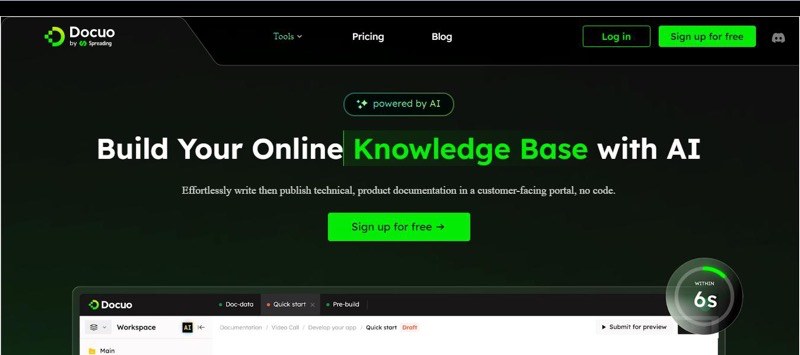
Docuo makes it exceptionally easy to translate complex knowledge into simple language that a larger audience can access. The copilot feature automates your documentation into a simple format, saving you time. You can also showcase your products and services to your customers with compelling content.
Docuo Key Features:
- Generate documentation from code: Docuo uses AI to understand your code and automatically generate high-quality documentation, saving you tons of time.
- Simple editor: Embed images, videos, and code into your documentation with ease. Create stunning guides, tutorials, API documents, and more.
- AI assistant: Docuo’s AI writing assistant helps you craft compelling content, saving you time and effort while keeping your audience engaged.
- Collaborate with ease: Docuo allows teams to work together on documentation projects seamlessly, ensuring everyone contributes and the final product is top-notch.
- SEO-friendly: Docuo handles SEO optimization and responsiveness, so your documentation ranks high on search engines and looks great on any device.
- One-click publishing: Docuo makes publishing your documents online a breeze. Configure logos and domains with just one click and you’re ready to go!
Ready to take your technical writing to the next level? Sign up for Docuo today and experience the difference!
Read more:


