Are you looking for the best Markdown editors for your team in 2024? Look no further! In this article, we’ve compiled a list of the top 10 Markdown editors that will help your team create and edit content with ease. Whether you’re a beginner or an experienced user, these editors offer a range of features to suit your needs. From real-time collaboration to syntax highlighting, you’ll find everything you need to streamline your workflow and boost productivity. So, let’s dive in and explore the best Markdown editor for your team in 2024!
What is a Markdown Editor?
A markdown editor lets you write using markdown code. Markdown is an easy-to-type format that styles plain text. It lets you bold, italicize, and add headers to documents without complex formatting. Unlike Microsoft Word, markdown editors format text using a simple syntax. For example, place stars around words to italicize them. Use the pound symbol for headers. The changes show up when you convert markdown to HTML. Many sites and apps accept markdown-formatted documents.
Markdown editors provide a clean interface so that you can focus on writing. There are no distractions from menus and buttons. Moreover, the text remains plain and simple. You control the styling with easy-to-learn markdown codes. You never have to take your hands off the keyboard. Markdown editors let you format faster compared to word processors. The files take up less space, too! Overall, markdown editors promote simplicity and ease when styling plain text documents.
Benefits of Using a Markdown Editor
Using a Markdown editor offers several advantages for content creators, particularly those who value simplicity, organization, and flexibility. Here are some key benefits of using a Markdown editor:
- Simplicity: Markdown editors provide a clean interface. This allows writers to focus on writing without distractions from buttons and menus. The plain text format makes writing and editing easier.
- Easy to learn: Markdown’s formatting rules are simple to learn. Writers only need to memorize codes, like stars for italics. Hence, they can style documents without taking their hands off the keyboard. This is faster than traditional word processors.
- Compatibility: Markdown files convert well to HTML and PDFs without losing formatting. Many websites, apps, and platforms support markdown too. This makes sharing and uploading markdown documents much easier.
- Small file sizes: Plain text markdown files take up little storage space compared to word processor files. Hence, more markdown documents take up less physical server room.
- Stays relevant: Markdown relies on plain text, not proprietary software. Documents created today will likely be useful decades from now. However, Old word processor formats can become obsolete over time.
A Markdown editor can help you create and manage content more efficiently, making it an excellent choice for bloggers, developers, and anyone who values simplicity and organization in their content creation process.
How to Choose a Good Markdown Editor
Choosing a good Markdown editor involves considering several factors based on your specific needs, preferences, and workflow. Here’s a comprehensive guide to help you make an informed decision:
1. Platform Compatibility
- Ensure the editor is compatible with your operating system (Windows, macOS, Linux) or if it’s a web-based application that you can access from any device with an internet connection.
2. User Interface
- Simplicity vs. Features: Decide whether you prefer a minimalist interface with fewer distractions or an interface packed with tools and features.
- Preview Mode: Look for an editor that offers a live preview feature, allowing you to see how your Markdown translates into formatted text in real time.
3. Functionality and Features
- Syntax Highlighting: This feature makes it easier to write and review your content by color-coding your Markdown syntax.
- Export Options: Consider what file formats you can export your documents to, such as PDF, HTML, or Word documents.
- Extended Markdown Support: Some editors support extended Markdown syntax for more formatting options, like tables, footnotes, or definition lists.
- Version Control: If you’re working on larger projects or collaborating with others, version control might be an essential feature.
4. Customization and Extensibility
- Look for editors that allow you to customize the writing environment to your liking, such as theme options, font styles, and sizes.
- Check if the editor supports plugins or extensions to add extra functionality that might not be included out of the box.
5. Collaboration Features
- If you’re working as part of a team, features like real-time collaboration, commenting, and change tracking can be very beneficial.
6. Price
- Markdown editors range from free to paid subscriptions. Determine your budget and check if the cost of the editor provides value for its features.
7. Community and Support
- A strong user community and responsive support team can be invaluable, especially for troubleshooting or when you need help understanding certain features.
8. Reviews and Recommendations
- Look for reviews, blog posts, and recommendations from other users. Their insights can help you discover potential pros and cons you hadn’t considered.
Top 10 Markdown Editors Online
Markdown editors are essential tools for writers and developers to create and manage web content. Many markdown editors exist. To help you choose the best, we will explore the top 10 online Markdown editors to help you streamline your content creation process. These editors offer various features, such as live previews, syntax highlighting, and collaboration tools, to make your work more efficient and enjoyable.
1. Docuo
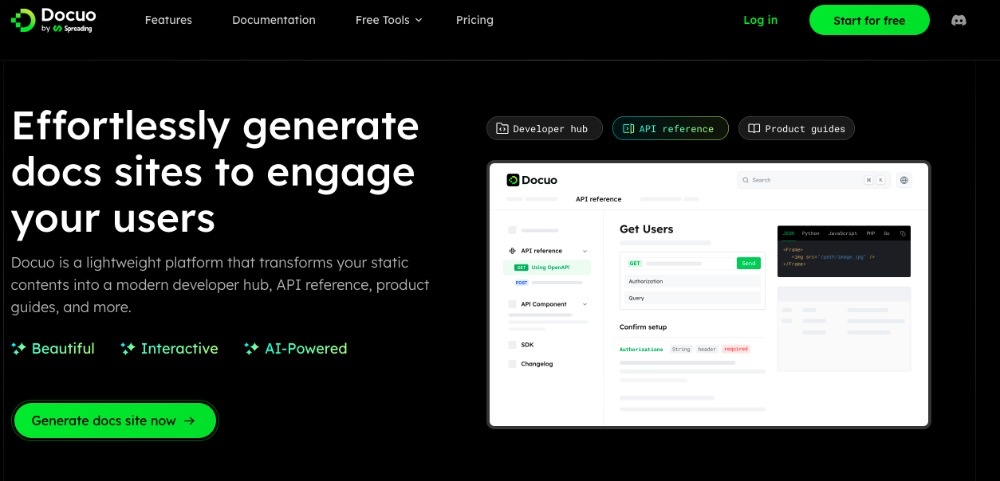
Docuo emerges as a standout Markdown editor within the realm of documentation site generation, offering teams an all-encompassing platform that not only facilitates the creation of Markdown documents but also the seamless management and publication of modern, public-facing documentation sites. Its strength lies in its dual capability: a powerful Markdown editor at its core, enhanced by comprehensive site generation features. This dual focus provides teams the flexibility to craft engaging and interactive documentation with ease, thanks to its robust Markdown editing tools and a suite of additional features designed to present a consistent and coordinated brand image.
With Docuo, you’re not just editing Markdown; you’re crafting an immersive documentation experience that resonates with your audience and aligns perfectly with your brand’s tone and style.
Emphasized Markdown Editor Features within Docuo
- Robust Markdown Support: At its heart, Docuo shines as a Markdown editor, offering advanced editing capabilities, syntax highlighting, and a user-friendly interface that makes it easy for anyone to create and manage Markdown documents.
- Interactive Documentation Elements: Beyond traditional Markdown editing, Docuo integrates dozens of generic content components that enrich your documentation, transforming static Markdown into interactive and engaging online documents.
- Developer-Friendly Tools: For technical documentation, it supports extended Markdown functionalities, including code blocks and code groups across over 50 programming languages, alongside comprehensive API widgets and the OpenAPI protocol for dynamic, interactive API references.
Pricing: A free personal plan is available. Pro plan starts at $139/month.
2. Typora
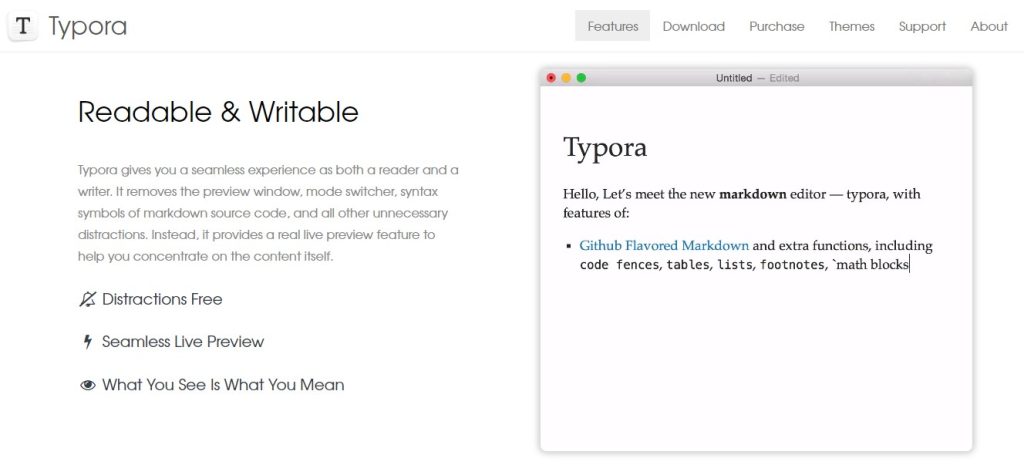
Typora excels as a top Markdown editor. Its live preview hides code while showing formatting as you type. This makes it intuitive to use. Typora supports math, diagrams, exporting options, and many themes. It focuses on being easy to use. Hence, you can also customize CSS for lots of design options. Typora works smoothly and is simple. This makes it popular for all types of writers. They like how it quickly and accurately translates Markdown into nice-looking documents. Typora stays fast to improve writing flow. For these qualities, Typora has become an excellent Markdown editing app.
Typora features include:
- See edits rendered in real-time as you type.
- Insert images from any URL and format code blocks, tables, and preformatted text.
- Fold code sections, enable read-only viewing mode, configure color themes, and switch languages.
- Seamlessly incorporate HTML entities into markdown documents.
Pricing: Typora has a free version with basic features. A paid license for one user costs $14.99.
3. Visual Studio Code
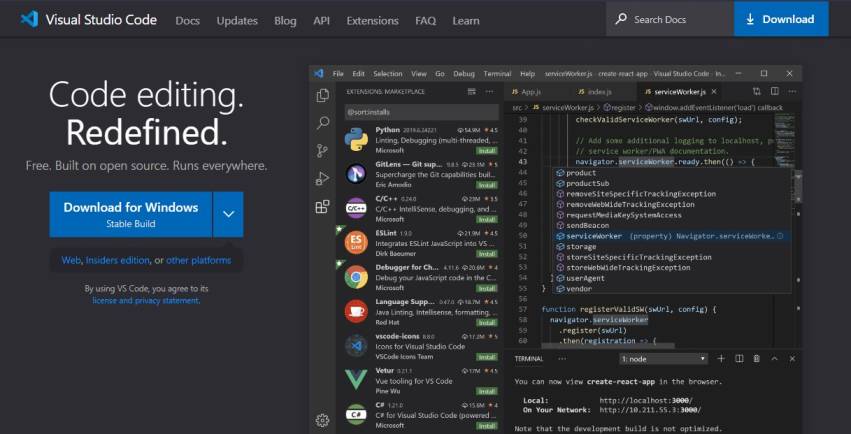
Visual Studio Code does well as a Markdown editor. It has strong built-in support for Markdown. Users can add extensions to make editing easier, like shortcuts or content pages. Furthermore, it lets users review edits live in HTML view side-by-side. The software locks and secures previews. Developers who want good Markdown tools can customize Visual Studio Code. It meets core needs, and extensions let users adapt it to their workflow.
Features of Visual Studio Code includes the following:
- Visual Studio Code has strong markdown editing features. These include syntax highlighting, previewing, and more.
- You can see your edits show up instantly in a rendered HTML preview as you type. This makes reviewing easy.
- Choose from thousands of extensions to boost shortcuts, snippets, and templates. Customize VS Code for optimal workflow.
- Tailor UI layouts and settings to suit different markdown projects and preferences. This improves efficiency.
- Easily format text, embed images via URLs and create tables, code blocks, lists, and other markdown elements. These are critical for developers and writers.
Pricing: Visual Studio Code is a free and open-source code editor that includes built-in support for Markdown. You can add extensions to enhance your Markdown editing experience, many of which are free. However, some premium extensions may require a paid license.
4. MacDown
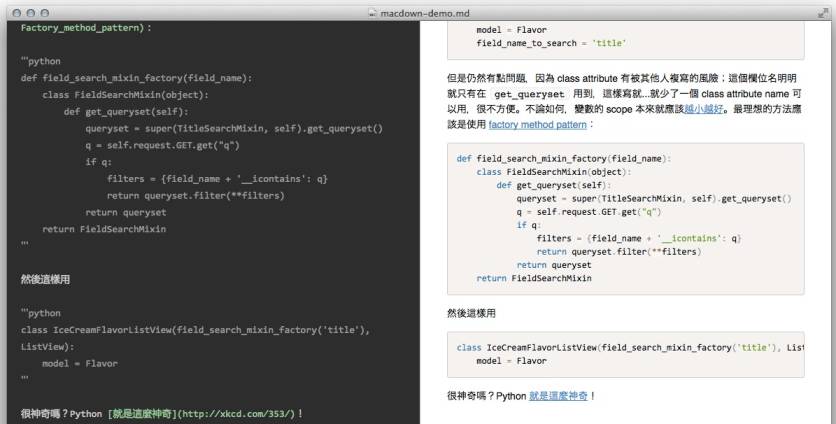
MacDown is arguably one of the best markdown editor Mac. Its clean interface stays out of your way as you write. It adds useful features to basic Markdown. These include live preview, export options, and autocomplete. Hence, you can view the results as you type; this allows for easy reviewing. Moreover, text highlighting assists writing. MacDown started with unique features, but it became a distinct, balanced app. It works for those wanting more than plain Markdown. Still, the focus is simple editing. In short, MacDown combines simplicity and helpful extras in a distraction-free editor.
MacDown key features:
- MacDown has a clean, distraction-free writing space that stays out of your way.
- You can view rendered Markdown in real-time as you type; this allows for easy reviewing.
- Color-coded Markdown formatting assists writing and helps catch errors.
- One-click exporting to PDF, HTML, RTF. Optimized for finished documents.
- Tweak fonts, colors, shortcuts, and Markdown flavors. Tailor MacDown to personal preferences.
Pricing: MacDown offers a free version with basic features. A paid license for one user costs $9.99.
5. iA Writer
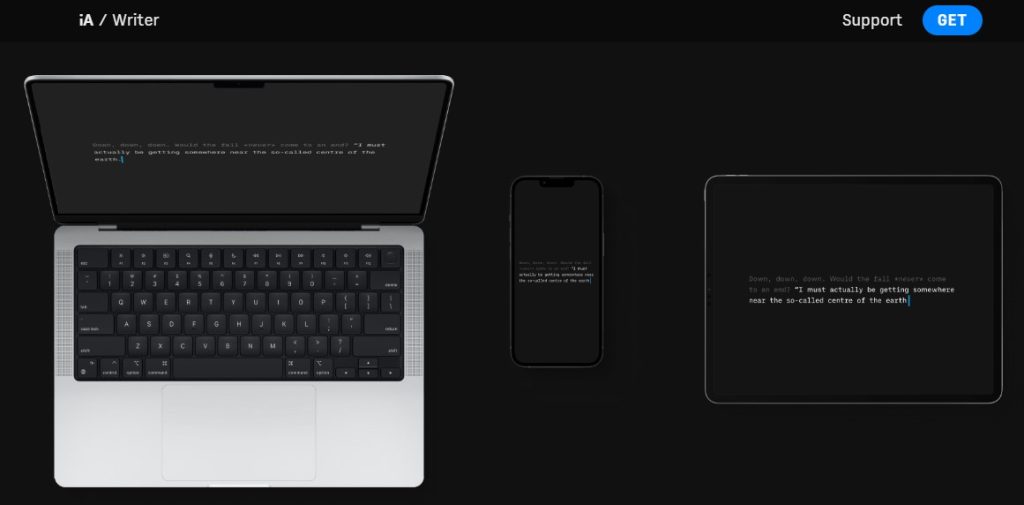
iA Writer enables focused writing across devices. Its clean interface reduces distractions; you can focus on writing. iA Writer also comes with handy tools like Markdown shortcuts on the keyboard, preview, and focus modes to enhance concentration. Moreover, iA Writer keeps enhancing its simplicity. Recently, it added Style Check to smooth out clichés and refine drafts. Flexible exporting is also a key feature. For those wanting distraction-free writing that enhances the experience, iA Writer fits. It makes writing on-the-go simple.
iA Writer offers the following features:
- Clean interface that reduces distractions and enhances focus on writing.
- Handy tools like Markdown shortcuts on the keyboard, preview, and focus modes to enhance concentration.
- Style Check to smooth out clichés and refine drafts.
- Flexible exporting options.
Pricing: iA Writer has a free trial period. After the trial, a subscription is required, which starts at $29.99 per month.
6. Ulysses
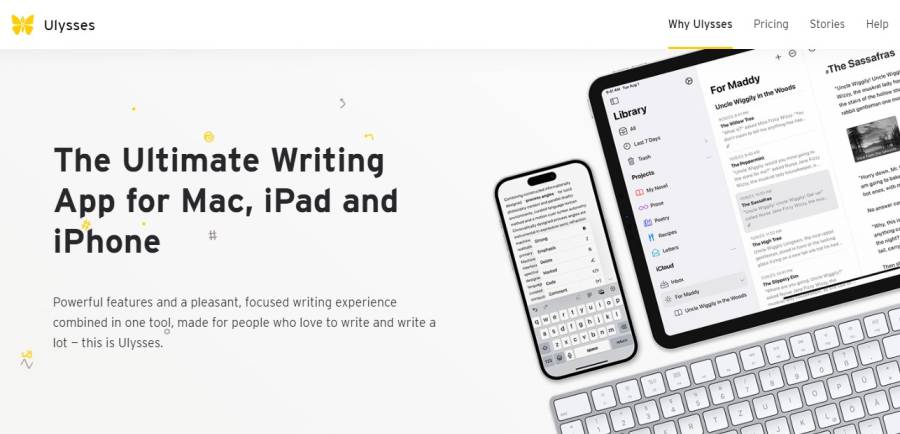
Ulysses helps you write and stay organized on Apple devices. Its side, sheet, and content panes keep materials accessible. All writing stays within the app for easy management and sharing. With a clean design, Ulysses focuses on writing without distractions. Moreover, it syncs your work seamlessly between Mac, iPhone, and iPad. Write anytime inspiration hits, and keep moving. Hence, you don’t have to worry about device syncing. Ulysses cuts organizational clutter for outlines, ideas, and more. You can share with your team or readers by exporting files cleanly. For writing and smooth organization together, Ulysses delivers an integrated experience.
Ulysses features:
- Side, sheet, and content panes keep materials accessible.
- Clean design that focuses on writing without distractions.
- Syncs work seamlessly between Mac, iPhone, and iPad.
- Cuts organizational clutter for outlines, ideas, and more.
- Export files cleanly.
- Version control feature for collaboration.
Pricing: Ulysses offers a free trial period. Subscription starts at $5.99 per month.
7. Dimer
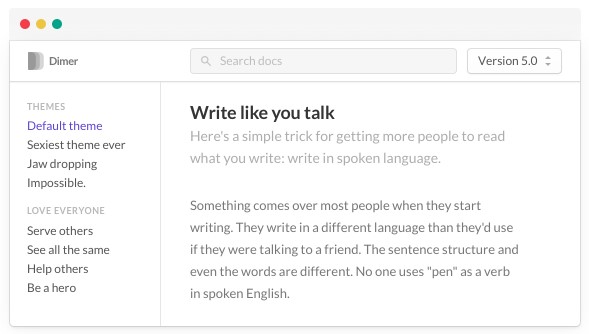
Dimer streamlines technical writing and publishing. This specialty app helps programmers create documentation. It focuses more on organizing and formatting complex docs. Dimer’s clean interface lets writers focus on content. Intuitive previews enable easy iteration. Robust hosting and content management automate publishing and updating polished sites. Moreover, Dimer promises to coordinate the documentation process for technical teams lacking bandwidth. Now, programmers can create docs with their preferred tools while Dimer handles the rest. For burdened teams needing simplified technical writing and publishing, Dimer provides welcome relief even in beta.
Dimer key features:
- Streamlines technical writing and publishing.
- Clean interface that lets writers focus on content.
- Intuitive previews enable easy iteration.
- Robust hosting and content management automate publishing and updating polished sites.
- Coordinates the documentation process for technical teams lacking bandwidth.
Pricing: Dimer is currently in beta for free and does not have publicly available pricing information.
8. Mou
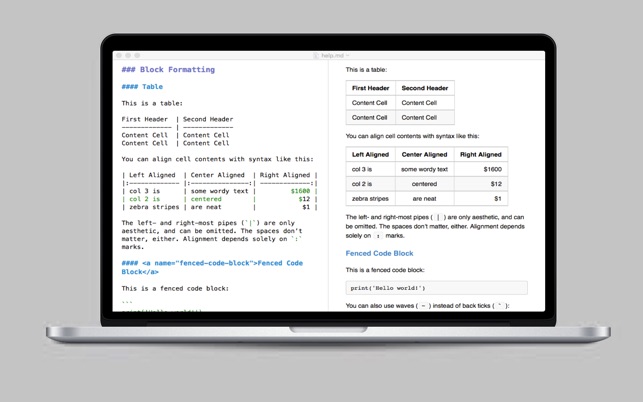
Mou is made for Mac users who use or work on Markdown files. It is lightweight but can be customized. Like other editors, Mou shows live previews of text. It has themes, word counts, and extra features you can add. Mou is still in early beta testing, with more tools coming. Also, it has good features for developers. For example, users can export HTML with or without CSS styling. Mou has strong support for CJK languages like Chinese, Japanese, or Korean. For developers who write in Markdown, Mou works very well. It is a great fit for those looking for a simple but useful editor.
Key features of Mou include:
- Lightweight but customizable.
- Shows live previews of text.
- Strong support for CJK languages like Chinese, Japanese, or Korean.
- Good features for developers.
- Export HTML with or without CSS styling.
Pricing: Mou offers a free version with limited features. A paid license for one user costs $12.
9. Quiver
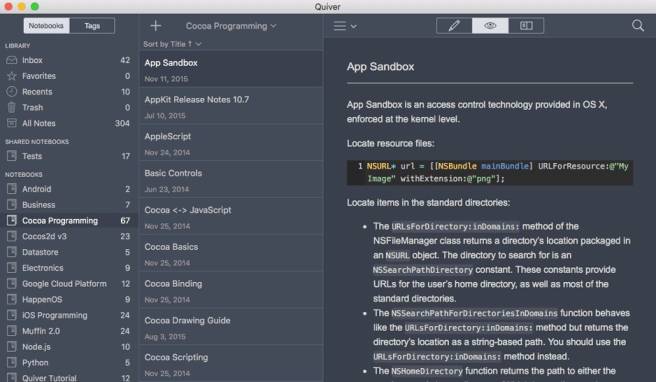
Quiver is an excellent choice for programmers who frequently collaborate with their team. It allows you to combine Markdown with text, code, and LaTeX in a single note. AlQuiver’s version control feature makes it an ideal tool for working on a project with your team and creating a single source of truth for collaborators. Similar to other Markdown apps, Quiver holds all your notes and resources in-app, with a full document notebook and search. It also includes syntax highlighting, a live preview of Markdown, customizable themes, cloud syncing, and sharing capabilities.
Quiver key features:
- Combines Markdown with text, code, and LaTeX in a single note.
- Version control feature for collaboration.
- Syntax highlighting, a live preview of Markdown, customizable themes, cloud syncing, and sharing capabilities.
Pricing: Quiver has a free trial period. Subscription costs $9.99 per month.
10. Dillinger
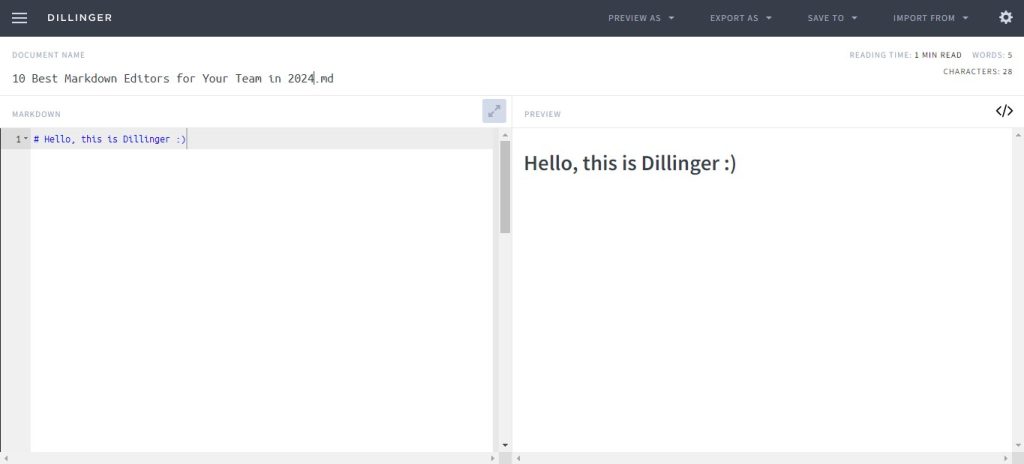
Dillinger is an open-source, cloud-based Markdown editor that runs directly in your browser. This powerful tool offers all the functionality you expect from a downloadable app but without the hassle.
Dillinger lets you see how your writing will look in real time with its split-screen live preview. Choose from a variety of themes to personalize your writing experience. And when you’re ready to share your work, you can export it as HTML, Styled HTML, Markdown, or even PDF. Dillinger adapts to your workflow, allowing you to choose your preferred Markdown syntax. Whether you’re a seasoned writer or just starting, Dillinger has everything you need to create beautiful and well-formatted text.
Dillinger features:
- Open-source, cloud-based Markdown editor that runs directly in your browser.
- Split-screen live preview.
- Choose from a variety of themes to personalize your writing experience.
- Export as HTML, Styled HTML, Markdown, or PDF.
- Adapts to your workflow, allowing you to choose your preferred Markdown syntax.
Pricing: Dillinger is a free and open-source project. You can download and use it without any cost.
These online Markdown editors cater to different needs and preferences, so you can choose the one that best suits your requirements. Whether you’re a blogger, developer, or content creator, these tools can help you create and manage web content more efficiently and effectively.
Conclusion
Choosing the right Markdown editor for your team can greatly improve productivity and collaboration. With the 10 best Markdown editors for 2024 listed above, you can find the perfect fit for your team’s needs. Whether you prioritize features like real-time collaboration, syntax highlighting, or ease of use, there is an editor on this list that will meet your requirements.
Moreover, by investing in a high-quality Markdown editor, your team can streamline their workflow and produce high-quality content with ease. So why wait? Start exploring these top Markdown editors today and take your team’s productivity to the next level!
Read more:


