Technical writing software has made the writing process way easier than it used to be. Therefore, technical writers access all these tools to capture and translate complex forms of information into easy-to-understand wording. Furthermore, these technical writer tools can create instruction manuals and notes. They also support the accuracy, outcome, and productivity value of the writing. In this article, we will familiarize you with the top writing tools to improve the content creation process.
10 Most Popular Technical Writing Tools
Out of all the uses of technical writing software, one of the main benefits is how it produces quality documentation. Software documentation can help writers produce quality content that is easy to understand and provides users with relevant information. In this article, we have selected for you the top 10 technical writing software that can make your technical writing task a tad bit easier:
1. Docuo

Docuo has revolutionized the way technical writers create documentation online for their audience. This technical writing tool has an AI learning mechanism that transforms your code into high-quality documentation. Moreover, writers can create excellent technical documentation and knowledge bases that help address the user’s needs with relevant information.
In addition to that, Docuo has made it exceptionally easy to translate complex knowledge into simple language that a larger audience can access. Additionally, you can save time with its copilot feature that automates your documentation into a simple format. Other than that, you can showcase your products and services to your customers with such compelling content.
Key Features
- Docuo has an easy-to-use editor that lets technical writers embed images, videos, and code into their content. This involves creating compelling guides, tutorials, API documents, and more.
- The copilot AI writing assistant feature of Docuo helps you save time and resources by automating compelling content that gains your audience’s attention.
- It also provides you with seamless collaboration so that your team can co-create stellar documentation with ease. It also empowers your team to work as one and publish high-quality content.
- This technical writer tool also handles SEO optimization and responsiveness that help increase your content visibility rate on search engines.
- You can access ready-made themes and templates to make your documents stand out online. Moreover, you can publish an impressive site by configuring various logos and domains with one click.
Pricing
- Free
2. Adobe FrameMaker
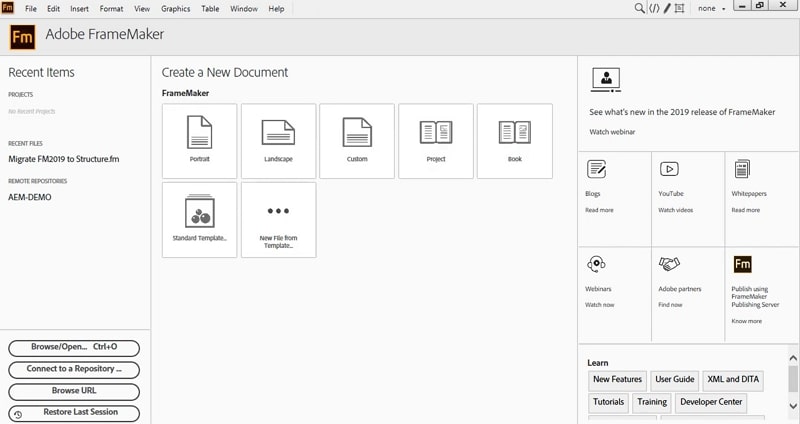
Adobe FrameMaker is a popular technical writing software for technical writers as they can generate structured documents for their audience. It also provides formatting and editing features where writers can break down complex information into simple words. You can utilize this tool for creating various documents, including instructional manuals, reports, and guides. Moreover, you can use multiple templates and frameworks to deliver quality content.
Key Features
- You can produce engaging documentation professionally by using its WYSIWYG views and by using its rich media tools.
- It also provides multi-channel publishing on HTML5, Kindle, and more. Moreover, it helps you schedule your publishing tasks faster with its automated workflows.
- Adobe also lets you engage a global audience with its translation support using an XLIFF. With this feature, you can ensure greater content accessibility on your desktop and mobile.
Pricing
- Monthly Plan: $39.99
- Yearly Plan: $479.88
3. Microsoft Word
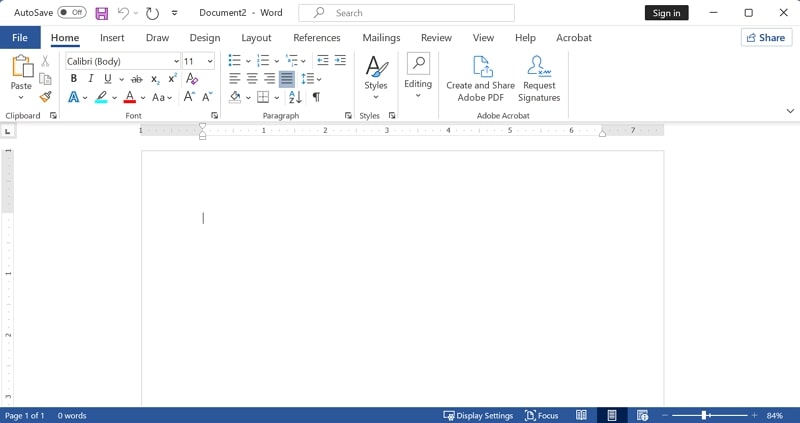
Microsoft Word has become a common place for writers to create high-quality content and is mostly preferred as a great technical writing tool. It can also quickly transform your writing into easy format with full efficiency. Moreover, it lets you create, refine, comprehend, and elevate your documents in PDF and DOC formats. Therefore, you can make your words shine with its intelligent writing assistance, designs, and collaboration.
Key Features
- Microsoft provides pre-installed document templates like brochures, troubleshooting guides, whitepapers, and many more.
- You can save your documents in formats such as PDF, web page, and even rich text format (RTF) as required.
- Its editing tool can help check your spelling and grammar, as well as you can use capitalization and punctuation options in all your Word documents.
Pricing
- Microsoft 365 Family: $9.99 per month
- Microsoft 365 Personal: $6.99 per month
4. Madcap Software
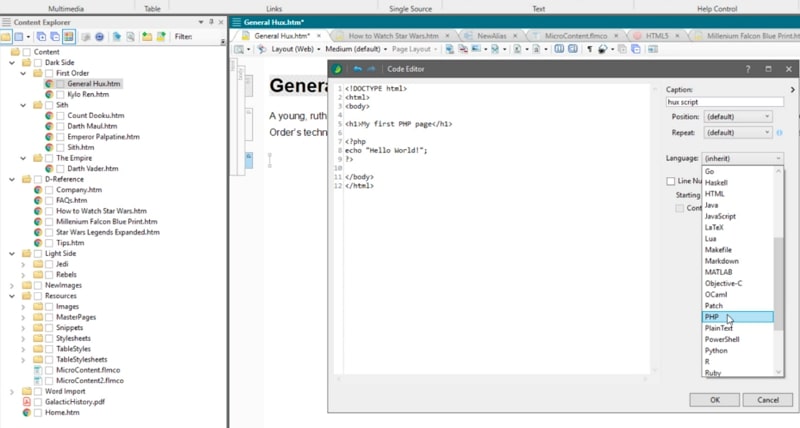
Madcap software is a technical writer software that maximizes content quality with a streamlined workflow. This software lets you create online help sites, self-service support, a knowledge base, and many more. Moreover, writers can publish their content across multiple channels, thus managing it through these platforms. Furthermore, with the help of its AI tools, you can get things done much faster than other tools.
Key Features
- The latest version of Madcap software, Flare, boosts your brand by using its branding editor. It provides improvements to your source stylesheet designs with various CSS enhancements.
- It also provides micro-content that makes your documents tagged with unique XML extensions that make the content easy to digest by the audience.
- You can also publish your content on multi-channel for any audience in various languages and formats. This will ensure users can access your content from anywhere they want.
Pricing
- Madcap Flare: $182 per month
- Madcap Central: $311 per month
5. Google Docs
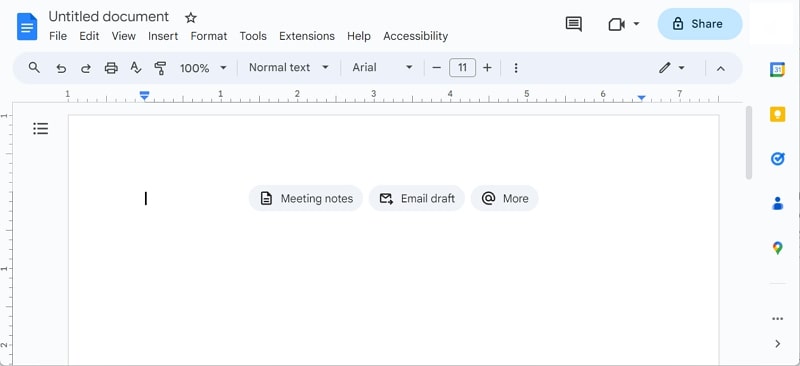
With the use of Google Docs, content writers can create compelling content on their mobile phones and browsers without the need to download any software. Although this technical writing tool doesn’t have any AI-integrated features, it lets you collaborate online with your team. Moreover, collaboration and editing are possible using this cloud-based alternative to MS Office. Using this software, you can even know who is making changes to the document at any given point.
Key Features
- Google Docs provides an editing feature that lets writers edit their documents directly on their devices while keeping a track record of the changes for the safe side.
- The smart compose feature helps you write faster with fewer errors, so writers can focus on creating quality content. Therefore, it saves your time by suggesting spelling and grammatical options.
- This technical writing tool also has a cloud-based technology that enhances the efficiency of your staff and makes information accessible to your audience.
Pricing
- Free
6. Xmind
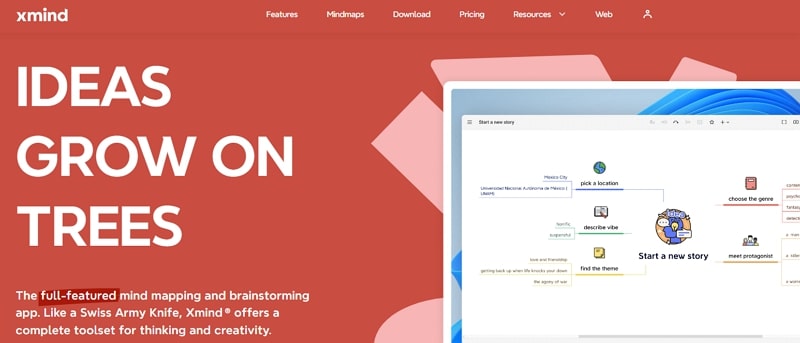
Xmind is an excellent technical writing tool that provides writers with tools and features for mind mapping and creating creative content online. Moreover, you can capture your audience by writing your ideas on their pre-set structures in simple steps. Furthermore, users are able to customize their content using its well-matched themes and styles with one click. It is an all-in-one platform where you can brainstorm, rehearse, and create an outline for stunning content.
Key Features
- The latest feature of Xmind is “Rich Text Styles,” which lets you style your text with various options. This includes customizing your text into different fonts, colors, bold, and italics, thus improving readability.
- Xmind’s numbering feature makes it easy for writers to organize content that automatically numbers your topic. Therefore, you can manage your thoughts and ideas while saving a lot of time.
- You can track your task management by using mind maps that provide a clear overview of your tasks and track down your progress.
Pricing
- Monthly Plan: $5.99
- Yearly Plan: $59.99
7. Notepad/Notepad ++
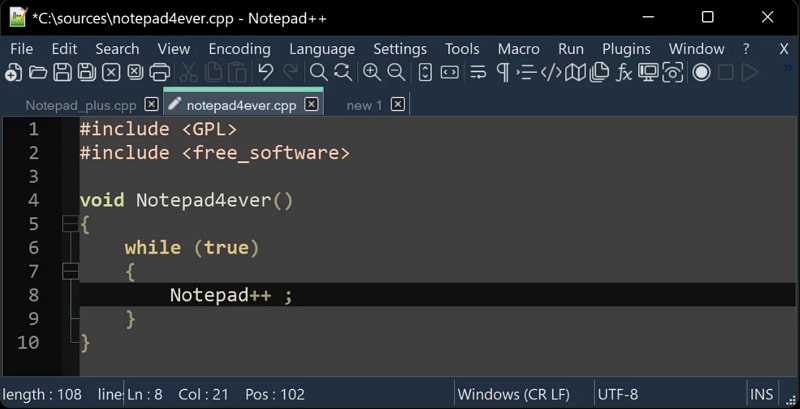
Notepad is a default technical writer tool that is used for writing basic content such as license agreements and ReadMe documents. This technical writing tool is powered by Scintilla, which uses minimum CPU power in order to function, thus making it very efficient. In addition to that, Notepad++ lets you create technical document content in various languages. With its simple interface, you can mostly use this tool to create files with no need for rich formatting.
Key Features
- Notepad++ supports a rich set of plugins such as multi-clipboard, Auto-Save, Code Compare, and many more.
- This tool has features like spell check, find, and replace, which are very useful when changing particular wording in your document.
- It is also easy to use across multiple operating systems and devices like laptops, desktops, computers, and tablets.
Pricing
- Free
8. Adobe RoboHelp
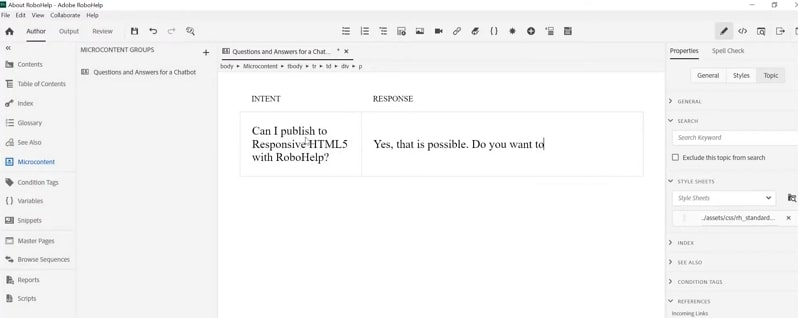
Adobe RoboHelp is a next-generation solution for content writers where they can create impressive documentation on how to use specific applications. It also includes publishing online help, knowledge base, procedures, and self-service content. Additionally, this tool lets writers develop large-scale projects for the marketing campaign. You can also render these projects on various systems in multiple formats.
Key Features
- This writing tool empowers beginners and experts with HTML5 and CSS3 support and lets them create content through a minimalistic user interface.
- You can publish your content directly to the responsive HTML5, PDF, Microsoft Help, and many more.
- The editing tool Adobe lets you add videos, audio, and images in order to create engaging experiences for the audience.
Pricing
- Monthly Plan: $39.99
- Yearly Plan: $479.88
9. Docusaurus
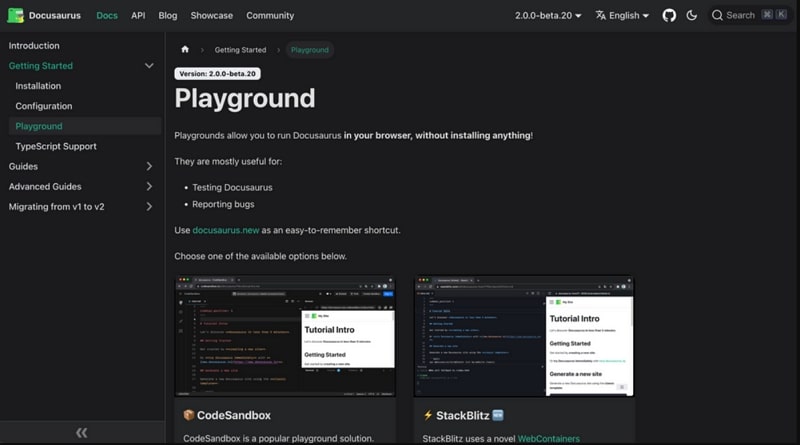
Docusaurus is a modern static website and a great technical writing tool where you can easily create and maintain documentation websites. This tool supports blog posts, markdown, and versioning, all in multiple languages. Moreover, Docusaurus simplifies the process of creating websites with openness and simplicity. Therefore, maintaining different versions of your documentation is also accessible to others.
Key Features
- You can bootstrap your site with its basic template and then use the open-source plugins to share your documentation with the community.
- One of the key strengths of this tool is to generate static HTML pages from your documentation, making it highly SEO-friendly.
- This tool also lets you build, extend, and customize with the React feature, where you have full control of your site’s browsing experience.
Pricing
- N/A
10. Copyscape
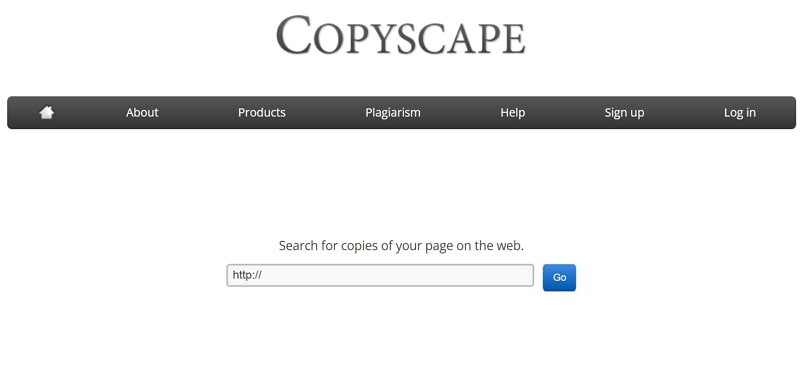
Copyscape is an excellent plagiarism detector that allows you to quickly check your content for any duplication. This technical writing tool is used by content writers to check the originality of their content as compared to that present online. It also checks for intentional duplication to ensure no one has copied your content. Furthermore, it tracks down copies of your content on the web, whether they are purchased or generated.
Key Features
- There are options for copying, pasting, and uploading content directly on Copyscape to check for plagiarism.
- Copyscape also provides you with a full reviewer report with efficient and reliable results, even with a larger document.
- Users can integrate with WordPress and reply on the Copyscape plugin to ensure their content is original before publishing it online.
Pricing
- Premium Plan: $3.00 per month for up to 10 pages
- Standard Plan: $4.25 per month for up to 10 pages
- Professional Plan: $19.95 per month for up to 10 pages
How to Choose a Good Technical Writing Tool
It is crucial for a content writer to select the right technical writing software to create effective and efficient documentation. Therefore, here are some factors or points to consider whenever you are choosing a writing tool:
- Variety of Features: A technical writer tool must have all the essential features in order to create engaging and compelling documentation. These can include collaboration, integration, and version control options.
- User-Friendly Interface: It should have a user-friendly interface so that even an inexperienced person can access its features. Moreover, an intuitive interface enhances productivity and efficiency while reducing the learning curve.
- Continuous Updates: As a writer, you always seek new updates and tools to improve your content. Therefore, an effective technical writing tool should regularly update its site to ensure ongoing functionality.
- Reasonable Pricing: There are numerous software and tools for writing, but be sure to evaluate the tool’s pricing beforehand. Moreover, make sure it stays within your budget and also consider the amount of tools a software is providing.
- Multiple Platform Support: One other good factor of a writing tool is its capacity to support various platforms. Furthermore, it should be compatible enough so that you can share your content across multiple platforms and also give accessibility to others.
Increase Efficiency in Technical Writing with Docuo
As discussed throughout the article, different technical writing software tools help you in various ways to improve technical writing. However, Docuo is the ultimate solution for all your technical writing activities and is the best technical writing tool. The cutting-edge AI technology of Docuo is designed to streamline your entire writing process to create a comprehensive knowledge base. Moreover, its intuitive features can help you generate outlines to structure your content.
Read more:


