Do you want to generate and upload the written content on the company’s social media account to engage the targeted audience? For this, you are looking for the best solution to generate maximum content quickly with minimal effort. Writing tools are the solution that can help you and your team create the required content without any errors. So, in this article, we will discuss the best writing tools that your team can use for different purposes.
What are Writing Tools?
Writing tools are software that helps people write and makes writing easy. Moreover, it is also a way to improve writing without any need to be an expert. You can write high-quality and efficient content with writing software that gives an excellent impression to the reader. Other than that, the written content of these tools is free from grammar or spelling mistakes.
Authors and students can also use these online writing tools to make writing easy and error-free. In addition, it also reduces the need to proofread the written content as these tools have built-in features to deliver quality content.
What Makes a Good Writing Tool?
The writing tools are quite helpful as they help every kind of writer to write their required content. The important point to consider is what makes these tools good for us. Besides, some important elements make a writing tool perfect for its users. So, these must-have elements in writing tools have been discussed in the part of the article below:
- Compatibility: The important element in good writing tools is compatibility, meaning it should work on various devices. In addition, it must be compatible with the most used file formats to generate content on the required file quickly.
- Word Processing Feature: Good writing tools must have formatting options, spelling and grammar checking capability, and auto-save functionality to save the data. So, all these features make the writing tools perfect for generating efficient content for its users.
- Version Control: The writing team of the enterprise can track the changes that they make in the document during multiple edits through the version control feature. Plus, the best writing software should have this element to help team leaders review who made the changes in the writing document.
- Organization: Writing tools must allow the users to organize the number of documents to categorize them in the folders. Also, there must be an option to add tags and labels in the document to make categorization easy.
Top 10 Best Writing Software
Writing tools must-have features that make them user-friendly and efficient for individuals. After getting the idea of important elements that writing tools must have, let’s go through the best writing software available for writing the content. So, these tools have pros and cons, which are also discussed in the section below.
1. Docuo
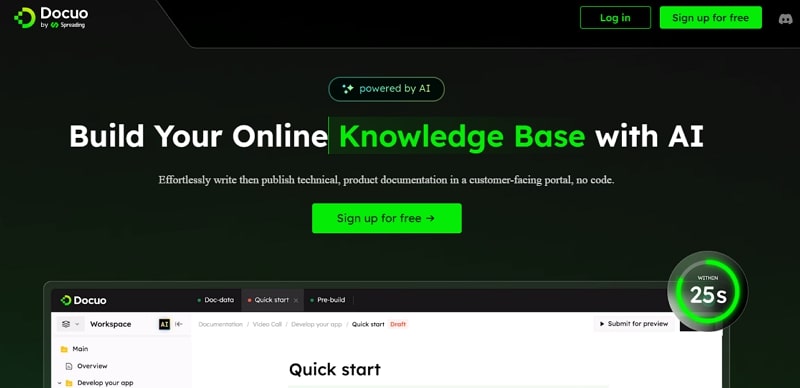
Docuo is an excellent writing software that lets you write documentation using its AI-assisted writing feature. Furthermore, the AI copilot feature of Docuo lets you automate your documentation by adding code to your content. So, this AI copilot has a range of writing tools that clearly describe your product, making your writing more effective in less time. Plus, you can use the professional writer feature that corrects your spelling and refines your content.
Moreover, this all-in-one documentation platform consolidates work and eliminates fragmented workflow. You can start your writing process by structuring your document by choosing a direction and targeted audience. Other than that, you need to stop worrying about your content because you can add code to generate professional content. Also, you can customize your documents with various editing features to enhance their overall look.
Pros
- Docuo copilot feature provides you with writing ideas and outlines in seconds so that your team does not have to start from scratch.
- Also, this software accelerates cross-team collaboration, where you can consult your colleagues and managers and co-write stellar documents.
- You can publish your content online, and Docuo will use its SEO optimization feature to showcase your content to various people.
- Moreover, the editing tool simplifies your writing by letting you embed images, videos, and code. Other than that, you can customize blocks or rearrange your documents.
Con
- The documents are marked with Docuo’s watermark if you publish content without buying the Pro plan.
Pricing Plans
- Free Plan: 14-day free trial
- Pro Plan: $139 per month
2. Writesonic
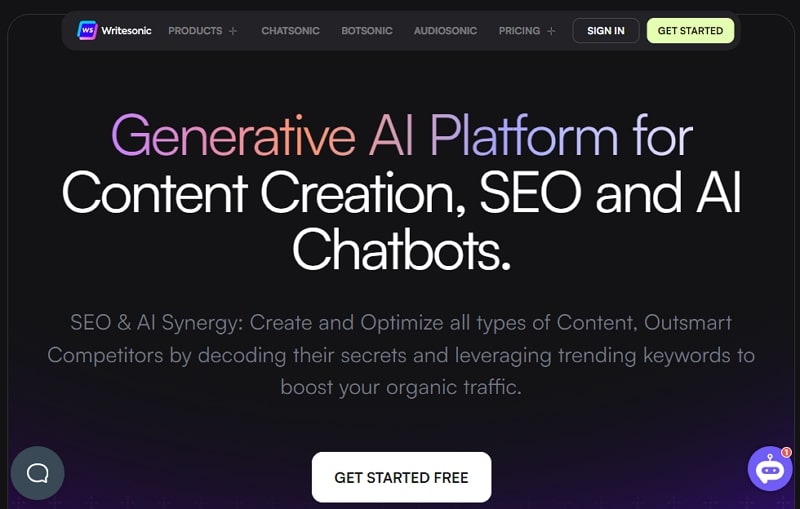
Writesonic is an AI-powered writing tool that can create content with trending keywords to boost organic traffic. Subsequently, it is an amazing tool for writing to generate a credible document for engaging the reader. You can also summarize your written content with just one click by maintaining an original tone. Furthermore, it has an automatic plagiarism checker that gives plagiarism-free content to the writers.
Pros
- This online writing tool helps you to generate the story with its story generator features if you lack any creative ideas for writing.
- Also, you can add further details in the document with longer sentences using this tool’s AI Text Expander feature.
Con
- Writesonic’s pricing plan is a bit too much for small businesses and individuals who have limited budgets.
Pricing Plans
- Small Team Plan: $19 per month
- Enterprise Plan: $500+ per month
- Freelancer Plan: $20 per month
3. Rytr
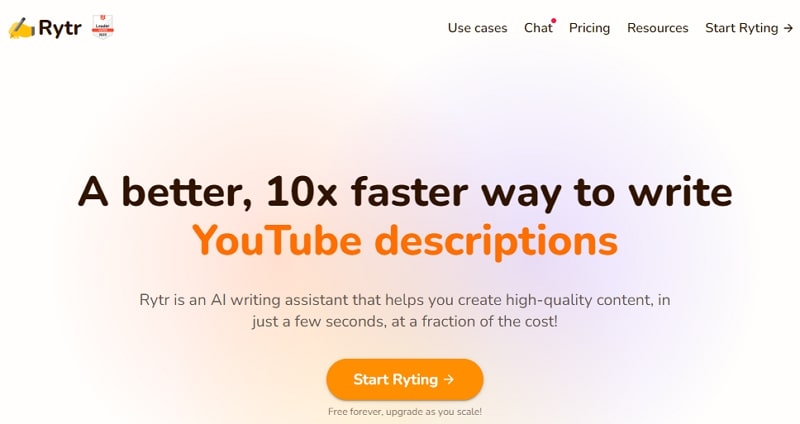
It is an AI writing assistant tool that helps writers generate high-quality content. You can convert your raw ideas into polished form to use for professional purposes. So, users can refine the content by rewording and shortening it using the features of the Rytr. In addition to that, the writer can format the text for the presentable look of the document with this best writing software.
Pros
- Rytr can generate 10K characters on a per month free plan and offer unlimited usage on the premium Plan.
- Additionally, it offers versatility by generating content for different purposes, including social media, blogs, copywriting, and many more.
Con
- Users need to proofread the content to approve it before usage, as Rytr gives repetitive content.
Pricing Plans
- Saver Plan: $9 per month
- Unlimited Plan: $29 per month
4. Google Docs
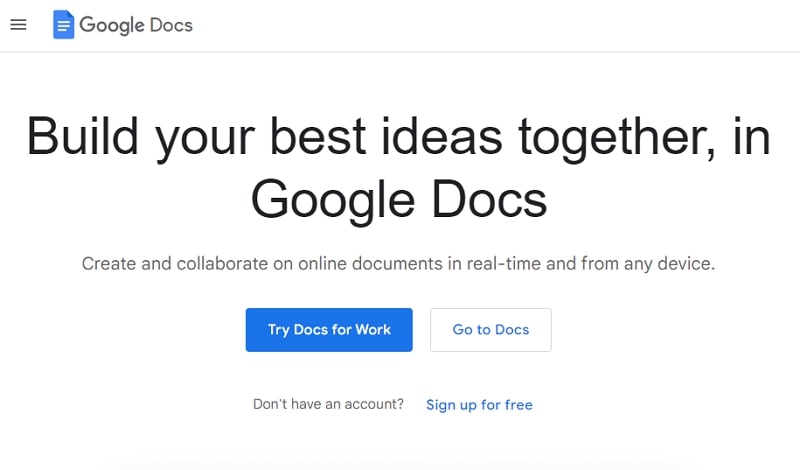
A writer can create a document with Google Docs from any device. It is one of the best writing tools available on the Google browser for all users. Moreover, this tool improves team efficiency and collaboration by providing sharing, editing, and adding suggestions options in the document. Also, users can get assistance from this tool in fast writing of content with a built-in intelligence feature.
Pros
- You can quickly translate the document and use voice to type the required content by using Google Docs.
- People can connect this writing tool with other Google apps to edit, change, and share from any device and anywhere.
Con
- Google Docs have fewer features to edit the text as compared to the other word processing programs.
Pricing Plans
- Business Plan: $12 per month
5. Anyword
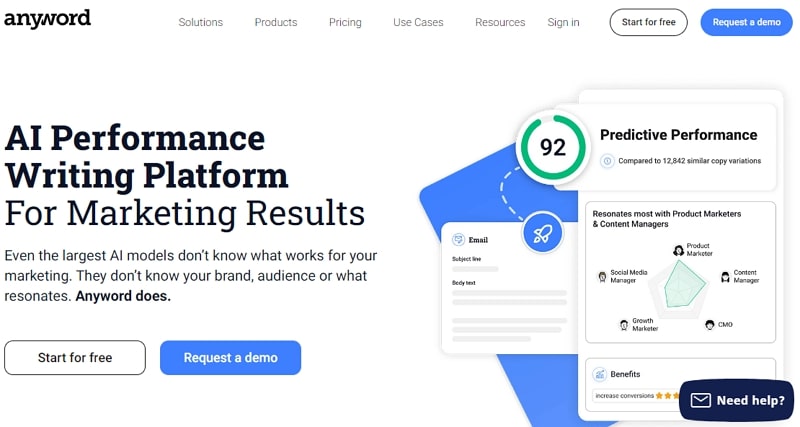
Anyword is writing software that generates efficient content for people depending on their requirements. It makes the analysis process of content easy before uploading it on social media, email, and websites. Plus, this writing tool provides one platform to manage the brand rules, messaging, and tone of voice for the targeted audience. Moreover, you can get the best-performing content for marketing by generating and scoring it according to predicted performance.
Pros
- Anyword is secure for the users as it ensures the privacy and confidentiality of their important data, which makes it more reliable.
- In addition, this tool’s targeted audience feature helps ensure that brands deliver the right message to the right audience.
Con
- This tool does not support long-form content in the free version as it has a word limit in the blog wizard option.
Pricing
- Starter Plan: $49 per month
- Data-Driven Plan: $99 per month
- Business Plan: $499 per month
6. Content at Scale
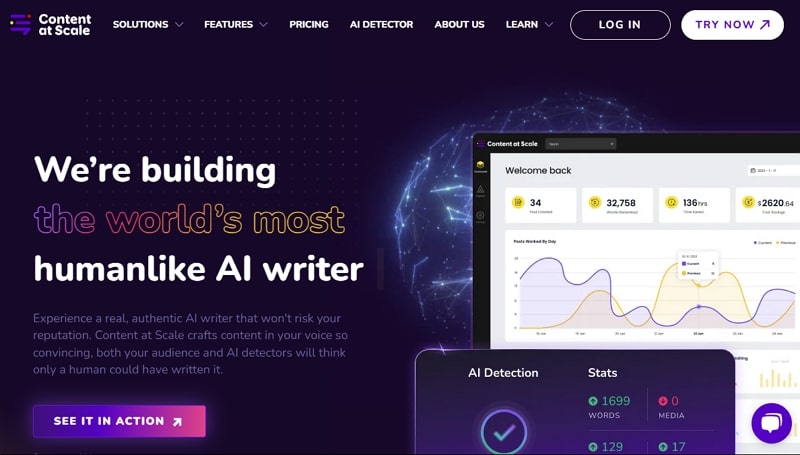
Users can generate humanlike content with the Content at Scale writing tool that fulfills their requirements. It creates and ranks the content simultaneously rather than ranking it separately after content generation. Also, you can create and upload content quickly on social media on short notice with this amazing tool. Furthermore, the writer can detect AI-generated content with the AI-detector option of this advanced tool.
Pros
- It can generate long-form content from a single keyword, DOC, URL, and YouTube video.
- In addition to that, people can also use this tool to refine the content by rewriting and correcting spelling and grammar.
Con
- This writing tool occasionally suffers from minor bugs as it gives wrong results for AI content detection.
Pricing
- Generative AI Plan: $49 per month
- Content Production Bundle Plan: $199 per month
7. MyEssayWriter
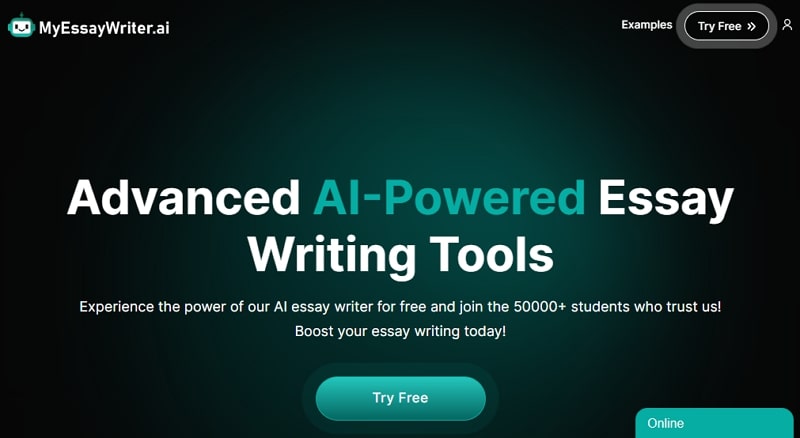
Students can achieve good academic results by generating efficient content from the MyEssayWriter online tool. So, this AI-based writing software is free and available to generate millions of articles for students without researching and brainstorming. Other than that, it saves your quality time by generating the outline automatically. Plus, you can improve your writing skills by reading and learning from the given content of this tool.
Pros
- The advanced natural language processing feature of MyEssayWriter can analyze complex information.
- Also, users can get different types of essays, including descriptive, narrative, and argumentative, depending on their needs.
Con
- The content generated by this tool is usually detected by an AI detector, depending on the topic of the article.
Pricing Plans
- Basic: $9.99 per month
- Pro: $14.99 per month
8. Notion
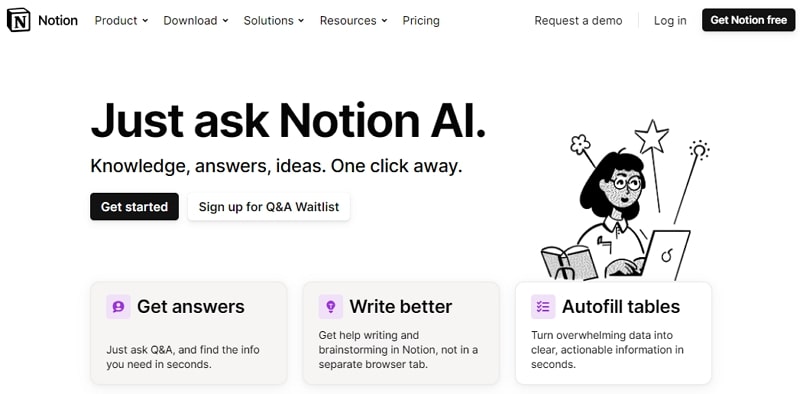
Notion assists the user in brainstorming and writing the required content on one platform. It also summarizes the lengthy content efficiently and organizes it in the proper form. So, you can write in other languages after translation with this AI-powered writing tool. Additionally, it offers different templates for writing the document depending on the user’s need. You can even use this tool to translate content from one language to another for ease.
Pros
- This writing tool is available for iOS, Android, and Mac users, making it flexible.
- Other than that, you can connect other tools with Notion to update other tools automatically and take action for efficient work.
Con
- However, user experience is not good as it has steep learning curves, and users take time to understand this tool.
Pricing Plans
- Plus Plan: $8 per month
- Business Plan: $15 per month
- Notion AI: $10 per month
9. HyperWrite
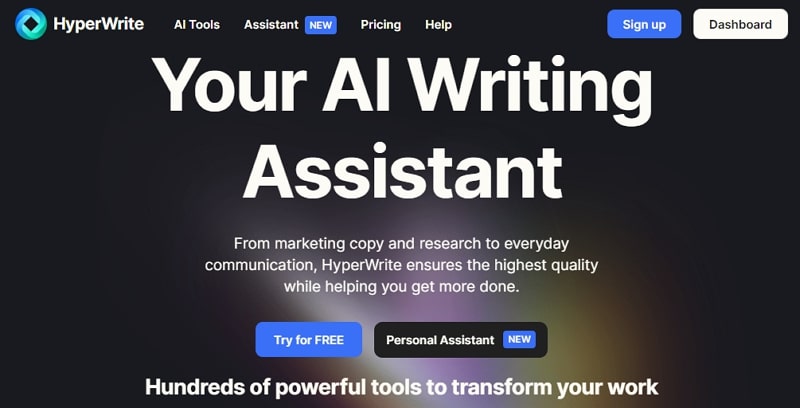
HyperWrite is an online writing tool that lets you produce content for everything from marketing research to daily communication. Subsequently, marketing companies can benefit from this writing tool as it provides you with hundreds of powerful features. These include auto-write, rewrite content, magic editor, and many more that can significantly improve your content. Furthermore, HyperWrite assists you by refining and generating copy by giving personalized suggestions.
Pros
- The AI writer is a versatile tool that can be used to write content on any topic and in any format. The AI uses the power of GPT-4 and ChatGPT AI models to simplify the content process.
- Plus, you can use the AI-driven startup feature to generate ideas and brainstorm innovative ideas according to your needs.
Con
- HyperWrite does not support multilingual features, which can limit the use of this tool by a wider audience around the world.
Pricing Plans
- Premium Plan: $19.99 per month
- Ultra Plan: $44.99 per month
10. LightKey
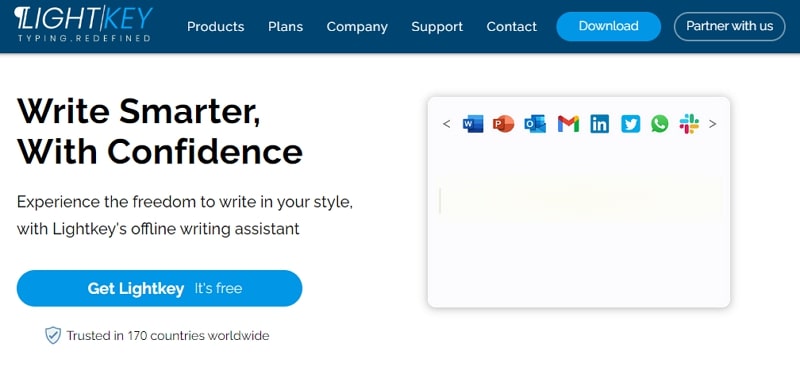
If you want to work smarter, experience the freedom of writing with LightKey’s offline writing software. So, this tool learns your typing pattern and gradually analyzes your content up to 18 words, including punctuation. Also, you can correct your mistakes without pausing or going back to them, so you can preserve your line of thought and change it afterward. Additionally, you can check minor grammatical errors that make the writing process easy.
Pros
- This tool can communicate in your style and tone by personalizing in 60 domains, such as academics, legal, and more.
- Moreover, the spell-check, grammar correction and text prediction of LightKey make it extremely useful for any business.
Con
- The software guesses every word you type, making the pop-up suggestions highly inconvenient while writing.
Pricing Plans
- Pro Plan: $49.95 per year
- Business Plan: $69.95 per year
Conclusion
Thus, this article is for the writer to get valuable information on the best writing tools. The features that a good writing tool must have also been discussed above. Likewise, this article discussed the number of options of writing tools with their pros and cons so the writer can choose the best one that suits them.
However, Docuo stands out as the best option for writing documents with the AI Copilot feature. Also, you can refine the content by correcting and expanding it with the help of Docuo.

Read more:


