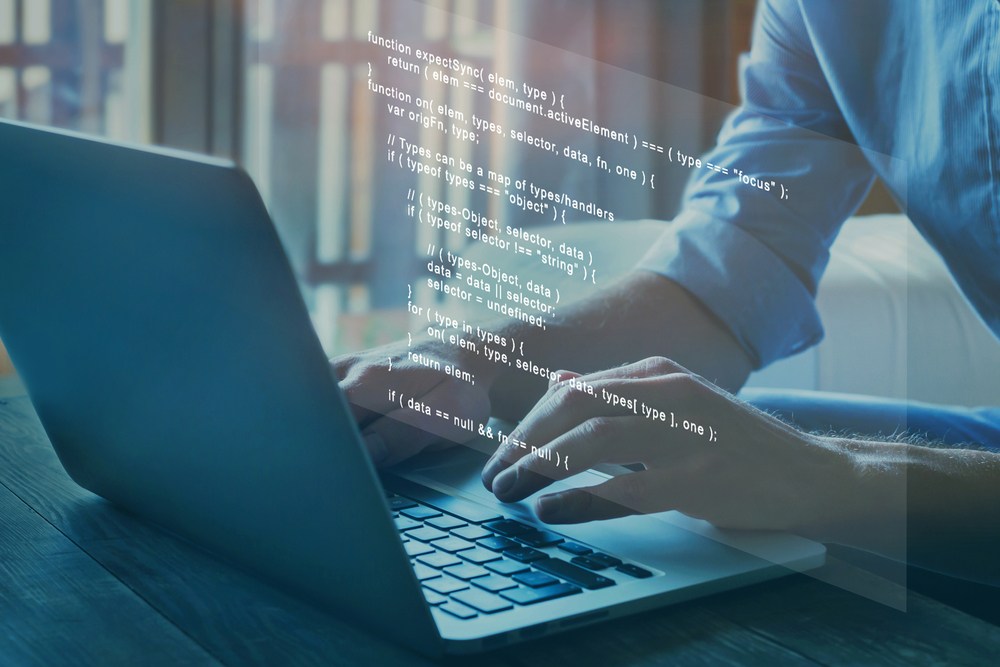Crafting code documentation is the art of translating the complexities of code into understandable language. Well-written docs help developers reuse and maintain codes. This easy guide defines code documentation and its types—like technical and end-user docs. We discuss simple tips for writing understandable documentation. Learn what makes great docs with examples. That being said, let’s get started!
What is Code Documentation?
Code documentation is like a guide that explains software for developers. It describes what the code does and how everything fits together. It is more than just code comments. Code documentation tells the story of the program – why it works the way it does. This helps team members understand the code and allows new developers to easily join the project.
Clear documentation makes code less confusing. It acts like a friendly manual so anyone can understand the code. It connects developers by helping them communicate well. This allows everyone to contribute their best ideas.
Taking time to write good docs is an investment. It means your code will remain useful in the future. The goal is not just working software, but software that can be passed on and added to by new programmers. Robust documentation ensures your hard work lives on.
Why Should You Document Your Code
Writing down what your code does may feel like extra work, but it’s actually a super-smart move that will boost your efficiency and help your projects shine. Here’s why documentation is a must-have:
- Enhanced Collaboration: Imagine everyone speaking the same language! That’s what code documentation does. When your code is clearly explained, it’s easier for other developers to understand what it does and how it works. This means smoother collaboration and a happier, more productive team.
- Smooth Onboarding Process: Bringing on new team members? No problem! Documented code acts as a helpful guide, giving them a quick understanding of the project’s structure and features. They’ll be up-to-speed in no time, saving everyone valuable time and effort.
- Debugging Made Easy: Say goodbye to frustrating debugging sessions! Well-documented code makes finding and fixing bugs a breeze. Clear comments and explanations are like a treasure map, leading developers straight to the problem and its solution.
- Knowledge Preservation: Let’s face it, people come and go. But when your code is documented, the knowledge behind it doesn’t disappear. It’s like a valuable heirloom, passed down from developer to developer, ensuring everyone has access to the wisdom of the past.
- Future-proofing Your Code: As your project grows and changes, having documented code is like having a trusty map. It helps developers understand the existing code and make seamless updates and additions without breaking anything. This keeps your project running smoothly even as it evolves.
So remember, code documentation isn’t just a fancy suggestion, it’s a smart investment in your project’s future and your team’s success. Hence, take time to document your code today and reap the benefits tomorrow!
Types of Code Documentation
Code documentation is crucial for enabling developers to comprehend, preserve, and unite around a software project. Teams depend on various documentation types:
1. Comments in the Code
Short notes are put right in the code. They say what lines or blocks do to help developers see the point or job without reading lots of code. These comments are key for clarity and quick learning.
2. Function and Method Docs
These documents tell what functions and methods do, what they need, and what they give back. Well-documented functions work as self-contained parts with clear interfaces. This makes it easier for developers to use them and see how they help the whole code.
3. API Docs
For projects with application programming interfaces (APIs) that others can use, full API docs are a must. They show external developers how to work with the API. This includes available endpoints, request formats, and response structures. Moreover, clear API docs mean smooth integration and teamwork between different software pieces.
4. Readme files
Readme files introduce a project, usually at the codebase root. They summarize the project, installation, and basic use. Readme files are the first reference for exploring code. Hence, Readme files quickly say what the project does and how it works.
5. Code Examples and Tutorials
Showing code examples and tutorials in the docs helps demonstrate real-world uses. These examples show how to use specific features. Moreover, they improve the learning curve for developers and make the docs more user-friendly.
In summary, a mix of these docs makes the codebase easy to grasp. Tailoring docs to project needs ensures developers can now and later effectively navigate, team up on, and upgrade the code.
5 Most Useful Tools for Documenting Code
Documentation is an essential part of software development, and there are many tools available to help developers create, organize, and share their documentation. In this section, we will discuss the five most useful tools for documenting code.
1. Docuo
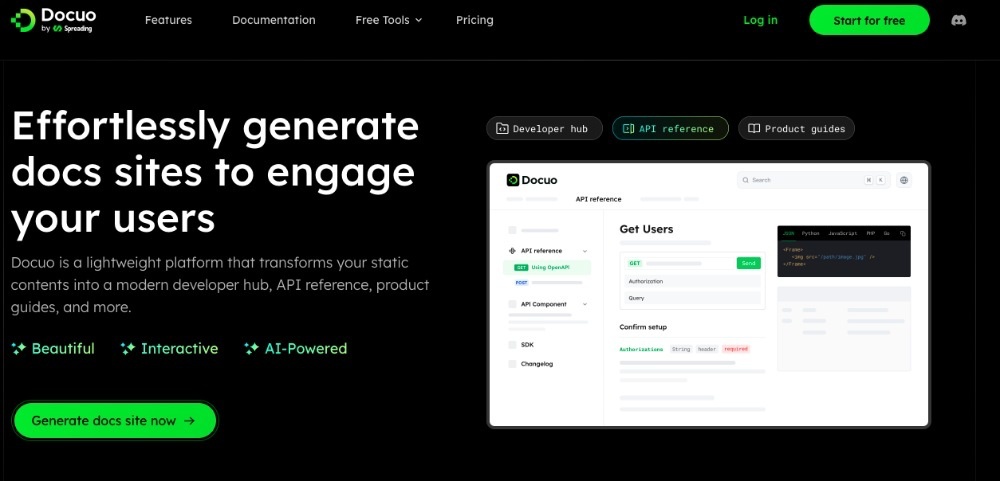
Docuo emerges as a standout choice for developers seeking to create modern, engaging, and user-friendly documentation sites. This all-encompassing platform goes beyond mere documentation, offering a suite of features designed to enhance both the creation process and the end-user experience. With its user-centric design and comprehensive functionality, Docuo ensures that your documentation not only serves its purpose but also aligns perfectly with your project’s needs and branding.
Some of the features of Docuo include:
- Docuo excels with extensive support for over 50 programming languages, ensuring that code documentation is accessible to a global developer audience.
- The tool enriches API documentation through interactive widgets that facilitate real-time testing and exploration within the documentation, enhancing the learning experience for developers.
- With Docuo, personalization is at the forefront. Users can customize themes, layouts, and elements to ensure the documentation aligns with the project’s or organization’s branding.
- This feature provides powerful, fast, and accurate search capabilities within your documentation, making it easy for users to find the information they need efficiently.
- Docuo supports seamless integration with CI/CD pipelines, enabling automatic updates to documentation alongside code releases, and ensuring that the documentation remains up-to-date with the latest changes.
- It supports version control for documentation, making it easy to manage and access different versions of the documentation as the project evolves.
2. Scribe
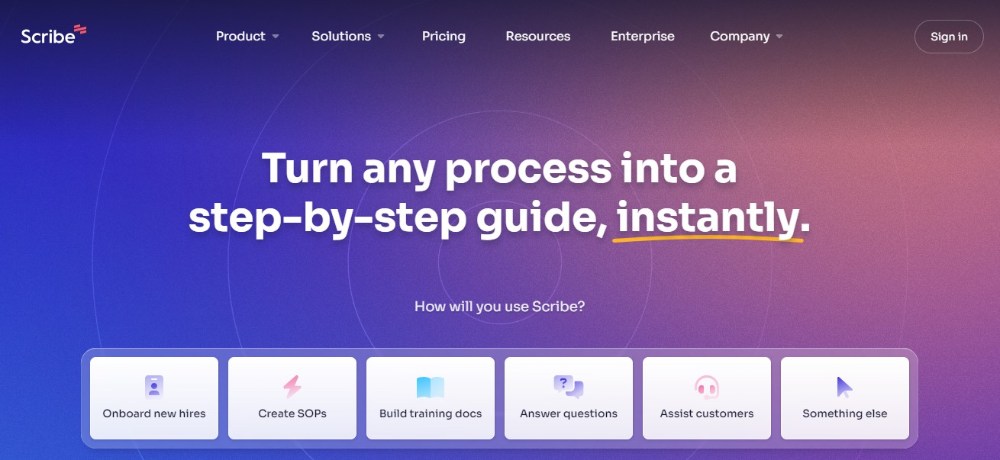
Scribe is another helpful documentation tool for coders. Available as a Chrome add-on and desktop app, Scribe records steps you take in software and converts them into shareable instructions with screenshots. Users can edit directions, screenshots, and sensitive data. Scribes can be privately shared with chosen individuals or teams. They can also go public or embed in sites like CMS, wikis, help centers, and more.
Scribe features:
- Captures on-screen process into step-by-step instructions.
- Creates annotated screenshots for visual guidance.
- Allows editing of instructions and images.
- Enables sharing of documentation internally or publicly.
- Integrates with various content platforms.
3. Doxygen
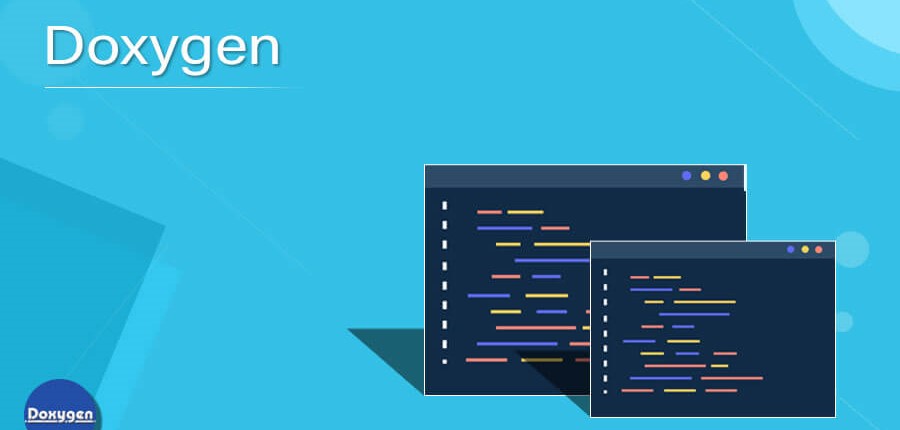
Doxygen excels at creating documentation from C++ code. As the standard tool for C++, it works on Mac, Windows, and Linux. Simple setup and use makes Doxygen a go-to for developers. It auto-generates documentation using annotations from code sources.
Some of Doxygen’s features include:
- The standard for generating documentation from C++ code.
- Simple setup and ease of use.
- Works across operating systems like MacOS, Windows, and Linux.
4. Docusaurus
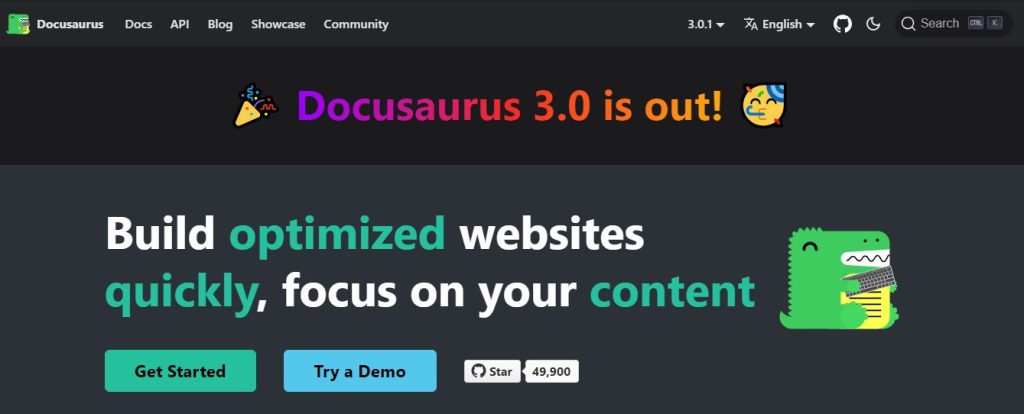
Docusaurus aids businesses through open-source documentation. It translates to 70+ languages for wider reach. Document search helps users quickly find info. Versioning lets you edit or make new iterations. With Markdown support, creating and updating content stays simple.
Docusaurus features:
- Supports documentation translation into over 70 languages.
- Provides a search feature to easily find information.
- Enables document versioning and navigation.
- Uses Markdown for simple editing.
5. Swimm
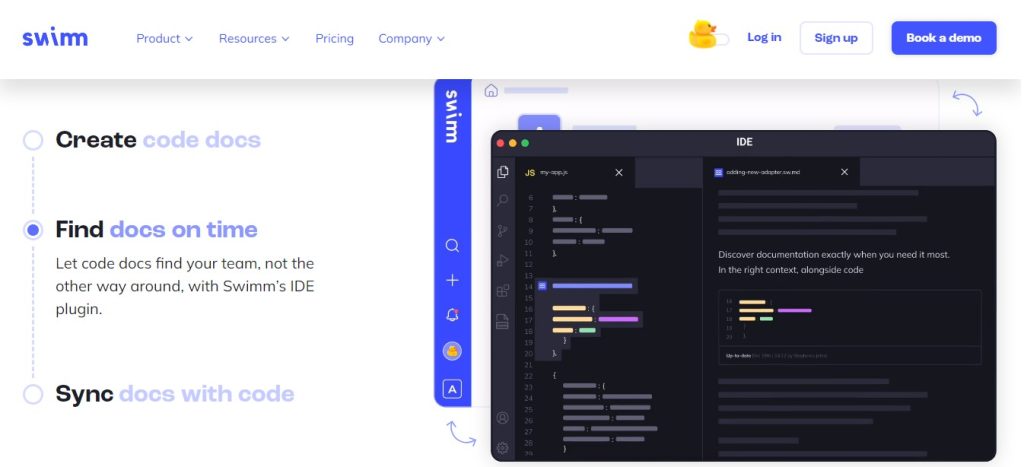
Swimm is an innovative documentation platform for software teams. It automatically updates documentation to match code changes through a proprietary algorithm. By integrating tightly with IDEs, Swimm surfaces relevant help articles right next to the code developers are working on. All documentation is written in Markdown and stored directly in the codebase repository, ensuring notes remain useful, findable, and private or public depending on the project.
Swim features:
- Keeps documentation updated automatically with code changes
- Links documents directly to related code
- Works with IDEs like VS Code and JetBrains
- Stores docs as Markdown files within the codebase
Final Word
In conclusion, code documentation is a crucial part of software development. By providing clear explanations and instructions, it helps developers understand and maintain the code. To write effective documentation, use simple language, provide examples, and keep it up to date. Remember to include information on the purpose, usage, and potential issues of the code. Good documentation can save time and effort in the long run, making it a valuable skill for any programmer to master.
Read more: