APIs, or Application Programming Interfaces, are vital in modern software, enabling programs to interact seamlessly. The growing use of APIs underscores the need for clear documentation. Well-written API guides, crucial for user understanding and reducing frustration, can significantly improve the development process. This comprehensive guide will detail how to create effective API documentation and introduce the Docuo tool for streamlined documentation writing.
What is API Documentation?
Many of you ask, “What is API documentation?” API documentation is like a user manual for a tool called an API. It shows you what the API can do and how to use it. To help you understand, the manual has guides, pictures, and examples. API document is like an agreement between 2 different parties. It will explain how the tool responds when you ask it to do something. Making requests to the tool is API calls. The documentation will show you what you can ask the tool to perform and how.
Good documentation describes why you’d use the tools and its features. Also, it gives clear examples for both newbies and experienced users. But, bad documentation is too hard and technical to understand for everyone.
Types of API Documentation
There are many kinds of APIs. They can be sorted based on how they’re used and the reasons they were created in the first place.
APIs based on when they are released:
API documents can be either private, for partners only, or public for everyone when it comes to how they are shared.
- Private APIs: These APIs can make a company’s services and solutions better. Developers can use these APIs to connect the company’s IT systems or create new systems. Only people who work with the API publisher can access the interface even if apps are open to the public. This private approach allows the company to have control over how the API is used.
- Partner APIs:
These APIs are shared only with business partners. They are often used for software integration between 2 companies. The company that shares access to data with partners can make extra money. Also, they can keep an eye on how partner uses their digital assets. - Public APIs: These are also called external APIs or developing-facing. They are available to third-party developers. A public API program can increase brand awareness. Also, you can generate extra income when it is done right.
APIs by use cases:
APIs can be categorized based on the systems they are made for.
- Database APIs manage databases and help applications talk to. Developers use these APIs to write queries. Here is an API documentation example: Drupal 7 Database API lets users write commands. These commands work with many databases. They are MongoDB, PostgreSQL, CouchDB, Oracle, MSSQL, and MySQL.
- Operating system APIs refer to how applications use the services of operating systems. Each operating system has its own set of APIs such as Linux API or Windows API. Apple offers APIs for iOS and macOS.
- Remote APIs set standards for how applications on various machines interact. It means one software product can access resources on another device. Examples include Java Remote Method Invocation API and Java Database Connectivity API.
- The most common APIs are the Web APIs. They let functions and data be transferred between web-based systems. Developers use web APIs and enhance the features of their websites. For instance, the Pinterest API allows you to add users’ Pinterest data to a website. Again, Google Maps API lets you add a map with an organization’s location.
What Makes a Good API Documentation?
For computer programmers, good API documentation is like a useful guide. It needs to cover everything about the tool they’re using. Here are some important things that make a good API documentation –
- Explains what the resource or method does.
- Highlight crucial information such as errors and warnings.
- Show a sample of how to use the resource or method, including the type of data it uses.
- Offer a sample of what the method will return.
- Provide examples of code in many programming languages like Java, .Net, Curl with PHP, Ruby, etc.
- Show how to use Software Development Kits (SDKs) in various programming languages.
- Include interactive tools for users to test and try out the method such as an API Notebook or API Console.
- Answer familiar questions with examples of code.
- Have a section where users can discuss and share code.
- Include links to more resources such as blogs and other examples.
- Offer extra support resources such as contact forms or forums.
3 Best API Documentation Examples
Your API documentation is as crucial as your API. It shows how simple it is for users to learn and understand. In this section, we will introduce the 3 best API documentation examples.
1. ZEGOCLOUD
ZEGOCLOUD is the best API documentation tool that offers real-time voice communication. You can start making apps with ZEGOCLOUD. Over 4000 businesses trust this tool. It provides you with tools for video, voice, and messaging in apps. Also, ZEGOCLOUD offers kits (SDKs) for developers to put these tools into their apps. This program lets you make communication features fast in your apps. Additionally, there are lessons, guides, and support to help you out.
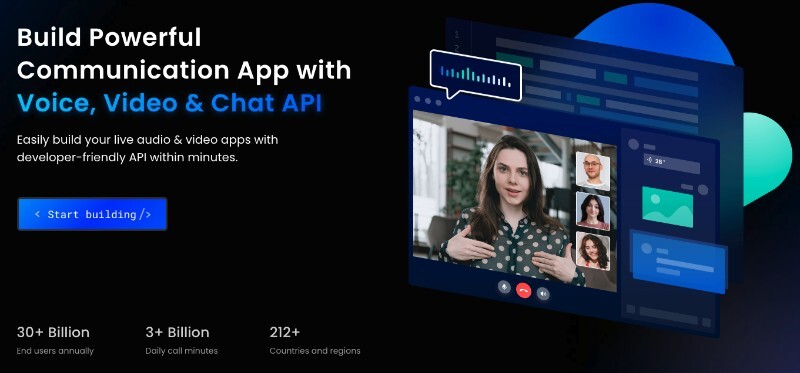
2. GitHub API
The GitHub API is a REST API for developers to talk to GitHub without clicking buttons. It helps them do things like check on projects, find issues, and make requests. This tool makes it easy for developers to automate tasks, get info, and do different stuff on GitHub. Moreover, the GitHub API is a handy tool whether it’s logging in or keeping track of project stats. Developers can make GitHub work the way they want for themselves or their teams.
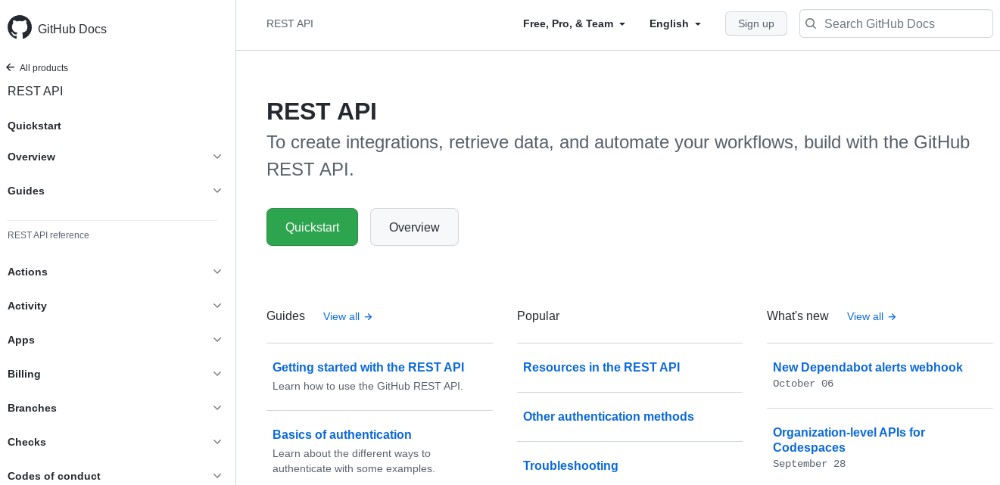
3. Dropbox API Documentation
The Dropbox API documentation is like a helpful guide for developers. It gives lots of details about how to make it work, like how to log in, where to send things, and what options you have. Fortunately, the guide has clear explanations and examples to help developers get started. There are also interactive tools and bits of code. It makes it even easier to understand and use Dropbox’s features in your projects. Honestly, the Dropbox API is a useful resource for developers. They can add file storage and share from Dropbox into what they’re building.
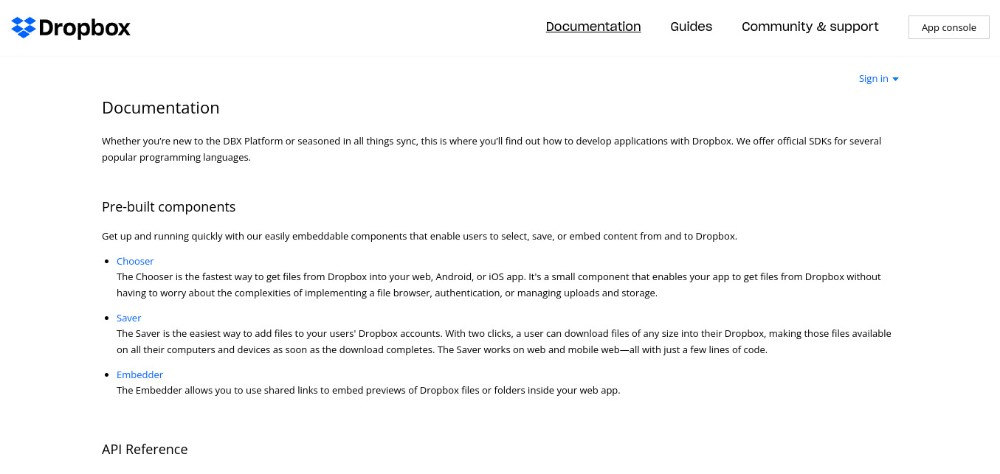
How to Write API Documentation?
It is important to write effective API documentation for developers to understand. This will save them and make them less frustrated. But how to write a clear and useful API document? For this, you can try using Docuo.
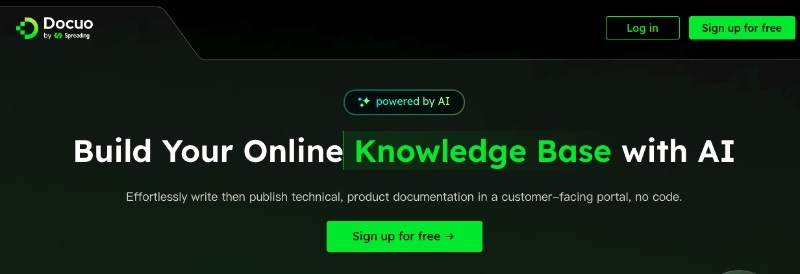
Docuo offers the best API documentation service for writing with its AI technology. With this writing platform, you can create an impressive knowledge base. It allows you to generate code documents on the forum and share them with others.
This all-in-one platform streamlines the writing process, making collaboration smoother. Writing becomes easy, and you can make changes. Companies can add images, videos, and descriptions to simplify complex information. Additionally, the AI-assisted writing feature generates content with codes and directories.
Here are the steps to write API documentation with Docuo
Step 1: Sign in to Docuo with your Google Account. A new window will guide you to make a folder once you’re in. To set up your documents, select “Private Space” or “Team Project” from the left side. Next, tap the “Create a Project” button. Click “Create” by typing in your project name. Now, you can use this smart tool to make an API document.
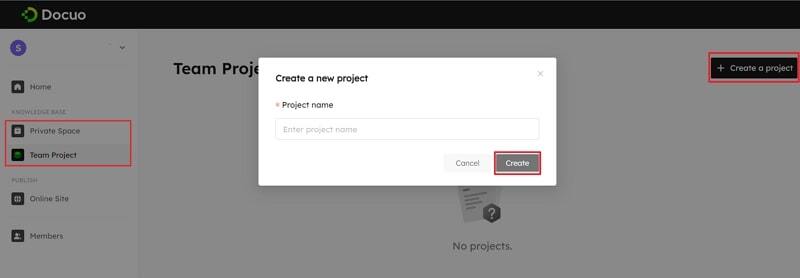
Step 2: Click on the “AI” icon after finding it on the left. Now, a new screen will pop up where you can select the type of documentation. You can write a description of your product and tap “Generate”. Click “Apply” and create a directory from your API documentation template.
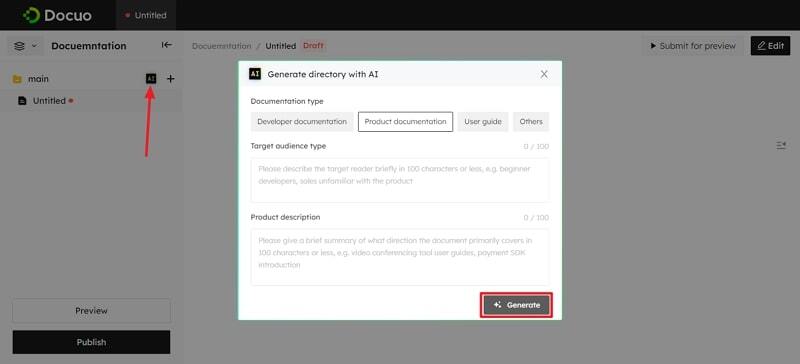
Step 3: You see the folder on the left after creating. It has different sections. Select one and tap the “Edit” button. This lets you use the “Generate Outline” and “Generate Doc from Code” options.
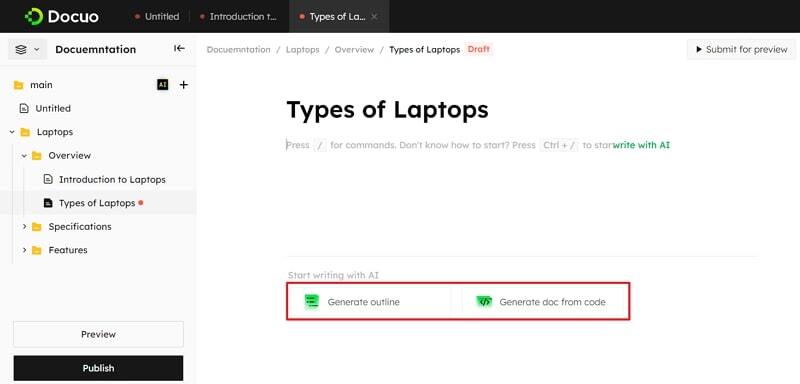
Step 4: You can add more details to the outline. The coding option allows you to create API documentation with coding space. Also, you can preview your document on the left side.
The Ultimate Tool for Collaboration
For seamless development, it is important to write clear and comprehensive API documentation. In this guide, we have described how to write API documentation. Make sure to follow this guide to get the best API documentation. Also, we recommend using Docuo for creating an easy-to-understand API document. This program uses smart technology to make things easy and promotes teamwork. It has helpful features like creating code. That’s why Docuo is the best choice for collaboration API documentation. Enhance your development with Docuo, where everything is clear and efficient.



