Clear communication of information and data is crucial to ensure smooth operation in every field, including software development. So, for this purpose, documentation tools serve as a guiding compass, creating a clear narrative for developers, testers, and stakeholders by structuring code into a logical storyline. With this, in this article, we’ll review the top 10 software documentation tools to facilitate clarity and collaboration within your software projects.
What is Software Documentation?
Software documentation refers to comprehensive written information that involves computer software. It includes manuals, tutorials, and other documents providing details about the software’s functionality, installation, configuration, and usage. This effective documentation process also facilitates understanding, implementation, and maintenance of the software. By doing so, it serves as a crucial resource for developers, users, and support teams.
However, you need to make sure the documentation is clear and concise to enhance collaboration among teams. Moreover, this process reduces errors and ensures the longevity of the software by preserving critical information for future reference and updates. Conclusively, it plays a vital role in promoting transparency, user adoption, and the overall success of a software project.
Benefits of Using Software Documentation Tools
If you are looking to optimize the development and maintenance of software projects, you need a perfect technical documentation tool. In this section, we will familiarize you with all the major benefits of these documentation platforms to compel you to add such tools to your workflow.
- Organization: Software documentation tools help organize information systematically, making it easier for developers and users to navigate through details. In this way, teams can gather organized data about the software’s architecture, features, and usage.
- Collaboration: Moreover, these tools facilitate collaboration among team members by providing a centralized platform for sharing and updating documentation. Multiple contributors can work simultaneously to ensure that documentation related to any software development project stays current.
- Automation: Some code documentation tools support automation to allow the automatic generation of documentation from source code or other project artifacts. However, this reduces manual effort and minimizes the risk of inconsistencies between code and documentation.
- Version Control: With the integration of version control systems, these tools let teams track changes and maintain a history of documentation edits. By doing so, program documentation tools help in understanding the evolution of the software.
Top 10 Software Documentation Tools for Growing Companies
We know that a software documentation tool offers a variety of beneficial features in the documentation process for business development companies. Plus, the tools in documentation software easily manage your writing and build collaboration among your employees. Therefore, you need to decide which documentation platform is best suited for you and your company.
1. Docuo
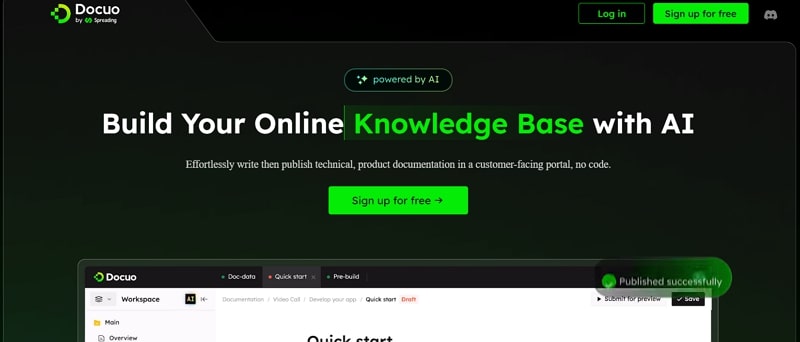
Docuo is a powerful AI code documentation tool that helps you build a software knowledge base with various writing and documentation features. Subsequently, users can cut their documentation time in half by utilizing the AI-assistant writing tool that automates the writing process. Furthermore, your team of developers doesn’t need to worry about writing and instead focuses on coding the document.
This tool easily centralizes all your documents and enables you to control the version of products with the management tool. Moreover, Docuo also enables seamless collaboration within the organization as tech writers co-create stellar documentation with ease. So, content writers can easily use the Docuo editor feature, which helps simplify the writing technical documentation process as you can embed images, videos, and code.
Pros
- Docuo provides you with an important documentation tool, markdown, which makes the back-end documentation coding process easier.
- Also, it keeps track of any changes made in the document as well as maintains the history of documentation so that it helps in version control.
- In addition, this tool handles SEO optimization so that you can search your document content with keywords, topics, and more.
Con
- There is no mobile or desktop app of Docuo to use offline.
Pricing
- Free Plan: 14-day free trial
- Pro Plan: $33 per month
2. Dropbox
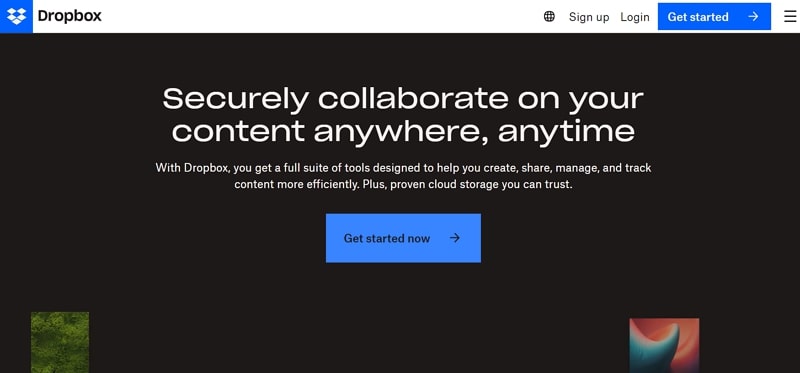
Dropbox is a software documentation tool and a co-editing tool that brings collaboration and the creation of documents in one place. Moreover, users can collaborate in real time and edit, comment, and format documents with the team. So, it keeps everyone organized by assigning to-dos due dates and reminding them of their duties. Plus, it’s available for free with any Dropbox account.
Pros
- You can customize your document by adding videos, GIFs, Google Maps, Figma, and more to make it more engaging.
- Additionally, Dropbox allows you to lock the software documentation files to help you prevent your colleagues from making unwanted changes.
Con
- However, the default folder view is confusing, often leading to the unintentional creation of empty documents instead of opening existing ones.
Pricing
- Dropbox Plus: $11.99 per month
- Essential Plan: $22 per month
- Business Plan: $ 24 per month
- Business Plus: $32 per month
3. Bit.ai
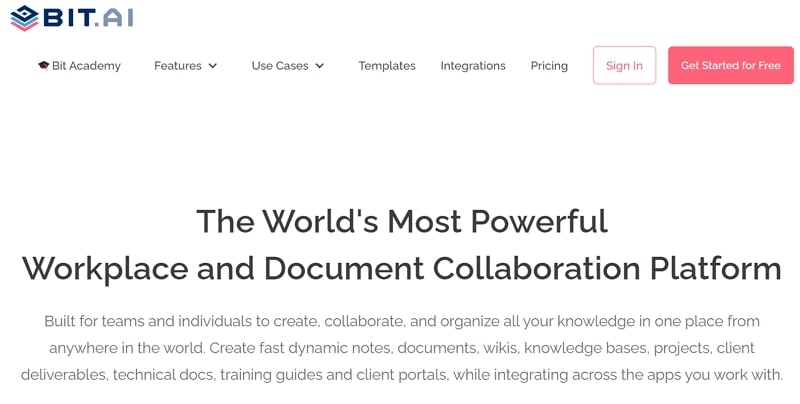
Bit.ai is a technical documentation tool that allows users to manage their files and documents in one place. Furthermore, it is equipped with document-creating tools that help you create notes, summaries, and wikis. So, it keeps your work organized by creating proper workspaces for projects, teams, and clients. Therefore, creating workspaces keeps everyone on the same page while collaborating in the editing phase.
Pros
- The integration of Bit.ai is available in many external applications as it gives you the ability to add media links to documents.
- Plus, you can create live interactive documents with your team by adding visuals, media, links, graphics, and many more.
Con
- It has limited formatting and design features that make it challenging to customize the document according to the brand.
Pricing
- Pro Plan: $12 per month
- Business Plan: $20 per month
4. Whatfix
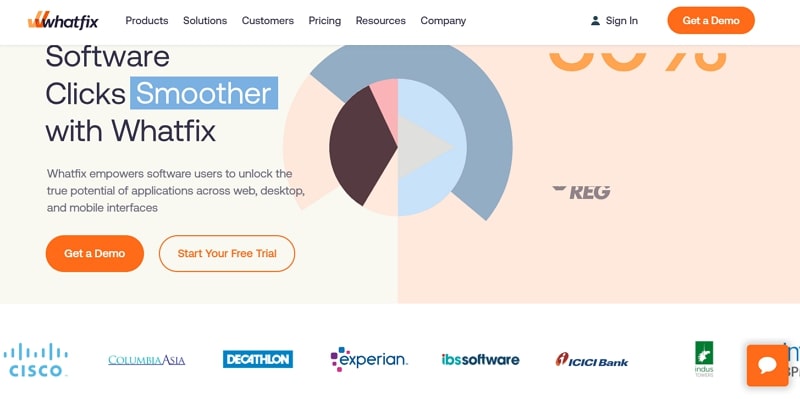
Whatfix is a software documentation tool that allows you to create step-by-step walkthroughs that act as real-time software documentation. So, these documents guide employees through the software so that they can work through it efficiently. In addition to that, you can display your documentation in a self-help widget if you have a knowledge base.
Pros
- The platform also allows you to measure the usage and effectiveness of your software documentation by utilizing user analytics.
- Also, Whatflix DAP is intuitive as it manages the burden of employees and delivers information quickly, reducing time gaps.
Con
- However, the free version of Whatfix is limited in functionality as it does not provide any documentation features, and it also has a limited duration as well.
Pricing
- Request Pricing
5. ClickHelp
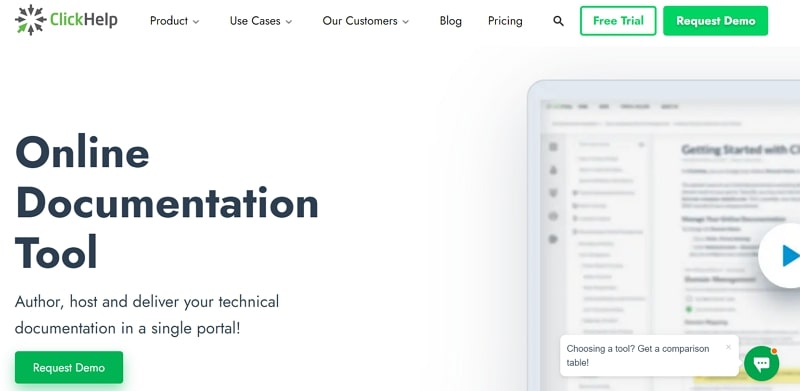
ClickHelp is a user-friendly documentation platform that uses search and customization features to help users navigate and find relevant documents. Plus, this tool supports multiple languages, which ensures it reaches a wide global audience. Additionally, the audience can leave their suggestions, remarks, and comments that can help improve the document’s quality.
Pros
- The amount of functionality and customization is impeccable in ClickHelp, as it provides you with various features.
- Furthermore, ClickHelp allows you to choose various words for your documents before publication, and they can also be translated into different words.
Con
- There are no isolated categories that define your knowledge base as a separate base that employees can easily use.
Pricing
- Starter Plan: $175 per month
- Growth Plan: $285 per month
- Professional Plan: $580per month
6. ProProfs
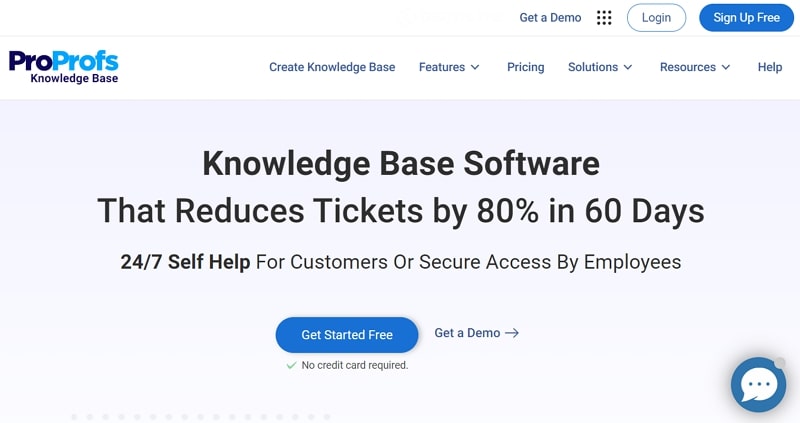
ProProfs is a technical documentation software that is used to create knowledge bases for your company. Subsequently, you can create searchable online FAQs and help docs with various images, audio, and infographics added to the documents. Therefore, this makes your software documentation more interactive and engaging among audience and team members.
Pros
- It is a web-based platform that makes it convenient for tech writers to make documentation on any of their devices.
- Also, there are various display options where your documentation can be presented with a colorful chart, logos, and color schemes that match your brand.
Con
- The overall interface of ProProfs is not intuitive and is rather bland-looking as they also don’t offer many template options.
Pricing
- Business Plan: $79 per month
7. Nuclino
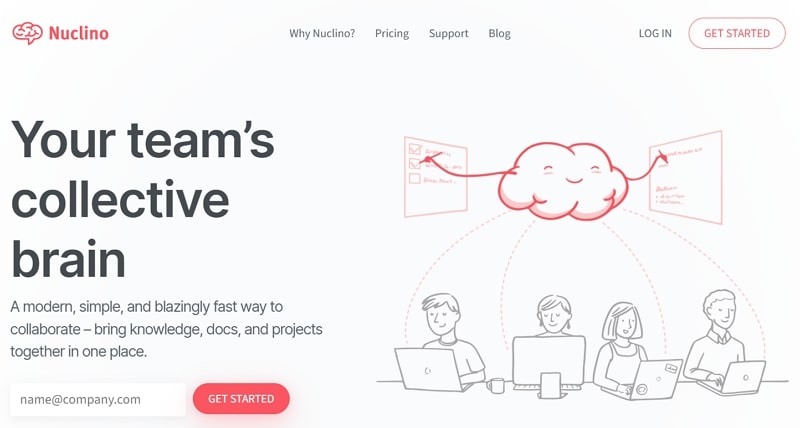
Nuclino is like the hive mind of your team that uses code documentation tools to provide a simple and modern way of collaborating knowledge. So, it brings all your work together by keeping your documents organized, managing projects, and filtering any data required. Moreover, you can work more efficiently with provided hotkeys, Markdown language, and slash commands to code.
Pros
- You do not need to wait for the loading screen anymore, as Nuclino optimizes your content and makes the searching process flexible.
- In addition, Nuclino lets you add notes, embed files, assign tasks, and more so that your team can get the job done with a collaborative spirit.
Con
- However, this documentation platform has limited external integration options that limit the documentation-sharing process.
Pricing
- Standard Plan:** $6 per month
- Premium plan:** $12 per month
8. Tettra
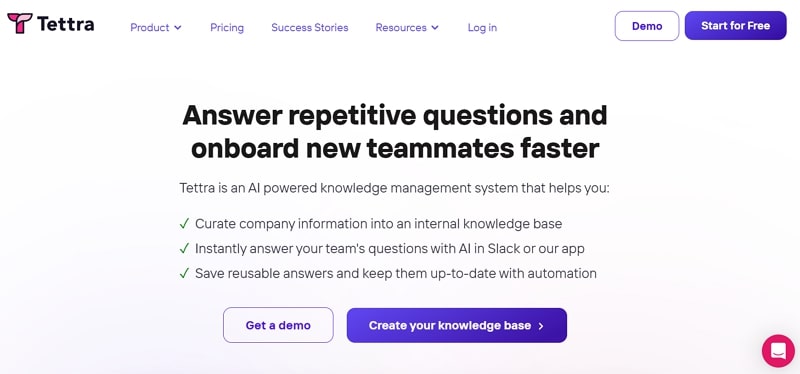
Tettra is an AI-powered documentation platform that assists you in curating important information about the company. Plus, it keeps your document updated, organized, and fully automated within the company’s knowledge base. Additionally, Tettra can be utilized to share information about the company’s process with its team members.
Pros
- Moreover, this tool works with Slack and various other integration tools, including Microsoft, GitHub, and Zapier.
- Tettra’s interface is also very beneficial to writers as they can search for new information to create new pages and wiki sites.
Con
- Nevertheless, it does not improve the process of entering information into the documentation like a collaborative draft.
Pricing
- Basic Plan: $5 per month
- Scaling Plan: $10 per month
- Enterprise Plan: $15 per month
9. Document360
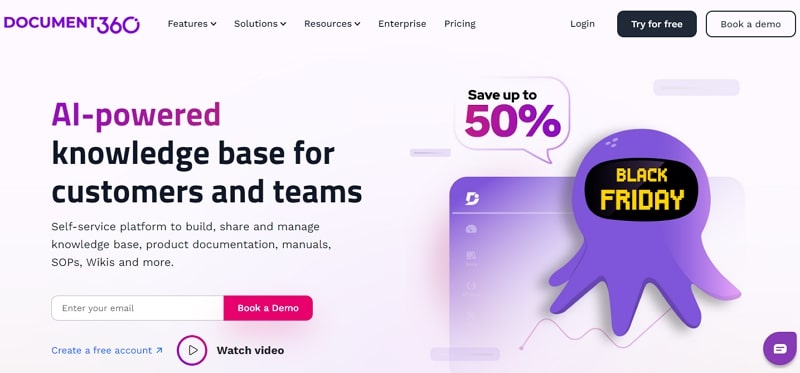
If you are looking for an intuitive and powerful program documentation tool, Document360 is a fantastic tool for users to try. Moreover, users can easily navigate through the software to locate any files and information. In addition, it caters to supporting multi-language documents that help address a wider audience. Also, it can easily collect feedback and comments that help improve the documentation process.
Pros
- It also has built-in analytics and insight that help your team track down how much your audience engages with your documentation.
- Plus, Document360 not only simplifies the documentation process but also organizes articles and stores information all in one place.
Con
- However, some bugs and malfunctions in the search and permission feature can ruin the whole documentation process.
Pricing
- Standard Plan: $199 per month
- Professional Plan: $399 per month
- Business Plan: $529 per month
10. Typora.io
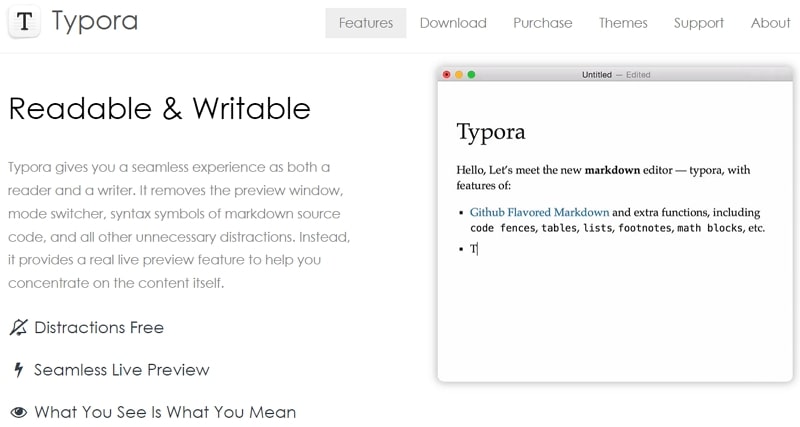
Typora.io allows you to organize your files seamlessly while providing you with a free panel and an article on the side panel. Plus, this all-in-one code documentation tool uses a focus mode feature that focuses on your current lines by blurring the others. Furthermore, the typewriter mode of Typora.io always keeps you track of the active line of your document.
Pros
- The auto pair feature is like a code editor that helps you code your documentation process much more efficiently by giving you markdown symbols.
- It also streamlines your writing process by autosaving and providing you with shortcut keys that’ll help you control the version of the document.
Con
- Typora.io’s two-panel editor is not the most conventional tool that tech writers can use because it makes keeping track of one screen difficult.
Pricing
- Lifetime Plan: $14.99
Conclusion
In conclusion, we have explained the details of documentation platforms to ensure every company has the right tool to make documentation. That’s where Docuo steps in as a powerful AI tool for software developers that transforms complex code into comprehensive data. Additionally, it acts as a trusted guide and manages every document on its platform.
It also accelerates collaboration among team members to make the documentation process much better. However, without wasting any time, get your hands on this software document tool to streamline your software development projects.

Read more:


