As teams increasingly work from different locations and time zones, selecting the right document collaboration software has become crucial for efficient workflow and meeting company goals. With a myriad of options available, choosing can be challenging. This guide simplifies your decision by detailing the top 10 document collaboration software options for 2024, ensuring your team remains productive and connected, no matter where they are.
What is Document Collaboration Software?
Document collaboration software is like a place where your teams and developers can work together at the same time on one document. This software helps teams work from various places at the same time. It could be a spreadsheet, text, or a PDF. Team members can make it a real team project by editing, changing, and adding comments to the document. If you use good collaboration software, it can manage many edits happening at once and supports different platforms. Additionally, these type of tools lets you go back to an old version of documents whenever you require.
Benefits of Document Collaboration Software
Suppose your developer requires a conversation with the web designer. But they can’t just visit their desk and talk to them in a virtual office. They may need to use Slack or email to communicate. This could be confusing and tiring for both the developer and the web designer. But you can make things easier for your team by using document collaboration software.
Below are some benefits of document collaboration software:
- Helps you to work together in real time. Also, you can edit documents at the same time.
- Keeps a record of changes in the documents. It will ensure everyone uses the latest version and avoid confusion.
- You can access this cloud-based tool from anywhere and any device with an internet connection.
- You can use comments and chat to talk within the document. It is easier to ask questions, talk about changes, and give feedback.
- Provides you a strong security for documents. You can select who edits, sees, and comments on documents.
- Connect with other tools that make your work smoother.
- Some software can perform tasks automatically such as getting document approvals.
- Allows teams to be more creative. Team members can brainstorm together and share ideas.
10 Best Document Collaboration Tools for Teams
There are many document collaboration tools out there. But choosing the best one for your team is your responsibility. In this part, we will introduce the 10 best collaborative documentation tools for teams –
1. Docuo
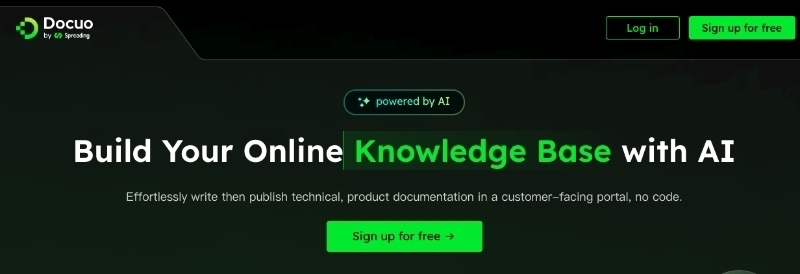
Docuo stands out as the premier document collaboration software for creating and managing technical documents. This tool empowers your team members and developers to collaborate seamlessly in real time. Leveraging AI technology enhances the efficiency of your work processes. Docuo is particularly beneficial for businesses, as it allows you to consolidate all your documents on a single platform.
Additionally, it meticulously records document changes, enabling easy management of different versions of your company’s products. With Docuo, team members can not only review changes in documents but also maintain a comprehensive history of these modifications, ensuring a smooth and efficient documentation process.
Features:
- Developers can directly generate the document from code.
- Supports real-time collaboration between team members.
- AI-assisted ability streamlines complex tasks with smart, automated insights and support
- Helps you to keep a record of changes that occur in the document.
- Ensures that the privacy of your documents remains safe.
Pricing:
- Free Plan
- Pro Plan: $109 per year
- Enterprise Plan: Contact their team
2. Google Docs
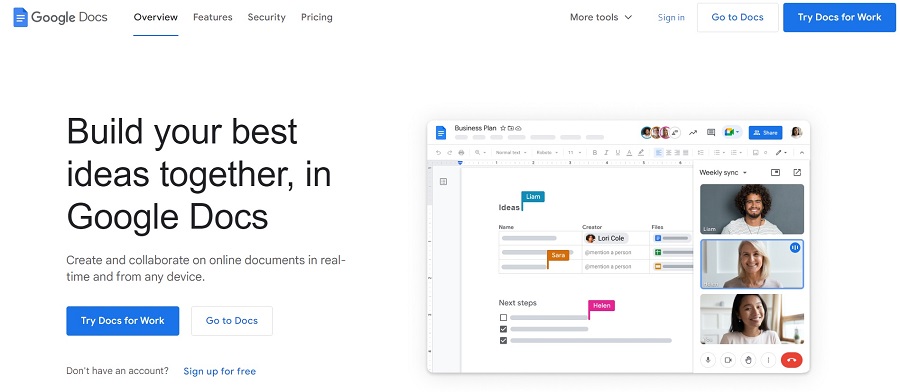
Google Docs is one of the well-known online document collaboration tools for creating and editing documents. All your team members can work on a document at the same time. Also, they don’t have to be present in the same place. Everyone can see comments and changes happening live. Plus, you can use various file types and store your files online. Therefore, you can access those files with the internet from any device.
Features:
- Supports adding comments, tasks, and suggestions to keep the work going smoothly.
- Helps you to integrate with other Google apps such as Google Meet, Google Sheets, Gmail, etc.
- You can edit Microsoft Word documents without any conversion.
Pricing:
- Personal Plan: USD$0.
- Business Standard Plan: USD$12 per month.
- Enterprise Plan: Contact their support team.
3. Confluence
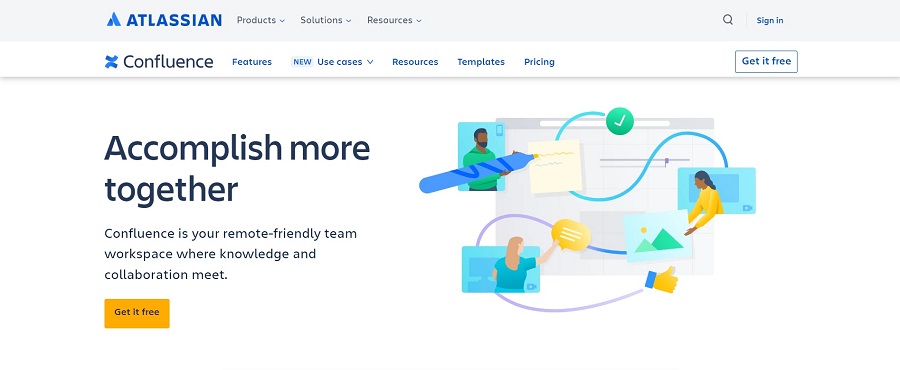
Another document collaboration software is Confluence. It allows teams to easily work together on documents. People can create, update, and review documents in one single platform. Additionally, everyone can use the same document at the same time. You will get useful features like keeping track of document versions, easy page creation, connection to other Atlassian tools, and powerful search. Confluence makes it easier for teams to access data and work together.
Features:
- Provides you with advanced search, a page tree, and labels to discover pages easily.
- Allows you to edit, comment, like, and more on documents in real time.
- Supports integration with other tools such as Google Drive, Microsoft Teams, and Lucidchart.
Pricing:
- Free Plan
- Standard Plan: USD$5.50 per month
- Premium Plan: USD$10.50 per month
- Enterprise Plan: Contact their sales team
4. Bit.ai
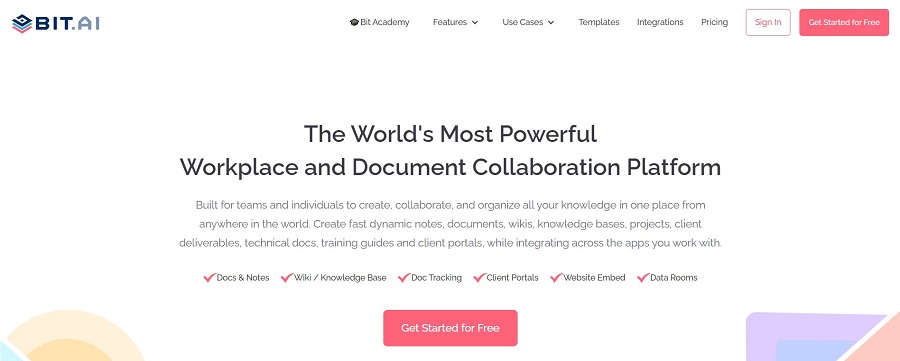
Bit.ai is one of the famous online document collaboration tools that lets teams work together on documents. Everyone can edit and access documents in one place. This tool is useful for various types of work such as HR, marketing, design, sales, and software development. Also, you can easily add things from Google Drive, YouTube, and other apps. It can track changes in your documents. Moreover, you can access features like smart search, real-time editing, managing digital content, and templates.
Features:
- Help co-workers to edit workspace that contains notes, links, documents, and other things.
- Allows you to collaborate with your teams and developers in real-time.
- Create workspaces around teams, projects, clients, etc. to keep your work organized.
Pricing:
- Free Plan
- Pro Plan: USD$8.00 per month
- Business Plan: USD$15.00 per month
- Enterprise Plan: Contact their support team
5. Microsoft Word
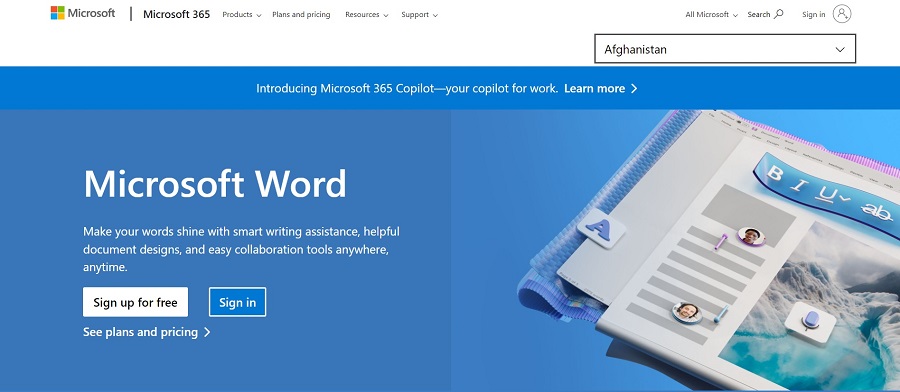
Microsoft Word is a widely used document collaboration software for working on documents in real-time. This tool is available online and competes with products like Google Docs. You can easily translate your document into multiple languages using this tool. Plus, it lets you turn your document into web pages and share it with others. This tool can be used on Android, iOS, Windows, and the web.
Features:
- Helps you to translate documents in different languages.
- You see old drafts of your documents using the editor version history.
- Allows you to directly add 3D models to your presentations, reports, or any document.
Pricing:
- Basic Plan: USD$5.00 per month
- Standard Plan: USD$12.50 per month
- Premium Plan: USD$20.00 per month
6. Dropbox
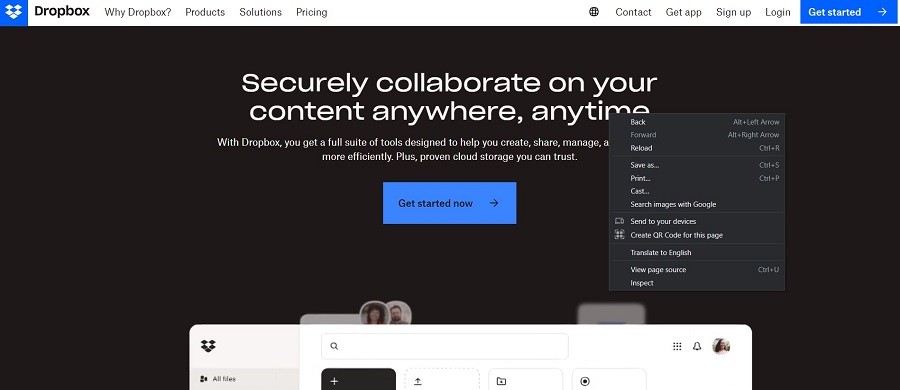
Dropbox Paper is one of the best document collaboration tools for teams to work together on different ideas. More people can edit a document at the same time. It has different features such as task assignments, version control, and comments. Also, you can add links, images, and videos from other sources. You can access your work from anywhere on different devices since it will be saved in the Dropbox cloud. Dropbox Paper makes it easier for teamwork and boosts productivity with its user-friendly layout.
Features:
- Helps you to access Google Docs, PDFs, and images (JPEFs).
- Supports integration with tools like Zoom and Slack without leaving Dropbox.
- You can mention team members after leaving comments on particular document sections.
Pricing:
- Professional Plan: €19.99 per month
- Standard Plan: €12 per month
- Advanced Plan: €18 per month
7. Notion
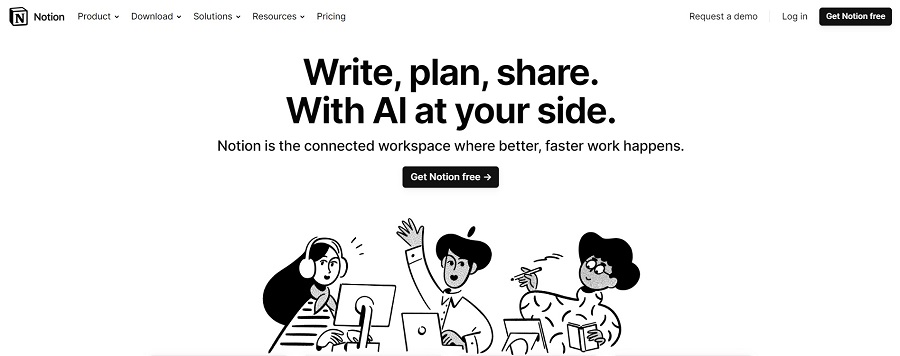
Notion is one of the most popular collaborative documentation tools that help teams work on project documents together. This tool improves collaboration by connecting projects, teams, and documents. Businesses can create a knowledge base for projects by using Notion. Also, they can share it with team members. Notion allows team members to communicate better by commenting on tasks. Furthermore, It lets you choose who has access to your content.
Features:
- Offers integration with different tools such as Slack, Jira, and Asana.
- You can look around the template gallery for multiple documentation types.
- Allows you to include comments and tags (mentioning other people) on Docs.
Pricing:
- Free Plan
- Personal Plan: USD$4.00 per month
- Team Plan: USD$8.00 per month
- Enterprise Plan: Contact the sales team
8. Zoho WorkDrive
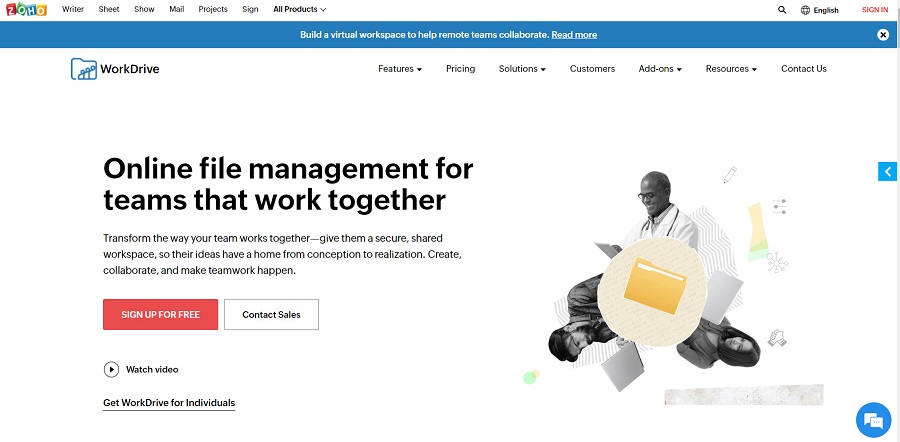
Zoho WorkDrive is a well-known document collaboration tool that helps businesses edit and manage documents easily. This tool is great for you if your teams have many documents. You can organize files as it works as an online storage space for teams. Zoho WorkDrive helps you to assign roles such as writer, editor, and organizer to access. Additionally, you can manage everything from one dashboard.
Features:
- Supports adding people, creating a folder for teams, and giving them different roles.
- You can see when changes are made to a particular file or folder.
- Allows you to share links with people who are not in your company.
Pricing:
- Starter Plan: €2.50 per month
- Team Plan: €4.50 per month
- Business Plan: €9.00 per month
9. ONLYOFFICE
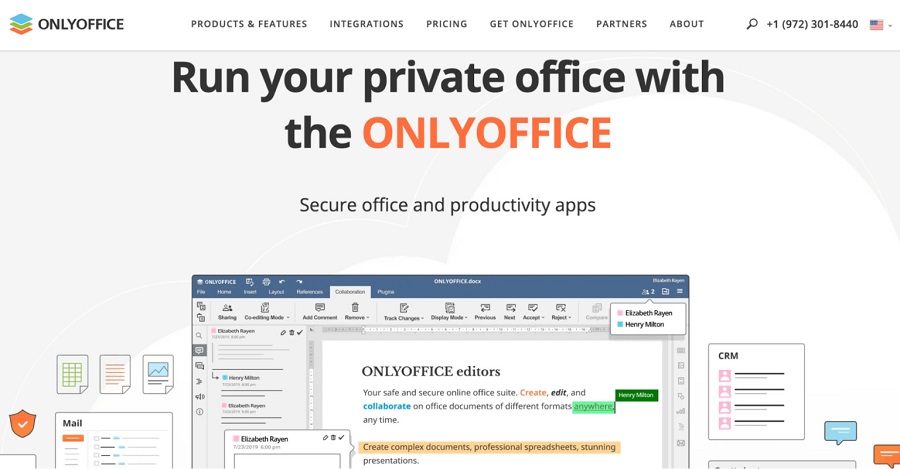
ONLYOFFICE offers a comprehensive package that facilitates seamless teamwork across various platforms, including spreadsheets, documents, and presentations. This document collaboration software is versatile, allowing you to create forms, convert documents to Markdown and HTML, and work efficiently with PDFs. Its range of tools enables you to enhance the appearance of your documents with ease.
Additionally, developers will find ONLYOFFICE particularly useful. The software also supports collaborative efforts by providing features to join rooms, work together on documents, and chat with team members, making it an all-in-one solution for your document collaboration needs.
Features:
- Use collaboration rooms to work with others on a document.
- Track changes by relying on version history.
- Merge 2 documents into a single version by comparing them for changes.
Pricing:
- Startup Plan: Free
- Business Plan: USD$15 per month
- Enterprise Plan: USD$1500 per month
10. Quip
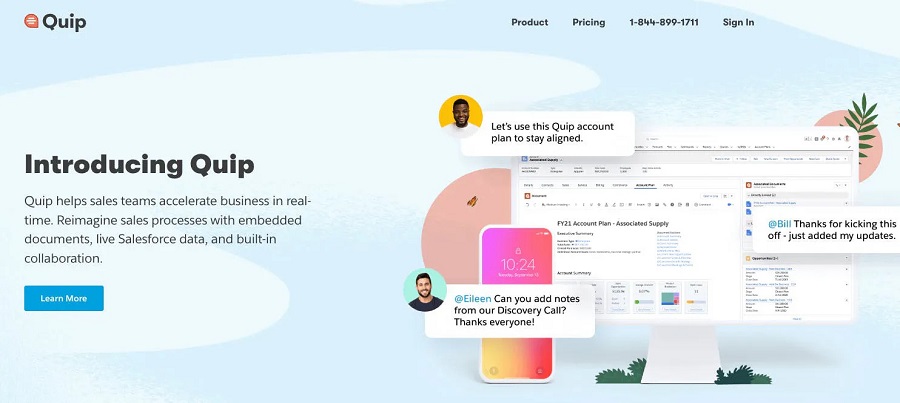
Quip is another online document collaboration tool that helps your teams to work together on documents. This tool offers a lot of features such as live chat, spreadsheets, and task lists. Quip is a great choice for teams who have to work in real-time. By using this document collaboration software, you can improve team productivity, collaboration, and lastly, communication.
Features:
- Helps you to keep track of changes on a document with version control features.
- Users can work simultaneously in real-time with real-time editing.
- Supports collaborating with teammates easily and sharing documents.
Pricing:
- Starter Plan: USD$10 per month
- Plus Plan: USD$25 per month
- Advanced Plan: USD$100 per month
Final word
For teams working remotely, choosing the best document collaboration software is key to efficient teamwork. In this guide, we’ve compiled comprehensive information about collaborative documentation tools, including an overview of the top 10 document collaboration software options for 2024. We delve into the standout features and pricing plans of these tools, helping you make an informed decision.
Among these, Docuo emerges as the premier choice for businesses seeking seamless teamwork. It enables team members to collaborate in real-time, track changes effectively, and ensure the privacy of your documents. If your goal is to make teamwork both successful and effortless, Docuo is the document collaboration software to opt for.

Read more:


