Most of the companies face downfall due to their inability to provide the information and tools necessary to complete a project. Therefore, it’s imperative that organizations create effective knowledge sharing platform for customer support. This can help them properly organize, store, and share knowledge with their team members. Now, let’s delve into more detail about knowledge sharing platforms to help you build a proper management system.
What is a Knowledge-Sharing Platform?
A knowledge sharing platform is a centralized hub where a company can organize and share its information. These platforms are also primarily used to ensure employees can access this information on the go. Furthermore, a company can use these platforms to store a variety of information like process documentation, memos, and policies.
Therefore, it is important that employees can easily locate the essential information within these knowledge sharing tools. This can help companies avoid any major losses and thus increase overall productivity. In addition, employees can extract other members’ ideas and expertise, ensuring a great knowledge-sharing environment.
Why Knowledge Sharing is Important?
Knowledge sharing is an important part of any organizational growth and success as it helps build a strong community. It also promotes sharing information and ideas that anyone in the workplace can easily access to their advantage. Moreover, a sharing platform can solve productive barriers of a company, like organizational silos and lack of incentives. The following section will help you better understand the importance of knowledge sharing:
- Supports Growth and Innovation: Organizations create knowledge sharing platforms where employees share their ideas and information to promote insight-driven decisions. Therefore, it also helps companies become more competitive, which results in their Growth.
- Increases Efficiency: A company with a knowledge-sharing website saves many employees’ time and promotes efficiency. Furthermore, employees can commission better research to avoid research gaps.
- Collaboration Within the Team: Employees can collaborate with their team by sharing critical information to ensure a high-performance rate. They can learn from each other’s experiences and find better solutions with a knowledge sharing website.
- Build a Learning Environment: When employees learn to share ideas and information with each other, they build a sense of learning community. Therefore, it helps the team become more productive and efficient with their work.
Top 10 Knowledge Sharing Tools
As discussed before, knowledge sharing is one of the best ways to build a strong collaboration within the team. The following 10 tools will provide you with the best knowledge sharing platform for the Growth of your business:
1. Docuo
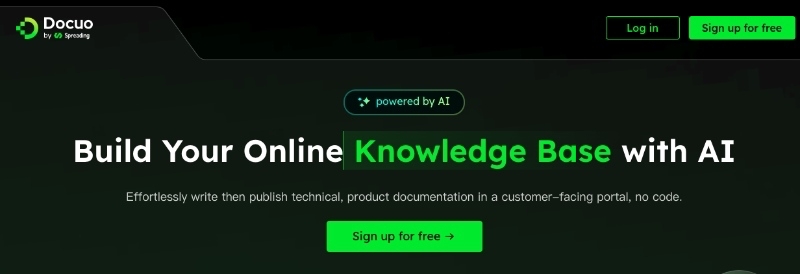
Docuo is a knowledge sharing software that can help you easily transform code into essential information. This tool also creates documentation and knowledge bases where employees can access the information to solve issues. Moreover, this tool automates documentation writing with an AI writing tool, so your team can focus on creating meaningful content.
Furthermore, it also promotes collaboration with the team so that they can rapidly work on publishing high-quality products. Organizations can easily manage and store their information with its hassle-free management. It can also track down any changes and maintain your history without any disturbances. Other than that, you can publish your brand with its SEO optimization and response time.
Key Features
- This tool can help you generate a directory with its AI features that automatically structure your information. Therefore, you can organize your content and save a lot of time.
- You can generate detailed descriptions with its “Code with AI” feature that can explain your product in simple words and make your work more effective.
- With this knowledge sharing website, users can submit their code and easily transform it into useful information. This increases efficiency and reduces the stress of not getting the work done on time.
- These features provide an easy knowledge management platform that organizes, stores, and processes information. This way, the employees can have easy access to all the company’s knowledge.
Pricing:
Free
2. ProProfs
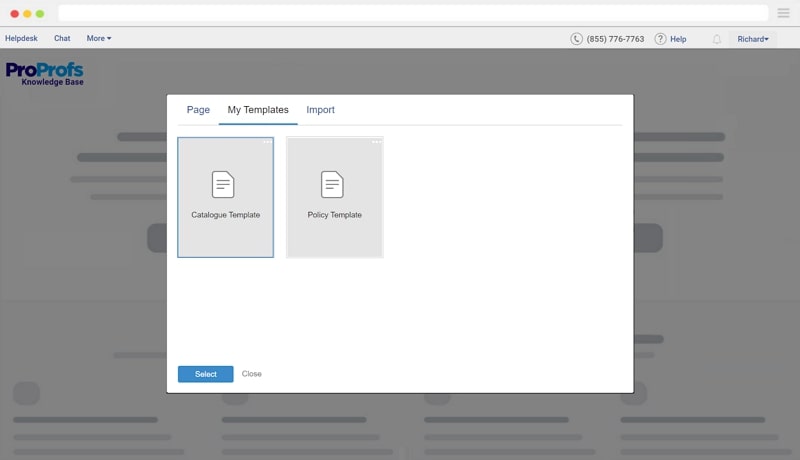
ProProfs is an excellent knowledge base tool that can help organizations set their documentation and information without any coding involved. It also has many features that can create company wikis, employee handbooks, and training documents. Moreover, you can easily start with its WYSIWYG editor with customizable templates. It even supports over 90 languages for global collaboration with other users.
Key Features
- This tool keeps your knowledge base secure with proper measures like single sign-on authorization (SSO) access and valid IP. Furthermore, you can make the knowledge base private or public so your company’s information is not stolen.
- You can assign roles and permissions to team members for seamless collaboration and workflow in different groups. It can also help provide feedback on articles to foster the productivity and efficiency of employees.
- It is integrated with beautiful pre-made templates for you to customize your knowledge bases. Moreover, it also configures 100+ settings for minor tasks like sign-on, security, and more.
Pricing
- Business Plan: $29.99/month
3. Nuclino
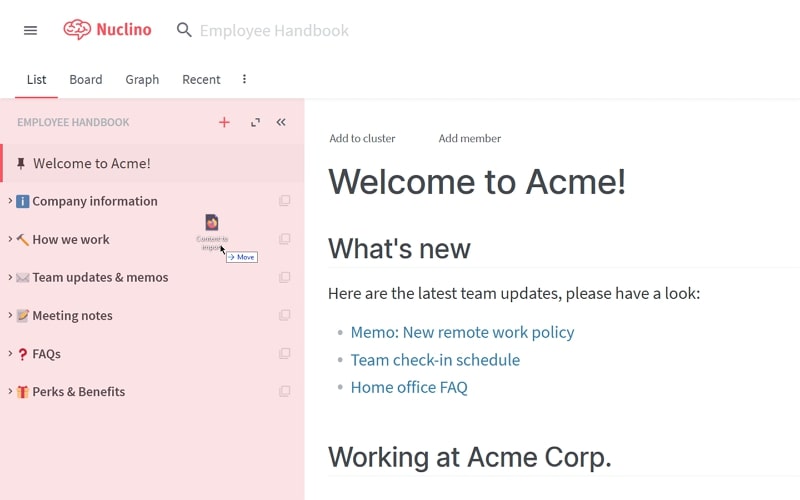
Nuclino is a fast, user-friendly knowledge sharing platform that organizes documents and information. It ensures the website stays updated so that the employees can access only the latest information. Moreover, your work can be done quickly with its fast optimization speed and quick search. It also automatically saves any changes made within the knowledge base to keep it updated.
Key Features
- Nuclino can help collaborate your content in real-time, preventing any potential information conflict.
- It also focuses on providing a clear and intuitive interface that is easy to understand with no confusing settings. Therefore, your team can be productive from day one and help organize work more efficiently.
- You can secure all the sensitive information and knowledge with permission and rights so that no one else can access your information outside the company.
Pricing
- · Standard Plan: $6/user/month
- Premium Plan: $12/user/month
4. Notion
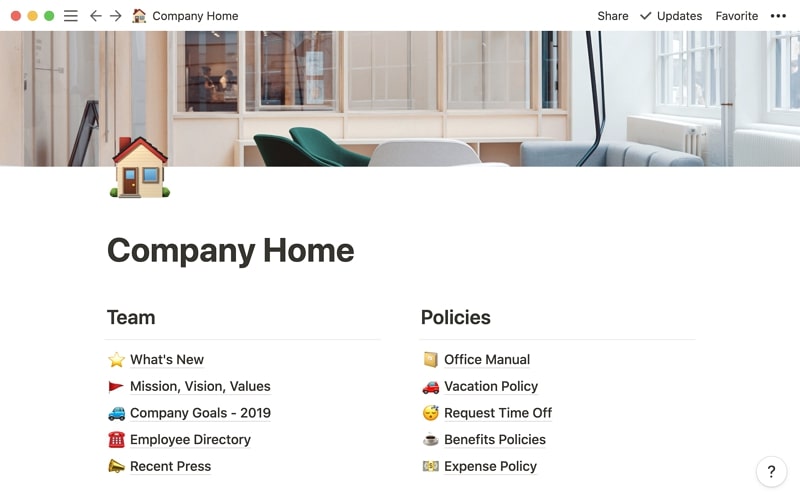
Notion is a knowledge-sharing website that manages the company’s wiki, projects and notes all within one tool. Moreover, Notion is also customizable, so you can use it for project management, note-taking, and content creation. It also saves time by collaborating information with your team to increase productivity among the team. Furthermore, it keeps you updated about the changes to avoid any risk to the knowledge base.
Key Features
- You can modify the content with its rich customization options, like embedding videos, icons, images, and graphics. It also provides you with a clean, custom, and easy-to-use text with its editing feature.
- Notion helps the organization manage its work better through the use of powerful building blocks like filtering and customizing. You can present any information you want by building a page for communication.
- It is equipped with advanced permission security that allows users to have full control over their documents and information. Therefore, no one outside the company can access it that easily.
Pricing
- Plus Plan: $10/user/month
- Business Plan: $18/user/month
5. Tettra
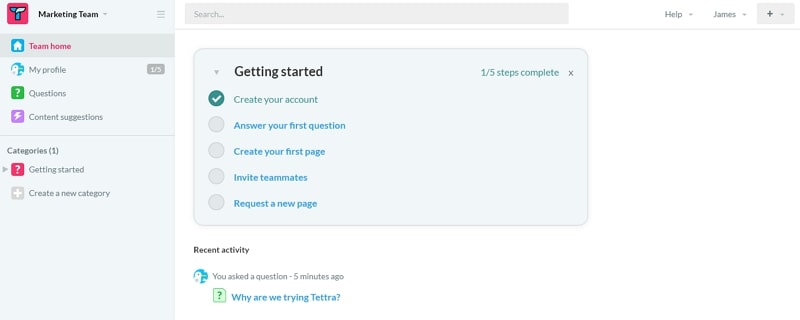
Tettra is an AI-powered knowledge sharing software that helps your team manage, curate, and streamline knowledge without wasting any time. Moreover, it incorporates artificial intelligence (AI) and only uses this technology to solve problems directly without other companies getting their knowledge. Also, the tool integrates with Google Workspace for knowledge process automation.
Key Features
- It can be a struggle not knowing whether a knowledge base article has been updated or not. Therefore, you can set a schedule for verifying your content by the subject matter experts.
- The team can request new pages and page updates to fill in their information on the company’s site. It is very helpful as it decreases the chance of missing any content and effectiveness of the base.
- Tettra provides you with an easy and simple editor that can help create content and share knowledge online with other team members.
Pricing
6. ClickUp
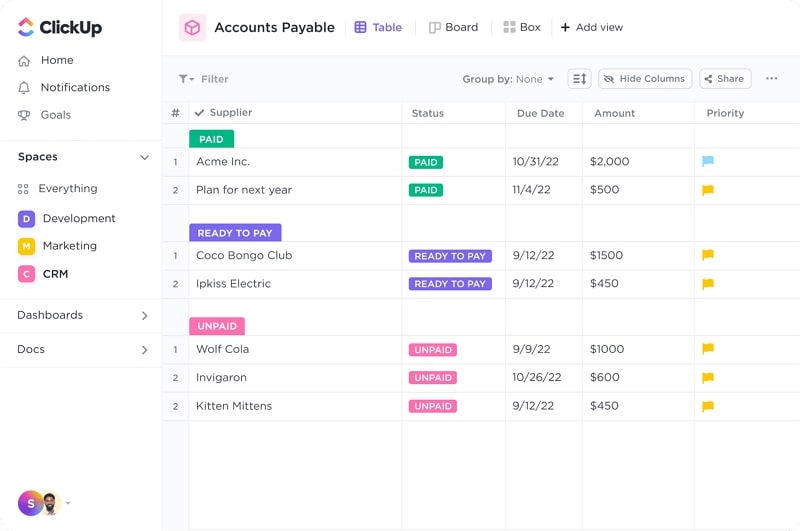
ClickUp is an all-in-one knowledge sharing website where organizations can use ClickUp AI writing assistant to organize, store, and share valuable knowledge. It is a dedicated website where you can create external collaboration with controlled access. Moreover, users can upload and manage their documents, resources, and wikis for secure access. With its customized templates, it is possible to improve delivery time.
Key Features
- ClickUp has a range of 100+ automation that can streamline workflow, handle routine tasks, and much more. You can automatically assign tasks and add comments to the work for a steady workflow.
- There are 1000+ tools for you to choose from that increase productivity and include useful features and integrations ready to be shipped to you every week.
- It contains granular access and permission rights to protect your company’s knowledge and information from unauthorized access.
Pricing
- Unlimited Plan: $10/member/month
- Business Plan: $19/member/month
7. Helpjuice
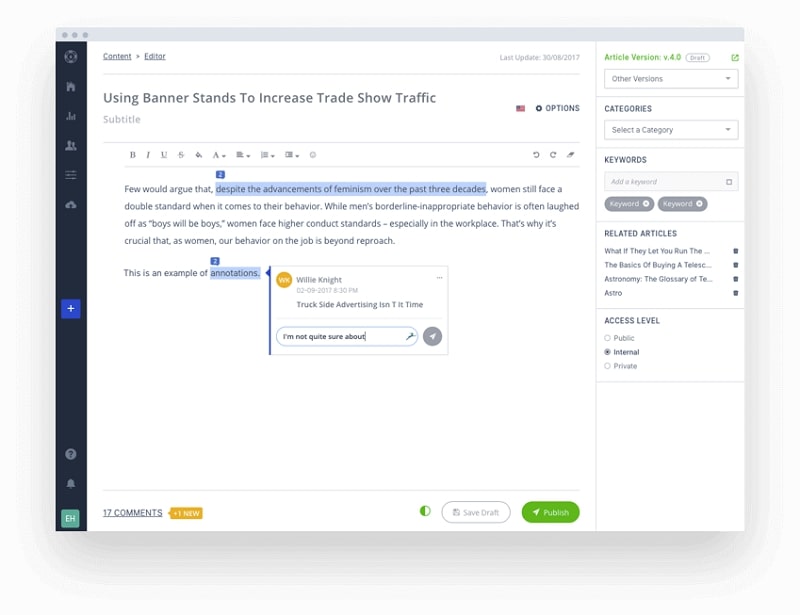
Helpjuice is rated as a splendid knowledge sharing software that carefully captures, creates, and shares knowledge with your team members. Moreover, it has an in-built search engine that records what people search for the most. It also has a committed team that’ll respond to you with every query so that you don’t have to wait days for a technical response.
Key Features
- Helpjuice provides unlimited authoring and formatting like full access, control of who sees your content, and restore article history. You can also directly comment, collaborate, and reply to other team members live within the article.
- You can customize your knowledge base with a dozen available themes. It also helps you launch your knowledge base within minutes.
- This tool has an intelligent Google-like search that provides great functionality for a user, like searching PDFs and content from images. There is also no need to learn configuration as this feature improves its search over time.
Pricing
- Starter Plan: $120/month for up to 4 users
- Run-Up Plan: $200/month for up to 16 users
- Premium Limited Plan: $289/month for up to 60 users
- Premium Unlimited Plan: $499/month for unlimited users
8. GetGuru
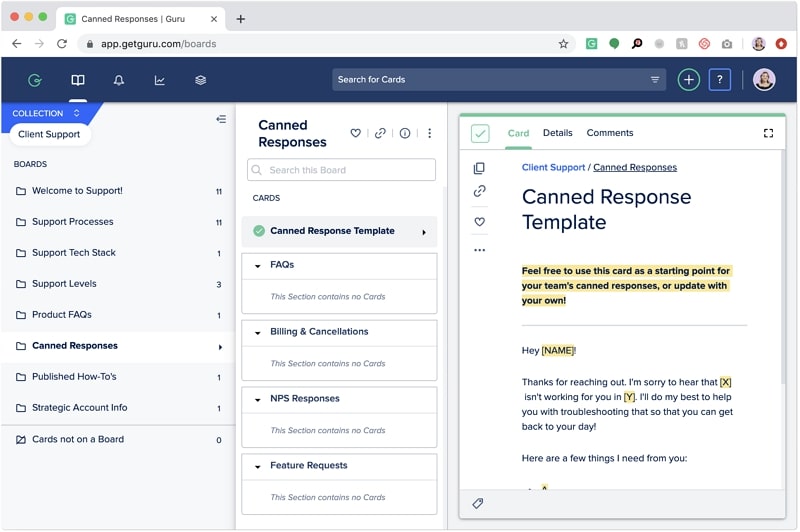
GetGuru is an AI-powered knowledge-sharing platform that enterprise searches, wikis, and intranet to increase your team’s efficiency across the globe. Guru has a core integration system that keeps your team focused on their task. You can also access the company’s information anywhere, like OneDrive and Dropbox. Furthermore, this tool also improves your knowledge by identifying knowledge gaps and connecting with experts.
Key Features
- GetGuru can easily let you connect with your existing app and answer every problem with its enterprise search feature. The answers are generated through AI; from there, your team can connect to your existing apps to access the information.
- You can let your team be aware of the true source of knowledge by establishing an AI wiki feature. Also, you will be able to create your own informational content by using AI Content Assist.
- It is easy to customize your team’s knowledge base as a portal for communication and collaboration. This base includes personalizing dashboards, following your experts to create content, and ensuring employees’ information is consistent across systems.
Pricing
- Builder Plan: $12/user/month
9. Happeo
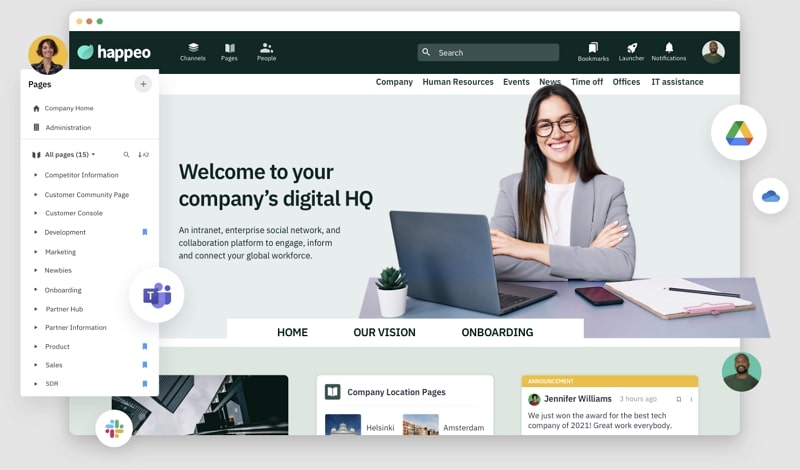
Happeo is a knowledge sharing website and an employee intranet rolled into one user-friendly online platform. You can use specific channels to store and share your company by creating a dynamic intranet page. This tool gives you 65% faster access to everything you need to know to work your best with Microsoft 365 and Google Workspace.
Key Features
- With Happeo, you can easily access all the information from channels, pages, and sources by searching on the bar. You can also customize the search engine to control where everyone would get their information from.
- Happeo provides users with one place to access and share their information with their team members. There is no need to leave this tool as you can fit your existing Google workplaces within this platform.
- Your data is secure and protected within Google Cloud with continuous availability. Therefore, you can access your data and information for your workplace within security measures.
Pricing
- Starter Plan: Request a Demo
- Growth Plan: Request a Demo
- Enterprise Plan: Request a Demo
10. Microsoft 365
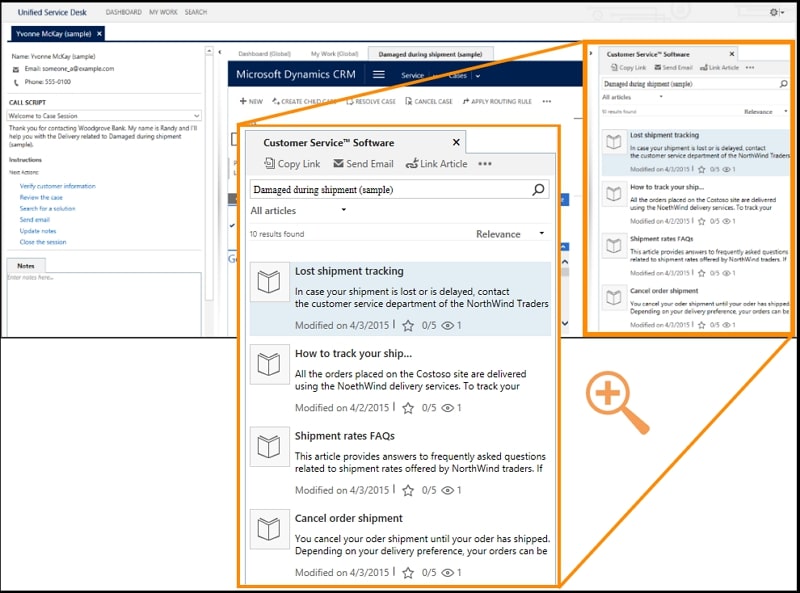
Microsoft 365 is an online knowledge-sharing website where you can share and manage your company’s information to empower your teammates. This platform lets you seamlessly collaborate with your team across multiple organizations. Moreover, you can communicate with your team by sharing efficient resources and applications for organizational success.
Key Features
- Microsoft 365 can easily share all your files, news, and resources among different departments and employees. You can customize your website and securely share knowledge with members across various mobile devices.
- This tool also provides you with what you’re looking for with a powerful search engine feature. This feature lets you discover information, ideas, expertise, and insights for your team to make articulated decisions.
- You can lift your team’s productivity by using transforming processes like notifying a simple task and approving complex ones. The SharePoint list of Microsoft can help create a rich digital experience with forms, workflows, and apps.
Pricing
- Microsoft 365 Business Basic: $6/user/month
- Microsoft 365 Business Standard: $12.50/user/month
- Microsoft 365 Business Premium: $22/user/month
- Microsoft 365 Apps For Business: $8.25/user/month
Conclusion
In conclusion, we have discussed what is a knowledge-sharing platform and its importance when it comes to companies choosing the platforms. All the platforms mentioned have unique features, but you need to pick the one that best fits your organization.
Docuo is one of the highest-rated knowledge sharing websites with a solid documentation management solution. In addition to that, it can provide you with knowledge-related data. It is also equipped to quickly create documentation and a knowledge base that can help solve various industrial issues.
Read more:


