The advancement in technology has made it very convenient for people to access solutions to their problems through the use of a knowledge base. In the past, it was a struggle to get the proper information as there were no proper platforms to store information. Therefore, this article will shed light on some top knowledge base examples that can help manage your information more accurately.
What is a Knowledge Base?
A knowledge base serves as a self-serving database where people can access all types of information about a product, service, department, brand, and more. The information is continuously updated by someone well-versed with relevant knowledge about a subject. Additionally, the best knowledge base examples include FAQs, manuals, guides, and instructions.
Hence, knowledge base platforms help you create a space where users can manage, store, and optimize their knowledge. These serve the purpose of providing customers with relevant forms of knowledge about a product or service. Furthermore, these knowledge bases document every type of information that can answer your queries.
What Makes a Good Knowledge Base?
Most people hop on websites to get all the information they need on a particular subject, brand, or service. Therefore, your knowledge base must have certain characteristics that exhibit good qualities and features. Thus, the following are some of the elements that make a knowledge base effective and enhance customer satisfaction:
- Good Accessibility: A knowledge base must have good accessibility, whether users are online or offline. As for developers, they should be able to use the cloud to access information whenever needed.
- Updated Information: It is essential that your website stay up-to-date with the program and product. Therefore, a knowledge manager must oversee any changes to add to the knowledge base.
- User-Friendly Interface: Your knowledge base should be a breeze for users to navigate. Moreover, it should be properly structured with menus and links that take users to relevant topics.
- Feedback Mechanism: Users can provide a proper feedback system where customers can leave their suggestions and queries. This enables customers to freely share their opinions about the base.
- SEO Optimized: Another feature that makes your knowledge base great is that it should be SEO-friendly. In addition, these SEO bots can help link your customers to relevant sites that increase your base ranking.
10 Best Knowledge Base Examples
As we have learned, there are certain features that a knowledge base should have to make it user-friendly and efficient. Therefore, a knowledge base software should have all these characteristics and features for maximum usage. Now, let’s start by studying some of the best knowledge base examples.
1. HelpScout
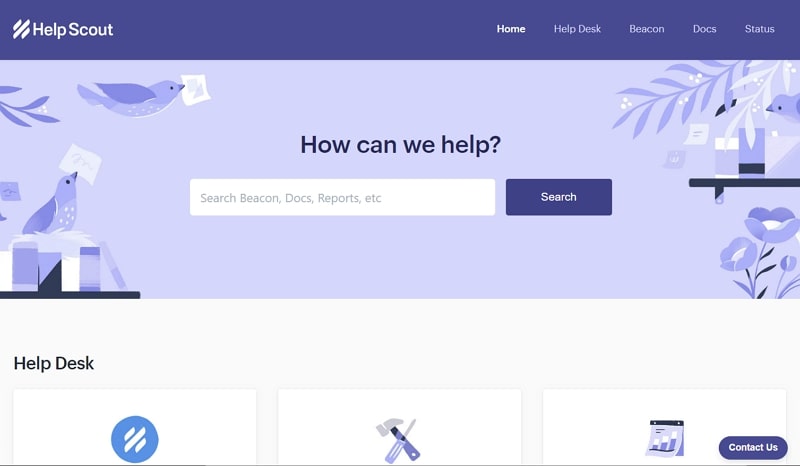
HelpScout is a great knowledge base example and customer service website with a well-structured knowledge base for users to navigate. Their knowledge base includes a search bar at the top with three distinct sectors. These sectors guide customers to relevant products and services. Moreover, it also uses relevant icons that help users narrow their search and queries and find the information with visual cues.
2. Airbnb
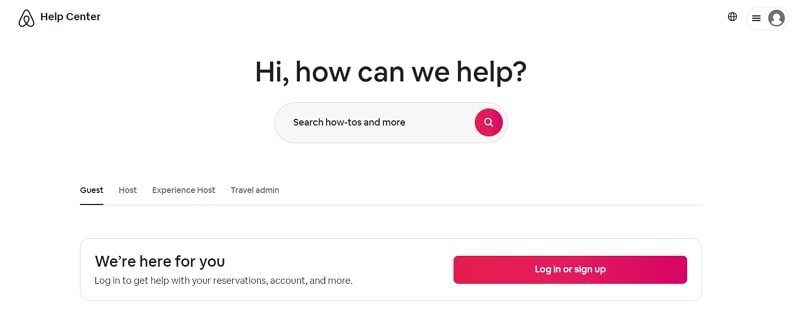
Airbnb uses a beautifully personalized interface that makes it easy for customers to navigate the website. The website displays a nice touch whenever a user logs in to their platform with their name showcasing at the front. Other than that, it also uses a categorization system that filters out each type of user visiting its site. Therefore, every guest, host, or corporate admin can access knowledge relevant to their needs.
3. Canva
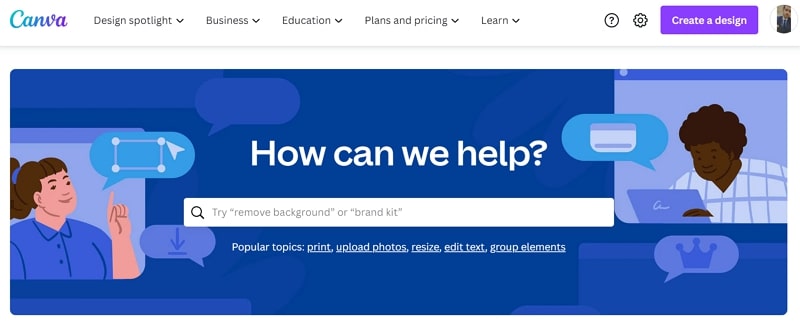
Canva is an excellent knowledge base example that helps designers create visually pleasing content with an easy drag-and-drop system. It has a vast collection of professional templates and elements that can accessed on the front page. Moreover, Canva’s knowledge base uses a pleasing layout that users can easily access through them. Therefore, customers can find a feature by searching for it on the same page.
4. Hulu
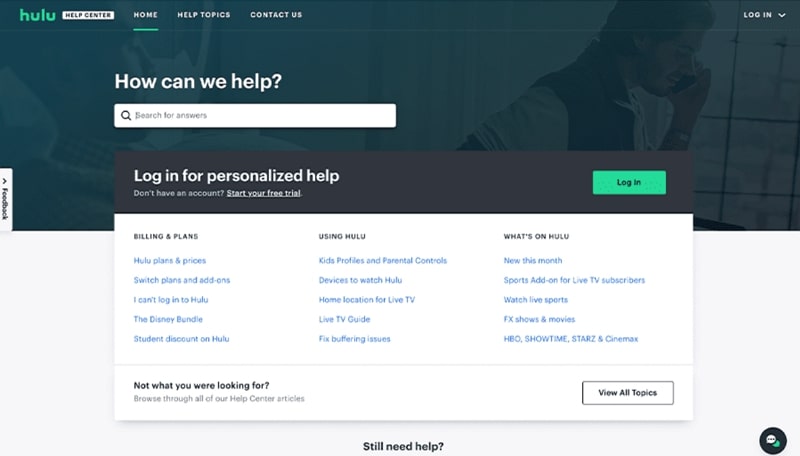
Hulu is a video streaming platform that provides an abundance of information for gamers. These are included in its knowledge base with a proper search bar and sections. Moreover, users don’t need to hover over irrelevant information as it provides distinct sections. Hulu’s knowledge base also includes a community link where customers can leave their suggestions and queries.
5. Shopify
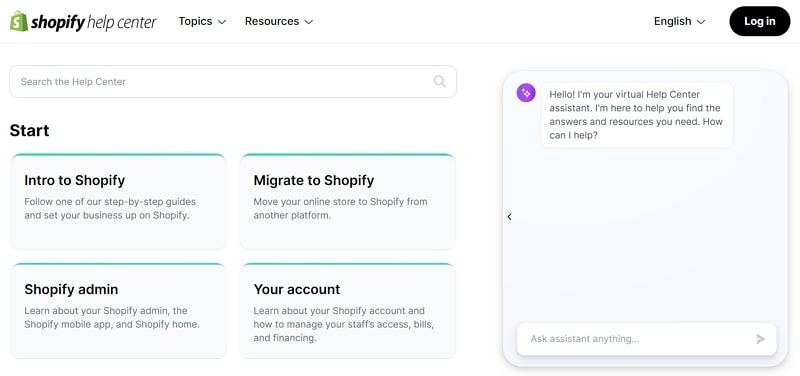
Shopify is the best knowledge base example and e-commerce software that helps customers with any question relating to selling and management. This platform also includes vast navigation options where users can choose from many topics. Moreover, the knowledge base has a subdomain system with hyperlinks to relevant topics. Therefore, customers can access links for an effective flow of information on the page.
6. Confluence
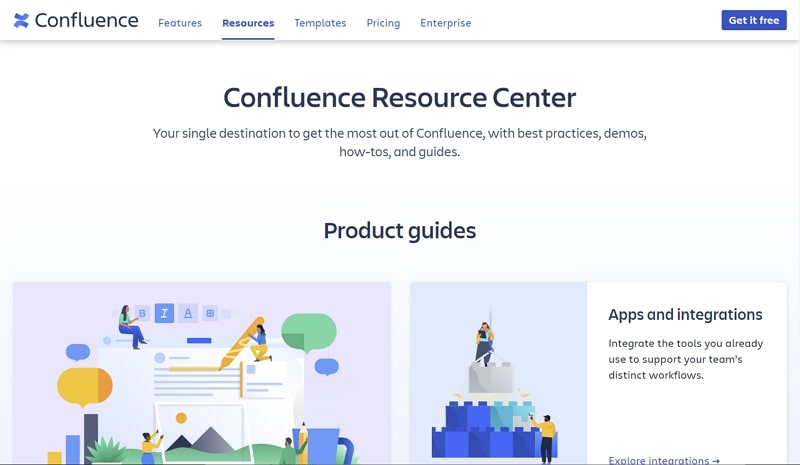
Confluence offers users a friendly workspace environment to collaborate and share knowledge. Its knowledge base is built upon three sections that include recently modified articles, popular articles, and new articles. These articles offer relevant information for users with updated and latest releases content. Moreover, the information on each page is properly organized to make it easy to navigate.
7. Amplitude
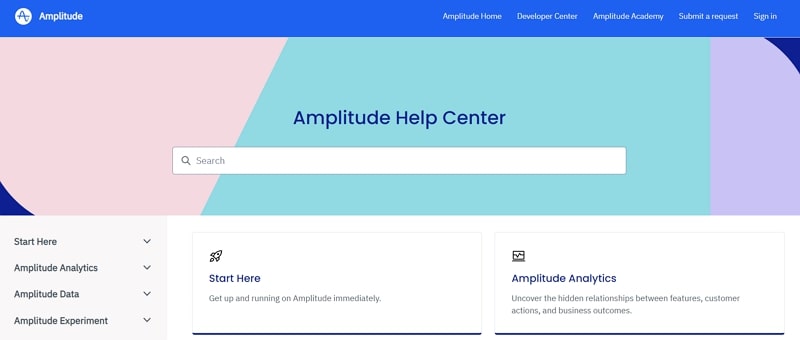
As we know, it is complex to understand product analytics tools, but Amplitude has made it very easy. Once you sign in, it provides helpful workshops, introductory videos, and a knowledge base. Moreover, it is programmed to anticipate every query a customer might have about the tool or service. It also offers a follow-up option that keeps users updated and is the best internal knowledge base example.
8. Dropbox
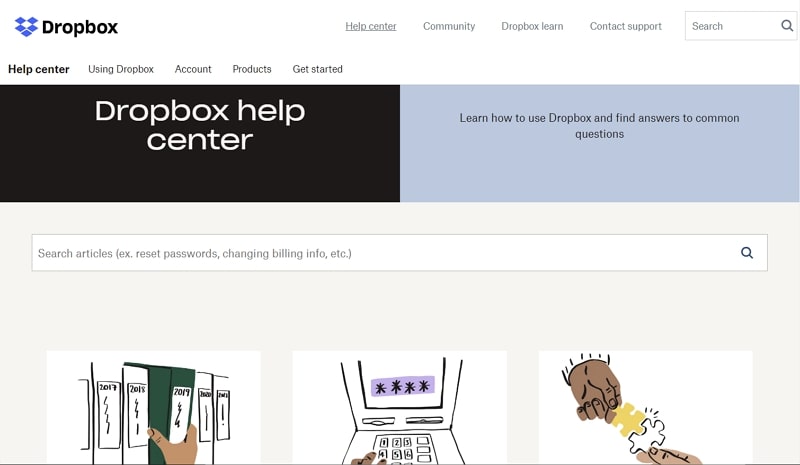
Dropbox is a cloud service and online storage platform where users can store information. The knowledge base article example of Dropbox helps users with common issues like recovering lost files, resetting the password, and more. Moreover, it has a friendly interface where you can browse through categories to find the relevant information on the page. Therefore, you can also access guides if you struggle to understand any feature.
9. Yousign
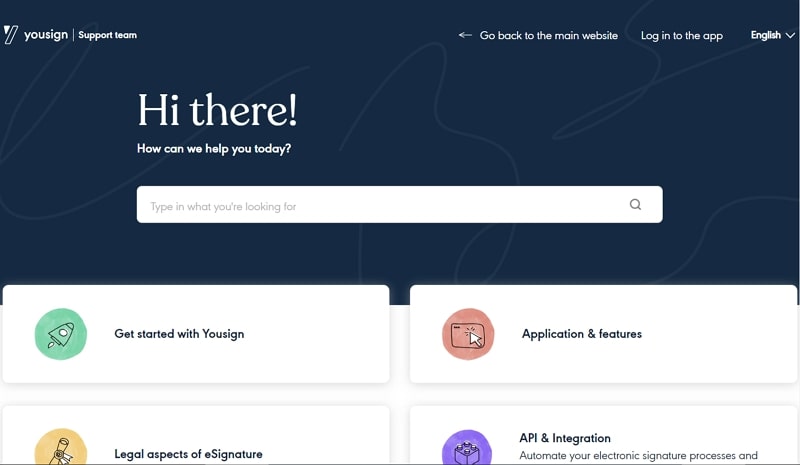
Yousign is a platform where users can find a vast collection of legal, encrypted, and time-stamped signatures. The help center of Yousign is relatively straightforward, with proper sections of topics and FAQs for queries. Moreover, the knowledge base is very intuitive and provides step-by-step guides and articles to help users with any questions. The customers can easily access relevant information delivered in widgets.
10. Asana
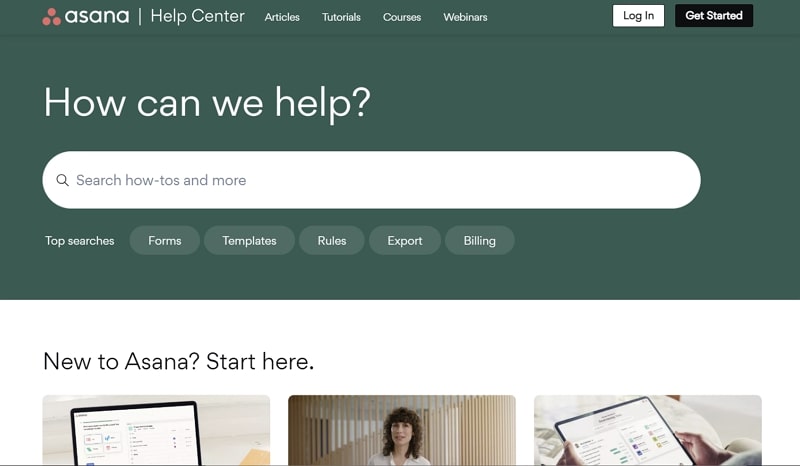
Asana is one the best knowledge base examples of team management software with a well-structured knowledge base that provides customers with full support. It has a simple homepage design with distinct categories for customers to progress. Moreover, with every search, Asana provides a link that guides you to relevant articles. Additionally, all the sections are displayed on a sidebar for easy navigation.
Using Docuo for Enhancing Knowledge-Based Systems
Docuo is the best knowledge base example that transforms your code into award-winning documents within less time. It also helps you create documentation and a knowledge base that addresses all necessary issues a user has. Moreover, it has a user-friendly interface with a structured layout to help consolidate tasks and remove work blockage. Furthermore, the following four are the highlighted features of Spreading:
- AI and Generate Documentation: The AI of Docuo can help users generate impressive content for your documents. It also helps refine, correct, abbreviate, and expand your content for skilled writing.
- Generate Docs from Code: It is very easy to transform your articles by submitting your code to the AI. This way, you can stop worrying about your writing and work effectively.
- Customize URL and Publish Online Site: Docuo offers ready-made templates to customize your URL. You can also publish your document sites with just one click with SEO optimization.
- Generate Directory with AI: Users can start their writing process by generating a directory with the help of AI. It also helps you structure your documents with precision and efficiency in a short period.


