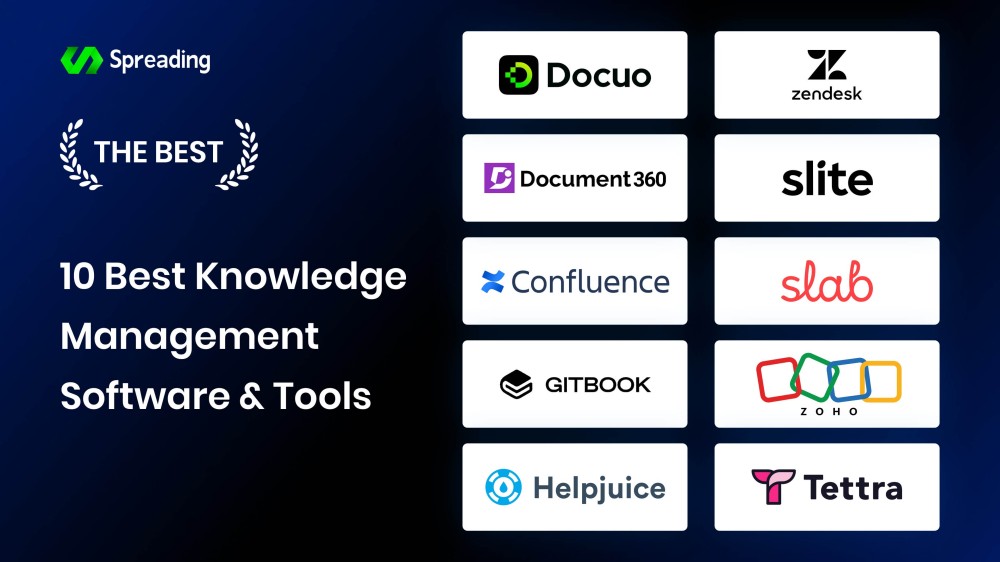Whether you’re a small startup or a global company, the power of knowledge management software can be a game-changer for your business. In this article, we will help you explore the top knowledge management solutions. Moreover, after going through this article, you will be able to discover how they can revolutionize the way you manage and utilize the wealth of information at your disposal.
What is Knowledge Management Software?
Knowledge management tools are organizational tools that help you to retrieve and manage information for better accessibility of data. Consequently, the major concern of this software is to enhance understanding and process alignment for the knowledge pool of the company. As a result, it helps users perform better tasks by presenting a unified information pool that is easily discoverable, accessible, or updated. Also, customers can easily access FAQs and their answers using this management system.
Furthermore, if all the knowledge and information is stored in a chaotic way, it’s hard to find or update it, making bad progress for the company. So, this tool makes the company more profitable by efficient data processing and customer satisfaction. Moreover, it is essential for both small businesses and global enterprises to distribute and manage knowledge for all kinds of audiences.
What Makes the Best Knowledge Management Platform?
As mentioned earlier, knowledge management system software is quite useful for the optimized performance of organizations. Moreover, in this section, you’ll learn about the features that make the best knowledge management platform.
- Ease in Accessibility: The best among these tools lets the organization centralize all the data and knowledge in an organized and simple way. Subsequently, the team members and customers can access any content with ease.
- Fine Search Capability: Users can search and locate required information using the efficient search functionality of the best knowledge management tool. Therefore, the productivity of the company is increased with better time management.
- Collaboration Among Team: You can collaborate with your team and work together using the best knowledge management system software. All in all, users get to enhance their knowledge sharing within an organization.
Knowledge Management Software Comparison
Before going deeper into the features of all these knowledge management tools, let’s compare them based on their pricing. After going through this table, you will be able to get a good idea about what to expect from these tools.
| Software | Starting Price | Free Trial | Key Features |
Docuo | Free | Documentation with Codes Write with AI Generate Directories with AI Publish Online Sites Knowledge Base Assistant | |
| Document360 | $199 per project/month | 14 Days | Knowledge Base Portal Knowledge Base Assistant Integrations and Extensions API Documentation |
| Confluence | $6.05 per user/month | 7 Days | Knowledge Base Building for documentation Customize Content Permissions Brainstorm Ideas with Whiteboard Collaboration on Pages for better teamwork. |
| GitBook | $8.00 per user/month | 2 Months | Internal Knowledge Base Public Docs GitBook AI Integration with Popular Tools |
| Helpjuice | $120 per month for up to 4 Users | 14 Days | Easy Content Formatting Intelligent Analytics Quick Google-like Search Several Customization Options |
| Zendesk | $69/agent/month | 14 Days | Quick Search Engine Reports Analysis Integration with Famous Tools In-depth Knowledge Base |
| Slite | $10 per member/month | Knowledge Base Project Documentation Employee Onboarding Database | |
| Slab | $8 per user/month | 30 Days | Make it Easy for Teammates to Browse Content Create Optimized Documents Integrate with Other Tools Unified Search Feature |
| ZohoDesk | $20 per user/month | 15 Days | Email Channels Built-in Analytics Predictive Intelligence Workflow and Automation |
| Tettra | $5 per user/month | 30 Days | Slack Integration Advanced AI Features Microsoft Teams Integration Onboarding & Training Available |
Top 10 Knowledge Management Tools
After going through the previous section, you now have the general know-how of the best knowledge management platforms. Furthermore, if you want to get into their details, keep reading this section to choose the best management tool for your requirements.
1. Docuo
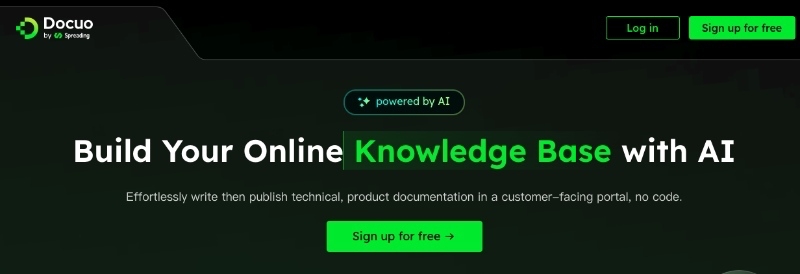
Docuo is the best knowledge management software providing AI assistance that helps in knowledge-based management tasks. This all-in-one documentation platform empowers the development team to transform their codes into documents addressing your needs and solving problems. Users can enjoy writing with its AI features that improve document writing, fix spelling and grammar, make longer or shorter sentences, and translate documents into English.
Moreover, the AI-integrated tool enables teamwork with collaboration on a single document. In this way, the developers and technical writers can create stellar documentation with ease. In conclusion, it eradicates workflow, merges tasks, and enhances efficiency to rapidly publish high-quality documents. Furthermore, you can make any edit to your documents with a maintained history for creating integrated content.
Key Features
- Offers pre-designed themes and templates to match your brand identity.
- Automatic SEO optimization heightens quick responses to customers with an accurate answer.
- Also, it enables effortless version control for all products by creating centralized documents.
- Provides AI technology for generating codes and a directory for better understanding.
Pricing
Free
2. Document360
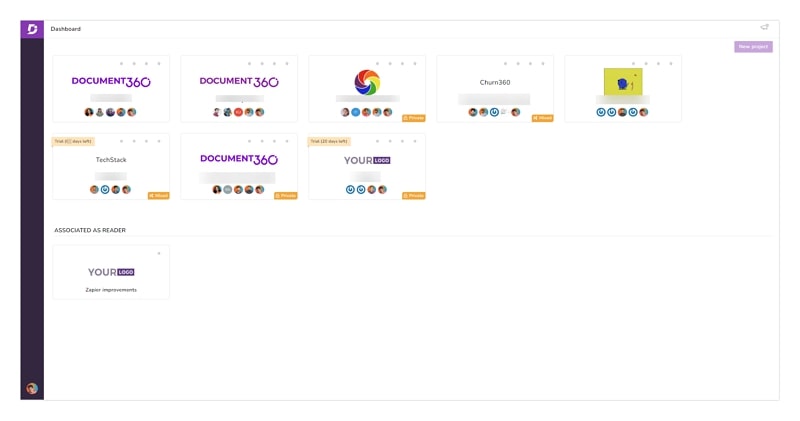
Document360 is another AI-enhanced knowledge management platform that creates an online repository of knowledge quickly. You can make a knowledge base for external and internal purposes for your customers and employees, respectively. Besides, this tool is optimized for reading on any device, making it accessible to everyone. Moreover, you can get a specific portal for editors and reviewers with a state-of-the-art editor, category manager, and analytics.
Key Features
- Creates a login required private knowledge base for employees or consumers.
- Technical documentation allows you to create how-to guides, tutorials, and illustrations.
- Standard operating procedures let you build SOP for employees like a marketing handbook.
Pricing
- Standard Plan: $199 per project/month
- Professional Plan: $399 per project/month
- Business Plan: $529 per project/month
- Enterprise Plan: $599 per project/month
3. Confluence
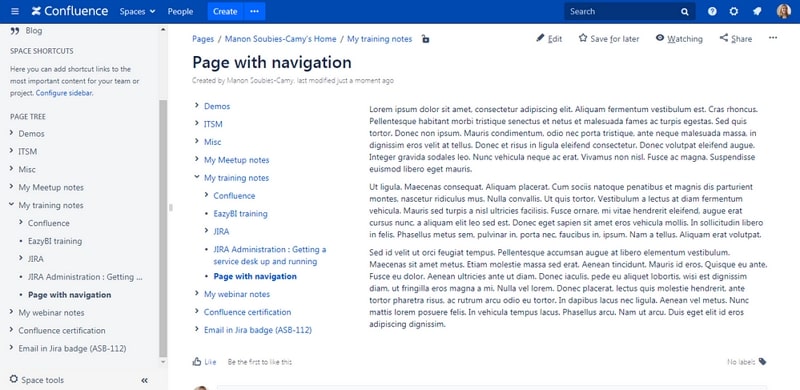
Confluence allows companies to work in collaboration on work in one place from anywhere virtually. This online tool organizes everything, whether they are company projects or policies. Consequently, team members can comment, notify, mention, and co-edit the document during this collaboration. It keeps you organized, keeping the content accurate, current, and searchable. In addition to making documents and spreadsheets, you can create plans with text, tables, images, timelines, and codes.
Key Features
- The cloud service of this tool allows you to store files up to 2GB.
- Integration of third-party apps enables you to work seamlessly.
- Page revisioning permits you to compare and revert to the changes you have made on a page.
Pricing
- Standard Plan: $6.05 per user/month
- Premium Plan: $11.55 per user/month
4. GitBook
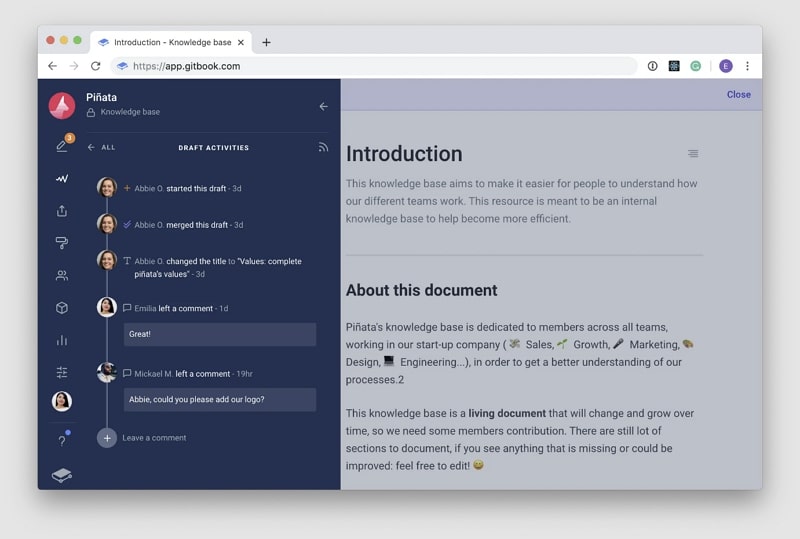
GitBook plays a vital role in the creation of technical documents with ease. If you want to plan something, it gives you a step-by-step guide from start to finish and allows you to centralize and share knowledge effortlessly. Furthermore, you can quickly generate branched content, API references, code guidelines, and product overviews. All in all, the online tool minimizes the complexity by protecting the original content and maintaining a record of every change in the document.
Key Features
- A real-time block editor enables you to rearrange everything for code blocks, images, and tables.
- Engage across teams by Slack notifications, guest writer access, and activity feed.
- Bi-directional Git sync maintains planning that is as updated as your codebases.
Pricing
- Plus Plan: $8.00 per user/month
- Pro Plan: $15.00 per user/month
5. Helpjuice
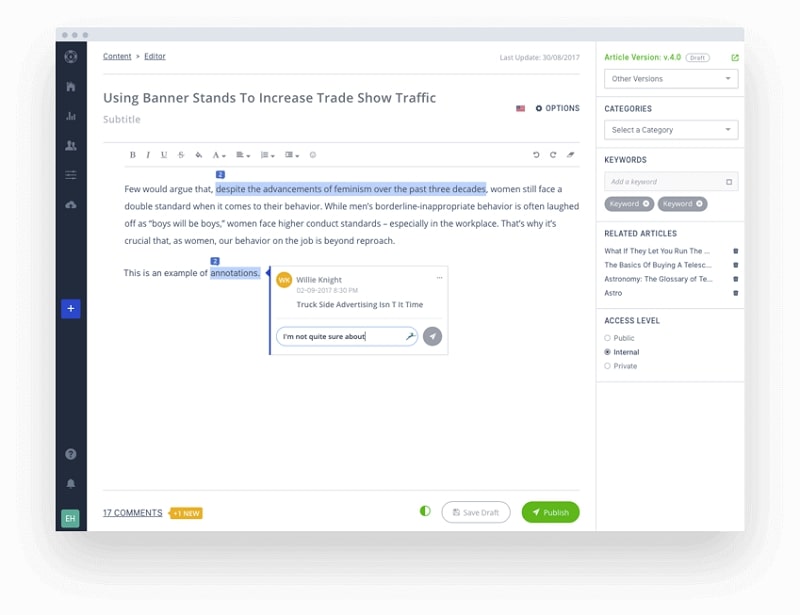
Helpjuice is a knowledge management software that boosts your company’s growth and proficiently enhances the employees’ knowledge. The software is mainly designed for building a knowledge base with regular updates and innovation in the tool. Furthermore, it offers dozens of ready-made themes and hand-custom templates to resonate with your brand voice. Also, you do not need to learn how to use the tool, and the user-friendly interface allows you to author articles instantly.
Key Features
- Provides analytics about the trending searches and suggests ideas for writing articles.
- Multilingual support expands your knowledge base and switch languages with the authoring panel.
- Optimization for SEO of this tool will lead the customer to your website after searching on Google.
Pricing
- Starter Plan: $120/month for up to 4 users
- Run-Up Plan: $200/month for up to 16 users
- Premium Limited Plan: $289/month for up to 60 users
- Premium Unlimited Plan: $499/month for unlimited users
6. Zendesk
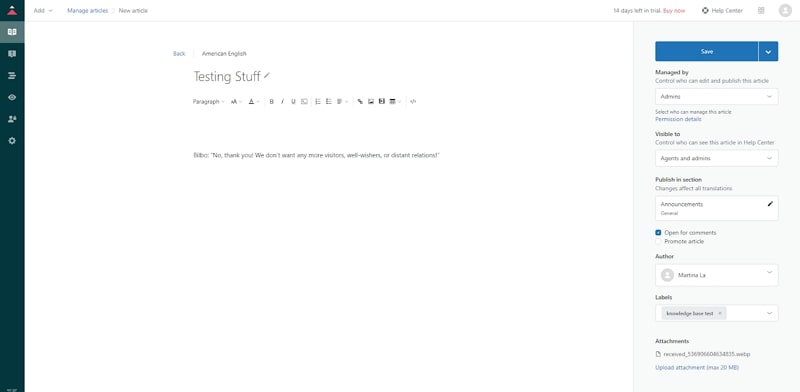
Zendesk is an optimized tool to build a lasting relationship with your clients with its potent customer care solutions. Besides, it offers the feature of API that allows users to explore ways to get customer data in front of them, creating a personalized experience. Furthermore, this knowledge management platform is integrated with AI technology through which you can anticipate a request to exceed customers’ expectations by handling their issues urgently.
Key Features
- Robust reporting and analytics features help you get customer interaction data.
- Provides unified customer support features you need to keep customers coming back.
- Omnichannel support assists with various channels and devices.
Pricing
- Suite Team: $69/agent/month
- Suite Growth: $115/agent/month
- Suite Professional: $149/agent/month
7. Slite
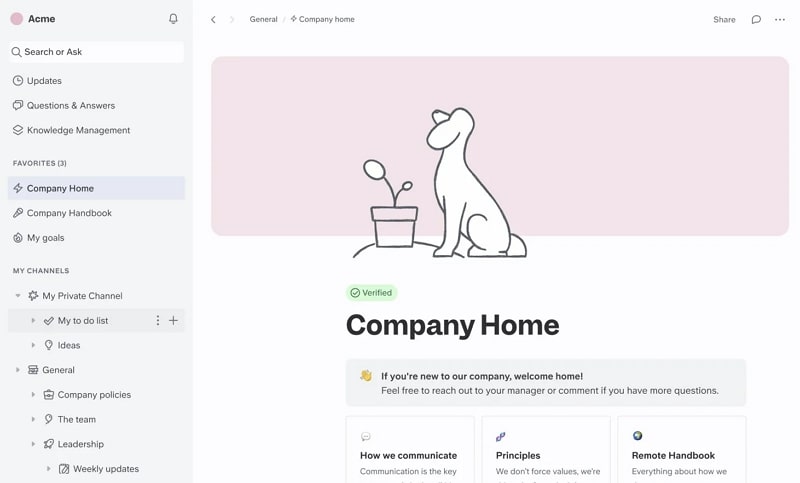
Slite has made it possible to create a single source of truth by creating a collaborative knowledge base. This knowledge management tool is designed to create all knowledge bases, including the company’s wiki, meeting notes, handbook, onboarding, product processes, and OKRs. Subsequently, the AI-assisted tool improves your writing by fixing spelling and grammar, modifying tone, and reducing it by cutting undesired sections.
Key Features
- AI features make a document accessible by simplifying and translating it into a preferred language.
- Furthermore, it lets you summarize the document for the clarification of customers.
- Allows you to sync other tools to create new documents and keep existing documents up to date.
Pricing
- Standard Plan: $10 per member/month
- Premium Plan: $15 per member/month
8. Slab
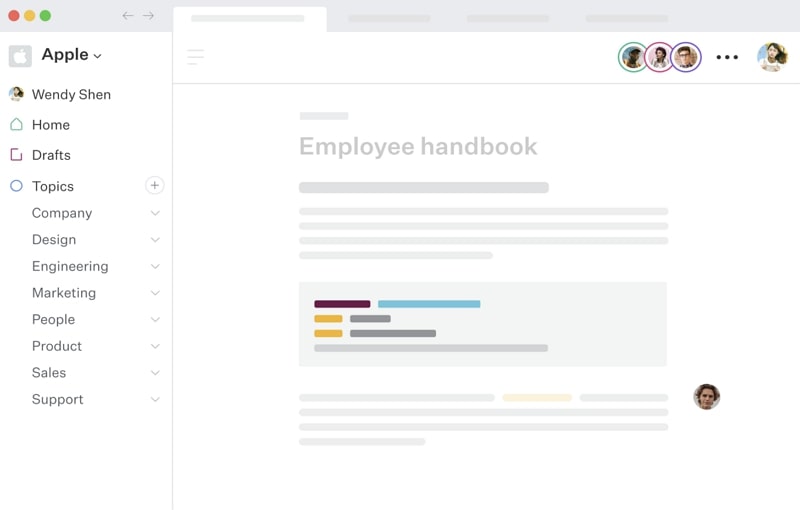
Slab builds a culture of knowledge sharing by straightforwardly creating and organizing knowledge for the entire company, from non-technical to tech-savvy. Moreover, the intuitive interface features modern capabilities and gives a modern look to the document with perfect formatting. Besides, it systematizes and delivers relevant contextual data, making it easy for team members to acquire the company policies and each other’s ideas.
Key Features
- Enables tagging multiple topics and the deep linking of posts.
- Provides an extension to Chrome for searching your knowledge base from any other app.
- Preview hyperlinked documents to get specific information by hovering over them.
Pricing
- Startup Plan: $8 per user/month
- Business Plan: $15 per user/month
9. ZohoDesk
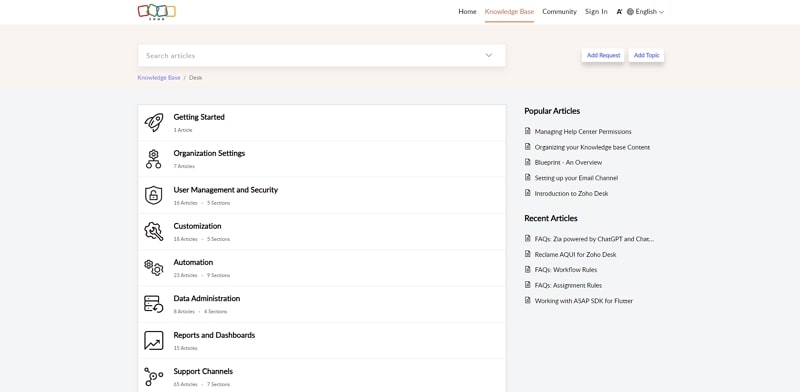
ZohoDesk provides superior customer services, among other knowledge management platforms. It assists in improving agent productivity and providing a lasting customer experience. Notably, the infusion of AI processes the questions of customers and suggests solutions for their queries. Furthermore, it notifies the managers about the questions that are not effectively answered. With its AI technology, it reads the sentiments of users as well and enables you to give the best answer.
Key Features
- Advanced Response Editor tailors your responses using snippet and intuitive keyboard shortcuts.
- Agent Collision Detection ensures efficiency in ticket resolution, resulting in saving time.
- Zoho CRM integration bridges the gap between your sales and customer support team.
Pricing
• Standard Plan: $20 per user/month
• Professional Plan: $35 per user/month
• Enterprise Plan: $50 per user/month
10. Tettra
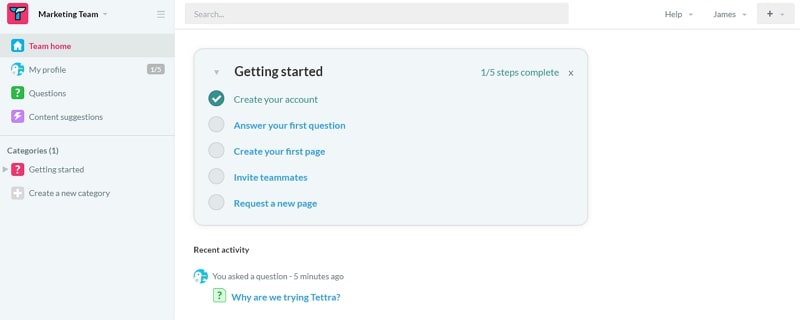
Tettra offers you the best solution for answering repetitive questions and onboarding new teammates in the company with AI. The software gives users access to edit documents available in Google Docs, Notion, and local files to build a knowledge base. You can confirm whether important pages are up-to-date or not with regular verifications and permit teammates to make tags to find the exact information.
Key Features
- Eliminates blockages and saves the entire team’s time from redundant questions.
- Support team in training new hires in the company with satisfaction.
- Provides fast and accurate answers with consistent service for every client.
Pricing
- Basis Plan: $5/user/month
- Scaling Plan: $10/user/month
- Professional Plan: $15/user/month
Conclusion
Once you go through all these features and pricing plans of these knowledge management tools, you will be able to choose the best one for you. Furthermore, all these tools will do a good enough job to create a perfect knowledge base for the growth of your business. However, if you want to integrate the power of AI for knowledge base management, Docuo is the best tool to boost your productivity.
Read more: