The best collaboration software can transform how teams work together, especially in today’s remote work environment. But with myriad options available, it’s essential to understand each platform’s unique features and benefits.
In today’s post, we shall look at some of the best online collaboration tools. So, stick with us as we dive into our list of the 10 best collaboration software to streamline workflow in 2024.
What is Collaboration Software?
Collaboration software refers to a digital tool or platform that enables individuals or teams to work together and share information on projects or tasks. It provides a centralized space where users can communicate, share files, assign tasks, and track progress in real-time.
Collaboration software often includes features like document editing, version control, chat functionality, video conferencing, and project management tools. It allows for seamless cooperation regardless of geographical location, facilitating remote work and enabling teams to work together efficiently.
Why Collaboration Software?
Collaboration software is essential for any modern business to streamline workflow, as it enables effective communication, coordination, and teamwork among employees, regardless of their physical location. It allows teams to share and collaborate on documents, projects, and tasks in real-time, improving productivity and efficiency.
Also, collaboration software facilitates seamless communication through features like instant messaging, video conferencing, and file sharing. It promotes transparency, enhances decision-making, and reduces the need for lengthy email chains and in-person meetings.
How to Choose Online Collaboration Tools
Several things need to be considered when choosing an online collaboration tool for your business or organization. Here, we’ve summed up four important things that will help you choose the right collaboration software for your needs.
1. Type of Work
Consider the nature of the work you and your team will be doing. Are you primarily working on documents, spreadsheets, and presentations? Or do you need tools for project management, task tracking, and communication? Understanding your specific work requirements will help you identify the collaboration tools that best align with your needs.
2. Ease of Use
One of the most important things to do when choosing an online collaboration tool for your business or organization is to consider its ease of use. You need a tool with a user-friendly interface and require minimal training for your team to get started. Also, the collaboration tool should offer a smooth onboarding process and provide clear documentation or tutorials to help users navigate the platform effectively.
3. Size of the Team
Consider the size of your team and the scalability of the collaboration tools. Some tools are better suited for small teams, while others are designed to accommodate larger organizations. Ensure that the collaboration tools you choose can handle the number of users and the volume of work your team requires.
4. Budget
Evaluate your budget and determine how much you are willing to invest in collaboration tools. Some tools offer free versions with limited features, while others require a subscription or one-time payment. Consider the value and features provided by each tool to its cost. It’s important to strike a balance between affordability and functionality to ensure you are getting the most out of your investment.
5. Security Requirements
Additionally, you need to assess the security measures provided by the collaboration tools. Depending on the sensitivity of your work and the data you will be sharing, you may have specific security requirements. So, look for tools that offer encryption, secure data storage, user access controls, and compliance with relevant data protection regulations.
10 Best Online Collaboration Tools for Teams
1. Docuo
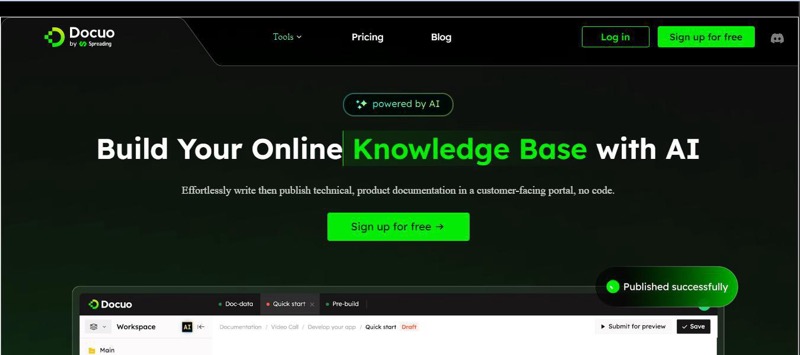
Docuo might not be the first to come to mind when you think of the best collaboration software in 2024. But, it’s the powerhouse for many businesses looking to develop a knowledge base for their product or services.
Docuo facilitates seamless collaboration between developers and tech writers, enabling them to build documentation sites within a few minutes. It provides access to advanced documentation tools like an easy-to-use editor powered by markdown, generative AI, and rich block components, a doc management tool that supports version control, access control, & automatic saving, and lots more, allowing teams to create a high-quality knowledge base for different purposes.
Besides, Docuo supports helpful features like co-authoring, user roles, conflict tips, and team review to help simplify the collaboration process. And tech writers and developers can rely on its modern AI tools to write high-quality articles and codes without hassle.
Key Features
- Excellent collaboration features, including co-authoring, user role, conflict tips, and team review.
- Reliable doc management tools to ensure everyone on the team is on the same page.
- Allows you to build a doc site and publish it online within a few clicks.
- Powerful doc editor simplifies writing for team members. And it can be used to embed images, videos, and lots more into articles.
Best For: Developers & Tech Writers To Build Technical Documentation Site
2. Asana
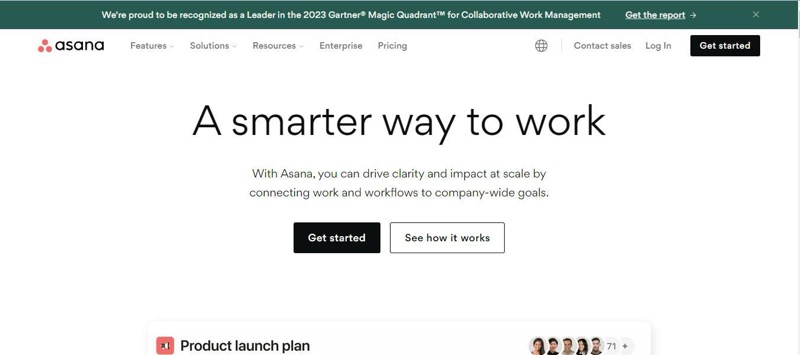
Asana is a leading collaboration software that helps teams organize, track, and manage their work. It provides you with a centralized platform where you can create projects, assign tasks, set deadlines, and track progress in real-time.
Besides, Asana offers a wide range of features, including task management, project timelines, file sharing, team communication, and integrations with other tools. It also has an intuitive interface and customizable workflows, which makes it easy for teams to collaborate effectively and stay organized.
Key Features
- Advanced reporting and analytics capabilities.
- User-friendly design.
- It can be easily integrated with other popular productivity tools.
- Assign roles to members easily.
Best For: Tracking, managing, and organizing team tasks
3. Monday App
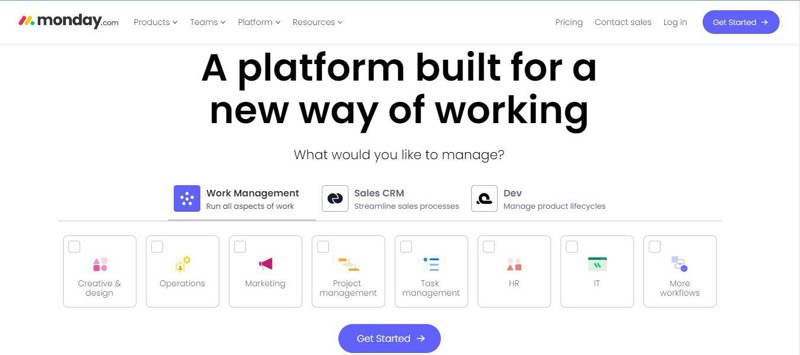
Monday.com is another versatile collaboration tool that should come to mind when you think of the best collaboration software in 2024. This team collaboration platform facilitates efficient management projects, tasks, and workflows.
What makes Monday.com a unique choice is that it offers a visual and customizable interface where teams can create boards, add tasks, assign responsibilities, and track progress. It also offers features like task management, file sharing, team communication, time tracking, and automation.
Key Features
- Flexible and intuitive design allows teams to adapt the platform to their specific needs and workflows.
- Extensive integrations and customizable automation.
- Easy to use Gnatt charts.
- Clear visual representation of project timelines.
Best For: Efficient Project Management
4. Zoom
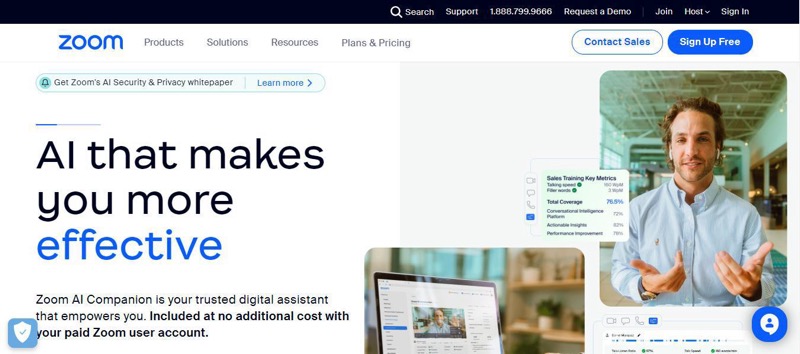
If you’re looking for a video conferencing app for collaborating with your team, Zoom is a food choice. This comprehensive collaboration platform offers a range of tools for virtual meetings, team communication, and collaboration.
Thanks to Zoom’s high-quality video and audio functionality, teams can jump on video conference calls and audio calls without hassles remotely. Plus, it offers features like screen sharing, whiteboarding, and recording for enhancing collaboration during meetings.
Key Features
- It integrates perfectly with many popular productivity tools.
- Supports screen recording and sharing features.
- Supports multiple languages.
- Easily draft email responses. Best For: Video Conferencing and Meetings
5. Flock
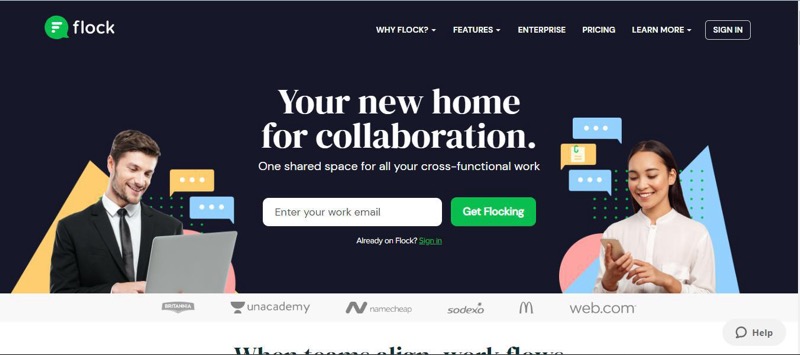
Flock is a team communication and collaboration platform that provides a centralized space for teams to work together effectively. It provides you access to features like channel messaging, video conferencing, file sharing, and task management for seamless collaboration.
Also, Flock has a channel-based communication that allows team to organize discussions and collaborate on specific topics or projects. And just like many other collaboration tools, it integrates with popular tools like Asana, Trello, and Jira, enabling seamless workflow management.
Key Features
- Flock’s user-friendly interface and intuitive design make it easy for teams to adopt and use the platform.
- Integrates seamlessly with other platforms.
- Supports audio and video calls.
- Offers a free version.
Best For: Discussing and collaborating on projects
6. Trello
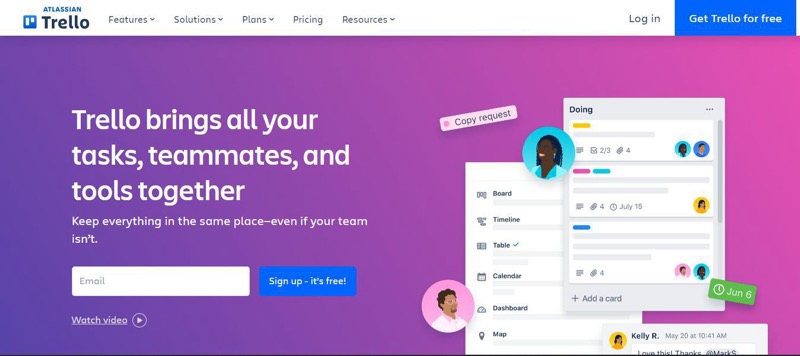
Trello is another popular collaboration tool that is trusted by many big and small businesses online. The tool uses boards, lists, and cards to help teams organize and manage their projects and tasks.
With this collaboration software, you can enjoy a visual and flexible interface where you and your team members can create boards for different projects, add tasks as cards, and move them across lists to track progress.
Key Features
- Task assignments, due dates, file attachments, and team communication through comments.
- Simplicity and ease of use make it accessible to teams of all sizes and industries.
- It integrates with various third-party apps and services, allowing teams to connect their favorite tools and streamline their workflows.
- Supports mobile and desktop apps.
Best For: Assigning tasks to team members
7. Microsoft Team

When it comes to reliable collaboration tools, Microsoft Teams can’t be left off the list. This comprehensive collaboration platform combines chat, video meetings, file storage, and app integration, providing a centralized hub where teams can communicate, collaborate, and manage their work.
Moreover, this tool integrates with other Microsoft 365 tools, such as Outlook, SharePoint, and OneDrive, making it easy to access and share files.
Key Features
- Excellent chat channels and video conferencing tools.
- Facilitates seamless document collaboration,
- Perfect integration with all Microsoft 365 tools and other third-party apps.
- It is highly customizable.
Best For: Management of tasks on various platforms
8. Slack

Slack is an efficient team communication and collaboration platform that makes productivity easy. It boasts features like real-time messaging, file sharing, and app integrations, making it a reliable platform where teams can collaborate, share information, and stay connected.
Slack’s channels allow teams to organize conversations by topic, project, or department. And it supports direct messaging, voice and video calls, and screen sharing for seamless communication.
Key Features
- Slack integrates with numerous third-party apps, allowing teams to bring their favorite tools into one place.
- Simple and intuitive user interface.
- Offers a rich set of tools and options.
- Supports free account. Best For: Streamlining team discussions
9. Zoho Project
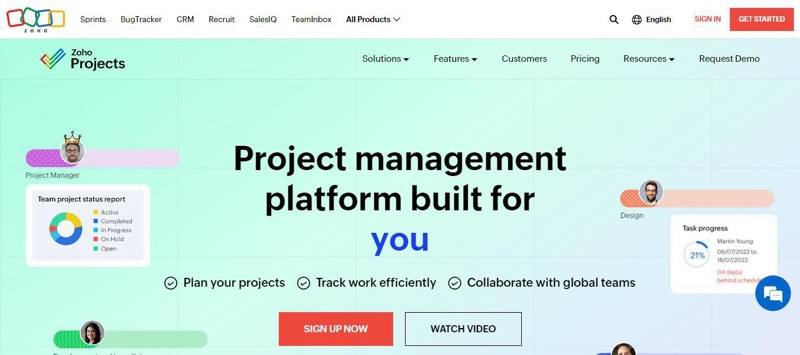
If you’re looking for a cloud-based collaboration software, Zoho Projects got you covered. It can be used to plan, track, and collaborate on projects using advanced features like Gantt charts, time tracking, document collaboration, and team communication.
Zoho Projects provides a user-friendly interface that allows teams to create projects, assign tasks, set deadlines, and track progress. It also offers automation capabilities to streamline workflows and integrations with other Zoho apps and third-party tools.
Key Features
- Facilitate task automation.
- Customizable Gantt charts.
- Excellent project planning tools.
- Advanced document management tools.
Best For: Planning and tracking project
10. Miro
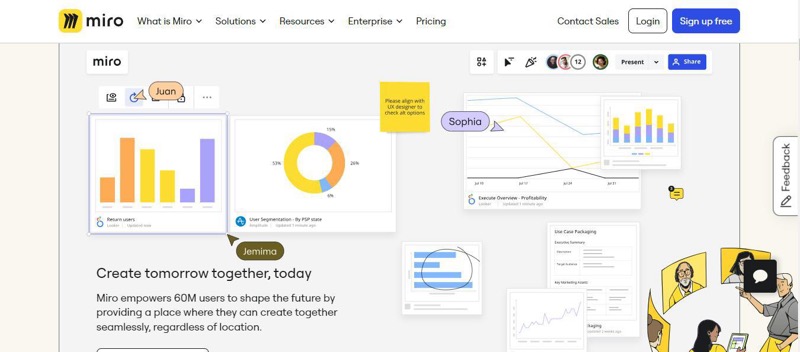
Another efficient online collaboration tool you cannot go wrong with is Miro. This is a visual collaboration platform that enables teams to work together on projects, design products, and brainstorm ideas. It provides a virtual whiteboard where teams can create and collaborate on diagrams, mind maps, wireframes, and more.
Miro offers excellent features like real-time collaboration, sticky notes, voting, and integrations with popular tools like Slack and Jira.
Key Features
- It also supports remote collaboration with video conferencing and screen-sharing capabilities.
- Supports presentation mode.
- Accessible wireframing library.
- Bulk mode allows you to type all you need without having to revisit the sticky note icon.
Best For: Visual Collaboration
Final Word on Collaboration Software
That’s a wrap on today’s topic. We believe you’ve made your decision on which collaboration software to add to your arsenal. From Docuo Asana, Slack, Trello, Microsoft Teams, etc. You’ve got various options to choose from to satisfy your needs. All you need is to read our complete review of each collaboration tool to be able to make the best choice.


