Let’s face it – workplace collaboration has changed over the past few years. Since the pandemic, many businesses and organizations have switched to hybrid and remote workers, affecting how workers collaborate in real time. In this post, we’ve examined real-world collaboration examples in the workplace to help you gain valuable insights into the diverse ways in which teams come together to achieve remarkable results.
5 Examples Of Collaborations in the Workplace
Collaboration is not just a buzzword but a necessity for organizations to thrive and adapt to changing market dynamics. Here, we’ve discussed five examples of collaboration and teamwork that you should know. Let’s dive in!
1. Projects Collaboration – Docuo
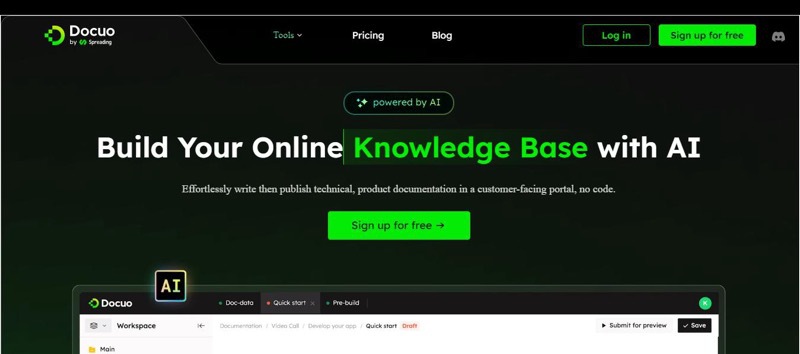
Project collaboration is an example of Collaboration that can be very stressful. But Docuo is the leading tool that has revolutionized this process since its innovation for effective collaboration.
Docuo is a collaboration tool example that has been a game-changer for many teams globally. It provides a virtual office space where team members, including tech writers and developers, can come together, share ideas, and work on projects seamlessly.
With Docuo, teams can easily write high-quality technical documents and codes for their using the power of AI. Besides, it boasts built-in doc-management features that enable teams to organize documents, files, and resources, ensuring that everyone has access to the right information at the right time.
What’s more, Docuo’s real-time collaboration capabilities enable team members to work on documents simultaneously, making edits, leaving comments, and discussing ideas in real time. This collaboration software also supports version control, which means that every change made to a document is tracked and saved.
2. Collaboration With Clients – Upwork
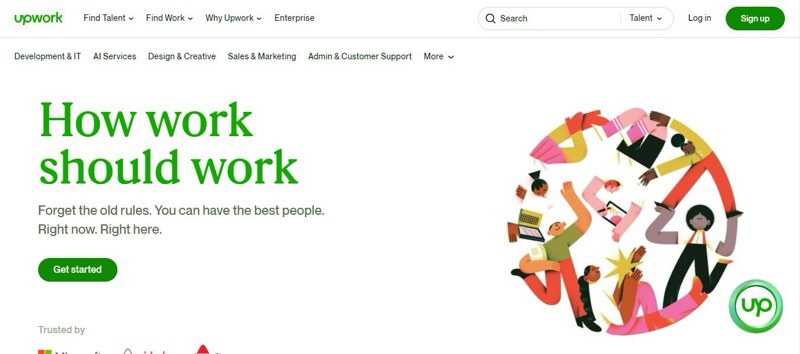
Collaboration with clients on platforms like Upwork is an excellent example of how technology has revolutionized the way people work together. Upwork is a popular freelancing platform that connects businesses with independent professionals from around the world, providing a virtual workspace for clients and freelancers can collaborate on projects.
This platform facilitates collaboration by offering a range of features and tools. Firstly, it allows clients to post job requirements and freelancers to submit proposals, creating a space for initial communication and collaboration. Clients can review freelancers’ profiles, portfolios, and ratings to select the most suitable candidate for their project.
Once a freelancer is hired, Upwork provides a secure and efficient environment for ongoing collaboration. It offers communication tools like chat, video calls, and file sharing, which are very helpful for real-time interaction and seamless information exchange. This allows clients and freelancers to discuss project details, provide feedback, and address any concerns or questions.
Also, Upwork provides project management features that help streamline collaboration. Clients can set milestones, track progress, and manage payments through the platform. And there is a feedback and rating system, allowing clients and freelancers to provide reviews and ratings based on their collaboration experience.
3. Brainstorming Collaboration – EdrawMind
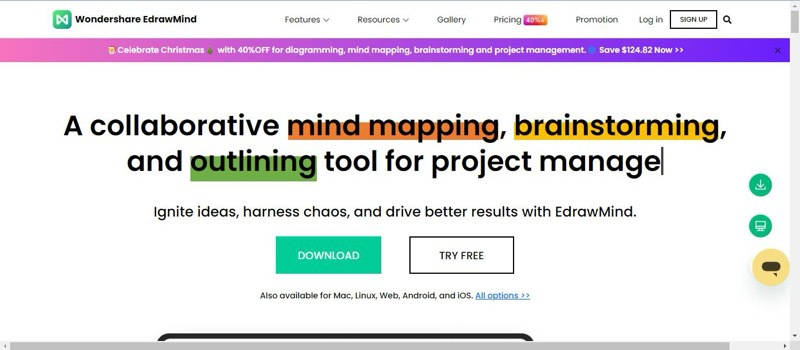
Brainstorming is one of the collaboration skills examples that are usually structured and interactive. However, EdrawMind revolutionizes brainstorming collaboration by providing a dynamic and interactive platform to simplify the process.
With its innovative features and user-friendly interface, EdrawMind has become a catalyst for effective brainstorming collaboration tools for individuals or teams. It utilizes cloud-based technology to facilitate real-time collaboration, enabling team members from different parts of the world to contribute to a brainstorming session simultaneously.
Thanks to this tool’s visual mapping capabilities teams can create mind maps that visually represent their thoughts and ideas. Plus, it provides seamless communication features to promote active participation and enable team members to provide instant feedback, ask questions, and share additional insights.
Another amazing thing about this tool is that it allows users to easily share their mind maps with others through email, social media, or collaboration tools. This enables stakeholders who may not be directly using EdrawMind to contribute their input and ideas, further enriching the collaborative process.
4. Cross-Functional Collaboration – GoVisually
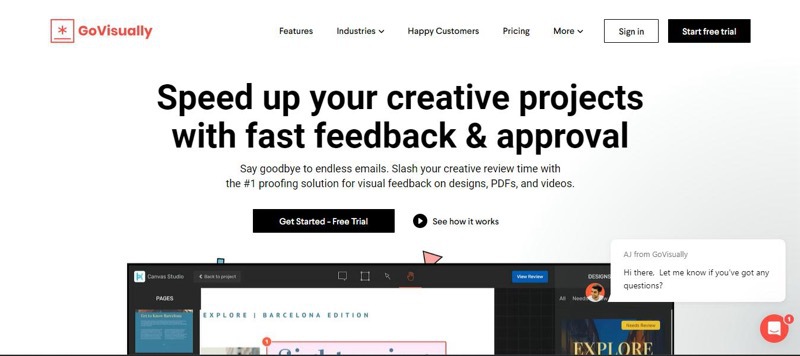
When individuals from different departments or functional areas within an organization come together to work towards a common goal or project, an efficient tool is required to streamline the process. GoVisually is one of the top-leading design tools that helps different teams within an organization work together effortlessly.
GoVisually makes collaboration easier by providing features that allow teams to approve designs in a streamlined way. Instead of sending emails back and forth or having long meetings, teams can use GoVisually to review designs in real-time, saving time and ensuring that everyone involved is on the same page.
Moreover, GoVisually has version control and file management capabilities that allow team members to upload different versions of a design and compare them side by side. Several features allow team leaders to assign tasks, set deadlines, and track progress, which promotes transparency and accountability.
5. Video Collaboration – GoToMeeting
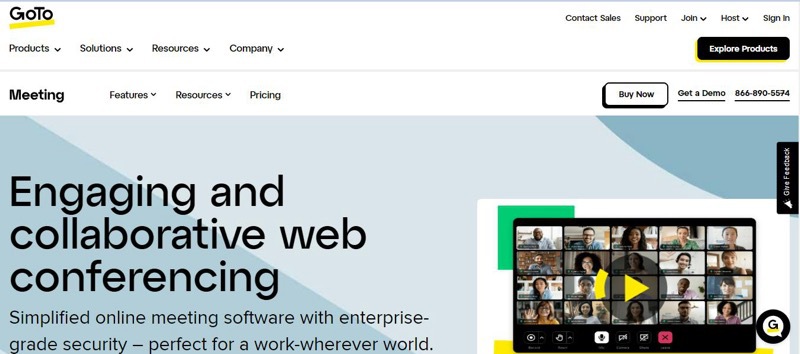
GoToMeeting, just as its name suggests allows teams to collaborateCollaboration vs. Partnership: What is the Difference? effectively, share ideas, and get everyone’s input without the hassle of scheduling endless meetings or sending countless emails back and forth.
This video collaboration tool brings teams together in a virtual meeting room. It allows you to have face-to-face conversations, share screens, and collaborate in real time, just as if you were all in the same room.
What makes GoToMeeting stand out is its simplicity. It’s easy to set up and join meetings, even for those who are not tech-savvy. You can simply send a meeting link to your team members, and with a click, they can join the meeting from their own devices without having to install complicated software or go through a lengthy setup process.
Also, during the meeting, GoToMeeting provides features that enhance collaboration. You can use the chat feature to ask questions, make comments, or share links and documents. It also offers recording capabilities, so if someone can’t attend the meeting, they can watch the recording later and catch up on what they missed.
Final words
In brief, we have explored various collaboration examples, ranging from cross-functional projects to virtual teams and partnerships with external stakeholders. These examples highlight the diverse ways in which collaboration can be implemented to achieve common goals and drive organizational success. We also gave some secure collaborative tools examples that can help you to improve the whole collaboration process.
Read more:


