Effective teamwork is crucial in any professional setting, whether in-house or remotely. It’s the key to success, fostering idea generation, smoother workflows, and enhanced communication. With the right encrypted collaboration tools, teamwork becomes seamless and efficient, regardless of geographical distances. These tools enable streamlined workflows, effective communication, timely deadline management, and alignment of goals. This guide will introduce you to the top 10 secure collaboration tools that can transform the way your team works together.
What is Secure Collaboration?
When you work with others on different projects while prioritizing the protection of sensitive information is called secure collaboration. It ensures the collaboration is trustworthy, confidential, and protected from unauthorized access. Secure collaboration is crucial for teams who wish to reduce the risk of data risk. You can easily collaborate with your team if there is no risk of cyber threats, data leaks, or unauthorized access.
Benefits of Using Secure Collaboration Tools
Secure collaboration helps you to work together safely on projects. Here are the benefits of using secure collaboration:
- Keep Information Safe: Encrypted collaboration tools ensure that your important data cannot be seen by unauthorized people. It is crucial for keeping business information private and secure.
- Reduce Risks: Regarding handling crucial data, many industries have strict rules and regulations. Secure collaboration helps them follow these rules and avoid issues like money troubles or legal problems.
- Safe Share of Files: You and your team members can exchange project data without worrying about safety. A secure collaboration program ensures unauthorized persons cannot see your document.
- Get Work Done and Communicate: It can be a hassle if you send emails back and forth. You can save time by using collaboration tools. It doesn’t require you to gather people in a meeting room. Instead, you will be able to use a virtual meeting space.
- Keep Things in Order: A secure collaboration solution helps you follow how things are going with files and tasks. You make sure everything is on track and can see what’s happening.
How to Choose a Secure Collaboration Software
Securing your team’s confidential information is paramount, and selecting the right secure collaboration tool is a critical step. Consider the following essential factors to ensure optimal security:
1. Encryption:
Opt for tools that employ robust encryption protocols. This ensures that only authorized personnel can access sensitive documents.
2. Authentication:
Look for software that implements comprehensive user authentication, such as multi-factor verification, to confirm identities reliably.
3. Integration with Existing Security Tools:
The ideal collaboration tool should seamlessly integrate with your existing security infrastructure, enhancing overall protection.
4. Access Controls:
Choose a platform offering granular access controls. This allows you to specify who can view or edit specific documents, aligning access with job requirements and minimizing unnecessary exposure.
5. Data Ownership and Residency:
Verify that the software adheres to local data protection regulations. Also, it’s crucial to understand where your data is stored and how it’s managed.
By carefully considering these aspects, you can ensure that your chosen collaboration software not only facilitates efficient teamwork but also rigorously protects your team’s data.
10 Best Secure Collaboration Platforms for Business
You can easily collaborate with others through a secure collaboration solution. Here, we have compiled the 10 best secure collaboration tools for business.
1. Docuo
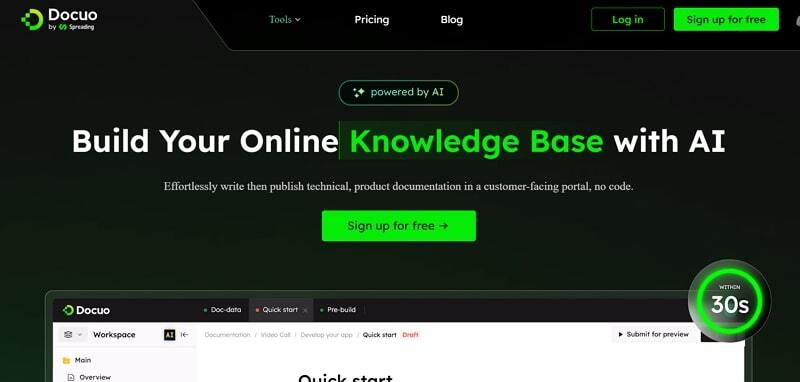
Docuo is one of the best secure collaboration tools that helps you create technical documents and collaborate with people easily. This all-in-one platform can be used for both writing and sharing documents. Teams can work efficiently with others. Moreover, everyone can edit their documents easily since Docuo offers a simple-to-use interface. Again, this platform lets you add images, videos, and codes to the document. You can rearrange the content as you like.
Additionally, Docuo can turn code with AI into an article. It will make your writing easier and save you time. This program lets you keep track of changes and organize projects for better teamwork.
Pros:
- Helps you to collaborate with others and work on different documents at the same time.
- Allows users to improve their writing by expanding, refining, and correcting the content.
- You can easily publish doc sites with a simple click.
- Users can embed videos, images, codes, etc. on the document.
- Developers can focus on coding rather than writing.
Cons:
- Docuo doesn’t support different types of languages.
2. Slack
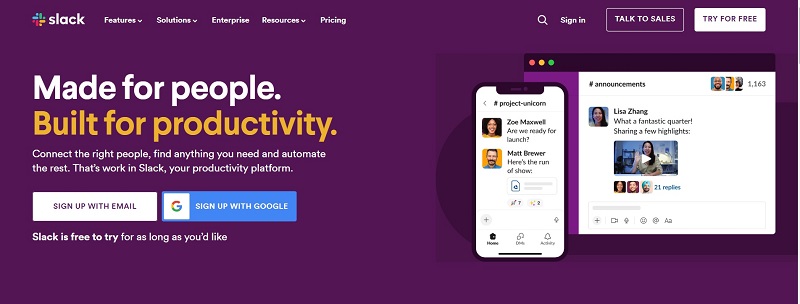
Slack is a widely embraced and secure collaboration platform that fosters enhanced teamwork and efficiency. Team members can seamlessly share files, message, manage projects, and collaborate on different documents using Slack. This collaboration tool has a channel feature which is the best thing about it. Moreover, the customer support team can sort their messages neatly by utilizing this feature. This will make their work smoother and ensure they respond promptly to all customers.
Pros:
- You can get quick responses to customer queries and problems with its real-time communication.
- Improves efficiency by allowing you to collaborate with other departments.
- Offers a wide range of features to help distributed teams stay connected.
- Allows you to search for files, messages, and other content.
Cons:
- Messages come from different channels which can be distracting.
- Can be expensive for teams with a lot of members.
3. Trello
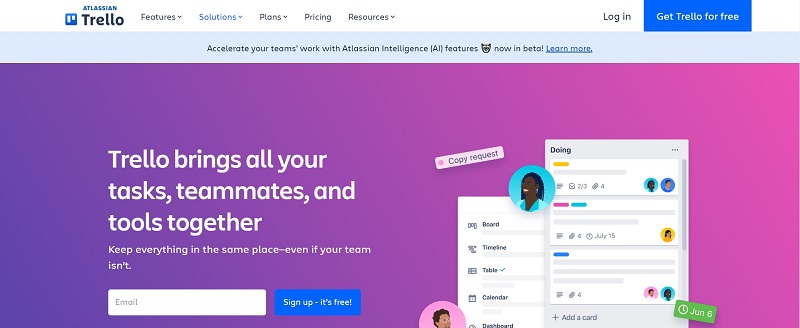
Another secure collaboration software is Trello. Users can manage projects and work together on different tasks using this tool. Trello helps project managers to encourage smoother teamwork in a team. Even though this program has a few complicated features, it uses cards, boards, and lists in an easy-to-understand way. Furthermore, you can also use other tools by connecting it with them. Trello is a simple hub for teamwork and projects.
Pros:
- Users find this collaboration tool simple and easy to begin.
- The progress of key tasks can be viewed at a glance.
- Offers real-time updates and communication features to collaborate.
- The free plan comes with robust features.
Cons:
- Don’t add new features frequently.
- Tracking and managing numerous cards can be challenging.
4. Asana
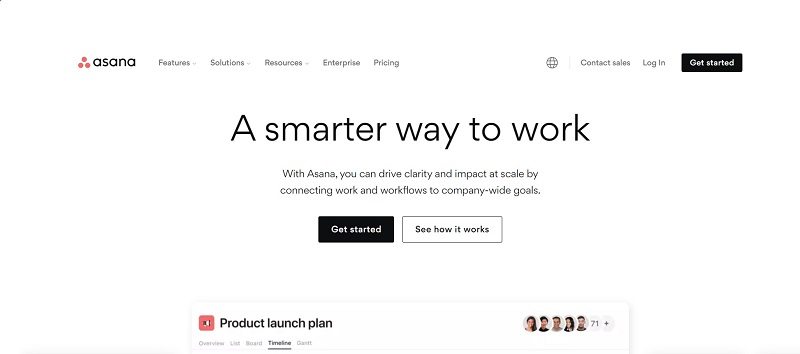
Asana is a secure collaboration solution that empowers you to keep track of your work, finish tasks timely, and collaborate on projects. Project managers can easily handle team projects, tasks, and processes. You and your team can easily collaborate through this tool. Additionally, this software reduces the need to switch between different apps and saves you time.
Pros:
- Notes, tasks, and projects can easily be shared.
- A variety of other tools are supported to integrate.
- You can communicate with team members about projects and tasks.
Cons:
- Users find this tool difficult to manage.
- Asana is a bit pricey for large teams.
5. Basecamp

Basecamp is a well-known secure collaboration platform that brings together everything a team needs. This collaboration tool comes with scheduling, message boards, group chat, to-do lists, and more. By using combining all its features, you can encourage your teamwork and efficiency. This tool helps team members to stay organized without confusion. Further, Basecamp prevents tasks from being overlooked.
Pros:
- Helps you to keep track of everything in one single platform.
- Admins and project managers find this tool user-friendly and easy to use.
- You can make project management smoother with its scheduling feature.
Cons:
- You will face various issues with the export feature.
- Non-administrators will find the UX very confusing.
6. Zoom
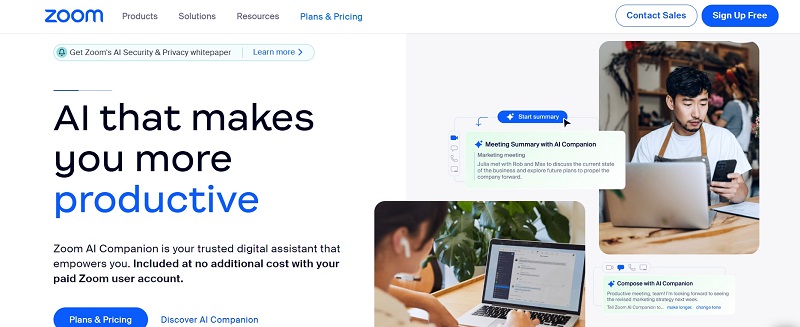
Zoom is a popular secure collaboration software that helps people talk and see each other at the same time. This tool is helpful for online classes, meetings, and events. You can start or join video meetings by downloading this tool on your phone or computer. Furthermore, Zoom has many exciting features like changing your background, showing your screen, chatting while talking, recording, and working together better.
Pros:
- A variety of communication and collaborating features are offered such as chat, virtual backgrounds, and screen sharing.
- A large number of people can join a meeting through Zoom.
- Users can connect from anywhere using the internet.
Cons:
- Group meetings have a time limitation in the free version.
- The quality of the video and audio can be affected by bandwidth limitations.
7. Slab
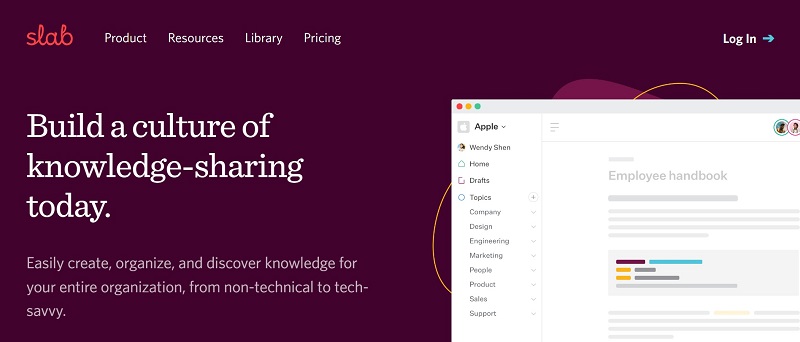
Slab is one of the most secure collaboration tools that allows teams to share information and work together. Teams can create, organize, and share documents in one single platform. Slab helps teams to make a helpful collection of articles for customers. Customers can easily find answers to common issues. Moreover, teams can make it simple for customers by sorting information into topics and categories. Again, the support agents can quickly find articles and share them with customers by using the search feature.
Pros:
- Users can organize and share information through this one platform.
- Helps teams to create and update articles together.
- Supports integration with other programs like CRM systems.
Cons:
- The automation capabilities are limited.
- Smaller businesses might find this tool a bit expensive.
8. TimeCamp
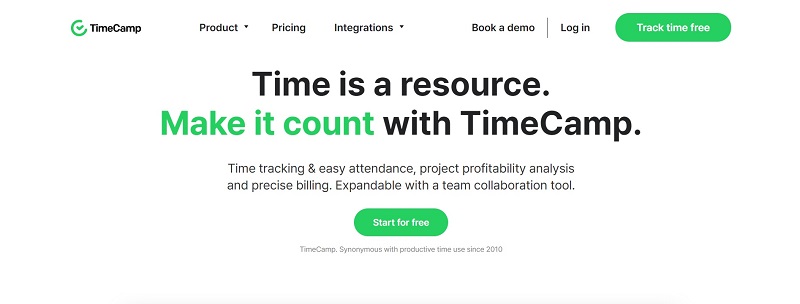
TimeCamp is a secure collaboration platform that tracks time automatically. Also, it allows teams and freelancers to effectively organize tasks. Users can add tasks and subtasks to projects with its special project setup. TimeCamp makes it easier to allocate time spent on every customer. Further, managers can see how well their teams are doing through different reports. This program reduced the need to manually fill out timesheets. It saves a significant amount of time and helps you with more creativity.
Pros:
- Helps you to define various billing rates for particular groups and users.
- Managers can track employee’s workdays through the attendance module.
- Allow employees to automatically fill their timesheets.
Cons:
- Users have reported that the user interface is quite outdated.
9. Google Docs
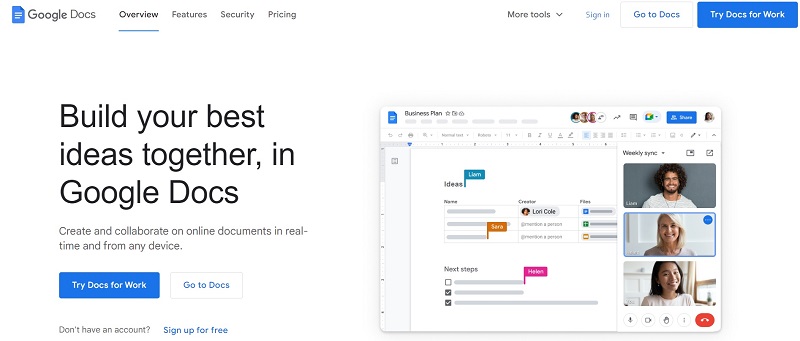
Google Docs is one of the most well-known encrypted collaboration tools for creating and working on documents together. This program lets you create, collaborate with others, and edit documents in real time. Again, teams can control who can edit comment, and share documents. Additionally, you can ask questions, leave comments, and track changes with the version history.
Pros:
- A larger number of users can collaborate and edit one document at the same time.
- Saves changes automatically as you type.
- You can easily revert to the previous version if you need to.
Cons:
- Formatting options are limited compared to other tools.
- Issues with privacy and security of sensitive information.
10. Jira
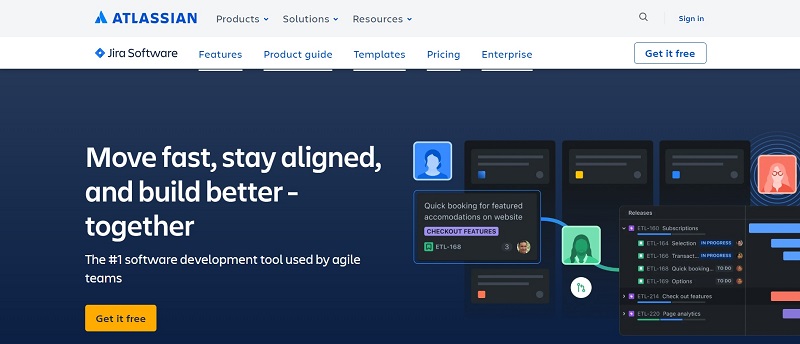
Jira is another widely used secure collaboration platform that allows teams to keep track of tasks. Also, teams can organize their projects. This tool can be used to set up a project and handle customer issues and questions. Moreover, Jira helps teams match their specific support process by personalizing the types of issues and information fields.
Pros:
- Helps you to track and handle customer requests and inquiries.
- Teams can resolve customer issues through collaboration features.
- Supports integrating with different applications like social media, CRM systems, etc.
Cons:
- New users find this tool a bit complex.
- This tool can be expensive for small businesses who have a limited budget.
Final Words
Teams need to use a secure collaboration platform. In this guide, we introduced the top 10 secure collaboration tools for your team. You can easily collaborate with your team members by using any of them. However, we highly recommend using Docuo. This product has many smart features and an easy-to-use interface. Docuo helps with teamwork, and projects, and keeps your information safe. Make your teamwork even better with Docuo!


