Most of the time, information is scattered all over the internet in a disorganized manner. However, you can use ChatGPT to create a dataset from this information to give it a structured form. These ChatGPT datasets may vary in length and information type depending on your input data. If you want to learn how to generate such databases, continue to read this article for accurate methods.
What is a Dataset?
A dataset is a structured data collection organized and stored for specific purposes. These data collections are carried out with specific objectives in mind, shaping their content and structure. The purpose of this collection may vary, including addressing research questions or organizing datasets for training chatbots. As a result, these chatbot datasets come in various sizes, encompassing anything from small datasets with only a handful of records to massive ones with millions of data points.
Nowadays, with the introduction of AI chatbots, people prefer to use ChatGPT to create datasets in bulk. In addition, structured data is a common format for organizing information in datasets. The information is arranged in rows and columns like a spreadsheet in such data. Each row represents a distinct data point, while each column presents a specific variable associated with these data points.
Additionally, the data types within datasets can vary widely, incorporating text, numerical values, images, and audio, depending on their intended application. You can obtain the data for these datasets from surveys, experiments, sensor readings, web scraping, and other databases. All these sources fulfill the specific goals of the data collection process for formulating a database.
How to Use ChatGPT to Create Dataset?
If you want to create a dataset for research or analysis, consider using the AI-powered capability of ChatGPT. This language model can efficiently generate text data within a few seconds to meet your specific research needs. You can follow these simple steps for effective ChatGPT dataset creation:
Step 1: To begin the process, outline the specific requirements you have in your mind for your dataset. Then, you need to determine the data types, structure, and content to collect to support your research or analysis.
Step 2: Afterward, you can choose from a range of pre-trained language models provided by ChatGPT that best suits your requirements. Moreover, you have the flexibility to fine-tune various settings, like length, temperature, and repetition penalty, to optimize the output.
Step 3: Once you have fine-tuned the model, create a clear prompt or question to guide ChatGPT in generating the desired text data. For example, if you want ChatGPT to create a dataset, write a prompt such as “Create a dataset of a customer review for this product.”
Step 4: Once ChatGPT generates text data according to your prompt, review and make any necessary refinements to ensure its relevance and accuracy for your research. You can also use this initial output as a basis for generating additional data to expand your chatbot dataset.
Step 5: After generating the text data, the next step involves structuring and labeling it for practical use in your analysis. Finally, you can format the dataset in a way that aligns with your analysis tools and requirements. For this purpose, convert your datasets to spreadsheets, CSV files, or JSON, ensuring seamless integration into your chosen analytical framework.
How Does ChatGPT Train Dataset?
ChatGPT was trained on extensive text sources, including books, articles, and web content. OpenAI employed the publicly accessible Common Crawl dataset, comprising billions of web pages, making it one of the largest text collections used. Additionally, OpenAI incorporated various other datasets for training this chatbot, including Wikipedia, news articles, and books.
The dataset selection plays a pivotal role in shaping the model’s quality, influencing the language diversity and topics to which the model is exposed. After the data selection, the process of preprocessing the data starts to remove irrelevant or sensitive information. This process can involve filtering out certain types of content, anonymizing personal information, and cleaning the text to ensure consistency and quality.
It’s important to note that ChatGPT’s training dataset includes text from the internet. So, it may have been exposed to a wide range of content, including both informative and potentially biased or controversial material. To avoid such issues, OpenAI makes efforts to address concerns related to bias and safety during the fine-tuning process.
How to Create a Knowledge Base with Docuo?
Docuo is one of the best ChatGPT alternatives to create knowledge bases for your products. It plays its role in assisting developers and technical writers to work together to create compelling product documentation. Additionally, you can benefit from its “Writing with AI” features to create chatbot datasets without any logical and grammatical errors.
Moreover, you can utilize this alternative of ChatGPT to summarize or expand the content according to your requirements. Users also get the chance to write and optimize code with its “Code with AI” tool to optimize the code generation process. Some of the other main features of this AI tool include:
- Enable the creation of documents from code snippets.
- Streamline directory generation through AI features.
- Incorporate various programming languages for distinct projects.
- Enhance the content creation process using the “Write with AI” tool.
- Offer private and collaborative workspaces for both individuals and teams.
- Provide access to a document management system.
- Simplify the publication of document websites effortlessly.
Step-by-Step Guide to Creating a Knowledge Base via Docuo
If you want to create a chatbot dataset with the help of Docuo, follow these simple steps to complete the job. All these steps will help you generate a knowledge base using this AI productivity tool.
Step 1: Generate a Directory to Store a Knowledge Base
After logging into Docuo using your Google account, create and enter the “Private Space” window to create your knowledge base. Then, click the “Plus” icon and choose the “Generate Directory” option from the drop-down menu to access the “Generate Directory with the AI” window. Here, you can select documentation type, target audience type, and product descriptions to create the required directory.
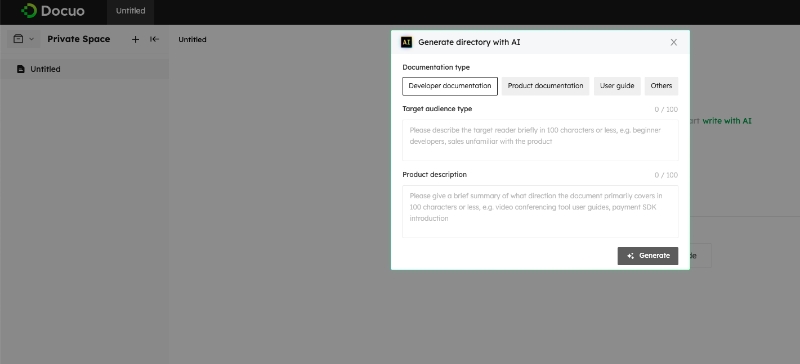
Step 2: Create an Outline for Product Documentation
After creating the directory with your desired categories, add pages and product data to the appropriate category. To do so, click the “Edit” button on the top-right of any page to enter the document editing window. On this page, hit the “Write with AI” link and choose the “Generate Outline” option to create a product knowledge base. Additionally, you can repeat the same steps for each category.
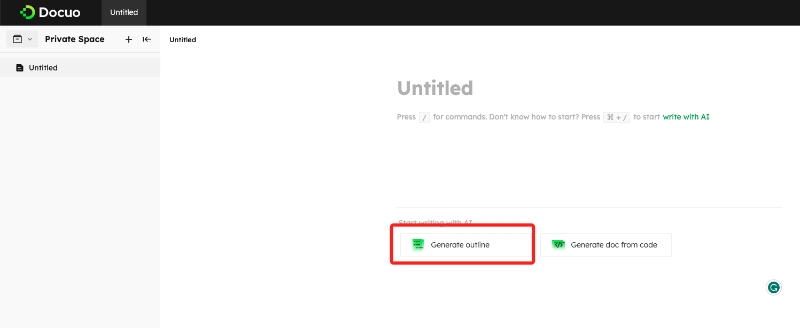
Step 3: Create a Knowledge Base with the Help of the Code
Docuo also gives you the option to generate product documentation through codes. All you need to do is click the “Generate Doc from Code” option to create your knowledge base.
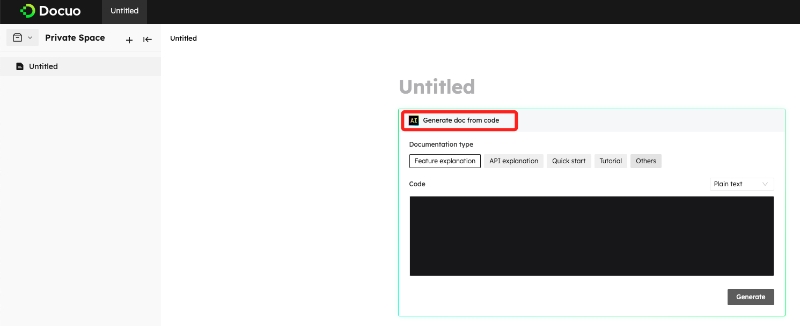
Final Words
As we have discussed throughout the article, you can use ChatGPT to create datasets for various situations. It is one of the best AI writing tools to help you generate databases to present unstructured information in an organized way. However, if you want to create structured knowledge for your products, we recommend you try out Docuo for easy and detailed documentation.
Read more:


