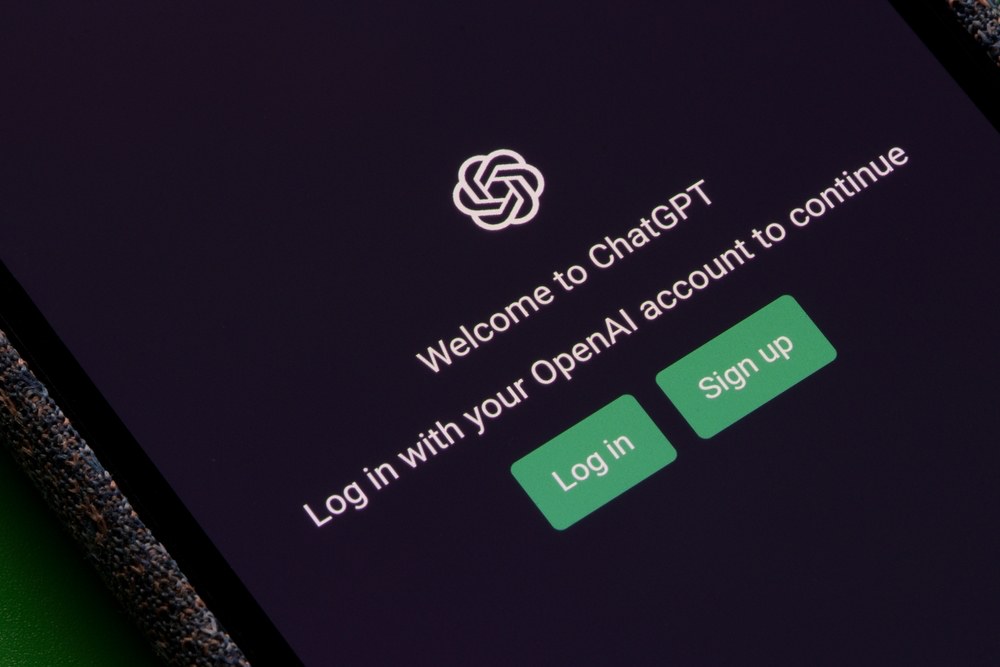ChatGPT has changed the way people create content online with its AI-powered capabilities. It is one of the best AI tools in the market, doing its best to smoothen professionals’ workflow. However, some users are currently experiencing issues with ChatGPT login not working correctly. This particular issue needs to be addressed for professionals dependent on AI for routine office work. For this reason, we will help you resolve the ChatGPT login error in this article.
Possible Reasons Why ChatGPT is Not Working
Many users are experiencing issues with the login functionality of ChatGPT for one reason or another. You may experience this issue due to an internet connection or faulty ChatGPT servers. Here, we will discuss all the significant reasons why you cannot log in to ChatGPT.
- Incorrect Credentials: When logging into ChatGPT, you may be using the wrong credentials. You must ensure that you enter the correct username and password to avoid such login issues. You just have to double-check for typos, including capitalization, to keep your workflow smooth while using ChatGPT.
- Account Not Activated: If you’ve recently created an account, you might need to activate it by clicking on a confirmation link sent to your email. In case you fail to do so, you can encounter a ChatGPT login error.
- Server Issues: You can also face this issue when the ChatGPT server is at its full capacity and no longer entertains further users. In such cases, you have to wait a bit to let ChatGPT resolve these issues on their part for a smooth working experience.
- Browser Extension Conflicts: It is possible that browser extensions or add-ons are causing interfere with website functionality. You can try to turn off these extensions to see if it resolves the issue.
- VPN Usage: Using a VPN may cause difficulties when attempting to log in to ChatGPT. These VPN networks establish virtual networks, which OpenAI servers may not identify.
How to Fix ChatGPT Login Error in 5 Ways
Now that we have understood some of the main issues that cause ChatGPT login errors, we can move forward to removing them. In the following section, we’ll present the top 5 methods for fixing the login issues on this AI writing platform. Following the guidelines, you can resolve the ChatGPT login problem with just a few simple steps.
Method 1: Turn Off VPN and Other Proxy Services
If you are connected to a VPN, your internet connection is redirected through an alternate server and network. This can result in difficulties when trying to reach specific websites such as ChatGPT. In order to avoid this ChatGPT login issue, you have to turn off the VPN you are using. For this purpose, you can go to the VPN provider you are utilizing and then press the “Turn Off” button to get the job done.
In case you are using the VPN extensions, you can simply tap the “Extension” icon on your browser and choose the particular extension to repeat the same procedure. Once you disable the VPN, you can try logging in to ChatGPT to start creating content again.

Method 2: Clear Browser Cookies and Caches
A corrupted browser cache or cookies can result in problems like the ChatGPT login not working. You can resolve this issue with these simple-to-follow steps:
Step 1: After launching your Google Chrome browser, click on the “Three Dots” icon on the top-right of your screen. Afterward, choose the “Clearing Browsing Data” option to enter a new settings dialog box.
Step 2: Here, you can select what you want to delete, along with the cookies and cached files. Once you have chosen, specify the time range and hit the “Clear Data” button to clear faulty cache and cookies.
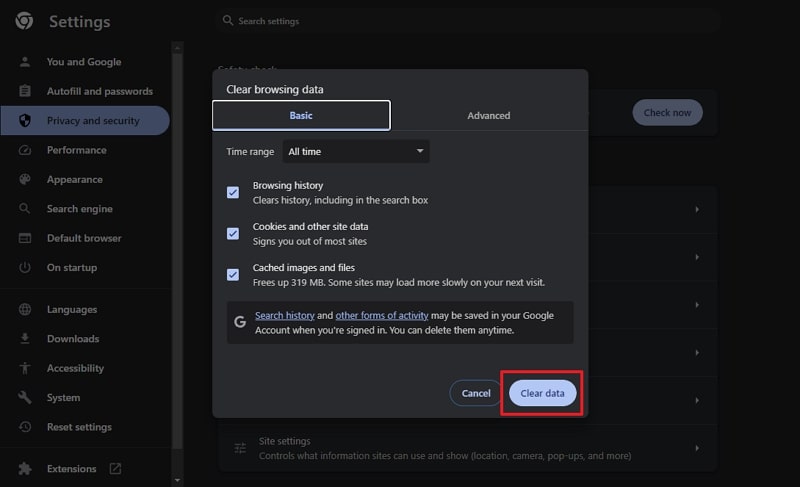
Method 3: Disable Browser Extensions
Although browser extensions can enhance your internet experience, installing certain ones can result in ChatGPT not logging in after various tries. You only have to uninstall all recently added extensions and then reinstall them individually to identify the problematic ones. To undertake this extension uninstallation process, follow these simple steps to get the job done:
Step 1: Firstly, open the Google Chrome browser on your device to kickstart the process. Afterward, click on the “Three Dots” and then the “Settings” option to access various options.
Step 2: On this new settings window, choose the “Extension” tab from the left side to enter a separate extension menu. Here, you will see all the installed Chrome extensions on your browser. Once you have accessed this menu, you can either turn off or uninstall the extension to resolve the ChatGPT login error.
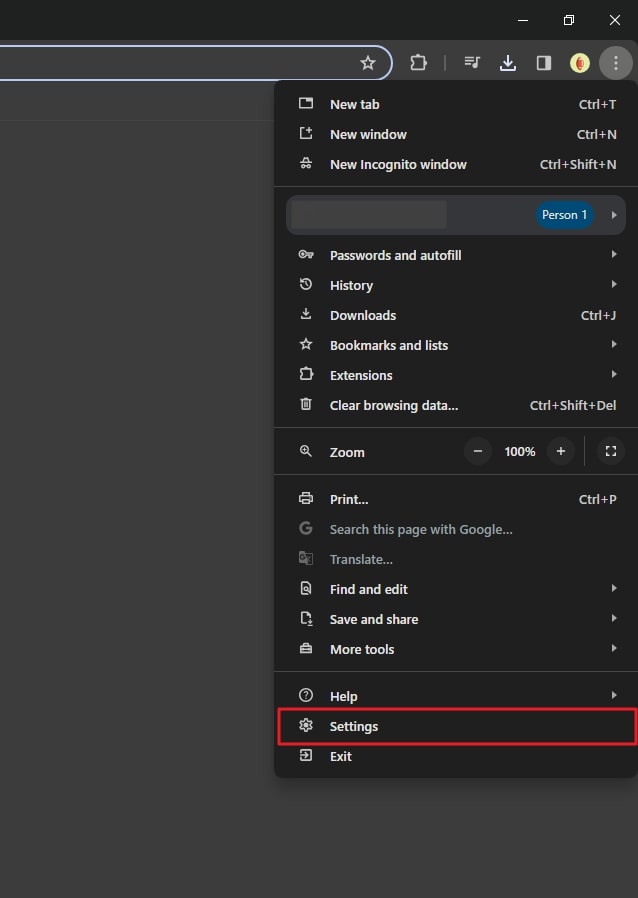
Method 4: Report the Login Issue to ChatGPT
If none of the previously mentioned solutions have proven effective, it’s advisable to report the problem to ChatGPT. The OpenAI team will provide assistance in identifying a resolution. You can do so with the help of the following simple steps:
Step 1: Go to the official OpenAI Support Page to contact the support team of ChatGPT. On this page, click the “Chat” icon at the bottom right of your screen.
Step 2: Once you click this icon, you will see a new sub-window with various in-built questions. Now, choose the “Message” tab and then have a real-time conversation with the AI chatbot to go into the depth of your ChatGPT login issue.
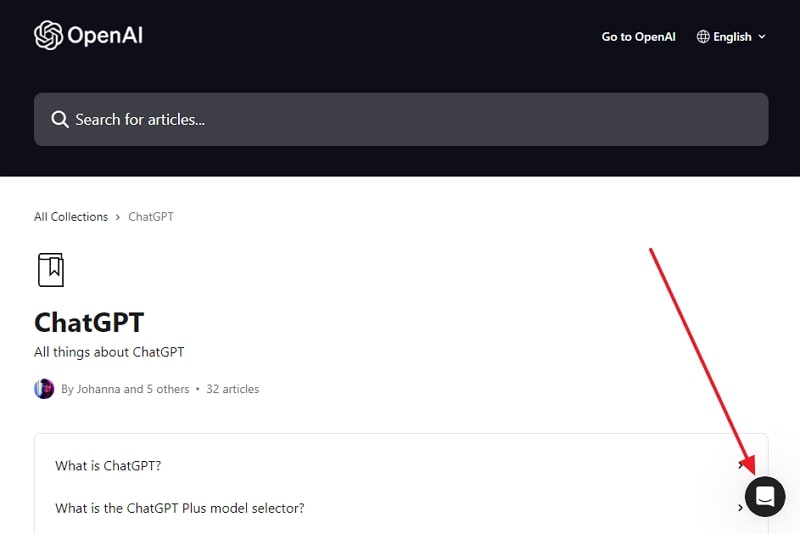
Method 5: Create Another User ID to Use ChatGPT
Now that you have tried every possible solution to this problem without success, consider making a new ChatGPT account. To do so, take guidance from the instructions given below:
Step 1: Once you launch the desired browser on your device, open the ChatGPT webpage. Then, click the “Sign Up” button and choose the authentication method for logging into a new account. If you are using an email address to create the account, proceed to the next step.
Step 2: Afterward, you will fill in all the personal information and click the “Continue” button. Now, add a phone number to get the verification code to log in to your new account successfully. Finally, enter the code you receive to get the job done.
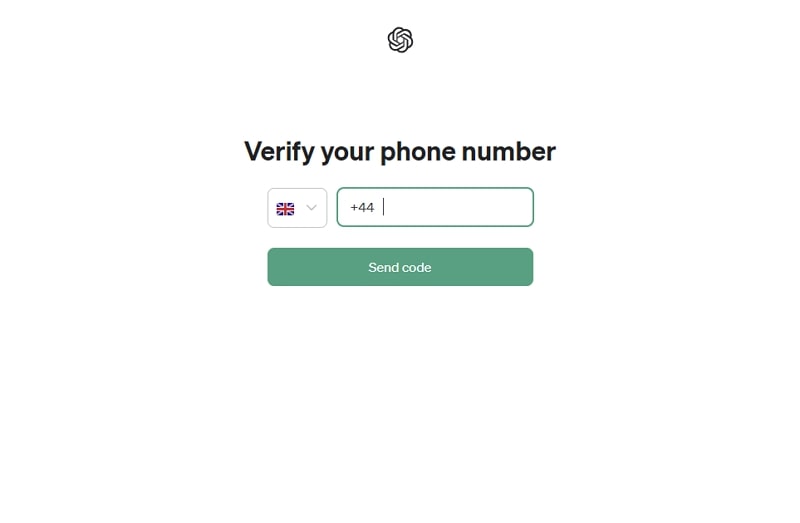
Docuo – Best AI-powered Knowledge Base Platform
If you still cannot log in to ChatGPT, it is time to look for some better ChatGPT alternatives to avoid this issue. Docuo is one such AI tool that can serve as an excellent substitute for ChatGPT. It’s a highly efficient alternative with excellent capabilities, allowing you to clean and explain code within its AI-powered system. Additionally, this AI platform is particularly advantageous for developers, enabling them to create documents using simplified code.
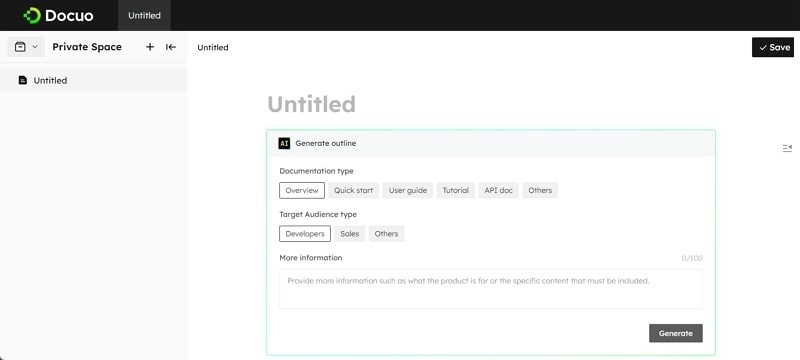
With these functionalities, you can significantly reduce the time spent on documentation with AI-integrated coding. Furthermore, the “Writing with AI” features can enhance your content creation process, and you can even utilize them to translate written documents from other languages into English. Let’s get into the details of some of the other attributes of this AI tool:
- Allow you to generate documents from codes.
- Assist in writing codes with the power of AI.
- Optimize content with the help of the “Write with AI” tool.
- Facilitates directory generation with AI tools.
- Contains different programming languages for unique projects.
- Provides private and team working space for projects.
- Facilitates easy collaboration among writers and programmers.
- Give you access to the document management system.
- Allows the publication of document sites without any hassle.
Final Words
ChatGPT is one of the best AI writing tools available in the market. However, due to the high website traffic, you can face various problems while using this tool. So, to avoid this ChatGPT login error, you can shift to a problem-free alternative like Docuo. With its multi-functionality and easy interface, it is the best tool for developers and writers for content optimization.
Read more: