The world of technology and business demands having proper technical documentation as it facilitates collaboration and workflow. If you have a poor technical design document, it leads to miscommunication, errors, and delays in your project. Therefore, technical documentation is a great way of creating detailed project plans and solutions without coding. In this article, we will learn the importance and different ways to create technical design documents.
What is a Technical Design Document?
A technical design document (TDD) is a blueprint established to create a detailed plan for the features and functionality of a product. It also addresses any technical problems related to the product and provides solutions. The document includes product details like the software architecture, design choices, process, and features.
In short, a technical design document is established to understand the requirements of a project, tools, and how much resources and time is required. Moreover, it also explains the laborious thought process behind developing a design document. It also describes different features and solutions to an issue that can occur during the production of a product.
The Importance of Tech Design Docs
A technical design document provides a complete blueprint of the final product with a proper outline of the design, functionality, and architectural design. Therefore, the importance of TDD also lies in the following points:
- Help in Product Development: The document guides designers in implementing a design for the product. TDD also outlines the structure and modules with consistent coding.
- Provide Communication: TDD also serves as a communication tool for the development team and manager. It ensures that the designers and developers understand the overall product’s requirements.
- Establish Collaboration: A technical document encourages team members to come together and collaborate on the design. They minimize misunderstandings and errors about the design to foster a collaborative environment.
- Avoid Risks and Errors: The technical design document confronts any challenges and risks in the product design. This allows the team to address the issue and reduce any errors in the design.
- A Comprehensive Document: It is a comprehensive document for all the designers that helps them make future references and maintain troubleshooting.
What to Do Before Writing a Technical Design Docs
It is essential to understand that writing a technical design document involves several steps to ensure the documentation is comprehensive enough. If the developer is unsure what to do before writing a technical document, it comes as unclear. Therefore, the following tips are provided to understand what needs to be included in a document.
- Study Goals of the Document: It is essential to state your product design goals before writing a design document. You should include what you want, how to develop, and what resources are necessary to execute the project.
- Readability Format: Your text should be easily readable to create high-quality documentation. That is why proper format and relevant and easy wording can increase your document’s readability.
- Use of Simple Language: Creating documentation doesn’t require difficult language to be effective. Therefore, avoid jargon, long sentences, and complex words.
- Make Audience-Centered Content: One of the main things to consider is to make your document audience-centered. You can use relevant content that directly addresses the audience and their problems.
- Perform Risk Assessment: To identify potential risks, you can conduct a risk assessment on your design documentation. Furthermore, make your document more accessible for users by providing them with efficient solutions.
Technical Design Documentation Template
You may ask how a technical design document template is created. It is very helpful if you start with just a standard template design. There are several things to consider while making a document template. Following are the key pointers on how to design a document template.
1. Introduction
The introduction is the most essential part of a documentation template that can include a few sentences or a paragraph explaining an overview of the project. After that, you can briefly explain your proposal about the product in the documentation. This is enough for users to decide if they should continue reading the document or if they understand the contents of the document or not.
2. List of Objectives/Goals
For you to communicate your ideas to the audience, your document should include a clear and accurate list of goals or objectives. It ensures that the developer and the team are on the same page and base their goals on realistic expectations. Additionally, listing down expected achievements in coding, product description, and technical issues with the product can enhance the sales rate.
3. Proposed Design and Solutions
The proposed design section involves several paragraphs or pages explaining various design components. This can include the system architecture, data model, strategies, and interface options. These can be presented by a schema definition or flow charts and diagrams for a more detailed and refined document. This section should also include solutions to various technical issues your customer can experience.
4. Technical Risks Involved
While creating a template, you must address the risk factors involved in producing the design document. It is not wise to overlook any risk involved in the production of the document as it can lead to disaster for the company. Therefore, these risks can help your product grow stronger as your customers will provide essential feedback that you can use to improve it and add it to the document.
5. Conclusion
A technical design document template conclusion part should include a rundown of all the things discussed so far in the document. Moreover, you can also discuss future goals, limitations, and opportunities during your writing phase. In other words, it is essential to conclude all the basic elements of your project in the conclusion.
Thanks How to Create Technical Design Documentation?
To create perfect technical design documentation, you require proper skills and tools to make an efficient document. Docuo by Spreading is one such tool that can help you create a perfect technical document with its AI-integrated features. Here, we have provided you with step-by-step guidance on how to create such documents.
Step 1: Create a Project on Docuo by Spreading
Log in to Docuo by using a Google Account on their website. After that, choose “Private Space” or a “Team Project” present on the left-side panel to create your documentation. Then, hit the “Add Page” or “Create a Project” button on the top-right of the screen and put in the name of your project. Finally, press the “Create” button to start producing a technical design document.
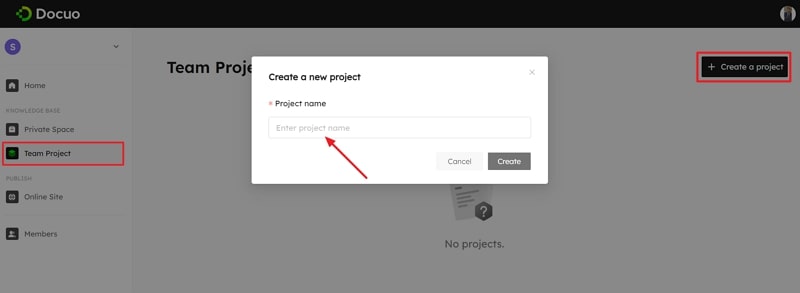
Step 2: Use the AI Tool to Generate a Directory
After choosing your desired option, press the “AI” icon on the left-side panel to access the “Generate Directory with AI” window. Here, you can select from the “Documentation Type,” write down the “Product Description” and choose your target audience. Then, click “Generate” and then choose the “Apply” button to generate a directory from your technical design document.
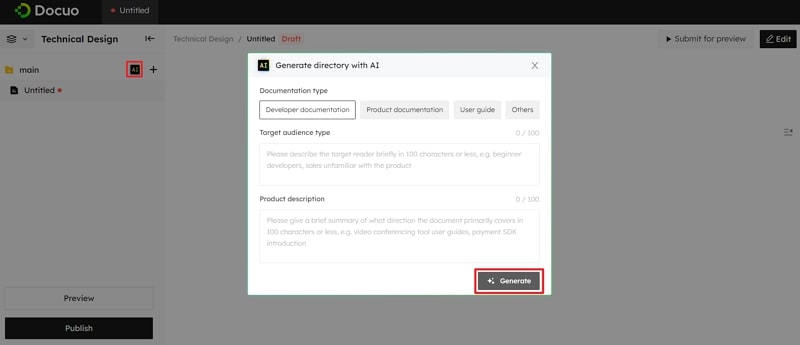
Step 3: Choose Different Editing Options to Write the Technical Document
Once you generate the directory, choose from different subcategories and headings displayed on your left-side panel. Select any subcategory or heading and hit the “Edit” button on the top-right of your screen. Afterward, you will be able to access “Generate Outline” along with “Generate Doc from Code” to create technical design documentation.
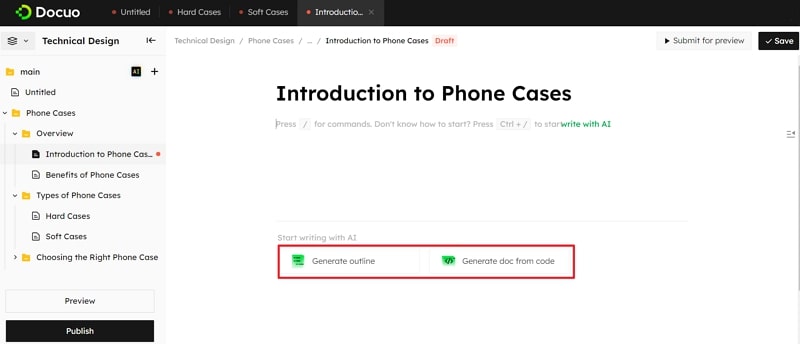
Step 4: Generate a Technical Document with Coding or AI
In the outline feature, you have the ability to specify the type of documentation, identify the target audience, and include additional details. Meanwhile, the coding option offers a documentation type and a coding space to create technical documentation. Additionally, you have the option to preview your document using the left-side panel.
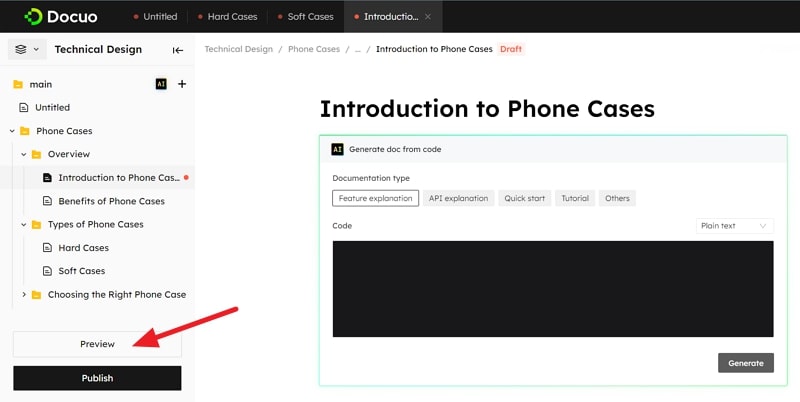
Final Word
Although technical document writing seems difficult, we have made it easy for you to create a technical design document template. It saves a lot of your time, and having a proper design document will aid in maintaining the organization’s product. Therefore, we have also clarified the importance of technical writing, and having a specialized tool like Docuo by Spreading can be a great help.
Read more:


