Product documentation is a crucial aspect of any product’s success. It provides users with the essential information they need to comprehend and effectively use the product. In this article, we will explore what product documentation is and how to write it. Whether you’re a developer, product manager, or technical writer, this guide will help you create clear, concise, and user-friendly documentation that meets the needs of your audience.
What is Product Documentation?
Product documentation is a vital part of any product or service. It is a collection of documents that provides information about a product or service, how it works, and how to use it. This documentation can come in the form of user manuals, technical specifications, FAQs, and more.
Good product documentation is clear, concise, and easy to understand. It should answer any questions that a user might have about the product. Product docs should be organized in a way that makes it easy to find the information that you need.
There are many benefits to having good product documentation. Firstly, it can help reduce the number of support calls that a company receives, since users can often find the answers to their questions in the documentation. Good documentation can also help to improve the user experience since it can make it easier for users to understand and use the product.
Product documentation is an important part of any product or service. It provides users with the information that they need to understand and use the product. Also, it can help to improve the overall user experience.
Types of Product Documentation
Product documentation comes in various forms, each serving a specific purpose in the product development and usage process. Here are some common types of product documentation:
- Product descriptions: Product descriptions explain what your products are and what they do. They highlight the features, benefits, and unique selling points that make your products useful and better than others. The goal is to help customers understand if your product can solve their problems.
- Specifications: These provide the technical details about your products, like size, weight, materials used, etc. This helps customers compare your product to others and make informed buying decisions.
- User guides and manuals: User guides are step-by-step instructions that teach customers how to use and take care of your products. The guides should be clear and easy to follow so customers can quickly learn to use your products fully.
- Customer reviews and stories: Showing positive feedback and real-life experiences from customers can build trust and demonstrate the value of your products to potential buyers. This can encourage more sales.
- FAQs and troubleshooting: FAQs address common customer questions and concerns about your products. They provide quick, easy solutions to problems customers may have. This helps improve customer satisfaction.
The goal of good documentation is to effectively showcase your products, increase customer understanding, and make the buying process seamless. This leads to higher sales and growth for your business.
Why You Need Product Documentation
Every business that wants happy customers, fewer customer support headaches, and better products and sales should have great product documentation. Here’s why:
- Helps people use your product: Imagine buying something and not knowing how to use it. Frustrating, right? Product documentation, like manuals and FAQs, helps people use your product smoothly and efficiently.
- Saves you money: When people have good documentation, they don’t need to call your support line as often. Hence, this saves your company money and time, which you can then invest in other areas.
- Makes your product better: Documentation helps identify and fix problems and bugs in your product. It also helps your team understand the product inside and out, which leads to better development and maintenance.
- Boosts your sales and marketing: Furthermore, great documentation can be a powerful sales tool. By showcasing how your product works and what it can do, you can attract new customers and convince them to buy.
Product documentation is a win-win for everyone. It helps customers, saves businesses money, improves products, and drives sales. It’s worth investing in good tools and software to make sure your documentation is clear, concise, and easy to understand.
How to Create Product Documentation
Making good documents for your product is really important for a successful business. It helps users understand how to use your product, saves money on customer support, makes your product better, and boosts sales and marketing. Here are five easy steps to make great product documents:
- Identify your target audience: Understand who will use your documents. Use language and details that fit your audience. This makes sure your documents are clear and easy to understand.
- Categorize the information: Put your documents into groups that make sense for users. Like having one for installing, one for using the product, FAQs, and fixing problems. This makes it easy for users to find what they need.
- Keep it simple and concise: Your goal is to help the user. So, make your documents easy to understand. Don’t use technical words that regular users might not know. Use simple language and pictures to explain things.
- Provide an entry point in the product’s description: Make sure users can easily find your documents from the product. This can be linked inside the product or a quick guide that comes with it.
- Select the right product documentation tool: Picking the right tool for making documents is important. There are good options like Docuo, which is easy to use and has strong features for creating, managing, and sharing product documents.
Good product documentation is vital for any business. It helps users, saves money, improves the product, and boosts sales. Follow these steps to create documents that are clear, short, and easy to understand. Always think about your users, organize your information, keep it simple, connect it with the product, and choose the right tool.
Top 5 Product Documentation Software
When it comes to product documentation, having the right software can make all the difference. Here are the top 5 product documentation software that can help you create, manage, and share your product documentation effectively:
1. Docuo
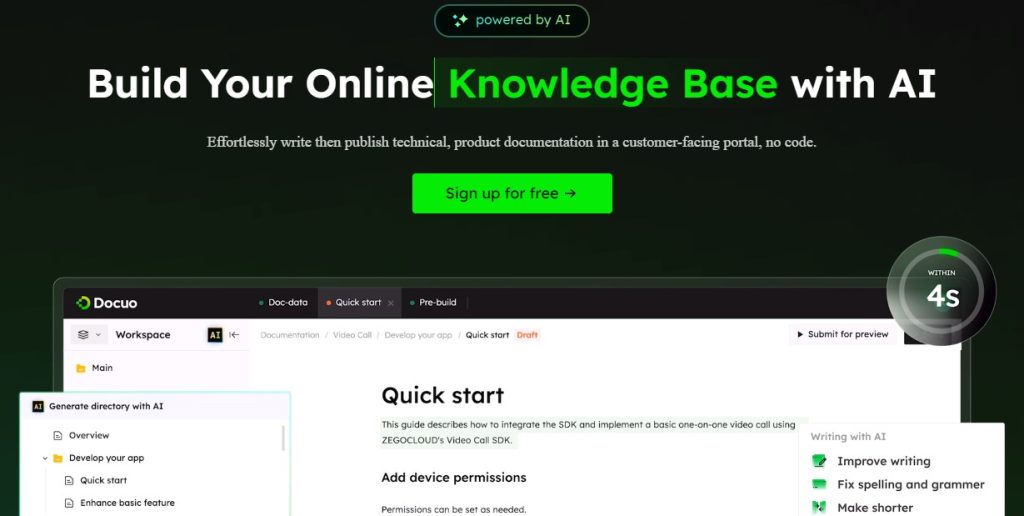
Docuo is a platform that makes it easier for teams to create and organize documents. It allows you to make different types of documents in one place, like user manuals, articles, FAQs, and more. With Docuo, it’s simple to write new technical documents, find existing ones, and work on them together with your team.
Docuo helps you build up a searchable store of knowledge base. You don’t have to start from scratch each time. The platform also uses AI to recommend relevant content and summarize long, complex documents for you. This saves you time and effort.
Docuo key features include:
- Keep all your manuals, FAQs, and other docs together on Docuo so everyone can find what they need.
- Get suggestions for related content, translations to new languages, and summaries of long docs using AI.
- Collaborate smoothly with real-time comments, change tracking, and intuitive tools for working with teammates.
2. Notion

Notion is more than a documentation tool; it’s a versatile tool for all content. The easy drag-and-drop interface lets anyone make neat docs. No tech skills are needed. Notion plays well with other apps, making teamwork smooth. In short, it’s user-friendly and powerful—combining doc and content management for efficient teamwork.
Key features:
- Use pages, subpages, and databases to structure docs for easy navigation.
- Build docs with text, images, videos, code, and more to inform users.
- Work on docs simultaneously with others, add comments, and track changes.
- Connect Notion to tools like Slack, Google Drive, and more to improve flow.
3. Confluence
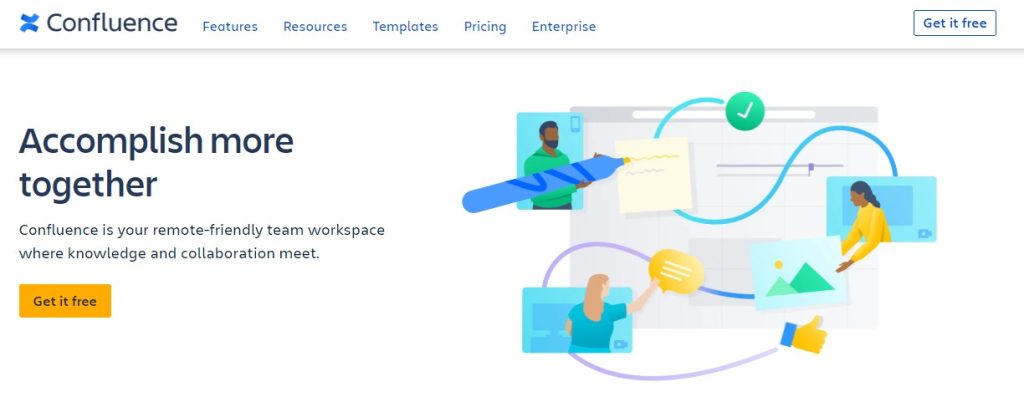
Confluence is a very useful wiki program made for teams working on complicated projects. It has strong features for managing large collections of knowledge, including good search functions, version control, and detailed user permissions. Also, Confluence works very well with Atlassian’s other programs. So it’s a natural choice for organizations already using Atlassian tools.
Confluence features:
- Use spaces, pages, and hierarchies to organize docs. Link-related content so it’s easy to find.
- Manage different versions of docs, see changes made, and control who can access and edit.
- Find info fast in the knowledge base with advanced search and filters.
- Confluence connects smoothly with Jira, Trello, and other Atlassian tools. Streamlines work and projects.
4. Zendesk
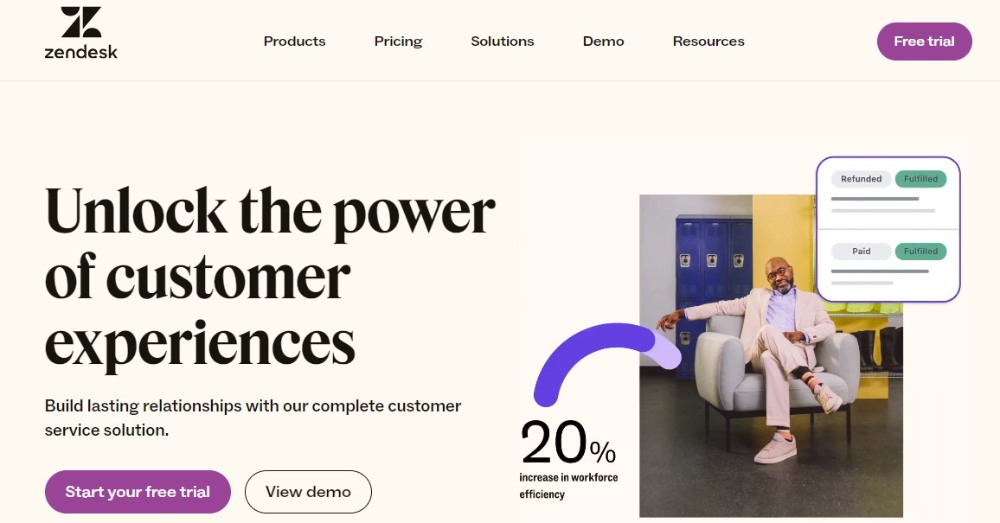
Zendesk is a customer support platform that makes it easy for users to help themselves. It has features for creating FAQs, how-to articles, and other self-service resources. This means users can find answers to their own questions without contacting customer support as much. Zendesk Guide works well with Zendesk Support too. This allows customer support agents to easily share helpful articles with customers when they do need to talk to an agent. Overall, Zendesk Guide aims to give customers solutions through self-service content. This reduces the need for customers to open support tickets.
Key features:
- Let customers find solutions in a large knowledge base on their own.
- Simple drag-and-drop tools make attractive and informative articles.
- A powerful search engine and suggestions enable customers to find relevant answers faster.
- Let support agents seamlessly access and share knowledge articles within Zendesk for better workflow.
- Zendesk allows the creation of a self-service help center for customers, integrated tools for easy authoring, and access for support agents – enabling faster issue resolution.
5. Document360
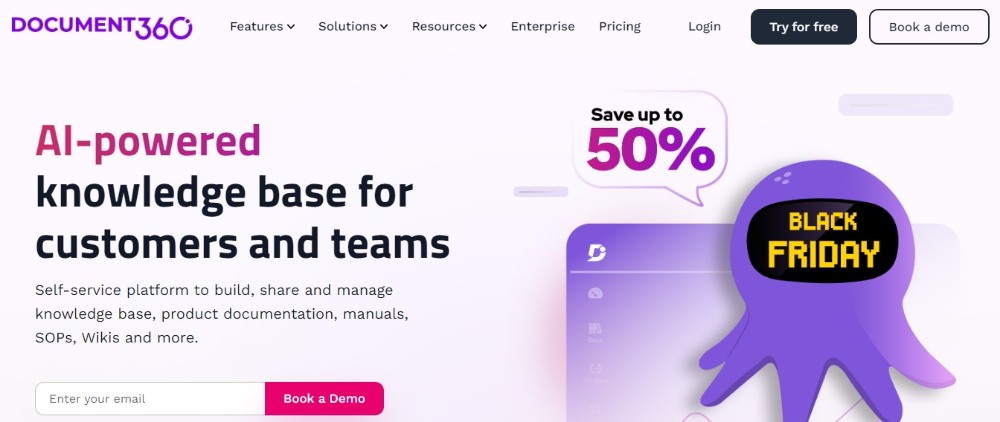
Document360 is a versatile platform for making documents. It gives teams the tools to write clear, simple, and interesting user guides and other technical writing. Features built into Document360 help teams keep documentation up-to-date and make sure it is useful. These features help with version control, collaboration, and analytics.
Document360 features:
- Begin with professionally made templates. Customize them to match your brand and style rules.
- Track changes, work with teammates, and make sure your documents are consistently good.
- Get useful insights into how users interact with your documents. Identify areas to improve, and tailor your content accordingly.
- Publish your documents in various formats. These include online help, PDF, and mobile-friendly versions. This ensures all users can access the content easily.
Final Word
Product documentation is a crucial aspect of any business that deals with products. It serves as a guide for customers on how to use the product effectively and efficiently. Writing product documentation requires a clear understanding of the product and its features. It should be written in simple and concise language that is easy to understand. Additionally, it should be well-structured and organized to make it easy for customers to navigate. By following these guidelines, businesses can create effective product documentation that will enhance customer satisfaction and loyalty.
Read more:


