With your growing business, you also need to expand your resources as more people and tech join the organization. If you want to maintain accuracy and a well-organized working environment, the need for process documentation is essential. Moreover, a team leader can assign roles and processes to their team using these documents to keep them on the same track. In this article, we’ll explore document processing in-depth and how it benefits a company.
What is Process Documentation?
Process documentation is defined as a step-by-step instruction that guides you on how to complete a specific task. It also records the steps and procedures involved in a specific process to ensure employee consistency and clarity. Moreover, companies can create business process documentation to maintain their company’s knowledge. Employees can also perform their tasks well because these documents serve as a reference point.
In addition, it helps streamline the workflow in an organization and maintains fluency. Also, the documentation is helpful in employee training and customer success support. In simple words, it demonstrates the complexity of a specific task and how your team can perform it. So, if you have an efficient documenting process in place, anyone can resolve troubleshooting issues using these documents.
Benefits of Process Documentation
There is a whole array of benefits to document processing as it keeps your team aligned by providing them with a proper roadmap. Furthermore, it helps eliminate confusion among team members and keeps the team on course with the process. Now, let’s look at some other benefits of business process documentation and how it prevents disruptive workflow in a company:
- Reduce Chances of Error: There are many chances of errors and mistakes if your team is not well-organized. Therefore, companies use process documentation to reduce the chances of risking any operational damage.
- Improve Efficiency: If you document your processes, it helps you invest in the right tools and thus improves the efficiency of the employees. Moreover, you also save time and resources and assist them in more meaningful work.
- Preserve Company’s Knowledge: The use of business process documentation can save new employees from needless errors. Also, the documentation holds the previous company’s knowledge to empower employees to understand how a certain process works.
- Maintain Compliance: Document processing ensures your team has all the relevant information during their training session. Whatever employees need to know should be provided in the document so that they have the required data to complete a task.
- Enhance Communication with Employees: It is vital to have a proper line of communication within an organization to prevent future processing issues. Furthermore, communication ensures that your employees are kept updated about the new processes.
Examples of Process Documentation
Business companies utilize various methods of handling document processing as it changes according to the complexity of the process. It can also include multiple industries’ goals and objectives, compliance requirements, and workflow environment. Therefore, let’s dive into the most common examples of process documentation in the following section.
1. Step-by-Step Guides
Step-by-step guides are commonly used for processing documentation, as they show what needs to be done and when. These guides are very beneficial while sharing critical forms of information. Moreover, they break down each task into sizeable bits to make it easy to follow. In case you’re training employees, the guides can help establish a baseline for them to start with.
2. Standard Operation Procedures (SOPs)
SOPs are a sequential form of document processing that explains precisely what needs to be done and what outcome should be expected. These operational procedures predict your process’s results if you and the team follow them to the end. Thus, it regulates the formal work environment with consistent results.
3. Flowcharts
If your team understands visual cues instead of written notes, then having a flowchart that explains what everyone has to do is beneficial. Flowcharts illustrate document processing with different shapes, sizes, and symbols. It is an effective strategy for businesses as it narrows complex information into visual elements. Furthermore, IT companies can use flowcharts to resolve their troubleshooting issues.
4. Checklists
Do you need a simple and straightforward way to ensure that the work is completed on time? Then, using a checklist for processing documentation can do the job, and they are easy to make. The checklist includes a brief description of the work, making it easy to remember. In addition, checklists can be used for minor tasks, thus making them beneficial for updating and socializing with your team.
How to Write a Process Document
When it comes to how to write a process document, it is vital to gather enough information so that your employees don’t face any confusion. Therefore, we have provided the steps in the following section on how to document a process.
1. Explain the Scope of the Process
A company should recognize the scope of its process documentation to achieve its objectives. However, if you don’t keep track of your process, it might cause your company to spend more resources and time. Therefore, the defined scope can prevent your team from overloading information.
2. Gather Required Information
Now that you have defined your scope, it is time to collect the relevant information necessary for the document processing. Data collection makes it very beneficial to organize the collected information according to your process. Furthermore, collecting data by interviewing, surveying, and researching online can enhance the quality of the documentation.
3. Select an Efficient Tool
After collecting all the data, you need a reliable tool that can effortlessly organize that data into well-defined documentation. For this purpose, Docuo is an excellent all-in-one business process documentation platform. Docuo organizes every documentation content along with seamless collaboration within the team. Plus, it keeps your team updated, and resolves process documentation troubleshoots.
4. Define Documentation Boundaries
Your team needs to know where a process starts and what the requirements are to finish it. This is called defining the boundaries of processing documentation as you outline which process fits best for the team. Additionally, it includes setting the process timeline, budget, new features, and performance markers.
5. Determine the Inputs and Outputs
Every documentation process needs a clear set of outputs and inputs that can be determined by consulting the company’s objectives. Moreover, the inputs determine your required resources, and the outcomes are those that your company wishes to achieve. Suppose your company aims to achieve a steady workflow; then its input will implement a collaborative platform, thus promoting consistency as output.
6. Identify Risk Points
Every business process documentation experiences complexities and minor setbacks that can throw back the company a little. Therefore, identifying such risk factors and exceptions in your documentation steps can eliminate any severe loss to the company. Additionally, outlining such contingencies in the process prevents employees from being cautious of such mistakes.
7. Reviewing the Process Documentation
The final step of processing documentation revolves around reviewing the document through testing and considering all the factors. It is the most crucial step of the document process as it defines the company’s goals and addresses problems. Moreover, the entire purpose of testing is to ensure the documentation is working as intended.
5 Best Tools for Process Documentation
If you want your team to follow instructions and do the job efficiently, choosing a reliable documentation tool is essential. In the following section, we’ll discuss the best five tools that help create visually engaging and comprehensive process documentation for your team.
1. Docuo
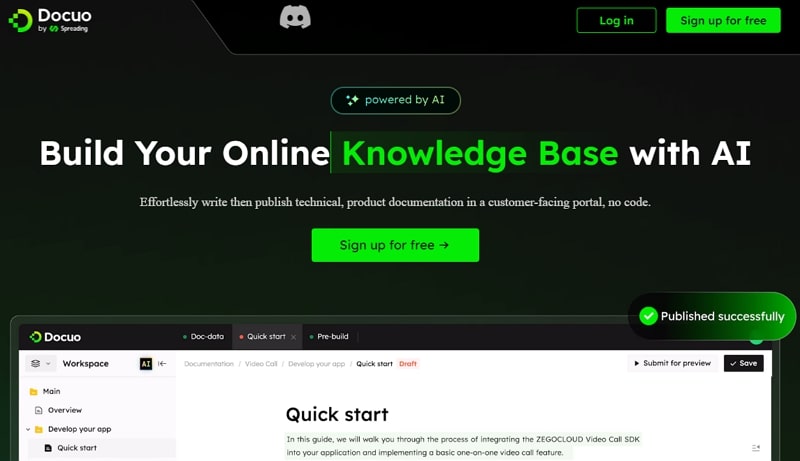
One of the most elevating business process documentation platforms is Docuo, an AI-powered software. This tool provides efficient results, consolidates tasks, and eliminates disruptive workflow in the company. Additionally, you can utilize its AI editor feature to customize the documentation process by adding images and code.
Other than that, it has a hassle-free document management feature that centralizes documents and enables version control. This platform tracks down any changes in the document process that also prevent outdated content from going out. Moreover, Docuo allows a seamless collaboration among the employees to exchange ideas, feedback, and suggestions.
2. ClickUp
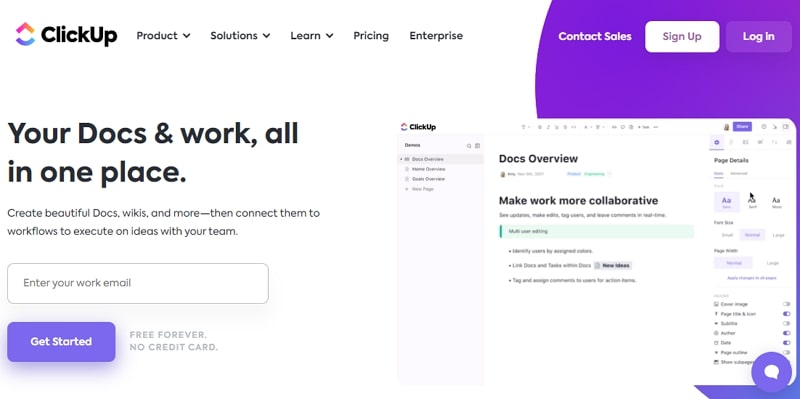
ClickUp helps you build visually pleasing wikis with built-in pages and customization options. In addition, your team can collaborate by real-time editing and commenting features to improve document processing. This tool helps keep things neatly organized and easily accessible by inserting valuable resources for employees. Furthermore, get more done in less time with the focus mode feature and tracking features.
3. ScribeHow
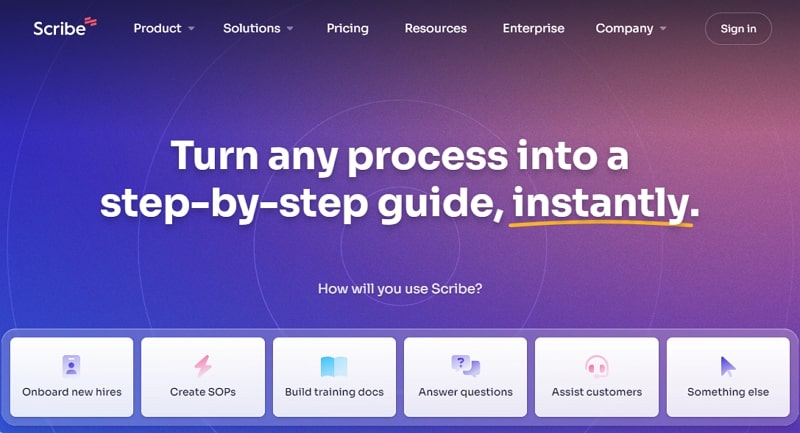
With ScribeHow, users can instantly turn their documentation process into an easy step-by-step guide. Therefore, users can learn to create SOPs, assist customers with answers, and onboard new hires all in one place. Additionally, Scribe automates step-by-step guides, manuals, and SOPs using an AI generator. It also automatically generates how-to guides suitable for any web or desktop-based process.
4. Bit.ai
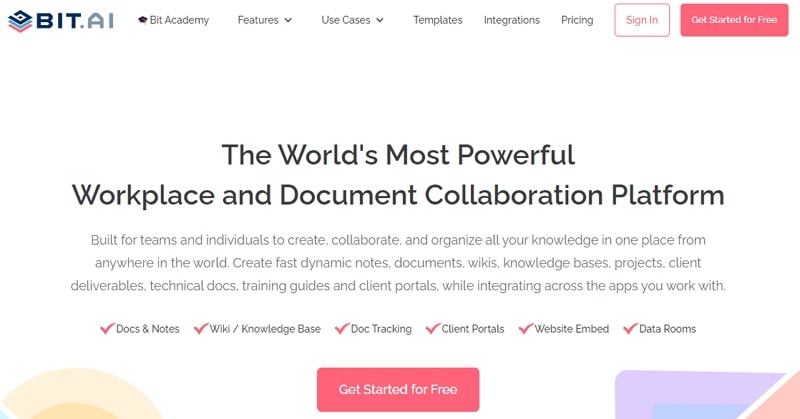
Bit.ai is a powerful document processing and collaborative platform that is best for your company and team. Users can create dynamic documents, training guides, wikis, and client portals while integrating through various apps. Furthermore, create interactive documents by adding media, web links, and surveys, thus keeping your team engaged. It also keeps your work organized by creating workspaces with your team or clients.
5. Pell.io
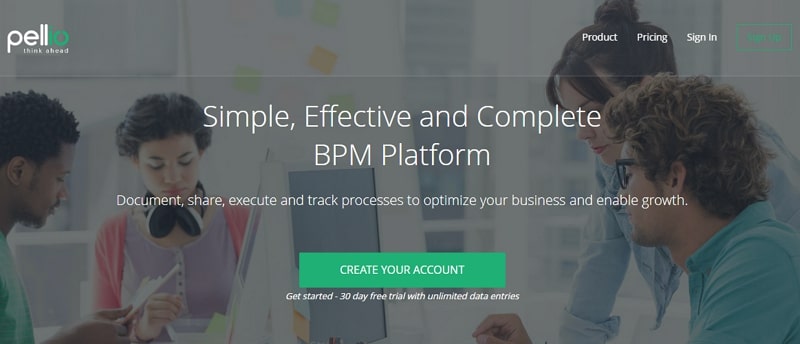
Pell.io is an effective business process documentation tool that manages all your work and document processes and shares them with your team. Managers can set various daily tasks for their employees by providing them with step-by-step instructions that keep them productive for the betterment of the company’s growth. Furthermore, by utilizing Pell.io, you don’t need to spend an extra minute explaining how the work needs to be done.
Final Words
To summarize the article, we went on a journey to understand how process documentation works. It helps companies to improve their way of handling documentation processes while avoiding inefficiencies. For that matter, having the right tool for documentation is significantly essential.
Therefore, Docuo is the best documentation tool that assists in managing tasks, lets employees collaborate, and tracks down changes with great effectiveness. The intuitive platform empowers employees to work as a team to create high-quality documents.
Read more:


