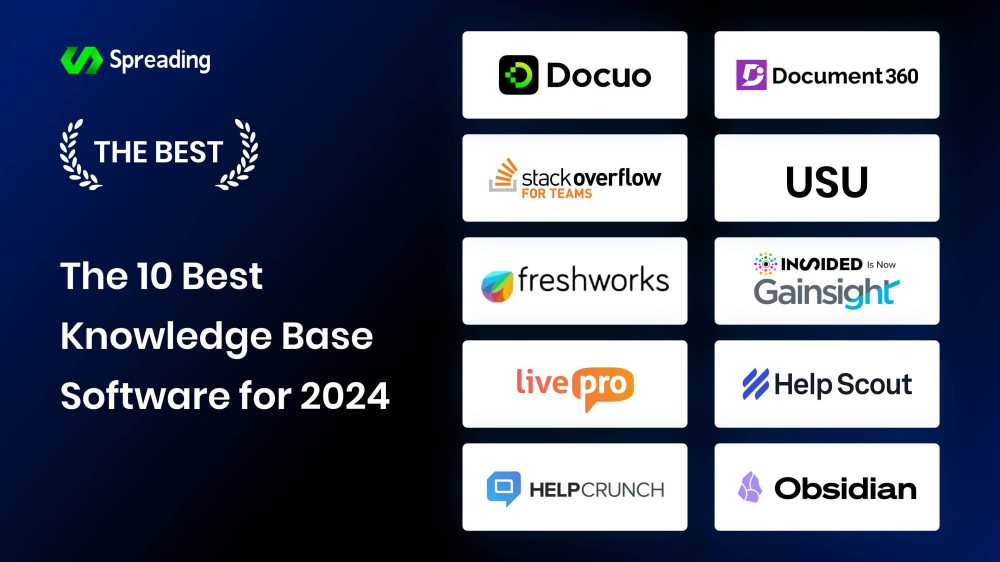Every organization or company is facing an ever-expanding ocean of information and data nowadays. Besides, to overcome the challenge of this increasing demand, there must be an effective solution that manages the wealth of information for everyone. For this, knowledge base software emerges as a powerful tool that organizes the vast pile of data and enhances collaboration with the team. In this article, we will discuss some of the best knowledge base software.
What is Knowledge Base Software
Knowledge base software is a self-serve type of knowledge management platform designed to create, organize, and store an archive of information within an organization. Consequently, this tool enables the users to access relevant data efficiently with internal and external knowledge handling. You can use this knowledge base tool to organize training materials or tutorials for your new employees. Notably, this ensures the information is freely available for new team members to pick up the pace.
Furthermore, this tool allows the organization to share critical information among team members to inform them of decisions and strategies. Overall, this knowledge base platform is a valuable asset to improve communication and efficiency of an organization.
Knowledge Base Software Comparison Chart
In this section, we will compare these knowledge base tools based on how much they cost before diving into their other features. As a result, after looking at this table, you’ll have a clear understanding of what to anticipate in terms of pricing for these tools.
The 10 Best Knowledge Base Tools
As we have already discussed, knowledge base software is of utmost importance to streamline the customer service workflow. Nevertheless, if you want to get into their details, go through this section to pick the best knowledge base tools for your needs. The following are some of the top tools to create, curate, organize, and share online repositories.
1. Docuo
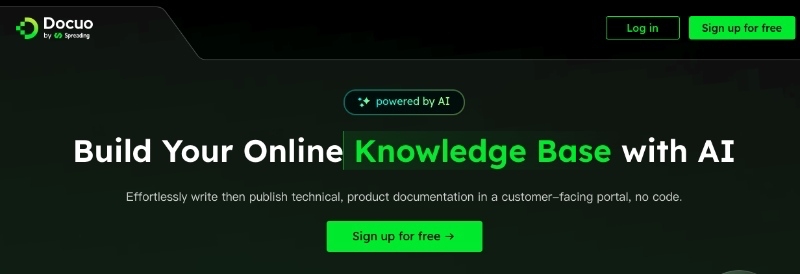
Docuo stands out as an exceptional knowledge base tool featuring AI-powered assistance to streamline the creating process of a knowledge base. This comprehensive documentation platform empowers development teams by facilitating the transformation of their code into well-crafted documents. Moreover, users can benefit from its AI capabilities, which enhance document creation by improving writing quality.
Furthermore, it rectifies spelling and grammar errors, adjusts sentence length, and offers document translation into English. You can foster collaborative teamwork, allowing developers and technical writers to craft outstanding documents. Besides, the software simplifies workflows, consolidates tasks, and boosts efficiency, ensuring the publication of top-notch documents.
Key Features
- Provides the convenience of making edits to documents while maintaining history.
- Offers ready-made themes and templates to align with the brand’s image.
- Incorporate AI technology for code generation and a directory to improve comprehension.
- Facilitates a seamless version of the knowledge base by creating a centralized document.
- Utilizes automatic SEO optimization to increase rapid, precise customer responses.
Pricing
Free
2. Stack Overflow
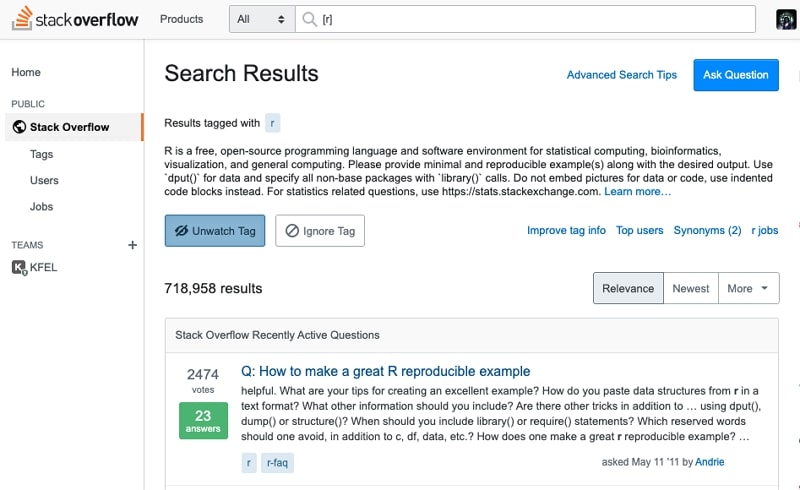
Stack Overflow allows you to work in collaboration to answer your developers, data scientists, DBA, SRE, and product managers’ problems. To put it differently, it serves as an all-in-one and updated knowledge base tool to generate any kind of data relevant to the knowledge base, ranging from codes to the vacation policies of organizations. Moreover, you can enhance efficient collaboration with this tool as it breaks down the silos and empowers employees to learn and contribute to one place.
Key Features
- Alerts business managers when answers need to be revised.
- Enables permission manager to access the edit feature.
- Assists in finding facts quickly with the help of tags, collections, and search capabilities.
Pricing
- Basic Plan: $7.70/teammate/month
- Business Plan: $15.40/teammate/month
- Enterprise: Custom Pricing
3. Freshworks
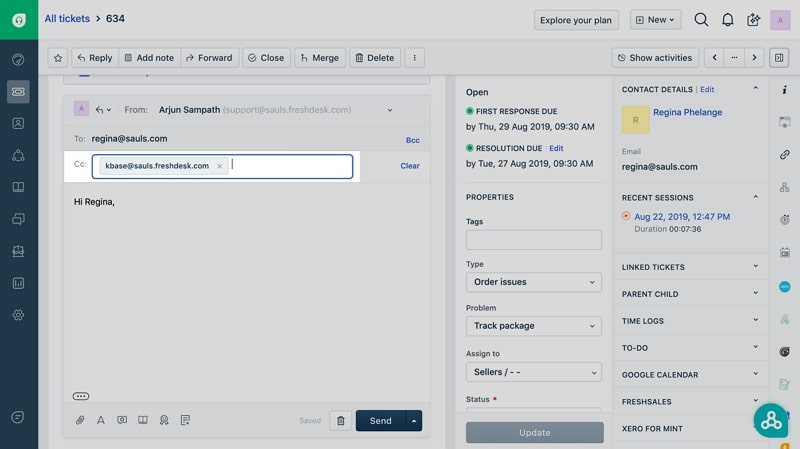
Freshworks serves as a knowledge base platform now with an innovation of generative artificial intelligence. Mainly, it offers customer and IT services and CRM to build a better customer relationship. All in all, the user-friendly omnichannel software enables you to get conversational support and ticketing from AI. Furthermore, you can access the feature of Freshbots that deflect up to 70% of the conversation to know what matters the most for you.
Key Features
- Empower agents to customize service in real-time.
- Centralizes customer interactions from various channels.
- Freddy Copilot serves as an assistant for proper responses and actions and summarizes events.
Pricing
- · Growth Plan: $35 per agent/month
- Pro Plan: $83 per agent/month
- Enterprise Plan: $131 per agent/month
4. Live Pro
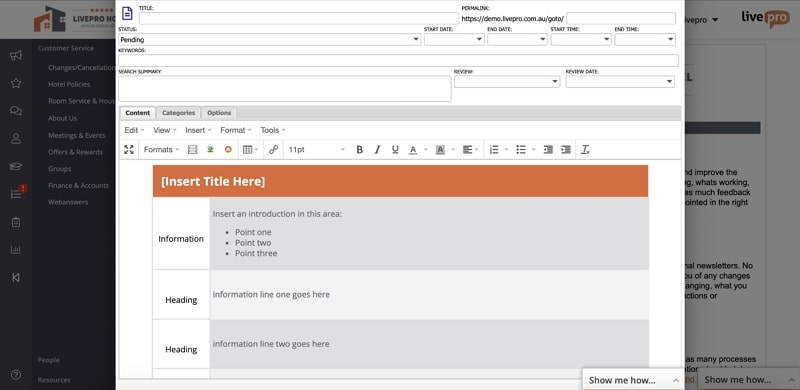
Live Pro offers an optimized solution to build a lasting relationship with your clients with its potent customer care services. By having this tool, you can increase customer satisfaction and engagement while creating a knowledge base that saves your resources. Consequently, companies can generate a single source of truth by equipping contact center staff with the correct answer to any query. Likewise, the tool boosts agent efficiency and compliance management with several integrations.
Key Features
- Provides customer services center for banking and finance, airlines, insurance, and education.
- Integrated Genesys allows agents to quickly view information without needing to navigate away.
- Features a user-friendly interface for end users and authors/administrators.
Pricing
- Flex: Contact Sales Team
- Premium: Contact Sales Team
5. HelpCrunch
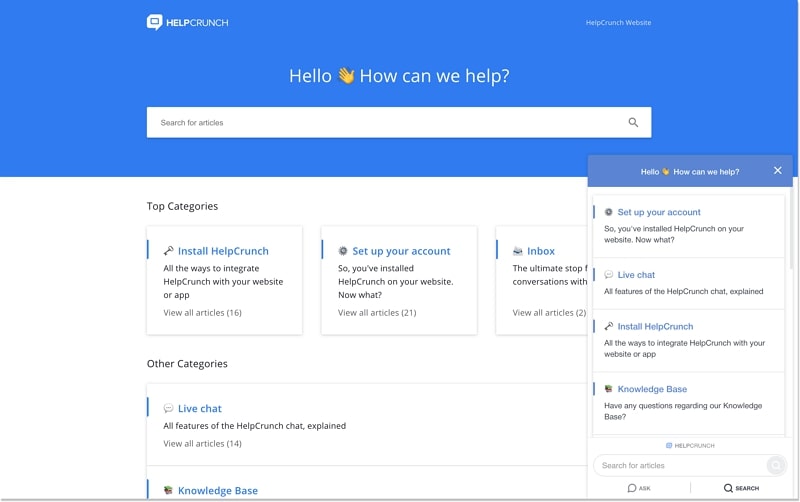
HelpCrunch has made it feasible to have one central and reliable source of information for customers by establishing a shared knowledge base. Moreover, this knowledge base software fulfills all your business needs by uniting all communication channels in one dashboard. Besides, users can get assistance through live chat, email, and messengers like WhatsApp and Instagram, enabling access from anywhere.
Key Features
- Allows editing to create helpful SEO-optimized content in the WYSIWYG editor.
- Automatic texts and chatbots engage even the visitors of your website.
- Establishes email sequences or dispatches individual newsletters to boost conversions.
Pricing
- Basic Plan: $14 per member/month
- Pro Plan: $20 per member/month
- Unlimited Plan: $434 per member/month
6. Document360
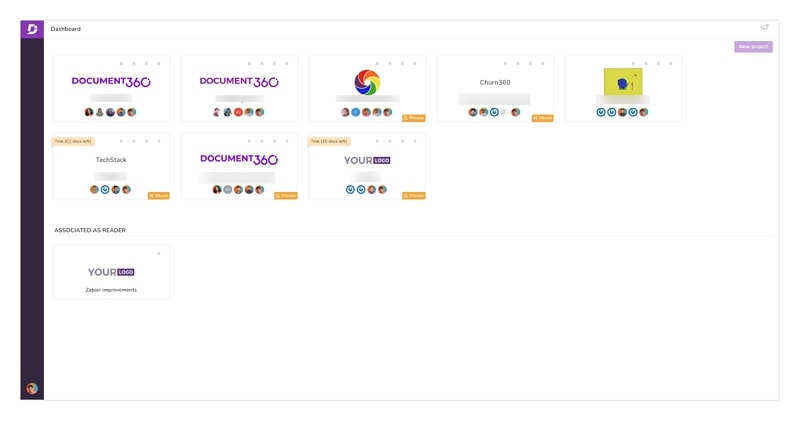
Document360 establishes a secure, login-based knowledge base for staff and customers. This tool supports the creation of technical guides, tutorials, and visuals. In addition to this, it aids in developing standard operating procedures, such as marketing manuals, to streamline internal processes. Furthermore, companies can make their technical documents, such as how-to guides, tutorials, references, release notes, and SOPs for employees on this platform.
Key Features
- Optimization for reading on any device makes it accessible to everyone.
- Offers a specific portal for editors and reviewers.
- Also, it creates an online repository of knowledge quickly and easily.
Pricing
- Standard Plan: $199 per project/month
- Professional Plan: $399 per project/month
- Business Plan: $529 per project/month
- Enterprise Plan: $599 per project/month
7. USU
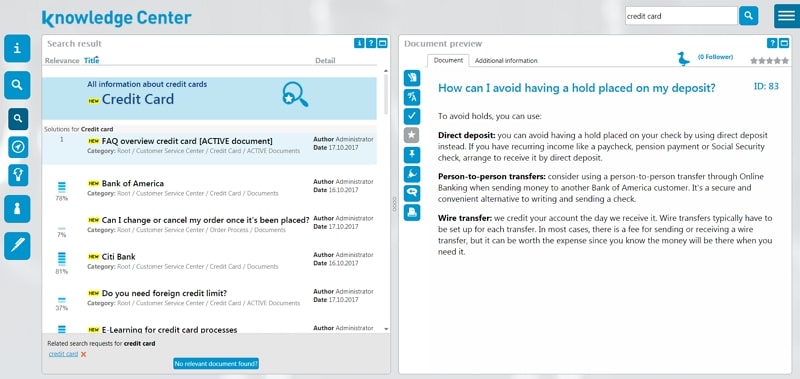
USU plays a vital role in the creation of a practical knowledge base for enterprises. Notably, you can generate 30% lower costs for cloud and software, 100% ROI in the first twelve months, and enhance 50% productivity in service organizations with this knowledge base software. Moreover, it helps businesses keep track of their software licenses for computer programs they use, whether they are on the internet, in their own data centers, or a mix of both.
Key Features
- Delivers accurate, consistent, and well-informed answers across all channels.
- Furthermore, it enables you to watch metrics and the productive growth of employees and partners.
- AI technology turns your data into actionable insights for making decisions.
Pricing
Plan: Contact Sales Teams
8. inSided
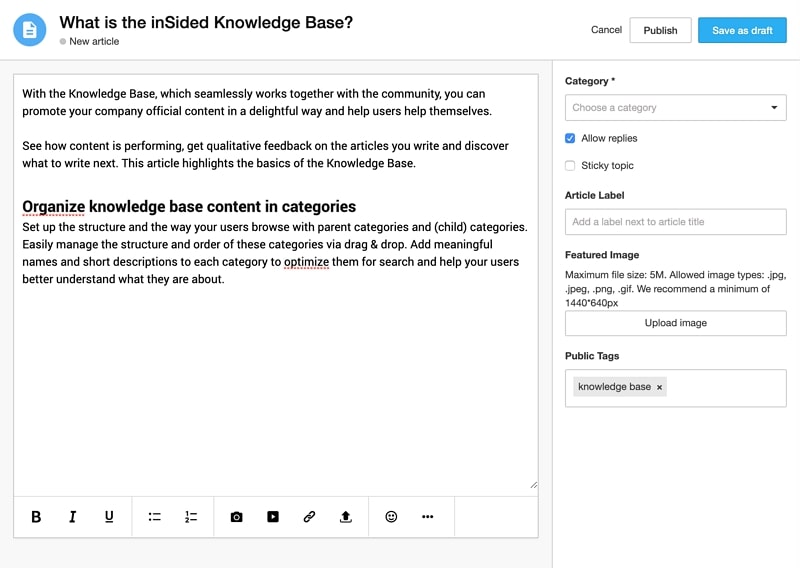
inSided is a self-service platform producing an online repository that drives customer success. The tool provides support in scaling, increases retention, and delivers the best product experience to customers. Consequently, you can generate guidelines, tutorials, best practices, and user-generated content and share them with customers by giving them easy access. Product feedback and ideation lets you make developments in products by prioritization and beta testing.
Key Features
- Allows users to mark the best answers and rate content for usefulness.
- Search insights help identify missing product help content.
- Fine-tune your data for search engines like Google.
Pricing
Plan: Get a Quote
9. Help Scout
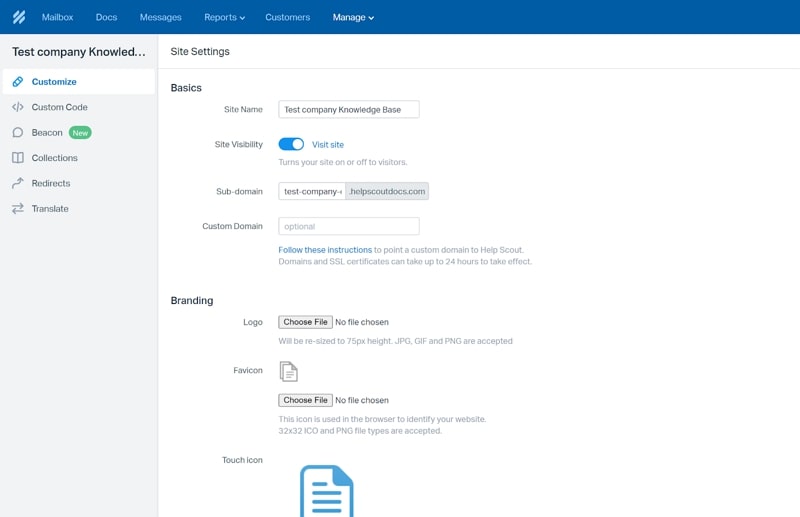
Help Scout provides superior customer services, among other knowledge base tools, with a feel just like your inbox. All in all, organizations can enhance their productivity by letting their employees work in collaboration, where they can organize inboxes and automate repeated tasks. Furthermore, this tool lets you keep things simple in large enterprises and supports live chat. In conclusion, the multitude of workspaces, adjustments, and featured-packed tools contribute to the efficient handling of incoming customers.
Key Features
- Presents an intuitive layout and allows necessary app integrations.
- Capable of callouts, embedding videos, and inserting an image.
- Provides separate folders and inboxes for different teams and leaves notes for each other.
Pricing
- Standard Plan: $25 per user/month
- Plus Plan: $50 per user/month
10. Obsidian
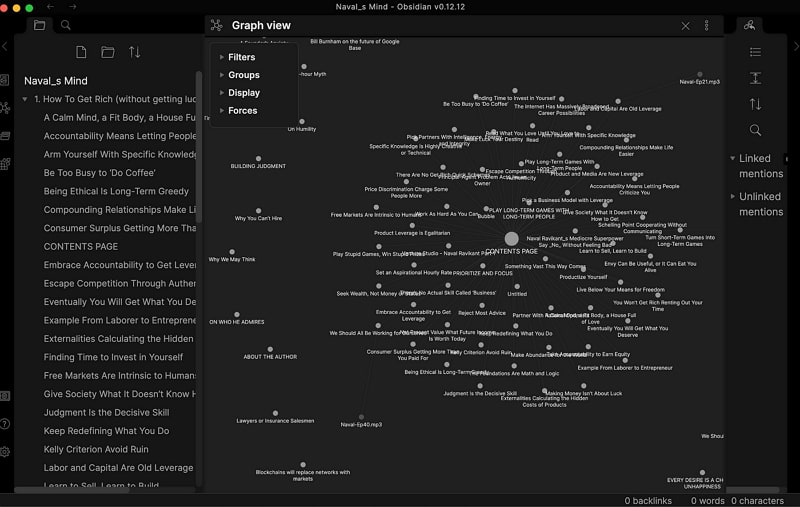
Obsidian is highly customizable knowledge base software that you can adapt according to your way of thinking. In other words, this private and flexible tool lets you store notes on your devices for easy access quickly, even offline. The highly secured system sets the privacy system so that no one else can read it, not even the website itself. As a matter of fact, you can access hundreds of plugins and themes to best fit your company’s product and services.
Key Features
- Provides preservation of data for the long term.
- Utilizes open and non-proprietary files for removing blockages.
- Gives tools for the creation of ideas and the organization of data.
Pricing
- Commercial Plan: $50 per user/year
- Add-ons: $10 per site/month
Conclusion
After carefully reviewing the features of these knowledge base tools, you’ll be able to select the one that suits your needs. Moreover, all of these tools are capable of effectively managing your knowledge base and contributing to the growth of your business. However, if you’re looking to utilize AI tools for knowledge management, Docuo stands out as the top choice.