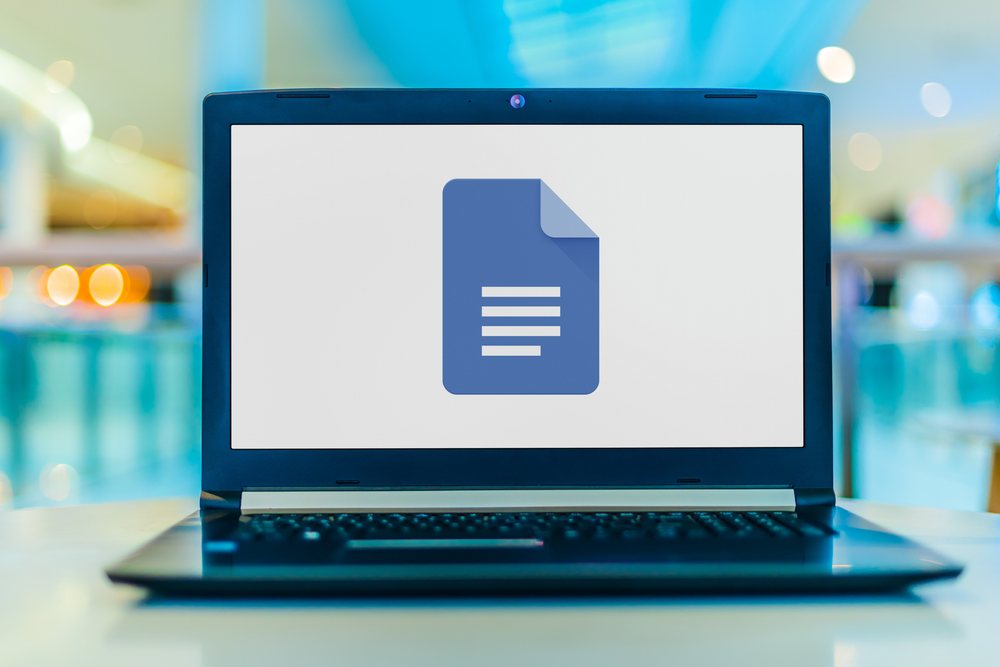Google Docs generally fulfill basic editing and management requirements of the document. However, requirements like security risks and advanced functionality are not offered by this tool, creating the need for Google Docs alternatives. Other than that, businesses and organizations need to keep their documentation up to date to stand out in the market. For this purpose, we will discuss some effective alternatives to Google Docs to let businesses boost their collaboration efforts.
What Google Docs Can Do for You?
Google Docs is an online collaboration tool to create documents from any device. While handling the business project, all team members can edit the project document and give suggestions using the comments option of this effective tool. In addition to that, team leaders can mention the relevant members in online documents to make collaboration more effective.
Moreover, the smart compose feature of Google Docs helps you write faster and with fewer errors to focus on the project ideas. However, there are many Google Doc competitors in the market that offer users more features and flexibility.
Why Do You Need a Google Docs Alternative?
Mostly, people use Google Docs to create collaborative documents and edit the document according to requirements. Therefore, there are many reasons businesses need an alternative to Google Docs to fulfill their goal of business. Some of the reasons have been discussed below to get an idea of why there is a need for a Google Docs alternative:
- Privacy Concerns: Businesses and organizations have privacy concerns regarding their sensitive information stored on the online Google Docs platform. So, this privacy concern of organizations can be solved by the Google Doc alternatives to keep data confidential.
- Offline Access: An internet connection is needed to edit and view the document from Google Docs. Also, it means no offline access or desktop application option is provided by this tool.
- Integration with Other Tools: One reason people need alternatives for Google Docs is integration with other tools for collaboration. Moreover, Google Docs does not offer this feature as businesses need to integrate with project management software.
- Customization and Features: The features offered by Google Docs are basic and inadequate for some users. In addition to that, it does not have advanced features for customization as compared to other document editing tools.
Top 10 Alternatives to Google Docs
We are now familiar with the reasons for the need for Google Doc alternatives. So, these reasons indicate that the advanced businesses need only be fulfilled by the advanced functionality of the tool. Also, many users’ needs and preferences regarding collaboration are not fulfilled. Some of the best alternatives to Google Docs are given below so you can understand them well, along with their pros and cons.
1. Docuo
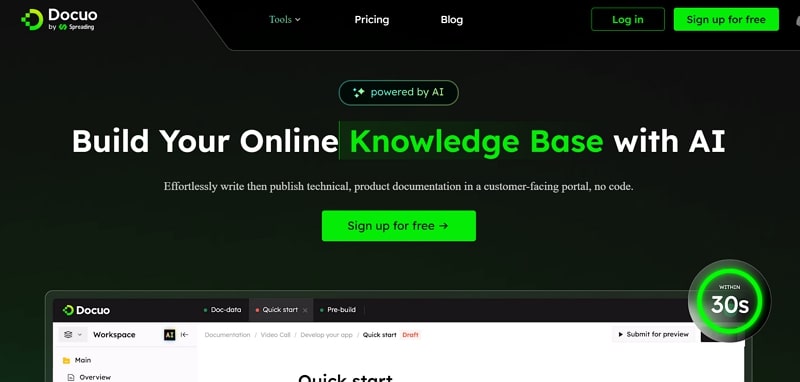
Docuo is an AI-powered tool that creates documents for users effortlessly. Organizations can write and publish documents with this all-in-one document platform. Other than that, this best Google Docs competitor elevates the capability of the team to work together for efficient workflow. Moreover, this editing tool is easy to use, so everyone can edit the document as required.
Also, the versatile capability of this tool makes customization easier with intuitively embedded video, images, and code. Additionally, users can rearrange the content with customizable blocks. It saves time by converting the code into an article with AI advanced features and reducing writing stress. Plus, users can use this hassle-free tool to organize everything and track the changes for better team collaboration.
Pros
- The Docuo AI Copilot feature makes it easy to publish the easy-to-read document in less time without any errors.
- Besides, users can improve their writing by correcting, expanding, and refining the content without needing a professional writer.
- Plus, the content provided by this tool is SEO-optimized, and you can publish it on the site to get high responsiveness.
Con
- However, the documents and directories published by the free version of this Google Docs alternative have a Spreading logo.
Pricing Plans
- Free Plan: 14-day free trial
- Pro Plan: $139 per month
2. Coda
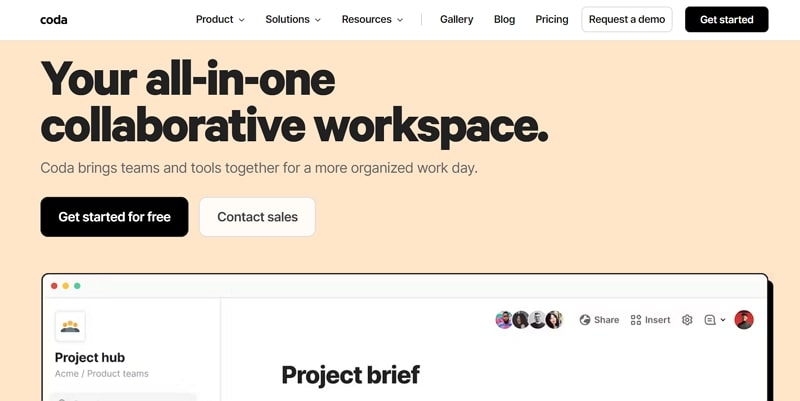
Organizations can bring tools and teams together for organized work at the workplace with Coda. It has an AI-powered feature to assist your team in rethinking the content creation and handling repetitive tasks. Also, this alternative to Google Docs provides the team hub feature for organizing meeting notes. Moreover, all information can be centralized in nested pages that secure the critical data.
Pros
- This AI-powered tool can complete the meeting summaries and follow-ups with just one click, making data management easy.
- Additionally, users can get ideas for documents and answers to their questions through the AI chat feature of this tool.
Con
- It has a steep learning curve that requires users some time to learn to create pages, set tables, and feature the usage process.
Pricing Plans
- Pro Plan: $12 per month
- Team Plan: $36 per month
3. OnlyOffice

Users can view and edit any kind of file for collaboration with the OnlyOffice tool. In addition to that, the text can also be generated through the AI-helper feature of this editing tool. You can also communicate with your teammates by this tool’s built-in chat or telegram option. Other than that, it offers end-to-end encryption for the security of your sensitive data.
Pros
- This alternative to Google Docs is available to Android, iOS, Mac, and PC users, making it more flexible and accessible to all users.
- Moreover, users can integrate this tool with their favorite business platform to make collaboration easier.
Con
- However, there is poor customer support provided by the OnlyOffice tool, which frustrates the user while looking for help.
Pricing Plans
- DocSpace Business Plan: $15 per month
- DocSpace Enterprise Plan: $6550 for a lifetime
4. Dropbox
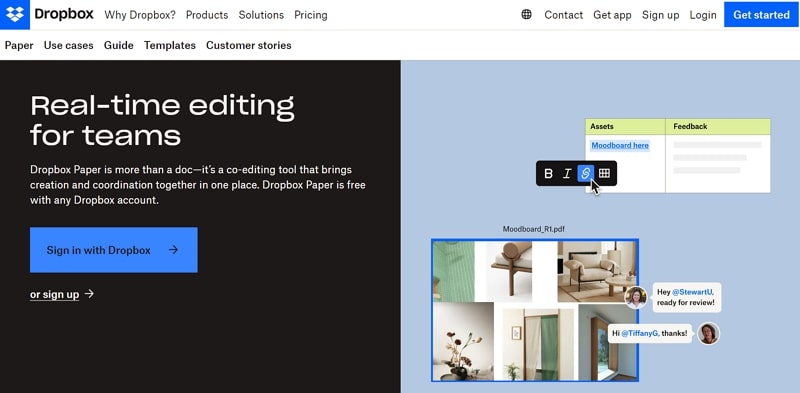
It is one of the best Google Docs competitors that brings coordination and creation together for a real-time experience. Users can also get the Dropbox Paper for editing and commenting on the document with a Dropbox account. Additionally, it offers the feature to embed the Soundcloud clip, GIF, YouTube video, and Pinterest board in the document to make it interesting.
Pros
- It provides templates for different types of project plans depending on the needs and purposes of the user.
- Furthermore, organizations can keep everyone on the same page to enhance sales by planning and coordinating through Dropbox.
Con
- Nevertheless, there are security weaknesses in Dropbox that are usually a big concern for all businesses.
Pricing Plans
- Personal Use Plus Plan: $11.99 per month
- Essential Plan: $22 per month
- Business Plan: $24 per month
- Business Plus Plan: $32 per month
5. Obsidian
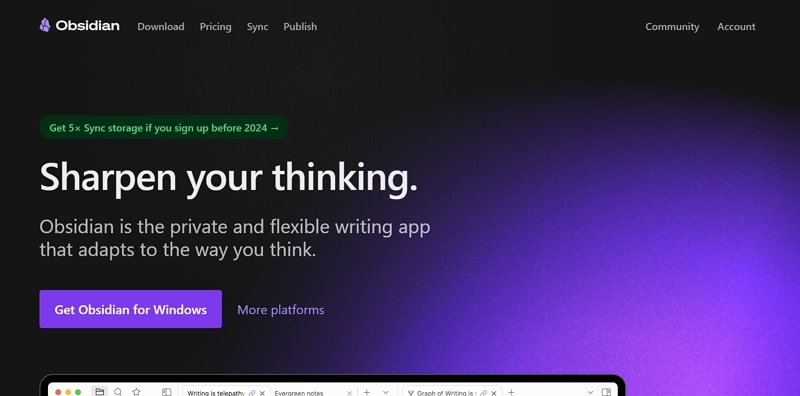
Obsidian is a flexible writing app that adapts according to the way you think. It stores the notes on the user’s device so that they can read them while offline and preserve data for a long time. Plus, you can create your own Wikipedia by linking everything and anything with this Google Doc alternative. Other than that, visualize the hidden pattern of your thoughts by creating an interactive and visually appealing graph.
Pros
- Users can lay out their ideas by putting diagrams to improve graphics with the help of the canvas feature of Obsidian.
- Moreover, you can create the ideal space for thinking with several plugins and the Open API feature of this tool.
Con
- This software does not provide the inherent support for collaboration and brings problems in a team setting.
Pricing Plans
- Commercial Plan: $50 per user/year
- Obsidian Sync Add-on: $10 per month
- Obsidian Publish Add-on: $10 per month
6. Zoho WorkDrive
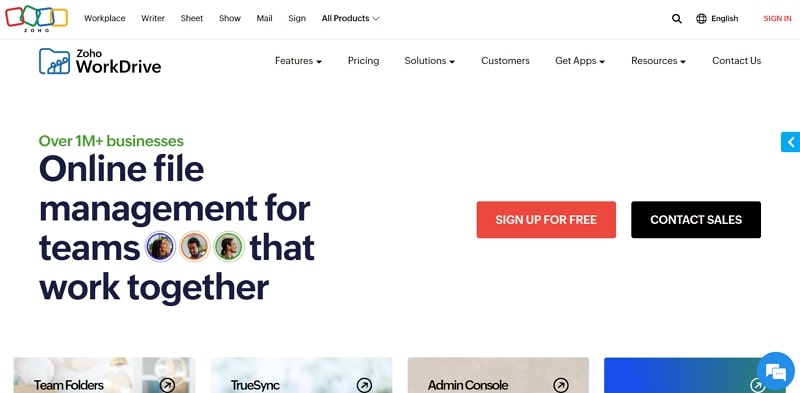
Zoho WorkDrive, an online file management tool, allows teams to work together by providing a secure and shared workspace. Plus, the team can realize the concept with the help of this alternative to Google Docs. It gives style suggestions and grammar corrections to make the document’s readability easy. Furthermore, speed up your review process with feedback and change the tracking option of this amazing tool.
Pros
- With Zoho WorkDrive, you can create and combine bulk documents through merge documents features.
- In addition, you can create the contracts of sales and add the signature field in the PDF with this online tool.
Con
- It is a bit of a slow tool and takes time to load, making the writing process slow and frustrating for the users.
Pricing Plans
- Starter Plan: $3 per user/month
- Team Plan: $6 per user/month
- Business Plan: $11 per user/month
7. Evernote
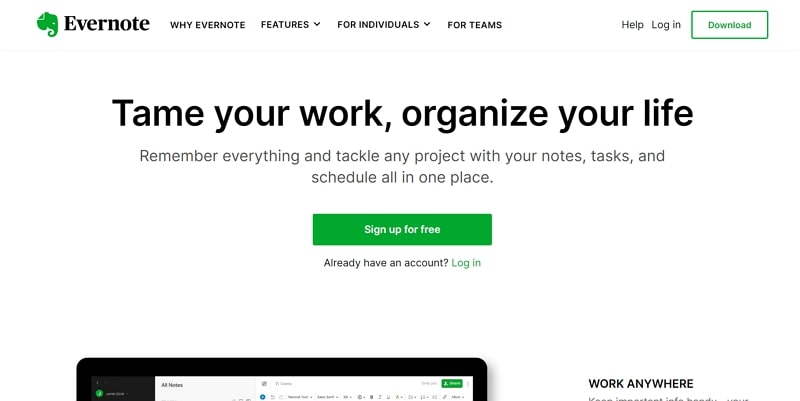
Organize your work by handling any project with Evernote by putting notes, schedules, and tasks in one place. With this easy-to-use tool, team leaders can assign tasks to other members in notes with due dates and reminders. In addition, this Google Docs competitor lets you access what you need instantly with powerful and flexible search capabilities. Moreover, you can keep the document on your device by scanning the essential documents.
Pros
- Evernote offers the web page save option to mark them with text, highlight, and arrow for team members to collaborate.
- Also, this alternative for Google Docs is to take notes before and after the meeting so you do not miss details.
Con
- However, this note-taking app is relatively expensive compared to other note-taking apps that have similar features.
Pricing Plans
- Personal Plan: $14.99 per month
- Professional Plan: $17.99 per month
8. Quip
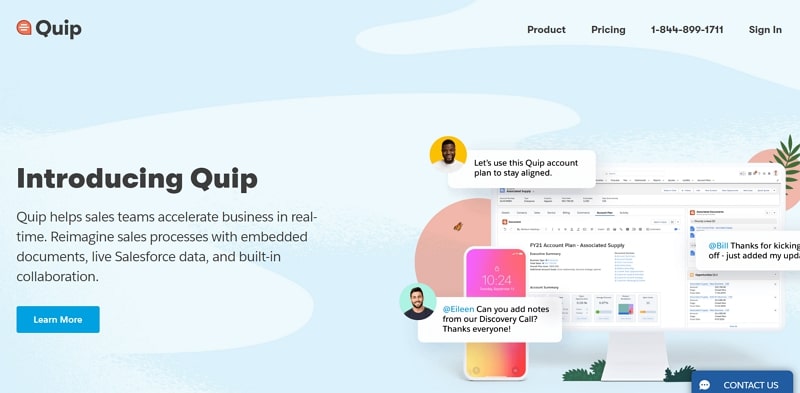
Businesses can accelerate sales with Quip, which has built-in collaboration documents and provides live Salesforce data. You can give the context by embedding the spreadsheet into the document with this Google Docs alternative. Furthermore, the workflow becomes streamlined with a built-in chat feature so you can communicate with the team.
Pros
- The tool offers templates for different use cases, including financing, manufacturing, and human resource management.
- Other than that, Quip provides advanced security to your data and keeps it auditable, encrypted, and controlled.
Con
- This editing tool releases a new version every week, which makes it difficult for users to get familiar with the new one.
Pricing Plans
- Quip Starter Plan: $10 per month
- Quip Plus Plan: $25 per month
- Quip Advanced Plan: $100 per month
9. WPS
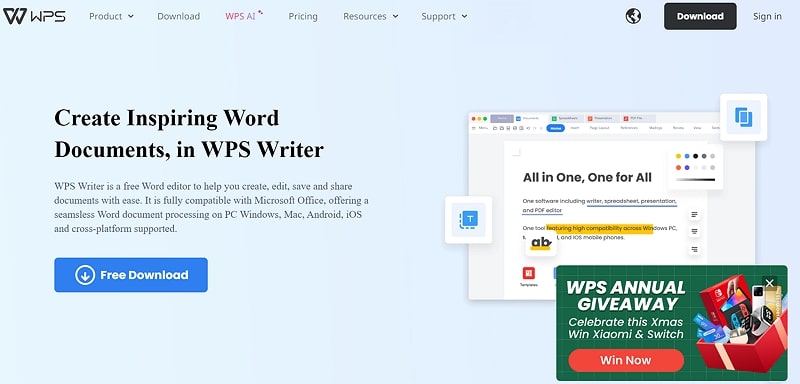
WPS is an editing tool that is compatible with Microsoft Office to view, edit, and save documents. Additionally, it is compatible with 15 file formats, making it versatile and easy for users to use. With this Google Doc competitor, you can make the document interesting through the layouts, formats, and other components. Moreover, it is available on various devices, including the iPhone, iPad, Android, Linux, and PC.
Pros
- WPS can help you capture what you want with the built-in screen recording feature with voice.
- In addition to that, users can build their resumes easily with the fantastic templates provided by this all-in-one office software.
Con
- Automatic updates are absent in this software, so users have to download and update it manually.
Pricing Plans
- Pro Plan: $6.99 per month
10. Microsoft 365
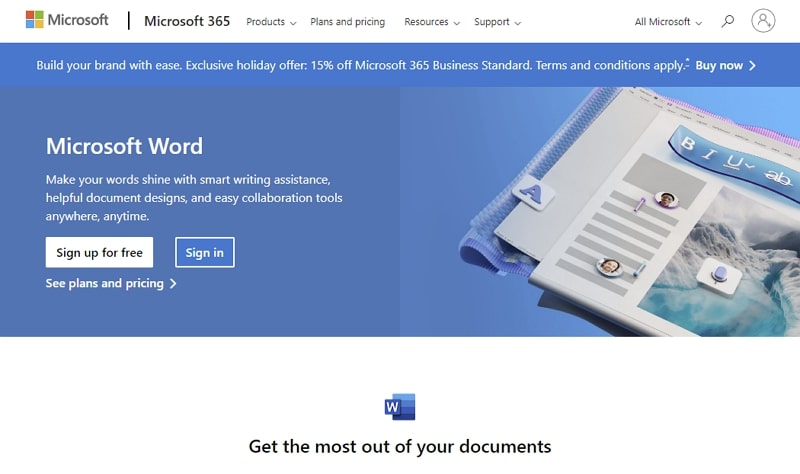
An amazing alternative to Google Docs is Microsoft Word, which can be used to edit documents. Collaboration becomes easy with the copilot feature of this tool for editing, writing, and summarizing the text. Furthermore, using its online version, you can access the document from anywhere and on any device. Also, users can ensure proper spelling, grammar, and punctuation in all Word documents using Microsoft Editor.
Pros
- There is no need to integrate other software as this tool provides the Microsoft Planner feature to plan and organize all the work well.
- Additionally, Microsoft Lists allows the user to track and organize the information for effective collaboration.
Con
- Microsoft 365 automatically synchronizes files from their devices to the cloud, which poses potential security vulnerabilities.
Pricing Plans
- Microsoft 365 Personal: $6.99 per user per month
- Microsoft 365 Family: $9.99 per user per month
Conclusion
In short, there are many options for the Google Docs alternatives that have been discussed above in the article. Google Docs helps in basic editing and formatting of the document but is not suitable for all users. However, Docuo is the best alternative to Google Docs, which effortlessly generates the documentation from the code. Also, its AI-powered feature helps to refine content and structure the document.

Read more: