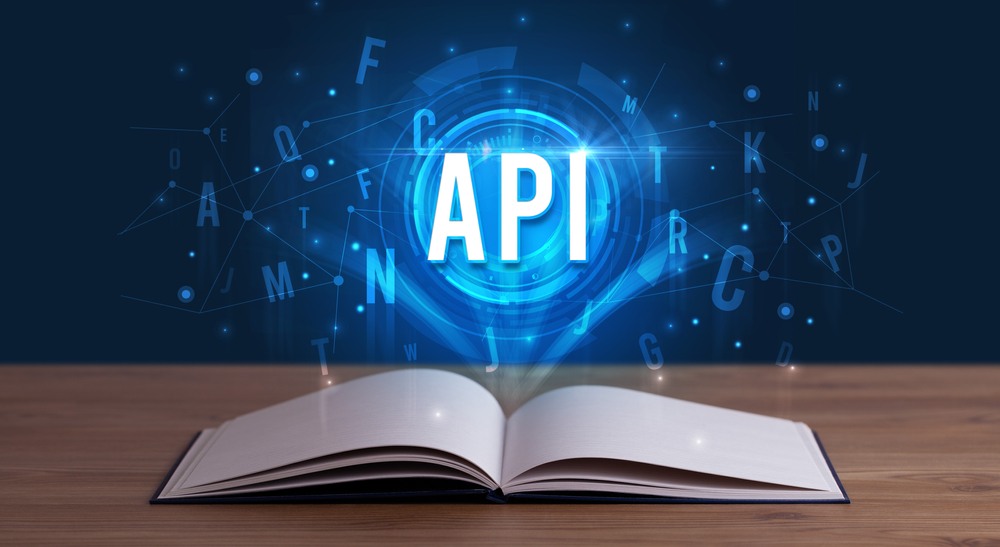API documentation tool plays an essential role in the development process since they provide clarity and understanding about information. Also, integrating API becomes easier for the developers with the help of these API description document tools. Therefore, using the best of them in this advanced technology era is essential. This article will shed light on the 10 best API documentation tools for developers in 2024.
What is an API Documentation Tool?
An API Documentation Tool is a software application or platform designed to create, publish, and manage documentation for Application Programming Interfaces (APIs). These tools help document the functionalities, endpoints, parameters, and examples of how to use an API, making it easier for developers to understand and integrate the API into their applications.
Good API documentation is essential for facilitating effective communication between the API and its consumers, as it guides developers through the API’s capabilities, usage policies, and integration processes. By providing clear, comprehensive, and navigable documentation, these tools play a crucial role in enhancing developer experience, promoting API adoption, and ensuring successful API integration.
Why is API Documentation Tool Important?
When instructions for creating something like an API aren’t clear or easy to find, it can frustrate developers. Consequently, this can affect how people feel about the product and the company. So, it’s super important to make sure the instructions are clear and kept up to date. Some factors that will define why the API documentation tool is important are discussed below:
- Conciseness and Clarity: These documents give simple, clear, and complete info about how to use an API. This helps developers understand the functionalities, the usage, and the response structure. As a result, it makes things less confusing and helps developers work faster.
- Reduction in Support Costs: When we explain the API properly in documents, it lowers the money spent on support. Moreover, if we include explanations for errors, ways to fix problems, and FAQ sections in the documents, developers can get answers without needing extra help from support.
- Communication and Collaboration: Documentation is a way for providers and consumers to communicate. Also, it helps explain what the API does, any updates, and any changes made to it.
- Improved User Adoption: Having good API instructions is essential because it enhances the experience for developers. Naturally, it will have a positive impact on people’s adoption of API. Thus, it will help your API grow and more usage by people.
What is the Best API Documentation Tool?
The innovative tools for API documentation are changing the way developers design and manage APIs. These tools make the process more straightforward to use API and speed up how fast they are made. Each tool offers unique features and capabilities to navigate the complexities of API implementation. Below are the 10 best API documentation software you should know.
1. Docuo
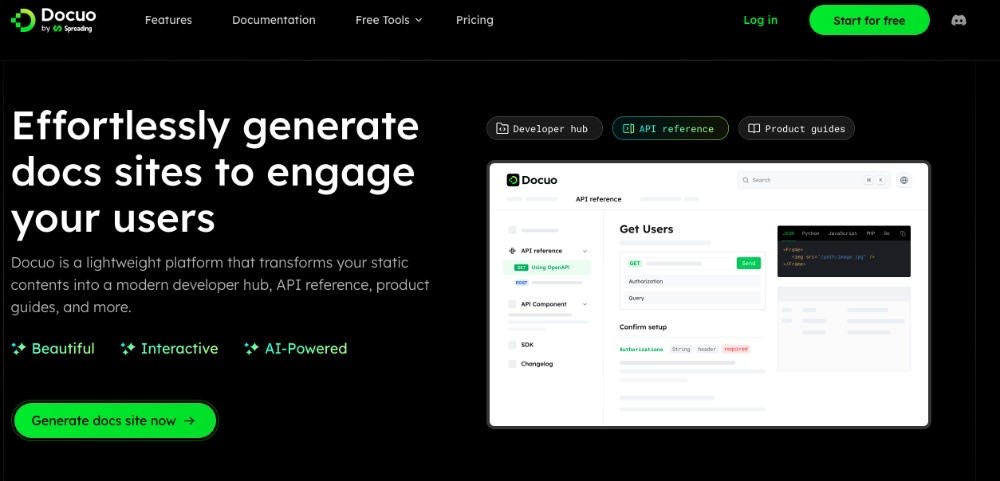
Docuo provides a comprehensive platform for building modern, engaging documentation sites. It combines flexibility in content formatting with robust organization tools to maintain a consistent brand image. With support for over 50 programming languages, OpenAPI protocol, and interactive API widgets, Docuo caters especially well to developers needing to document APIs across multiple platforms or versions.
Additionally, its integration with Algolia enhances in-app search capabilities, and its i18n solution expands its global reach. Customizable themes and CI/CD integration for document updating make Docuo a top choice for maintaining live, version-controlled documentation that aligns perfectly with your brand.
Key Features
- Over 50 languages with code blocks, groups, and OpenAPI support for comprehensive, interactive documentation.
- Fast, accurate search capabilities to easily navigate extensive documentation.
- Tailor your documentation site to match your brand’s style with customizable themes and elements.
- Automatically update documentation with software releases, ensuring accuracy and timeliness.
2. RapiDoc
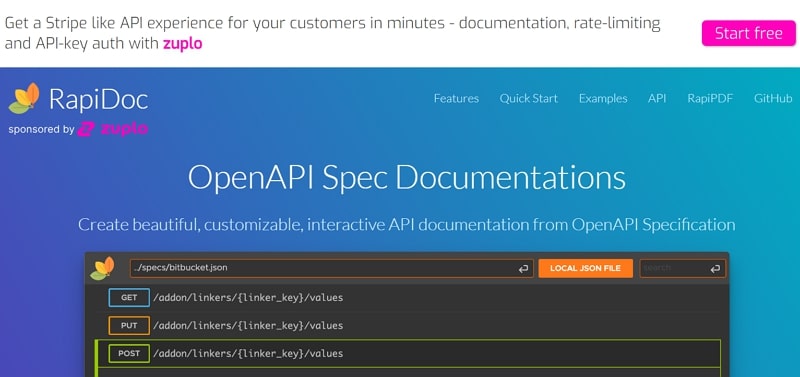
RapiDoc is a powerful API documentation tool that ensures the lowest memory consumption. Amazingly, the tool is fully customizable, allowing you to change font, logo, and colors. Also, it is integrated with a built-in console to experience APIs. Moreover, the usability of this tool is quite good, and it expands all models and examples by default. This factor contributes to eliminating the need to click more times.
Key Features
- The interoperability and simplicity of RapiDoc attract the attention of many writers, designers, and developers.
- RapiDoc owns a web component standard that can be used with any framework, setup, or configuration.
- Besides that, the tool has a built-in markdown rendering engine, allowing you to include markdown syntax in your API documentation.
3. Theneo
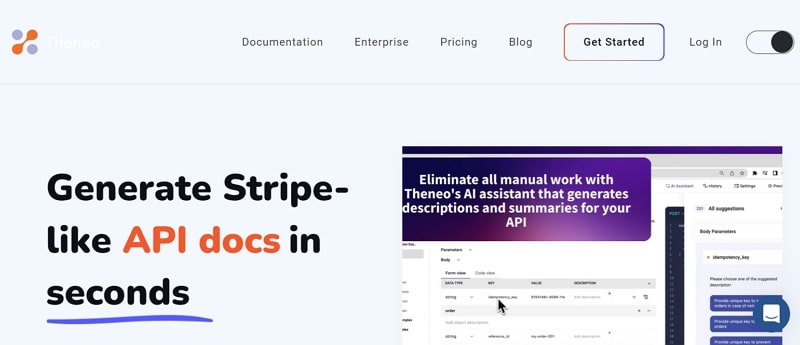
Theneo is an AI-powered API documentation tool that has the potential to generate API documents in seconds. The documents made with a single upload are appealing and engaging, requiring low maintenance. Moreover, the tool covers API whether you create GraphQL or any other API. AI-equipped features in Theneo ensure flawless and up-to-date documentation.
Key Features
- To increase productivity, Theneo has extensions available for various platforms like GitHub, Gitlab, Postman, and others.
- In addition to that, the tool is equipped with advanced security and IP whitelisting.
- Theneo automatically updates documentation when there is a change in coding, so you never miss a change.
4. ReadMe
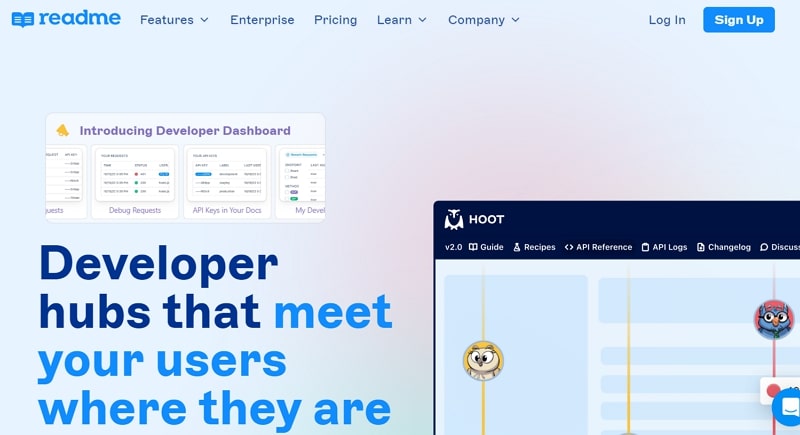
ReadMe is one of the interactive API documentation software that assists its developers in proceeding further. Also, the tool offers comprehensive Branding Control that allows users to customize and maintain consistent branding elements across all documentation. Thus, this aspect ensures a cohesive and professional appearance aligned with the company’s identity and standards.
Key Features
- The ReadMe tool provides OpenAPI Sync functionality so that API documentation remains updated and in sync with the defined API specifications.
- In addition, this tool offers suggested edits to help make better documents.
- It possesses public & private hubs, allowing individual and collaborated efforts to manage API documentation.
5. Stoplight
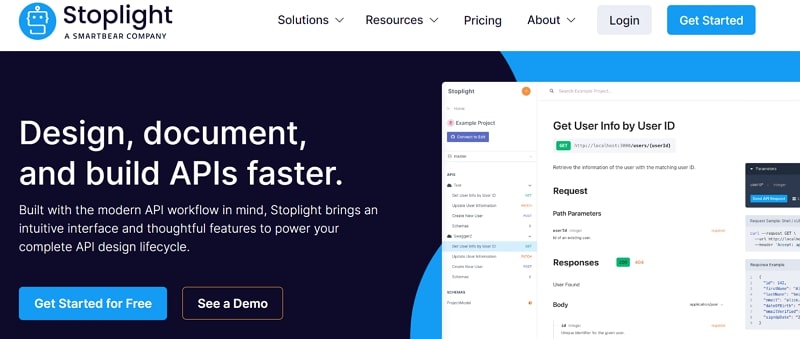
Stoplight is another effective platform that is designed to enhance the API framework. This tool allows the developers to design, document, and construct API efficiently. Furthermore, this tool for API documentation helps you target an audience using API digital connections. That’s because Stoplight is equipped with patented technology to create high-quality APIs without limitations.
Key Features
- Stoplight facilitates its users to create API designs with an additional feature of code-based editing.
- Additionally, the tool allows custom domains, theming, and favicon to build an API program.
- It also provides a workspace for its users without limiting the number of projects.
6. Swagger
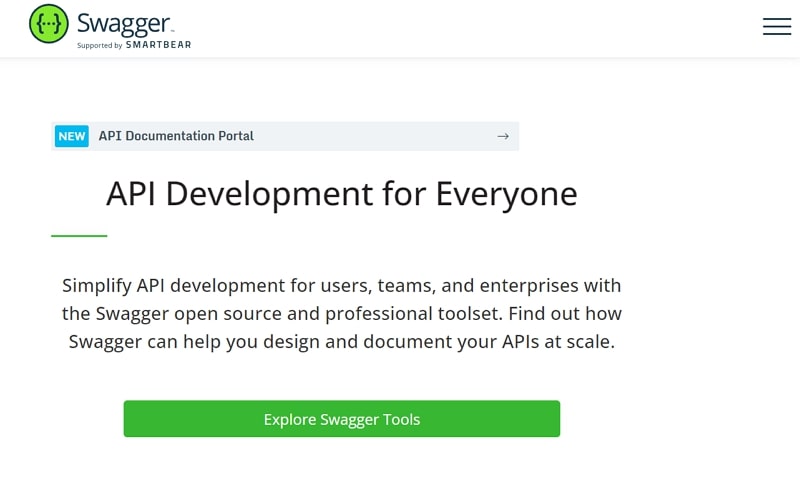
Swagger is one of the simplified API developments for the users, offering a professional toolset. Not only users, but Swaggers also facilitates teams and enterprises with its open-source toolset. Furthermore, the tool is powered with up-to-date OpenAPI Specifications. Moreover, Swagger hub stands as the comprehensive platform solution designed to facilitate large-scale OpenAPI workflows.
Key Features
- Swagger Codegen is one of the creative features that helps generate client SDKs from OpenAPI specifications definitions.
- Its Swagger Editor feature can also help you design APIs with the OpenAPI and AsyncAPI specs.
- The access control and secure sharing attribute of the Swagger tool make it more capable of API documentation, among others.
7. Redocly
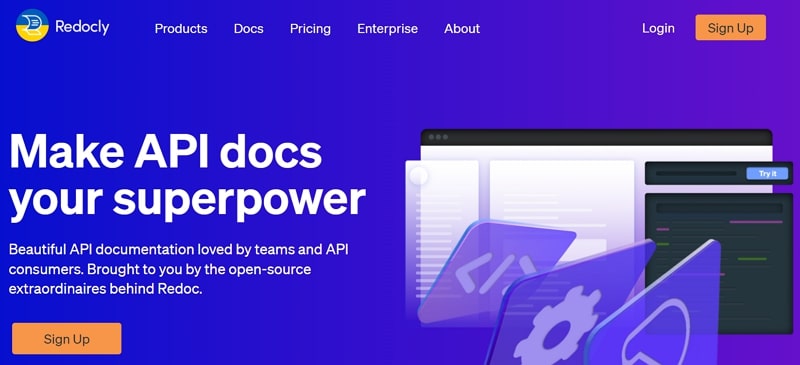
Redocly is also considered an amazing API documentation tool, which is appreciated by many API experts and consumers. Plus, this tool generates stylish documentation directly from API definitions. It helps to ensure visually appealing and user-friendly documentation. The aspects of Redocly also include compatibility with all source control through its cloud app workflows.
Key Features
- Redocly lets you create and generate the perfect API developer portal within a few minutes. You can add tutorials, quick-start guides, and developer tooling.
- The tool facilitates seamless integration with analytics to incorporate analytics tools and gather valuable insights directly within their API documentation.
- Furthermore, it offers comprehensive email support for users to provide direct access to technical issues.
8. Anypoint by MuleSoft
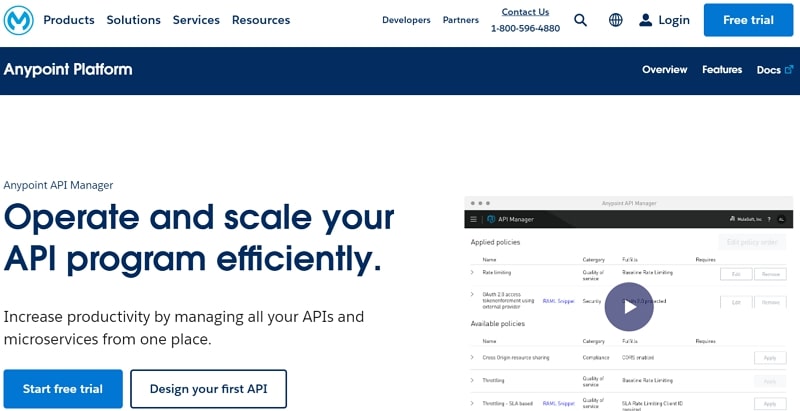
Anypoint is an efficient API manager to operate and scale up your API program. It is well-known for increasing the productivity of users by managing all the services from one place. You can manage client access, group APIs as products, secure APIs with policies, and more. In addition, this Anypoint platform is a powerful and innovative features hub for APIs and integrations.
Key Features
- Anypoint Flex Gateway secures any API running in any place and delivers the performance required for any program.
- With Anypoint CLI, you can have universal visibility to any API using a CI/CD plugin.
- API Governance of this tool for API documentation ensures that standards are met consistently for any API, regardless of where they are created.
9. Postman
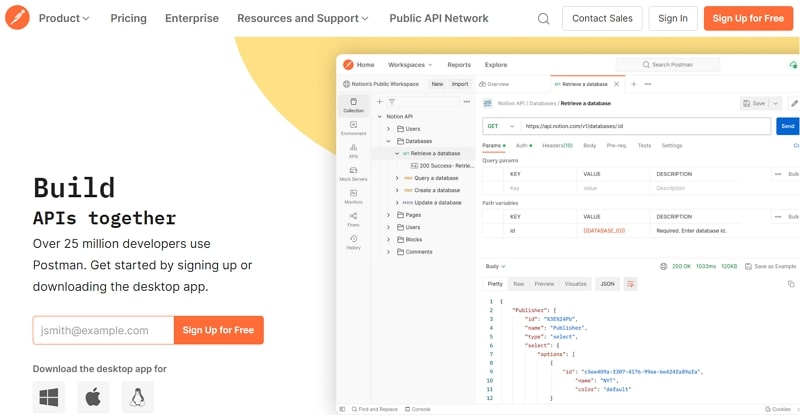
Postman stands as a comprehensive API documentation software mainly designed for both building and utilizing APIs. Famous for its exceptional features, Postman smoothly simplifies every aspect of the API lifecycle. Plus, it offers a user-friendly interface and powerful tools that enhance development processes. With its ability to streamline collaboration among teams, Postman empowers developers to create APIs efficiently.
Key Features
- Postman helps groups organize API jobs and work well together, even if they’re in different parts of the world.
- Also, it has tools that help speed up everything involved in APIs, including designing, testing, writing instructions, and finding APIs.
- This API documentation tool also offers the Collection Recovery feature to recover deleted APIs within 30 or 90 days, according to the plan.
10. DapperDox

DapperDox is a visually appealing OpenAI documentation that provides a rendering of the specifications. The API explorer built into the documentation allows you to try out the API right there on the pages. It works perfectly with your authentication and API key setup, which makes it easy to use. You can also handle various API specifications by documenting them together as a set of products.
Key Features
- DapperDox can connect with your developer platform to help manage API keys and link well with your specifications and guides.
- In addition to that, you can choose different themes for your documentation. And you can present it in the style that suits you best.
- Moving on, this free AI documentation tool also allows you to write all your documentation using GitHub Flavored Markdown.
Final Thoughts on API Documentation Tool
Effective communication and seamless collaboration are paramount in the rapidly evolving world of software development. The right API documentation tool can significantly enhance these aspects, providing developers with the resources they need to efficiently understand, utilize, and collaborate on API projects. Whether you prioritize user-friendly interfaces, comprehensive language support, or powerful search capabilities, there’s a solution that fits your needs. Embrace these tools to not only streamline your workflow but also elevate the quality of your API documentation, ultimately driving success in your development projects.
Read more:
API Documentation Tool FAQ
Q1: What features should I look for in an API Documentation Tool?
When selecting an API Documentation Tool, look for features such as support for multiple programming languages, easy-to-navigate user interfaces, interactive examples (such as API playgrounds), version control, and the ability to automatically generate documentation from code. Integration capabilities with other tools and platforms can also be beneficial.
Q2: Can API Documentation Tools support multiple API versions?
Many API Documentation Tools are designed to support multiple versions of an API. They allow you to manage and display documentation for different versions of your API, making it easier for developers to find the specific information relevant to the version they are working with. This is particularly important for maintaining backward compatibility and supporting users as your API evolves.
Q3: How do API Documentation Tools enhance developer experience?
API Documentation Tools enhance the developer experience by providing a structured, intuitive, and comprehensive guide to an API’s functionality. Interactive features such as live API calls (playgrounds) allow developers to test and see real-time responses within the documentation, improving understanding and efficiency. Moreover, these tools often include collaboration features, enabling teams to work together more effectively on API projects.