Most companies face challenges related to misplacement of essential documents, resulting in a lack of communication among colleagues. That is why having an effective document management system can help manage your files, share them across the team, and save time and money. In this article, we will explore what a document management system is and what system you should prefer for your company’s progress.
What is a Document Management System?
A document management system (DMS) is like a centralized platform where you can efficiently store and share your essential documents. However, with DMS, businesses can now stop worrying about sifting through endless piles of document folders. You can easily retrieve, categorize, and manage your files in one software. DMS simplifies the majority of your documentation work, thus increasing productivity.
Other than that, DMS also provides a seamless flow of collaboration and tracks any changes made in the document. Also, many business companies can benefit from having an effective documentation management system. Besides, it saves time and resources, improves workflow, and safeguards vital documents against unauthorized personnel.
What Makes a Document Management System?
To understand what makes a document management system the best among other systems is its ability to resolve any documentation issues. Therefore, the following key points will help you better understand what makes a good documentation management system:
- Customizable Restriction Options: One of the integral parts of DMS is to protect the company’s important data. However, it ensures security by allowing users to control how they view this data. Therefore, by customizing the access restriction, you can give your team and department permission.
- Documentation Storage: The documentation management system must provide a centralized repository where you can store any form, from text files to multimedia content. So, this system flexibility can save you tons of time and eliminate extra workflow.
- Better Document Version Control: A better part of DMS is its version control feature that lets users track down any changes made in the document. Moreover, it should allow you to manage revisions, access previous iterations, and view updates.
- Enhance Collaboration: In a business, teamwork makes the dream work, which is why a good DMS should provide effective collaboration tools. They include sharing ideas, commenting, sending feedback, and face-time collaboration. This results in better workflow and streamlines your team collaboration.
- Tracking Any Changes: In order to constantly improve your company’s services, keeping track of changes is vital. Subsequently, a good document management system maintains your work history and tracks changes so that your services stay up to date.
Top 10 Documentation Management Systems
If you are interested in knowing what the best document management systems are, then keep on reading. We’ll be discussing the top 10 DMS in the following article. However, every system has unique features, benefits, and documentation solutions. Therefore, we’ll help you decide which document management system is best for your company.
1. Docuo
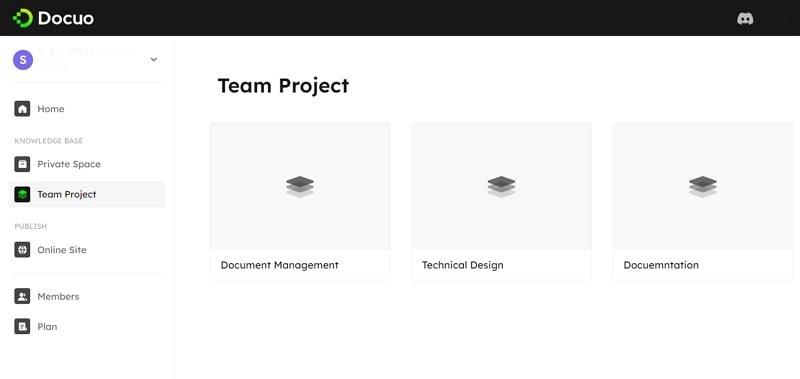
One of the best document management systems out there is Docuo, which effortlessly manages your documents. So, this tool is equipped with AI-powered documentation tools that eliminate disruptive workflow with excellent efficiency. Moreover, businesses can benefit from this hassle-free platform as it helps centralize all your documents in one place.
Furthermore, this software enables effortless version control of your company’s product by keeping track of the changes. Besides, your team can make improvements to their services by reviewing the changes made in the documentation while maintaining the history. Thus, all the integrated content enables seamless collaboration between the developers and team members.
Features
- Docuo also provides organizations with access control, which means no unauthorized personnel can access your documents.
- Developers and writers can collaborate on this best document management system to make documents with the help of AI and coding.
- Moreover, it maintains and organizes all the documentation in one place to keep track of any changes so that your team can effortlessly enable version control.
Pros
- The software provides automation saving, which means you can also access all the previous documentation content.
- Docuo easily cuts down documentation time in half, making it easy for companies to manage and retrieve files.
- In addition, this tool effortlessly publishes your document content with just one click while also handling the response rate from team members.
- Besides, it is mobile-friendly, which means your clients, employees, and managers can leave their feedback using any platform.
Con
- There is no offline app available for Docuo yet. You can only use it online using any of your web browsers.
Pricing Plans
- Free Plan: 14-day free trial
- Pro Plan: $33 per month
2. LogicalDoc
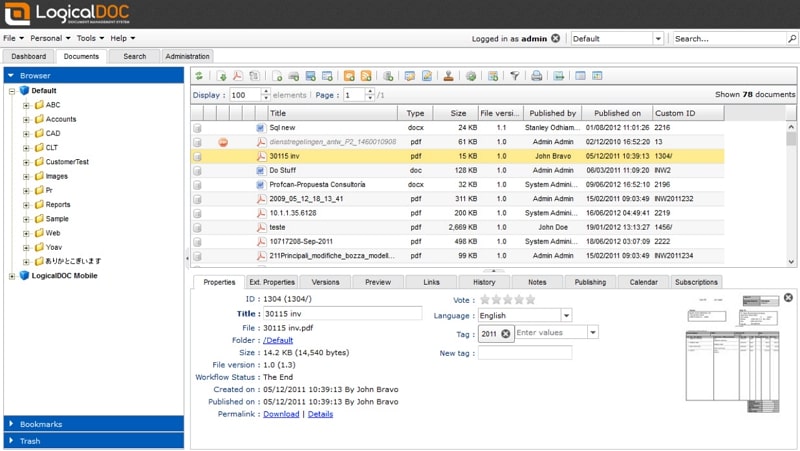
LogicalDoc is a comprehensive document management system that provides excellent document management tools and features. With its hassle-free management, users can get their information retrieval time cut in seconds. Moreover, companies don’t need to worry about compliance issues as it safely keeps your documents classified. Also, it helps manage your data vigilantly and saves time on a daily basis.
Features
- This documentation management system allows you and your team to collaborate efficiently from anywhere. Moreover, this results in seamless workflow as they can work on editing and reviewing the documents.
- The system reduces the risk of non-compliance issues and keeps records of retention schedules to store the documents easily.
- Moreover, it also keeps records of your essential business documents in a physical and electronic medium so that the previous data can be optimized for future use.
Pros
- This software provides well-designed record management services that ensure the organization of clients’ business records.
- LogicalDoc can be accessed on multiple devices like PCs and smartphones through cloud services. Moreover, you don’t even need to install anything to access your documents.
Con
- The interface of this software does not have any interactive GUI, and this makes it difficult for beginners with less experience.
Pricing Plans
- Contact the Sales Team
3. Dropbox
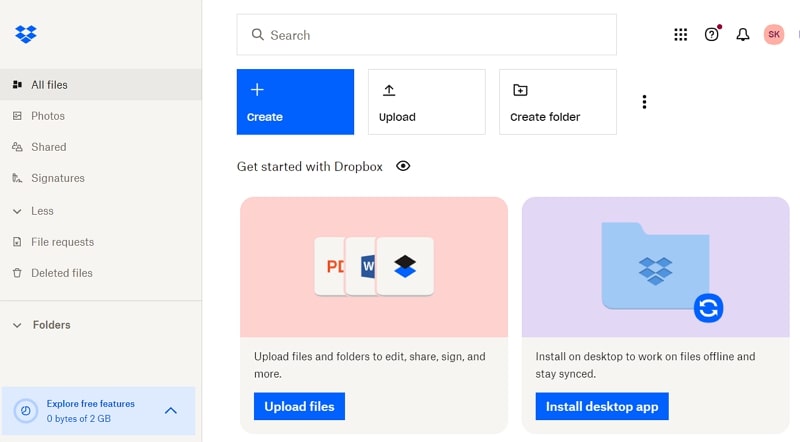
Dropbox provides the ultimate documentation management system that all your business needs to work efficiently. However, companies can utilize its document management tools to deliver and store various files seamlessly. So, you can also keep track of your previous work or any changes made in the document to keep your product updated. Moreover, keep your document secure and collaborate with the team without leaving Dropbox.
Features
- Dropbox supports up to 15 TB of storage and a backup system and has different security features, including password protection and recovery.
- Plus, you can deliver large files and share trackable links with Dropbox, as it provides real-time document analytics.
- There is no need to worry about on-site meetings, as your team can collaborate by using Capture. Other than that, using replay, users can leave their feedback and approvals on document projects.
Pros
- This document management system automatically backs up your files and important documents on your devices, making it easy for you to restore them anytime.
- You can also optimize your documents by keeping track of customers’ responses. This helps you take control of the product’s analytics so that the team can work on updating it.
Con
- Dropbox only offers 2 GB of storage for free users, which makes it difficult to store large files.
Pricing Plans
- Plus Plan: $11.99 per month
- Essentials Plan: $22 per month
- Business Plan: $24 per month
- Business Plus Plan: $32 per month
4. OpenKM
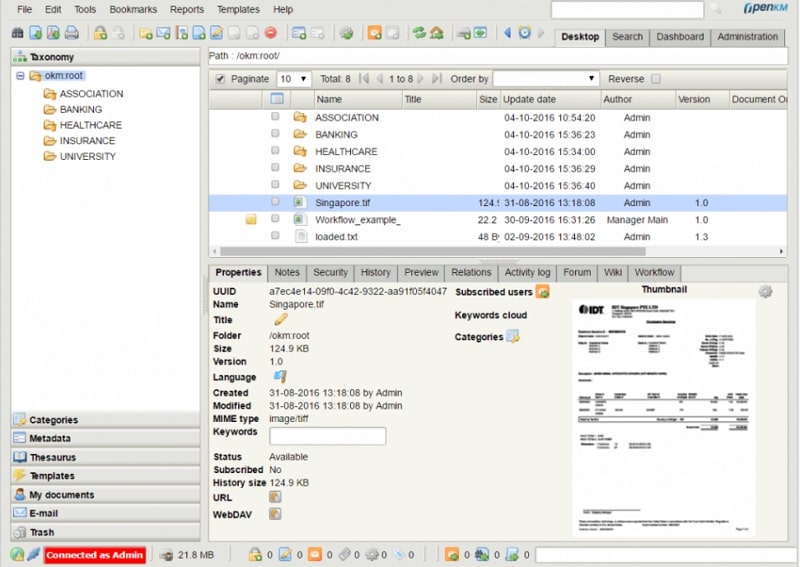
OpenKM is the best solution for all your documentation management issues, as it has the ability to store, manage, and track down documents. However, this document management system allows businesses to control the storage, production, and access of documents. Furthermore, you can access the previously recorded documents for future purposes.
Features
- This DMS system enables collaboration between employees through sharing folders that they can discuss over email as well.
- Plus, users can have many version control options like adding comments, accessing, and restoring the previous documents.
- Also, it allows you to customize the security of folders and files and record user access to the files.
Pros
- If businesses utilize the OpenKM documentation system, then it can support serial and complex forms of documents for a smoother workflow.
- Moreover, it helps you manage document content by controlling the maintenance and disposition of records so that there is no room for error.
Con
- The interface of OpenKM is too overloaded with tools and options that can get confusing for beginners.
Pricing Plans
- Contact the Sales Team
5. EisenVault
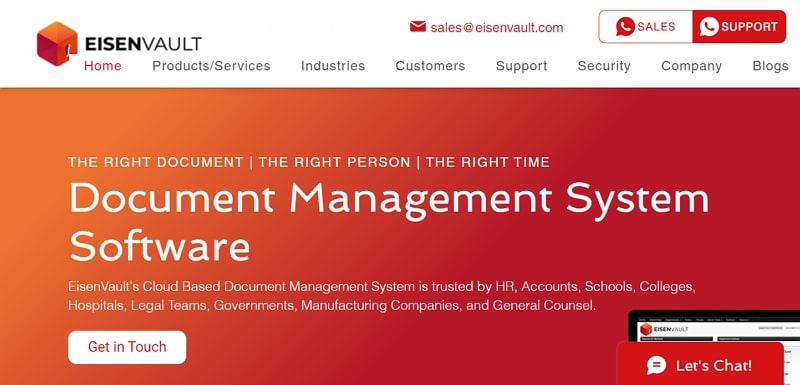
EisenVault is a multi-based documentation management system that includes cloud, on-premises, and document digitization. However, to manage your documents, you will find the best use of a cloud-based DMS that efficiently stores all your valuable files on your devices. More than that, it provides high-level security at a low cost to manage your document.
Features
- EisenVault also reduces any paper document and frees some space for your document that you can quickly digitize for easy access.
- You can customize the security options to ensure no person without permission can access your business files.
- In addition, this software strives for better collaboration and provides visibility into business products with authorization.
Pros
- EisenVault lets you store, view, and search any of your file formats in PDFs, PNGs, JPEGs, and Microsoft Office files.
- It also improves compliance with easy-to-access documents and resolves any document management issue.
Con
- This tool offers fewer functional options when used on mobile devices, as you cannot access your document offline.
Pricing Plans
- Enterprise Plan: $15000 per year
- Small Enterprise: $3500 per year
- Medium Enterprise: $7500 per year
6. Onehub
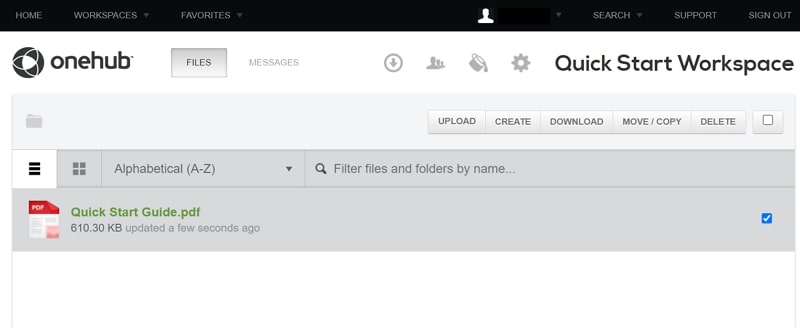
Onehub is one of the best software for securely storing and sharing your business files in the cloud, as it offers well-organized folders. It helps you maintain your existing file structure with online document sharing and collaboration. Moreover, you can control the permission access on your document to limit risky data breaches. So, this tool also organizes your sensitive files into organized and secure folders online, keeping them anonymous.
Features
- This documentation management system is the best cloud storage solution, allowing quick access to your documents from anywhere.
- Also, it supports audit trials, session timeout, and two-factor authentication to keep your document secure at all costs.
- You can also boost collaboration with your team and customers as they leave comments, suggestions, and reviews on the content.
Pros
- The documents can easily be shared across systems via the link, and you have control over their access and expiration level.
- Plus, you can categorize multiple files on different subject areas in various workspaces, thus securely maintaining your content.
Cons
- It does not provide many features on its mobile application, which results in disorganized documents with technical issues.
Pricing Plans
- Standard Plan: $15 per month
- Advanced Plan: $25 per month
- Data Room Edition: $375 per month
- Unlimited Edition: $575 per month
7. Folderit
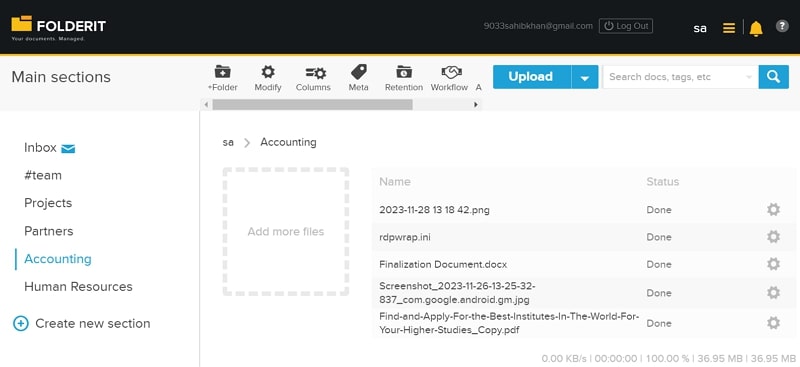
Folderit is an award-winning cloud document management system with a secure storage and management plan. Additionally, this tool keeps your files protected from any risk or drive failure securely and properly. It lets you share folders and files from your account with others while keeping it secure. Also, you can preserve the existing database and versions of your files and recover them with just one click.
Features
- Users can share files, sections, and folders with different permission attachments to other members or clients. So, the permission can be customized as in viewer, editor, and upload-only.
- In addition, you can utilize the document numbering that notify you whenever there is a change in the document content.
- Folderit uses encryption-level security and SSL layer technology that ensures that all your data transfers safely to the other party.
Pros
- Businesses can securely backup their previous documents or folders by downloading them into your drive or account.
- With the use of the Folderit document management system, you can access your files from any device like a PC, Mac, tablet, or smartphone.
Con
- The system lags at times, making it difficult to control the documentation process, and it can lose some content as well.
Pricing Plans
- Mini Plan: $28 per month
- Medium Plan: $84 per month
- Tailor Plan: $104 per month
8. M-Files
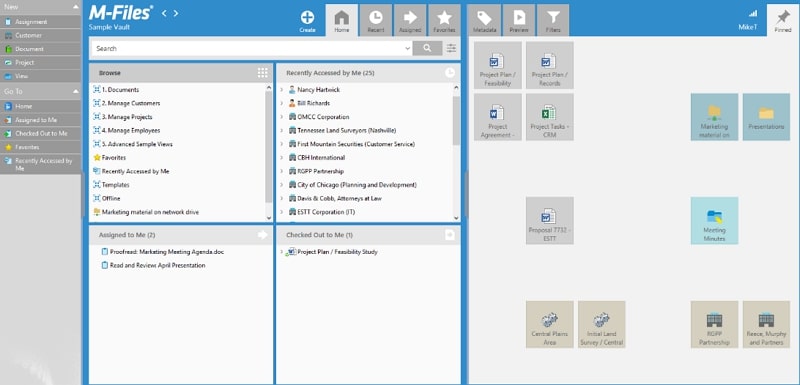
M-Files has revolutionized the way a documentation management system manages documents and content creation. It also allows external collaboration and smoother workflow automation in the company. Businesses can now easily organize documents within a well-organized documentation context to eliminate information chaos. Additionally, M-Files uses AI to organize and secure your documents from any harm.
Features
- The search engine feature of M-Files allows users to add metadata to their files before uploading them online, making it easier to find them.
- Other than that, M-Files has a visionary feature that keeps track of your document’s history and monitors any changes made to the old files.
- Users can set their permission for individuals and groups for anyone rewriting, changing, or uploading it online without authorization.
Pros
- This documentation management system has an intuitive interface that can get a beginner started and helps business companies organize their files.
- Users and customers can easily review and find documents if they are searched by metadata or text.
Cons
- The file uploading speed is very low, and it takes ages to finish uploading on the cloud or on the software.
Pricing Plans
- Contact the Sales Team
9. Microsoft SharePoint
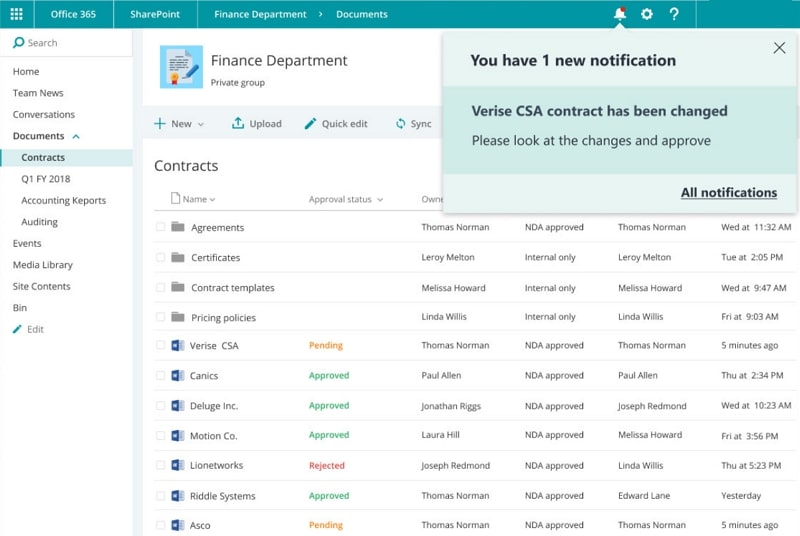
Microsoft SharePoint is a well-known document management system that effectively shares and manages your files and information within one software. Moreover, the tool also empowers your team to collaborate with one another across multiple organizations. Plus, it allows for seamless integration tools that store, share, and manage your files.
Features
- SharePoint features empower teamwork and encourage collaboration in departments while sharing files, data, news, and resources.
- The compliance and security feature of Microsoft 365 helps the organization keep its documents safe and compliant.
- Also, you can access your documents from any online device like a Mac, tablet, or PC through the Microsoft Cloud feature.
Pros
- It provides seamless file search, so you don’t need to search all the way, and it has backup options in case you lose a few files.
- Microsoft SharePoint is cost-effective for larger corporate businesses to adapt as their professional document management system.
Con
- There are various security glitches in SharePoint that can compromise the whole business documentation operation.
Pricing Plans
- Microsoft SharePoint: $5 per month
- Microsoft 365 Business Standard: $12.50 per month
10. Hightail by OpenText
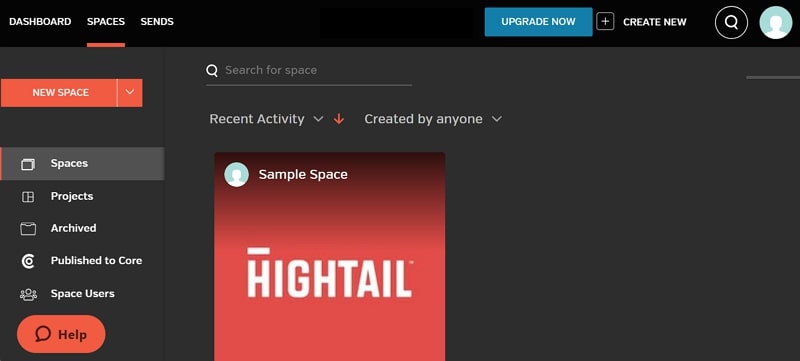
Hightail is utilized for its various management features to avoid any broken document management system. It offers easier file-sharing options, creative collaboration, and document integration to businesses. Your team can securely share large files with proper tracking and accessibility from other devices. In addition, it keeps things organized in order to gain feedback and improve your product further.
Features
- The creative collaboration feature lets you collect assertions and feedback from customers or employees while staying in the same place.
- Also, you can keep control of the file versions so that you stay in control of the changes made in the documents.
- The Cloud service feature lets users send and receive any digital files or documents.
Pros
- Hightail is very cost-effective, which makes file-sharing accessible to everyone.
- It’s extremely easy-to-use file transfer software as it offers a reasonable upload limit to users.
Con
- The customer services provided by Hightail are not as reliable as those provided by other document management systems.
Pricing Plans
- Pro Plan: $12 per month
- Teams Plan: $24 per month
- Business Plan: $36 per month
Conclusion
To conclude the above article, you have been familiarized with the features a good document management software must have. Also, we have seen the top 10 document management systems, but among them, Docuo emerges as the best option. It is an all-in-one AI-powered document management system that securely manages your files.
Moreover, it maintains history and tracks any changes made in the documentation. So, this tool encourages employees to collaborate seamlessly as they produce high-quality results that are ready to be published and shared. So, add this tool to your workflow to streamline your document management forever.


