You want to use a product safely and effectively, but you know nothing about its operation. Here’s where a user manual comes in to assist you in this context. This product manual contains easy-to-follow guidance to address everything users need to know before using it.
A professional user manual could save a lot of time not only for end-users but also for the company’s employees and salespeople. In this article, we will guide you through the functionality and use cases of these manuals.
What is a User Manual?
A user manual is a written document that helps users effectively use a particular system, product, or service. Also known as an instruction manual or a user guide, a user manual offers comprehensive information on operating procedures, standards, troubleshooting, and other relevant details. It includes step-by-step instructions on how to utilize a product that allows users to grasp the operating protocols.
Although the user manual contains complete details of the product, it is not necessary to read it thoroughly before using the particular product. A table of contents in the user guide helps users to proceed to the relevant section quickly.
What are the Different Types of User Manuals?
There are several different types of user manual examples directed to be used in different domains. In this section, we will introduce you to these types and explain their importance.
1. Instruction Manual
An instruction manual is the most common type of user manual and is customer-focused. This manual provides information on all aspects of the software product that a user wishes to utilize. These manuals extensively discuss quick start guides, how-to articles, and product features. By using this self-service, users can attain independently all the information they need.
2. Maintenance Manual
Usually, the specific software’s coding does not become faulty once developers have created it. However, new bugs can appear in the software, or the new updates can show incompatibility, creating an issue. To tackle this problem, maintenance manuals are there to assist you in troubleshooting. Also, you can get an effective performance of the software by implementing the steps mentioned in the manual.
3. Training Manual
Unlike other manuals, a training manual specifically addresses the employees of a company. These manuals focus on employees and explain the tasks and processes in a company. Moreover, the employee will get a complete understanding of a particular job or project after going through them. For instance, companies often use them to welcome newcomers and introduce them to the company’s rules.
4. Operations Manual
This manual is another workplace-focused type that encompasses everything about the company or organization. Similarly, they mainly mention organizational charts, contact information, and other business processes. Technically, operational manuals help the company to bring transparency to its operations.
5. Policy Manual
Last but not least, a policy manual is one step ahead of the operational manual. It focuses on recording the company’s guidelines, including rules and policies. Moreover, it differs from the operational manual in taking a broader approach, such as security protocols, health and safety, culture descriptions, etc.
What Makes a Good User Manual?
A good user manual is an essential factor for the overall user experience of a product. However, it should be well-written, easy to understand, and provide comprehensive guidance for users to excel. Here are some key elements that are crucial to make a good user manual:
- Clear and Concise Language: It is necessary to use plain and simple language in the user manual, avoiding technical and complex terminology. In addition, you should ensure that instructions are easy to follow and understand, even for new users.
- Structured and Organized: You can organize the content in a structured way with a table of contents and section headings. Also, you should use a consistent format for headings, subheadings, and bullet points to make it easy for users to navigate and find information.
- Visual Aids: A good product manual should include clear and relevant images and illustrations for the content to supplement the details. You can also use labels and captions to explain visual elements in your manual.
- Step-by-Step Instructions: To instruct the users properly in sequence and steps is an integral part of the manual for everyday tasks. Plus, numbered lists or bullet points may help to convert complex processes into manageable forms.
- Frequently Asked Questions: One of the essential key elements of an exemplary user manual is to include a section with FAQs. However, this helps you to address common user queries and provide them with helpful answers.
How to Create a User Manual
The process of creating a user manual is technical and requires proper research regarding the product and users. Several key steps on how to write a manual are elaborated below:
Step 1: Assess Target Audience Needs
The first thing you need to perform while writing a user manual is to identify the needs of the users. You have to search their demographics, needs, requirements, and problems before starting. By analyzing the audience, you determine the details that need to be put in the user guide in this way. Also, this technique helps you establish a way you need to present your content.
Step 2: Gather Information Related to the Product or Service
Before writing a product manual, you need to collect data regarding the product. It is one of the crucial steps that needs to be accurate in creating a user manual of a product. Moreover, a user guide should cover all the product functionalities, key features, and operational protocols in it.
Step 3: Focus on the Problem
User manuals are designed in such a way that addresses the problem for users. However, you have to do research to find these problems and orient your manuals according to their solution. Needless to say, you should fix a genuine problem associated with the product and provide solutions in the documentation.
Step 4: Structured Formatting
The instructions provided in the user manual should be divided into clear and logical sections. In addition to this, each section should address a specific aspect of a product. You need to ensure the use of headings, subheadings, and numbering systems to create a structured product manual. Furthermore, a user-friendly format will be helpful for easy navigation and understanding of the product users.
Step 5: Use of Visuals
You can adopt a pictorial way of explaining some of the aspects of a product that will supplement the textual context. However, the overall material should be simple and easy to understand. You might use symbols, icons, and codes in your writing to explain specific information about a product. Docuo is an AI tool that can help you do so with its fully automated system.
Creating User Manuals Right Away with Docuo
If you’re concerned about an intelligent way to create a user manual for your product, Docuo can do this right away. It’s a technical tool that uses artificial intelligence to help you write your content and make documentation for the product manual. Additionally, you can also form directories that enable you to maintain the structure of your manual, making it easily accessible to everyone.
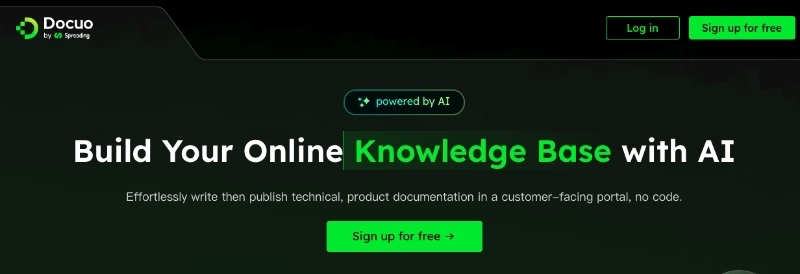
Key Features
- Centralizes product information, simplifying access for all users.
- Enhances your writing quality by identifying and rectifying spelling and grammar errors.
- Facilitates tracking of document revisions while maintaining comprehensive records.
- Offers pre-designed templates and styles, saving you from additional effort.


