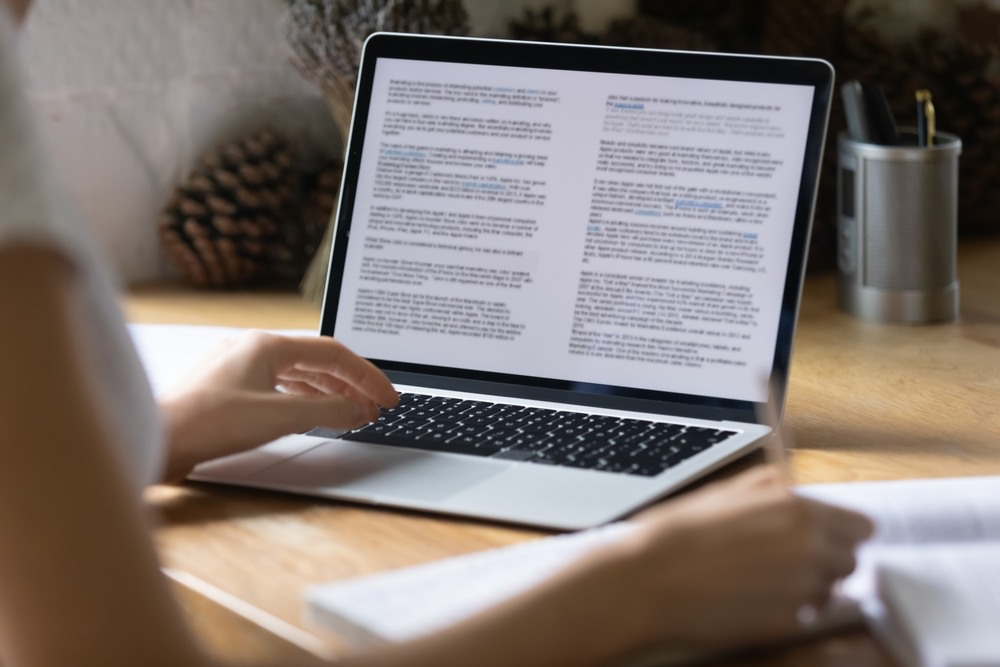Whenever a customer buys a product, they always have questions about its functionality and use cases. That is why having end-user documentation can enable customers to consult the online knowledge base of the product for answers. Moreover, if your user documentation is unclear to customers, it can cost the quality of your products. Therefore, delivering valuable user documentation to customers should be a top priority for marketing companies.
What is User Documentation?
User documentation is the content that can provide your customers with helpful material on your product or services. These can include step-by-step manuals, video tutorials, product demos, and an online knowledge base. Moreover, the documentation is intended for your users as it provides them with information on how to use your product exactly.
Furthermore, these online knowledge bases can also be used for searching for troubleshooting or common issues customers have with a product. In addition, user requirements documents provide an initial learning phase for the customers so that they can successfully learn about the product. It is very beneficial as it helps boost your product adoption, improve customer satisfaction, and increase future purchases.
Benefits of User Documentation
User documentation should be written well enough for your customers to access any type of questions they have about your product or services. Moreover, it can also avoid frustration from the customers and help boost your product quality. Therefore, let’s look at more benefits user documents can bring in the following article:
- Cost-Effective: A comprehensive user documentation empowers customers to search for their answers independently. This saves time and resources, and customers do not have to wait for their answers. Moreover, it prevents errors, and customers can refer back if they forget something.
- Increase Productivity: If users can find the answers quickly by consulting user documentation, this increases productivity. Additionally, the sooner users can find answers, the faster they’ll focus on using your product to the fullest.
- Improved Customer Satisfaction: Companies who prefer documenting user requirements have a greater number of satisfied customers. If you are providing users with relevant information, then this increases your product’s value and drives your business to grow stronger.
- Better Sales: When users can access your user documentation, they can easily do in-depth research on your product. This creates a good impression and increases the chances of customers buying your product more often. Therefore, having quality documentation increases the sales rate of your product.
Types of User Documentation
As we have learned about the end user documentation and its benefits, there are different types of documentation as well. You can create this documentation based on how you want to present your product and services. User documentation comes in various forms that serve specific purposes to different user preferences. Therefore, learn from the following section about different types of user documentation:
1. User Manual
A user manual has all the basic instructions for using a product with helpful visual examples. It includes in-depth information about the product, like its features, upgrades, capabilities, video tutorials, and how-to articles. Moreover, a user manual should be clear and easy to understand so customers don’t have difficulty finding answers.
2. Installation Guide
This type of end-user documentation assists customers by providing a guide on how to install and set up their product. The guide consists of detailed, step-by-step instructions and measures for users. Moreover, users can use this guide to understand how to install or reinstall a product if they are using it for the first time. Product companies also include screenshots and diagrams in these guides to make it easy for customers.
3. Reference Guides
Reference guides are well-structured documentation providing quick access to relevant information. These guides shed light on the functionality of the feature or aspect of a product. Moreover, customers can find facts, instructions, and data of information about the product. Therefore, this makes it easy for users to get the information instead of skimming through the whole manual.
4. Internal Knowledge Base
The internal knowledge base is another type of user requirements document where knowledge can only be accessed by team members of a company. The base can store as much information as they want in order for employees to do their work without interruptions.
Moreover, employees can store, organize, and even share all their business and product data. It also covers a wide range of topics on the products and services of a company.
How to Write Better User Documentation
For a product team, the difference between satisfied customers and miserable ones is how they manage their user documents. In order to create helpful documentation is no easy task and requires work to perfect it. Therefore, we have provided you with some valuable tips that can help you create splendid user documentation that your customers will appreciate:
1. Study Targeted Audience
The most essential step in creating perfect end-user documentation is understanding your customers, what are their needs, and their questions. Therefore, having a clear picture of what your customers want can help you create helpful documentation according to their needs. Moreover, your documentation should cater to different areas of need as your customers come from a diverse bunch.
2. Use Plain Language
The primary purpose of creating user documents is to ensure the language is plain and simple. The team should design their documentation in a way that communicates with their audience. Moreover, avoid using complicated words that your customers have to search out; this reduces your product value as well. Furthermore, clearly state the solutions that your customers are seeking in your product.
3. Collect Feedback
One of the essential parts of documenting user requirements is collecting feedback from your customers. This can help you analyze your progress on what needs to be improved and what is missing from your documentation. Moreover, asking customers to share their opinions about the documentation benefits the company. Therefore, the team can fix and add more to the documentation for a good user experience.
4. Update Your Content
User documents should stay up to date with their product, and it is appreciated by the customers as well. Whenever your team makes changes to the product and services, it also should be updated on your documentation. Therefore, empower your team to write updated versions of your product that answer your user’s questions and needs.
5. Write Complex Tasks into Simple Steps
It becomes very easy for customers to follow instructions if they are visually presented in your documentation. Therefore, having step-by-step instructions can help your customers solve their problems. Suppose you are buying furniture from IKEA, then their visual manual with images makes it easy to assemble the furniture. It is also a better option than trying to read the text instructions.
5 Best Tools to Create User Documentation
Now that you are aware of what user documentation is, let’s analyze a few of the best tools that can help you document user requirements. After going through this section, you will be able to select the best documentation tool for your needs.
1. Docuo
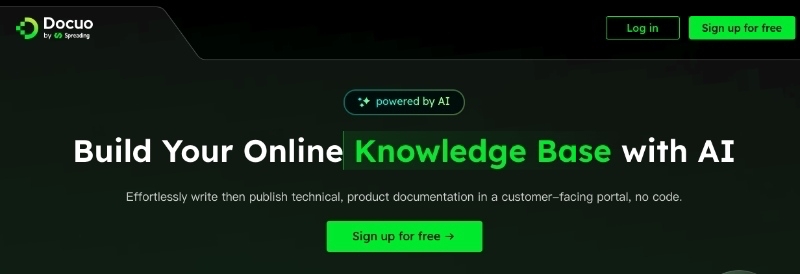
User documentation is crucial for any development company as it provides the necessary information about the product. However, it can be challenging to create perfect documentation for your product. Look on further, as Docuo offers you an easy way of creating user documentation. Moreover, it is an AI-powered platform equipped with tools that simplify the process of creating documents.
Docuo has a comprehensive collection of excellent features that deliver impressive documentation sites with a few clicks. In addition, with its copilot feature, development teams can quickly generate documents that address customer’s needs.
Key Features
- It allows the developers to generate the documentation directly using the code, which will help focus them more on coding than writing, as it saves time.
- The platform provides developers with real-time collaboration to ensure the creation of stellar documents.
- Docuo provides excellent management that detects any changes and keeps a record of your old files.
- This tool also eliminates any disjointed workflow and ensures that user documentation stays updated.
- You can publish impressive documents with ready-made themes with different logos and domains.
2. Document360
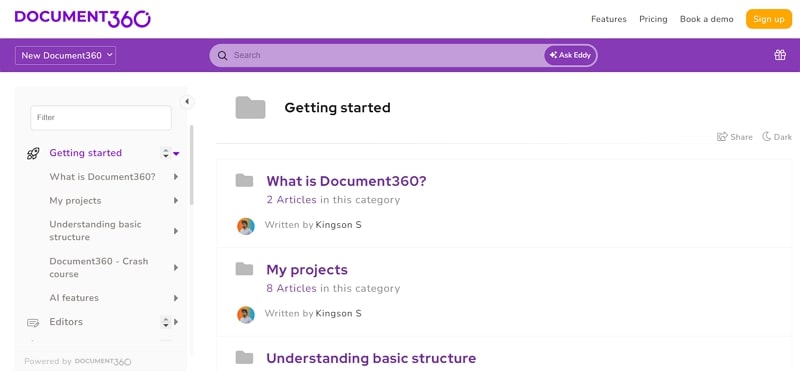
Document360 is an AI knowledge base tool that provides developers with a great way to manage, create, and deliver end-user documentation. This tool offers an easy way to build documentation like SOPs, wikis, manuals, and more. Moreover, it also offers an industry-leading and comprehensive set of features that streamline the documentation process. Hence, this improves the overall customer experience and service.
Key Features
- This tool provides product owners with AI-powered suggestions that generate the best content.
- Document360 also releases notes that keep users updated about product updates and new features.
- Customers can gain faster solutions through FAQs, trouble guides, and a knowledge base on this site.
3. HelpDocs.io
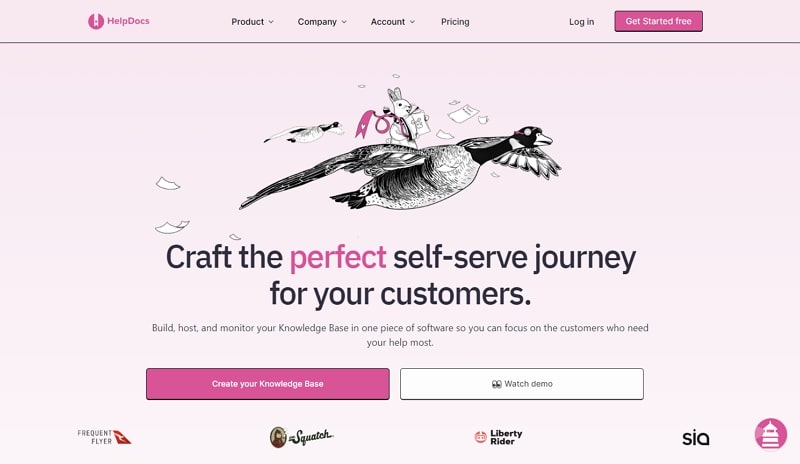
HelpDocs is a comprehensive tool that empowers product developers to create user documents effortlessly. This tool can help organizations build, monitor, and host their knowledge base within one platform. Moreover, HelpDocs is equipped with designer tools that streamline creating and maintaining documentation. It also helps businesses to improve customer satisfaction with a self-serving site.
Key Features
- HelpDocs offers customizable templates for your documents for a consistent user experience.
- It also provides user management for businesses to have full control over their documentation.
- The feedback manager keeps track of all the feedback across all your product articles and categories.
4. ClickHelp
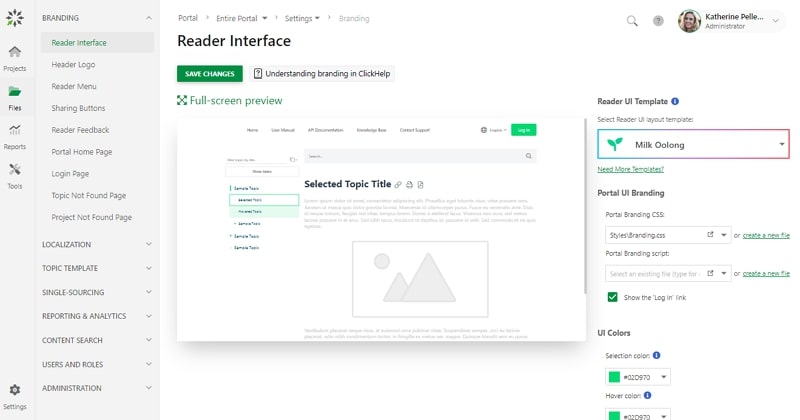
ClickHelp is an excellent online documentation software for technical writers and product developers. This tool can easily author, deliver, and host technical documentation in a single portal. Moreover, product owners can create various documentation like training, API, and developer documentation. Furthermore, you can manage your documents all in one place while collaborating with your team.
Key Features
- This online platform offers customizable templates with UI settings that enhance the user experience.
- ClickHelp provides high-quality customer service that ensures full customer satisfaction.
- It also provides streamlined collaboration among your company’s team members.
5. Scribe
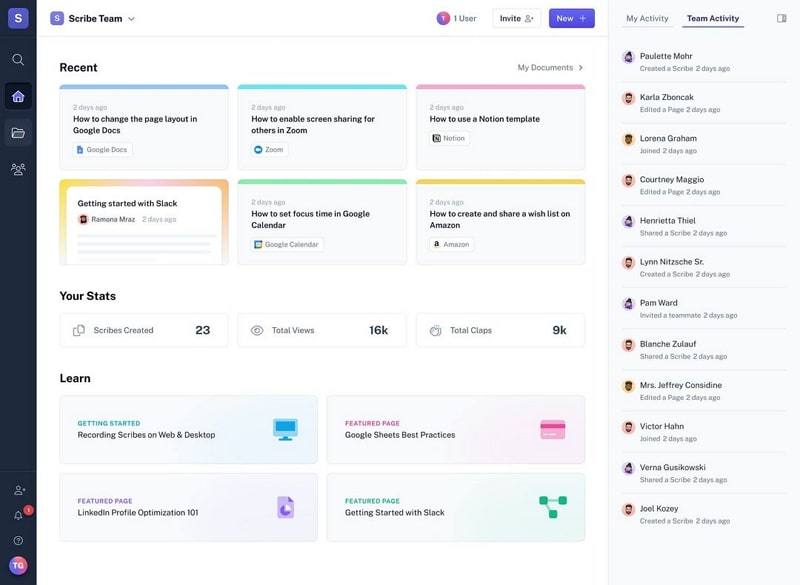
Scribe is one of the top tools that allow development teams to create step-by-step guides with precision. It is also powered by AI and can automatically generate guides that save time and resources. Moreover, this tool simplifies the documentation process, whether it’s SOPs, training documents, or FAQs.
Key Features
- Users can customize the guides by adding text, editing screenshots, and redacting sensitive information.
- Scribe can create detailed step-by-step guides with automatic step instructions instead of writing them manually.
- You can embed company documentation in company wikis or knowledge bases or export them as PDFs.
Conclusion
As we learned from this guide, having effective end-user documentation is critical if your company wants to sell a successful product or service. Moreover, excellent user documentation should be simple to use and easy to follow, as it enhances the customer experience. Therefore, having a tool that provides all the necessary features is essential to creating the perfect documentation for your customers.
Docuo can help you in this regard, as it allows developers to create impressive documentation with excellent efficiency. Therefore, sign up for free today and experience the power of Docuo that transforms your code into winning documentation with ease.