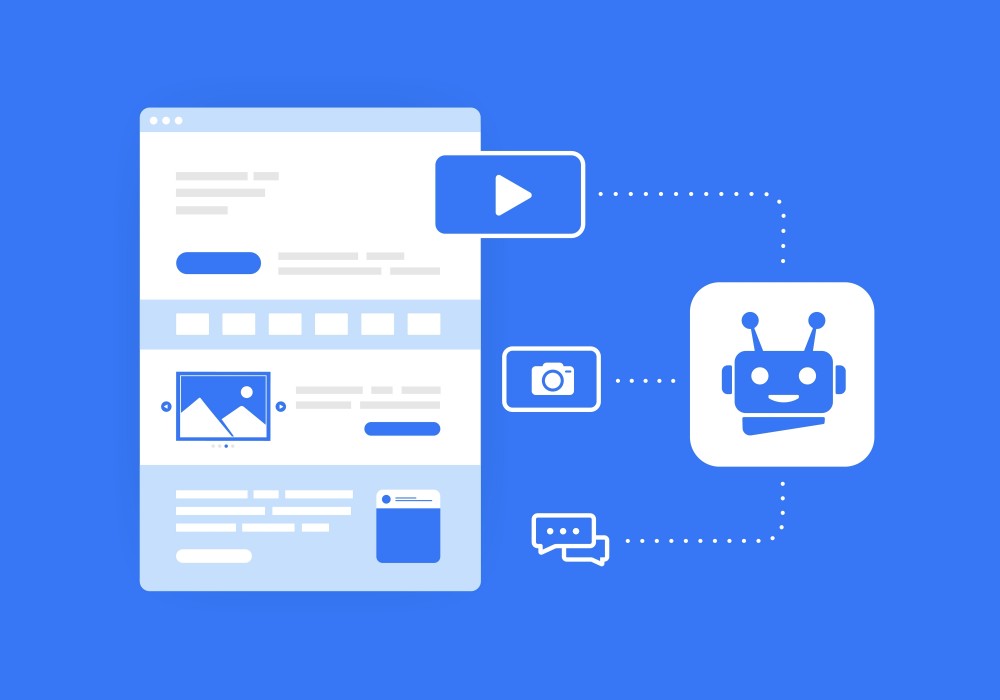An interactive website is one of the most important aspects of a modern company. However, not all people can write website code well. Fortunately, you don’t have to be a tech guru to create a business website. Numerous no-code site-building applications enable anyone to make astonishing and beautiful websites. This article will discuss the top 10 no-code website builders and you can choose the best no code website builder tool to help your online dream come alive without forcing you to write even one line of code.
What are No-Code Website Builders?
If you are worried about learning complex codes to make a functional website, that is not the case. Instead, many no-code website builder platforms are now available that have eliminated the need to learn coding. These tools can help bridge the differences between intricate coding and straightforward website creation.
No-code builders allow even an inexperienced person to make webpages with no knowledge of coding. This is possible because of the platforms’ user-friendly interface and various pre-made templates and customizable elements. Instead of coding, people drag and drop design parts. Hence, professional-quality sites can be within reach with a few simple clicks.
5 Major Benefits of Using No-Code Website Builders
As stated earlier, no-code website builders can help create websites without complex coding. They offer a robust and accessible solution for anyone who wants to build a website without technical hurdles. Here are some advantages of adopting the no-code website-building technique for your needs:
- Faster Website Creation: Time is precious, and traditional website development can be a lengthy process. Here, no-code builders come to the rescue with their rapid development capabilities. As a result, you can launch your website in a fraction of the time compared to coded solutions.
- Cost-Effectiveness: Hiring a developer or learning how to code can be expensive and can consume resources. On the other hand, no-code website builders offer an affordable option. They have reasonable pricing, allowing you to create a professional site without overspending.
- Ease of Use: No-code website builders are straightforward to use. So, even if you lack technical skills, you can build a site matching your goals by yourself. As a result, anyone can easily control their online presence with these user-friendly tools.
- Scalability: Many no-code website builders offer scalable solutions that can accommodate the growth of your business or project. Conversely, these platforms can scale with you, providing the necessary features and resources to support your development.
- Customization: Customization can still happen with no-code tools. Although coding isn’t involved, many options still let you personalize sites visually. Colors, layouts, and designs can be matched according to your preferences so that the final look can fully represent your unique vision.
Factors to Consider When Choosing a No-Code Website Builder
One important thing to consider when picking a no-code website builder is your needs and preferences. Thus, here are some key factors you should keep in mind when selecting a no-code website builder:
1. Easy-to-Use Features
Not all no-code builders are equally easy to use, and some may require more time and effort to learn than others. A good no-code builder should have a user-friendly interface that makes it easy for you to build your website or application. In addition, comprehensive tutorials and support resources are essential.
2. Integrations and Add-Ons
Find out if the web builder will integrate with the other tools and services you use or might want to use for that purpose. Consider integrating major third-party services like e-commerce solutions, analytical software, and social media platforms to boost your site.
3. Device Optimization Options
Viewers can use your website across different devices, such as laptops and smartphones. Thus, ensure that the platform optimizes your site for various screen sizes and devices, providing a seamless user experience across desktops, tablets, and smartphones.
4. Design Flexibility
The website you are building should reflect your unique brand identity. For this purpose, explore the range of customization options each no-code website builder offers. You should be able to easily control the various elements of your website, such as the colors, fonts, and layouts.
5. Pricing Plans
The cost and pricing structure of the website builder is an essential factor to consider. In particular, you must assess whether the pricing plans fall within your budget and the value you expect to receive from the platform.
10 Best No-Code Website Builders Your Team Will Like
Now that you know the benefits that no-code website building can bestow on users, it is time to reap these benefits. Here, we have hand-picked some of the best no-code website builder tools you can use to create your unique and attractive website without any technical knowledge.
1. Docuo
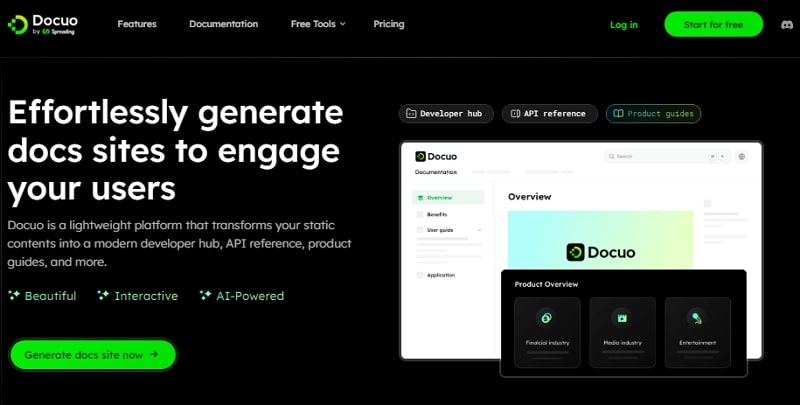
Docuo stands out as the most reliable and advanced option among the top no-code AI website builders. Typically, developing a docs website for your product guide, API reference, or other technical data is difficult, but no longer because of this website builder. Moreover, Docuo acts like an AI-powered assistant that can link with your GitHub repository to generate a modern and interactive docs website.
You can feed things like the code you wrote or a description of what the program does, and Docuo uses its AI magic to draft the instructions for you automatically. From publishing your website to auto updates and editing metadata, Docuo can do it all for you. Hence, it is the perfect way of generating your modern docs site with custom styles in a few simple clicks.
Pros
- Docuo offers built-in feedback and analytics so that users can gain insight into viewer engagement and conversion points.
- Moreover, you can customize the styling and layout of your website. As a result, you can generate personalized content that looks and feels like your brand.
- This website builder offers premium article content formatting, including comprehensive SEO support. Consequently, you can expand your business traffic in real-time.
- Above all, it offers a one-click option for publishing and updating your docs website. Other than this, you can set your site for auto-updates after editing the content.
Con
- If you use the free version of Docuo, the generated site will feature the tool’s logo.
2. Squarespace
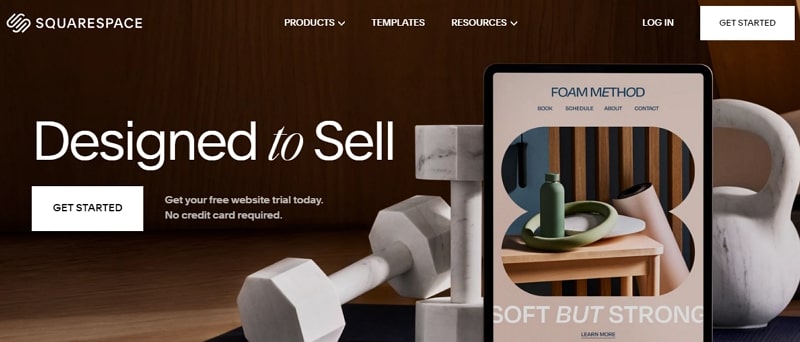
Squarespace is one of the best no-code website builders, and it is well-known for its intricate and one-of-a-kind designs. You can easily choose one of its professional-quality templates to build your website and sell anything from products to services. From online stores to portfolios and local businesses, you can create a website for any purpose using Squarespace.
Pros
- It allows users to gain powerful insights into the site’s analytics. Therefore, you can quickly get to know who is visiting your website, along with interactions and trends.
- Moreover, Squarespace offers an easy-to-use appointment management tool. As a result, your viewers can automatically schedule meetings and check your availability without any hassle.
Con
- Unfortunately, Squarespace offers limited integration options when it comes to third-party uses.
3. Tilda
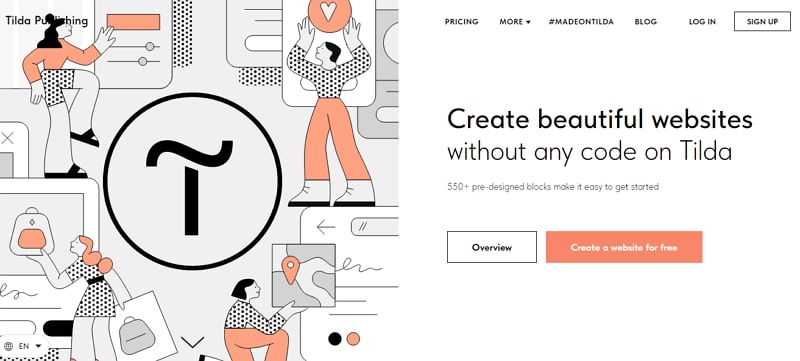
Tilda is a helpful no-code website builder that makes it fun and easy to create websites. It offers more than 550 top-quality and ready-to-use blocks that can also be fully customized to suit your needs. Moreover, users can get innovative templates and personalize them according to their choice. In addition, Tilda greatly emphasizes typography elements to enhance the visual aesthetics of the website.
Pros
- Tilda offers unlimited customization options for fonts, visual hierarchy, images, videos, and other elements to make your website feel like home.
- Furthermore, users can deploy engaging animations on their website using Tilda. This tool provides ready-made blocks as well as flexibility options for advanced animations.
Con
- For basic websites, the design options provided by Tilda are pretty limited.
4. Webflow
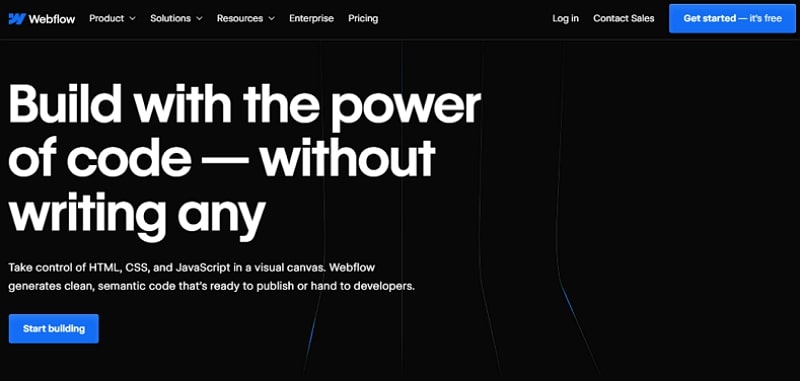
Webflow is one of the most trusted tools for no-code website building available today. It offers a drag-and-drop style interface that makes bringing your creative visions to life easy. You can use this tool to build a website from scratch with enhanced flexibility and creative control. Alternatively, Webflow can optimize sites for growth and scale online businesses.
Pros
- Webflow has an efficient content management system that can work for developers and designers alike. As a result, you can easily create and publish custom content virtually in one click.
- Additionally, it offers an easy-to-use edit mode to make any necessary changes to the content or add new content while remaining on your site.
Con
- Webflow offers a steep learning curve, which may be challenging for beginners.
5. Zyro
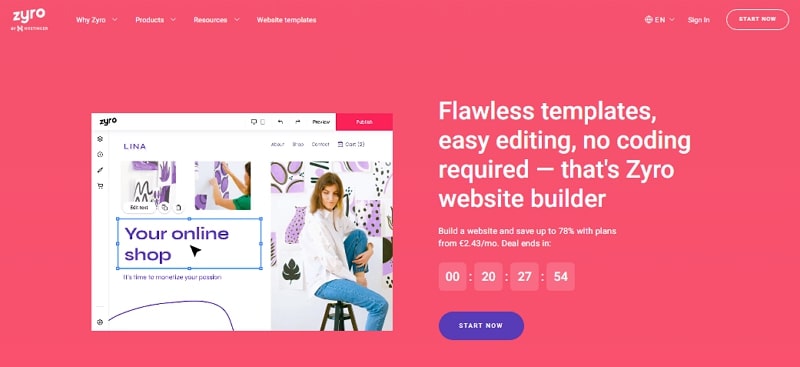
Zyro is another no-code website builder that allows site creation at a lightning-fast pace. Offering a drag-and-drop editor, Zyro’s website builder offers complete creative control over the various design elements without having to learn a single line of code. On top of that, this website builder offers easy management and payment options for eCommerce websites.
Pros
- Zyro offers simple CRM features to keep your customers happy. For this reason, you can expand your sales by utilizing automated emails, discounts, coupon codes, and more.
- If you have an existing domain that you would like to integrate, Zyro can quickly help connect it to your newly formed website.
Con
- No free version of Zyro is available, and you have to subscribe to a paid plan to build your site.
6. Wix
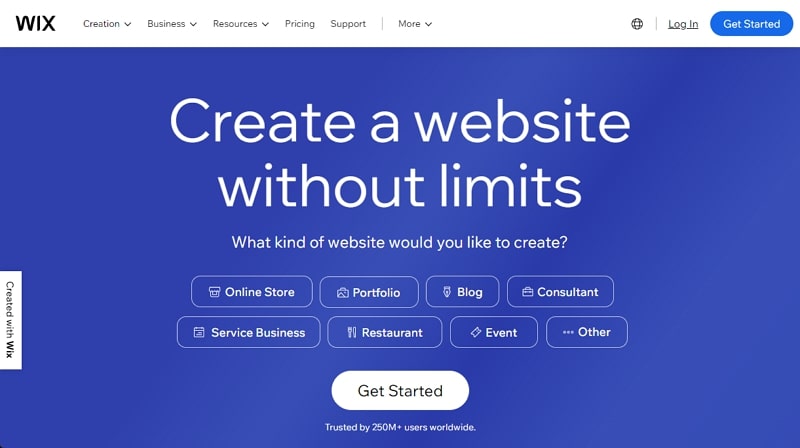
If you are new in the website business and want to start your online presence with a bang, you should check out Wix. Firstly, this famous no-code AI website builder offers unlimited creation possibilities with over 900 customizable templates. From designing to creating and going live with your site, Wix can assist you with dedicated tools such as a mobile site editor and video box.
Pros
- Wix allows users to add and edit images on the site. Hence, you can crop your photos or apply creative filters in one click.
- Moreover, you can add custom interactions for actions on your site to make the experience more engaging for users. Thus, Wix can help you add animations for clicking, scrolling, or hovering actions.
Con
- Wix offers minimal control over the design elements and customization options for websites.
7. Yola
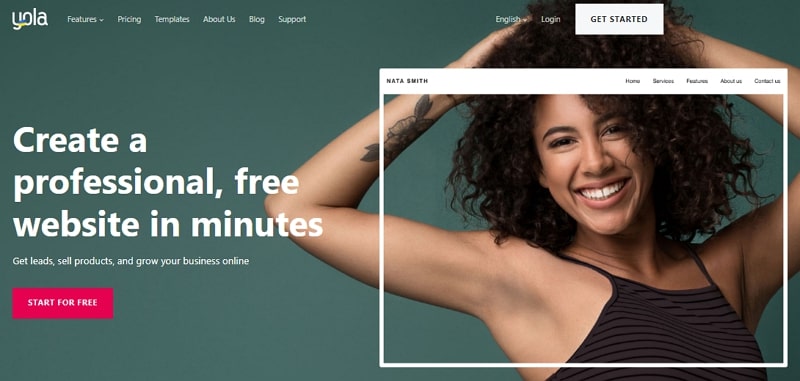
Yola is a straightforward and easy-to-use no-code website builder with dedicated tools for websites and online stores. For starters, Yola has over 100 pre-made blocks to build your interactive website. Moreover, Yola can automatically harmonize all the various design elements of your website for a cohesive look. From hosting to domains and SSL certificates, this website builder can take care of it all for you.
Pros
- This tool mainly offers a setup assistant wizard to help you with the design process. As a result, you can craft professional-looking sites in no time using Yola.
- In addition, it offers advanced SEO abilities and insights for your site. Consequently, you can use these metrics to monitor and improve your site’s traffic.
Con
- The free Yola plan will result in your website having a Yola ad and sub-domain.
8. Webnode
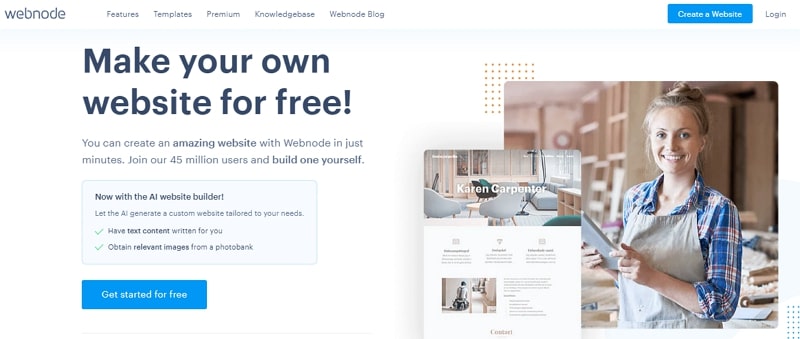
Like Wix, Webnode is another no-code AI website builder that can create online stores, blogs, and websites for you. Furthermore, it gives you multiple options to create a web page. Hence, you can choose to build a website using a template or by providing its robust AI with instructions about the site. In both options, Webnode delivers a handful of customization options and design flexibility.
Pros
- Webnode can build a website for you using text descriptions. You only have to answer a few questions about what you want and get a professionally crafted site in minutes.
- In addition, Webnode offers multilingual support to users. You can create your website in more than 24 languages with the tool.
Con
- On Webnode, there are minimal options for making text headings for your designed website.
9. Jimdo
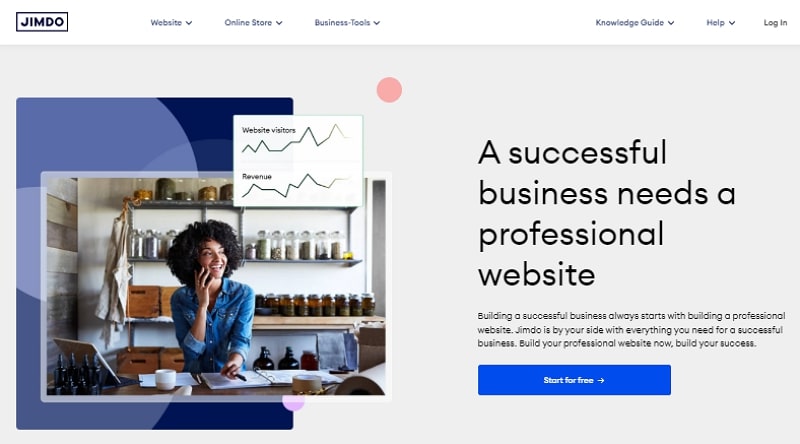
Jimdo is another no-code website builder that acts as a one-stop solution for building web pages and online stores. To begin with, Jimdo offers hassle-free solutions for creating websites with a range of customization options. In the same manner, it also makes it easy for users to sell products online and collect payments without any trouble.
Pros
- It realizes the importance of social media for online businesses today. For this reason, it offers easy integration with social sites so that you can sell your products directly on Facebook or Instagram.
- Not only this, but Jimdo does not keep any commission fees on your sales. All the revenue you generate from the store will belong to you.
Con
- Jimdo only allows one blog author or contributor on a single website.
10. Ycode
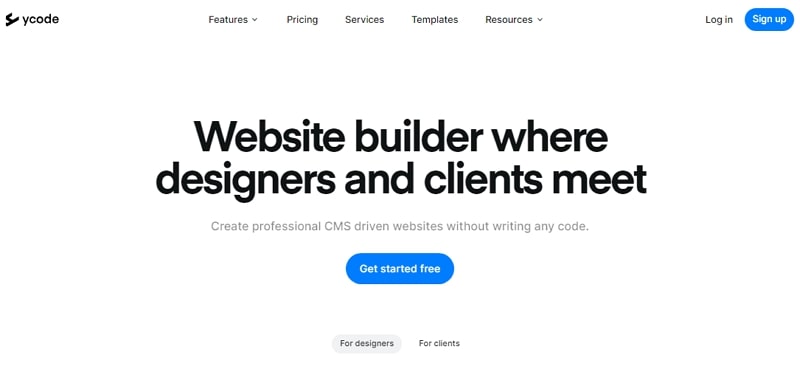
Last on our list of the best no-code website builders is Ycode. It is a reliable tool that can help designers and clients alike in making their dream web page. Ycode also allows users to experience complete design control over the layout and elements of their site. Moreover, it offers optimized controls to boost your site’s SEO ranking.
Pros
- To help you build unique content tailored to each user, it offers in-built user authentication. As a result, users can unlock unique content based on their preferences.
- Moreover, the content management system on Ycode is top tier. Therefore, users can organize their content any way they want, structure and search through data, and build custom forms.
Con
- The creation speed on Ycode is somewhat slow, so you may have to endure longer waiting times.
Conclusion
With some of the best no-code website builders at your fingertips, you cannot let coding hold you back from building the website of your dreams. The top 10 no-code website builders mentioned above can easily supercharge your online presence to help you showcase your products and business. However, the most recommended website builder is Docuo, which can help you enhance your creativity and promote your business.