Technological advancement has increased the need to handle large volumes of data effectively. In this regard, implementing a dedicated personal knowledge management system pushes employees to achieve business goals. This system enables employees to work quickly and more independently. Therefore, let’s learn how to build a knowledge management system in this detailed guide.
What is a Knowledge Management System?
Knowledge Management System (KMS) refers to the ability to manage, store, use, and distribute complex organizational data. It aims to improve operational efficacy and faster decision-making in businesses. Using a well-designed system can streamline organizational processes such as recruiting, training, and maintaining higher employee satisfaction.
In such a management system, you can store FAQs and document them in an easily accessible format. To design a KMS system, you should know the 3 basic components of a typical KMS that we are going to discuss below:
- Knowledge Creation: Identify the routes and paths of new insights within an organization. You should consider the ways your business acquires innovative data and work experiences.
- Knowledge Storage: This means that an individual should ensure that all the documents and experiential knowledge are structured and stored with quick accessibility.
- Knowledge Dissemination: It involves the tactics authorities can use to efficiently distribute the knowledge across the company.
Why Use a Knowledge Management System?
If you are totally unfamiliar with the implications or advantages of KMS, you are in the right place. Above, you have already learned what a knowledge management system is. Now, you will perceive some benefits of using KMS in almost every niche:
- Data Security: Organizations can customize the viewership control, permission control, and level of document security of critical data through the KMS system. This way, the data will be shared with restricted individuals and ensure knowledge safety.
- Better Customer Support: About 39% of customers prefer to use self-service instead of calling an agent for help. With KMS, you can manage multiple types of data, such as text, videos, and images, based on the preferred learning style of customers. Moreover, this system enables you to find answers quickly without letting your customers wait for a response.
- Collaboration and Communication: Organizational culture focuses on working together and building trust among team members. Furthermore, a personal knowledge management system provides transparency among coworkers and aligns them toward a common organizational goal.
- Operational Efficiencies: By providing ease of access to updated information, you can increase the efficacy of tasks. KMS also reduces the time spent on research and leads to better decision-making with cost-saving operations.
5 Knowledge Management System Examples
In managing information, there are many kinds of knowledge management systems that meet diverse users’ needs. Thus, in this section, we have listed a few examples of knowledge management systems. They will surely help you in deciding the right system according to your company’s requirements. So, without any further delay, head down and read the KMS examples.
1. Knowledge Base
The first step in developing a knowledge management system is to handle the company’s information while making it accessible to staff and customers. There are two types of knowledge base: Internal Knowledge Base and External Knowledge Base. Internal knowledge base refers to employees-only systems that are responsible for assisting customers and delivering prompts for services.
On the contrary, the other are customer-facing websites that can assist customers in finding solutions to their problems. For this purpose, you check the Dropbox website, which has put together tons of resources to aid customers or employees in maintaining workflow and resolving troubles.
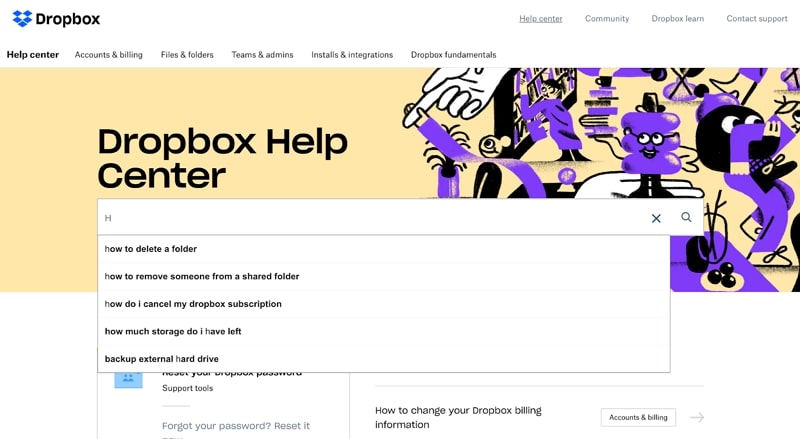
2. Research and Insight Libraries
Like other knowledge management system examples, this one can also assist in decision-making and teammate collaboration. However, it is specially designed for stakeholders and researchers to quickly access research materials like reports, customers’ interview recordings, and slide decks.
Transparently, they are cloud-based libraries that store market research and insights to avoid duplication of datasets. In order to take advantage of such libraries, you can try Capital One, which is a public library with an intuitive interface to help you learn the market trends and insights.
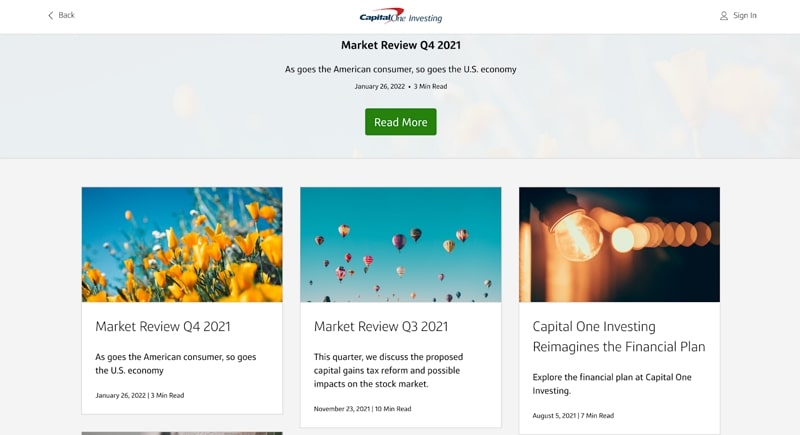
3. Learning Management Systems (LMS)
It is a good choice for learning and development departments in distributing and tracking learning materials for learners. Using such systems can help employees access learning materials anytime and anywhere to facilitate their growth.
To do so, you can opt for the Limtos platform, which is currently empowering companies like FordDirect, Grace Group, and Playtech. This LMS provides services from onboarding new teams to developing skills in the workplace.
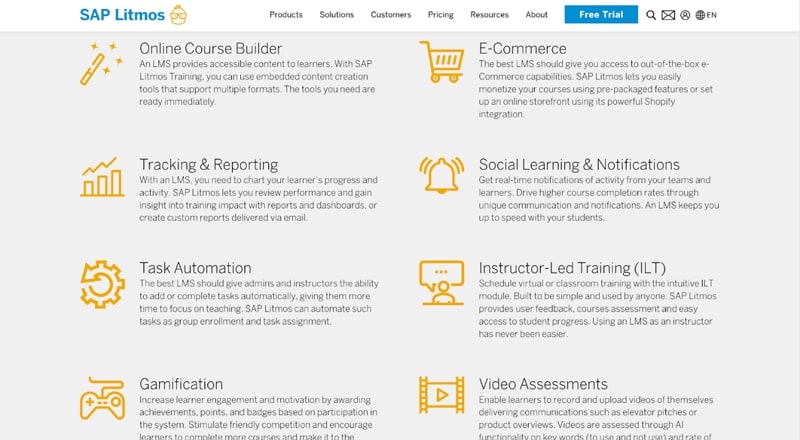
4. Team Collaboration Tools
Are you looking for a management system that can also provide teammate collaboration? You can consider team collection tools like Docuo as top picks to facilitate teamwork and project management.
Moreover, it enables you to organize, store, share, and publish information to boost team performance. Besides managing knowledge, you can use other collaborating features for easier team management-related tasks under one roof.
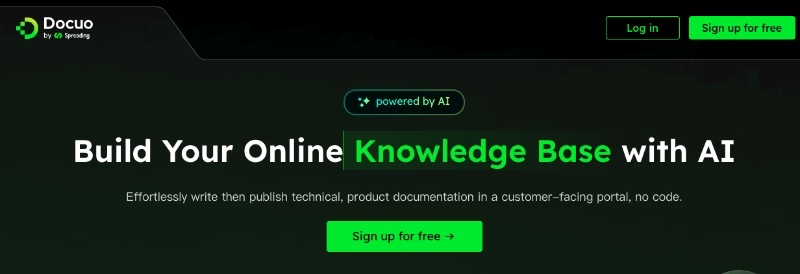
5. Document Management System
After knowing what a knowledge management system is, it might be easier for you to understand the concept of document management. For further clarification, let us tell you that these systems are designed to help teams organize and distribute content.
Such content includes images, documents, product information, surveys, webpages, email, and records in other formats. For this purpose, you can consider Concord and PrizmDoc Viewer to facilitate editing, tracking, and collaborating on information-based projects.
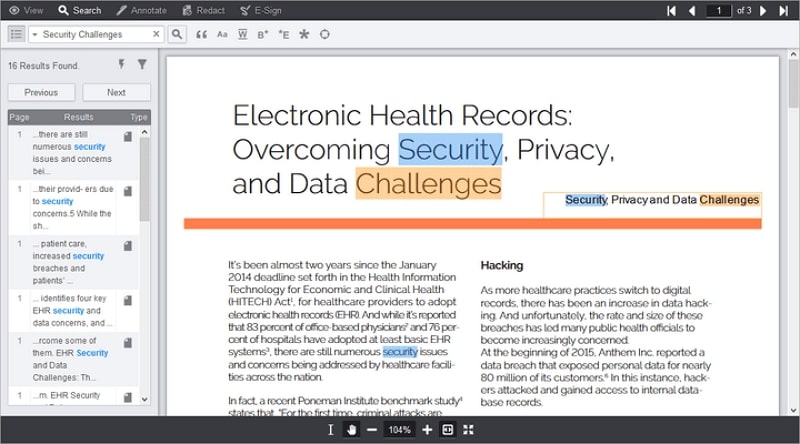
How to Build a Knowledge Management System
While choosing the right knowledge management system for your team, it’s essential to consider several aspects, like who will lead and participate in your knowledge. To implement an effective management plan, you can consider the following steps:
Step 1: Identify the Goals of Knowledge Management
Different companies from various domains have their objectives and needs for knowledge management. The first step in developing a knowledge management system is to define your company’s goals depending on the business cases.
Step 2: Choose a Suitable Knowledge Management System
After defining a goal of using knowledge management, you should look for a remotely accessible platform for employees. Moreover, it is suggested to pick a platform that is easy to operate, enables content creation, and provides editing features.
Step 3: Organize Knowledge or Generate New Information
Ask your employees to give feedback on the frequently faced problems so you can offer a well-maintained system. After choosing the required platforms, input the existing content and organize them into topic categories. You can add relevant links within the content and align the frequently needed stuff. Another best practice is to organize into collections, groups, and boards.
Step 4: Implement the Designed Knowledge Management System
Ensure a successful launch of the knowledge management system and explain essential terms and operating methods. Afterward, communicate regularly with users about system updates and look for any issue that needs to be quickly resolved. Reward employees for their valuable feedback and initiate training sessions to ensure a smooth knowledge management system.
Step 5: Evaluate the Post-launch and Update the Knowledge Over Time
Your work isn’t over after creating and implementing the knowledge management system. It’s also your responsibility to maintain its usage, remove bug fixes, and look for continuous improvements. In this regard, you should update the system right after any internal changes in the organization’s process, employee interaction, or lessons learned.
Enhancing Knowledge Management Systems with Docuo
Are you still stuck on making the best choice regarding an effective and secure personal knowledge management system? Let us make this easier for you by recommending an AI-powered tool named Docuo. Moreover, it can create documentation and a knowledge base that addresses the diverse needs of users and solves their problems in seconds.
This all-in-one platform can help you rearrange content effortlessly and simplify writing for team members. However, along with providing seamless team collaboration, it allows you to track changes and maintain work history. Likewise, authorities can customize their homepage preferences without any coding expertise requirements.
Key Features
- The AI-integrated system enables automated documentation while saving your time and effort.
- Take advantage of pre-designed themes and templates.
- Fixes grammatical errors and spelling mistakes to improve your writing.
- Offer multilingual support to translate documents into other languages like English.
- Publish your branded documents with SEO optimization to get maximum content impressions.


