In this digital world, having a robust online presence is not a luxury for a business; it is a necessity because websites act as a 24/7 shopfront. Since websites are essential, businesses are daunted about how to create a business website, as most are unfamiliar with coding. To address this issue, you should read this guide to learn how to create a website for your business and attract new customers.
How to Make a Website for a Business
Primarily, business websites are like salespersons who inform potential customers about the product, brand, and services. A well-designed business website executes a positive first impression on a larger audience, proving key to driving sales. Therefore, let’s learn how to make a business website through this stepwise guide and make a stronger online presence.
1. Select Your Domain Title and Register It
A domain refers to a unique name of your website that must match your business name to keep branding consistent. It significantly impacts search engine results, as choosing a good domain name will help your business rank higher. While brainstorming domain names, ensure that they are easy to spell, include relevant keywords, avoid abbreviations or numbers, and are easy to remember for visitors.
Once you choose your domain name, register the domain through websites like GoDaddy and Namecheap. Meanwhile, it’s important to remember that they only register domain ownership, which might cost $10 and $20 per year.

2. Pick Designs and Hosting Providers
Another crucial step in “how to make a website for my business” is finding a web host. They are like servers that store all data that can be publicly accessed at any time. Hosting your own website is too expensive for small businesses, so an external host is needed.
Depending on your budget, you can choose a shared web host that is less expensive or dedicated hosting that costs more and serves as a private host. If you don’t have any coding experience, you can consider all-in-one options like Wix, Shopify, and Squarespace.
Conversely, you can choose separate web designing and hosting options that must offer tech support and a Secure Sockets Layers (SSL) certificate.
SSL is a global standard security technology that ensures a secure connection and protection of visitors’ data, attracting visitors more. Some popular web hosts are GoDaddy, InMotion, DreamHost, Ionos, and BlueHost, which may or may not provide high-quality web design templates. If they don’t offer the latest templates, you can use web design tools like Adobe Creative Cloud and Canva applications.

3. Choose a Website Builder and Template
New entrepreneurs with no prior website-making experience should use a professional business website builder that makes the process simple. Before choosing one, they should look into their needs and pick one option to optimally create a business presence. Some popular website builders are Wix, Squarespace, Weebly, Elementor, and Hostinger.
Website builders don’t require coding expertise and are easy to use. Moreover, they contain hosting services that are suitable for businesses wanting a basic site. If you prioritize quick turnaround, you should try Docuo to create a beautiful, SEO-friendly, interactive docs website that seamlessly integrates with your brand identity.
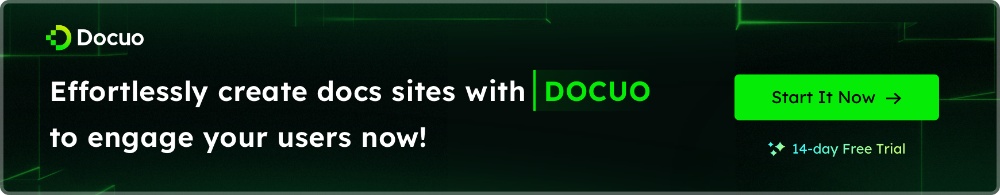
It generates docs for websites that align with current web design trends and allows you to further customize themes, logos, headers, footers, and domains. After choosing a website builder, select a layout or template to plan how your website will appear to customers. Ensure that the template can easily navigate customers toward pages and incorporate all branding elements such as logo, colors, etc.
4. Add Attractive Content and Meaningful Pages
The next step in how to create a website for a business is making an attractive homepage and organizing content about your services. In this regard, you need multiple dedicated pages for a detailed catalog of products and blog sections. It is suggested to include calls to action such as “Sign Up,” “Learn More,” and “Buy Now” that can navigate users somewhere important.
Your website must include a striking homepage with eye-catching graphics and readable fonts. Also, there must be an enlightening “About Us” page highlighting your company’s mission and vision. Then, include accessible contact pages like social media accounts, phone numbers, addresses, and operating hours. Finally, blogs, videos, podcast episodes, and FAQs pages should be added to increase visitors and boost search rankings.
5. Invest and Optimize Website for Search Engines
SEO refers to how search engines view and understand your website so that they can align it with relevant searches. To drive traffic and increase visibility, you should sparingly use relevant phrases throughout the post or page. Besides, try to keep the website loading time as low as possible by optimizing images and enabling browser caching.
Furthermore, ensure that your website content displays and works appropriately across devices such as computers, tablets, and mobile phones, as half of the traffic comes from smartphones. You should also place internal and external links on your website pages that can navigate visitors to your other pages.
6. Test or Review the Site Before Publishing
Now that you have built your site, you must ensure it works properly before releasing it into the real world. Therefore, read through the content to ensure its accuracy and check for broken links. Furthermore, you should remove filler content from your website template and test it across browsers like Safari and Google Chrome.
It’s a leading step on how to make a website for my business, as it’s important for the first impressions. After reviewing your site, hit the Publish button and then start monitoring the website to track the number of visitors and see if anything needs changes.
7. Regularly Update Your Website
Upon hitting Publish, your work doesn’t end, and you need to keep your website updated by monitoring consumer trends. It is recommended to update your business website frequently with new products, news, deals & offers, and events to engage visitors. You can use webmaster and analytic tools to monitor website engagement metrics, including click-through and bounce rates.
In addition, keeping the website updated is crucial to ensure its security, even if you have a secure host provider or business website builder. Apart from that, you should market your website using social media platforms to increase your audience.
How Docuo Helps as a Business Website Builder
If you are still trying to figure out how to create a business website without coding knowledge, using a cheap website builder like Docuo would be a relief. It’s a lightweight platform that can turn static content into a modern developer hub, API reference, or product guide sites. This AI-powered website builder for small businesses can handle complex technical information and make an excellent customer-facing documentation site.
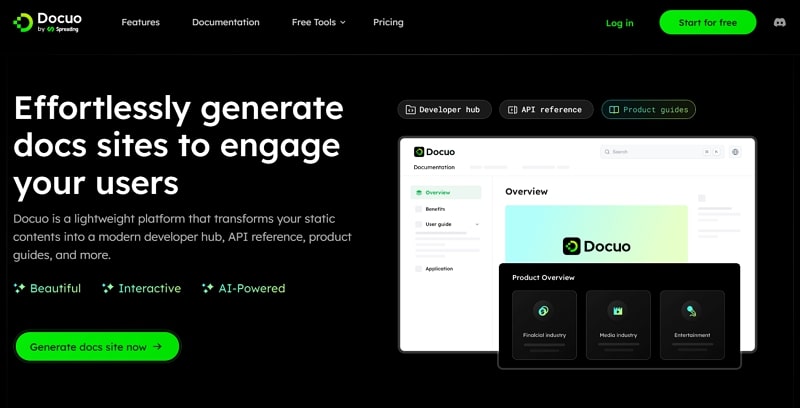
Furthermore, a website created with the help of Docuo will engage users, enable content searching, collect & analyze feedback, and drive business traffic. If your product needs to support multiple languages or production versions, Docuo can arrange and organize them perfectly on the doc’s website.
Key Features
- Docuo can elevate your brand identity by customizing your website with logos and brand colors. Besides, it lets you personalize the website layout and configure the site navigation, footer, and sidebar according to visitors’ ease of use.
- It offers comprehensive SEO support to expand your business traffic because it prioritizes the SEO performance of technical documents and critical SEO configurations.
- This AI business website builder has a multi-instance hosting feature that can host multiple sets of docs, such as cross-platform and sub-products.
- Users can gain insights into website visitor engagement, and conversion points through Docuo’s feedback and analytics feature. Through its built-in feedback and data analytic capabilities, you can easily understand user behavior data on the platform.
Conclusion
To summarize, creating an attractive business website is crucial to generating revenue and promoting self-service. This article has explained how to create a website for a business in detail, from choosing a domain to using a website builder and updating content after publishing. Hence, if you need an effortless but expressive business website, you should use Docuo business website builder to expand your reach.


